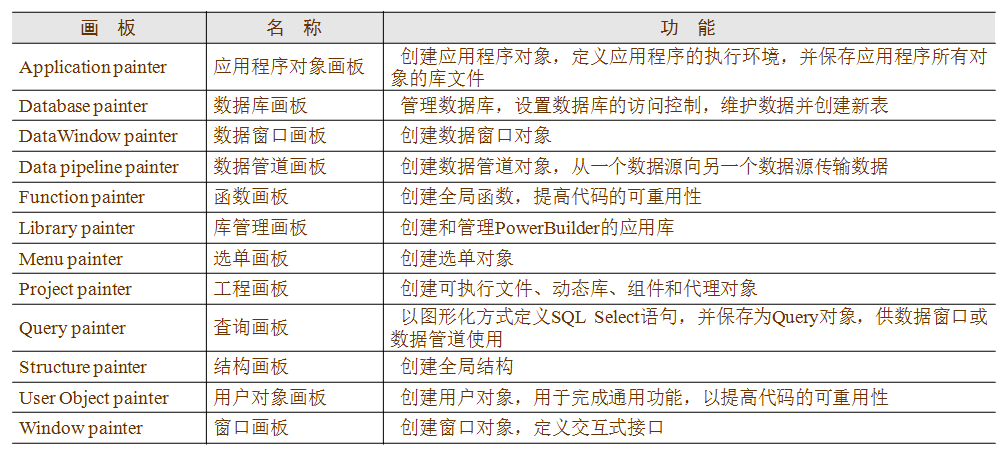Powerbuilder Classic 12.5 development environment (PB Classic 12.5)
Textbook Links: https://wenku.baidu.com/view/5e087d6ab9f67c1cfad6195f312b3169a551ea37.html
1.1 Integrated Development Environment
PB Classic (ie PB Classic) The main window consists of a menu bar, toolbar, workspace directory, and clip Sketchpad workspace window and other regions.
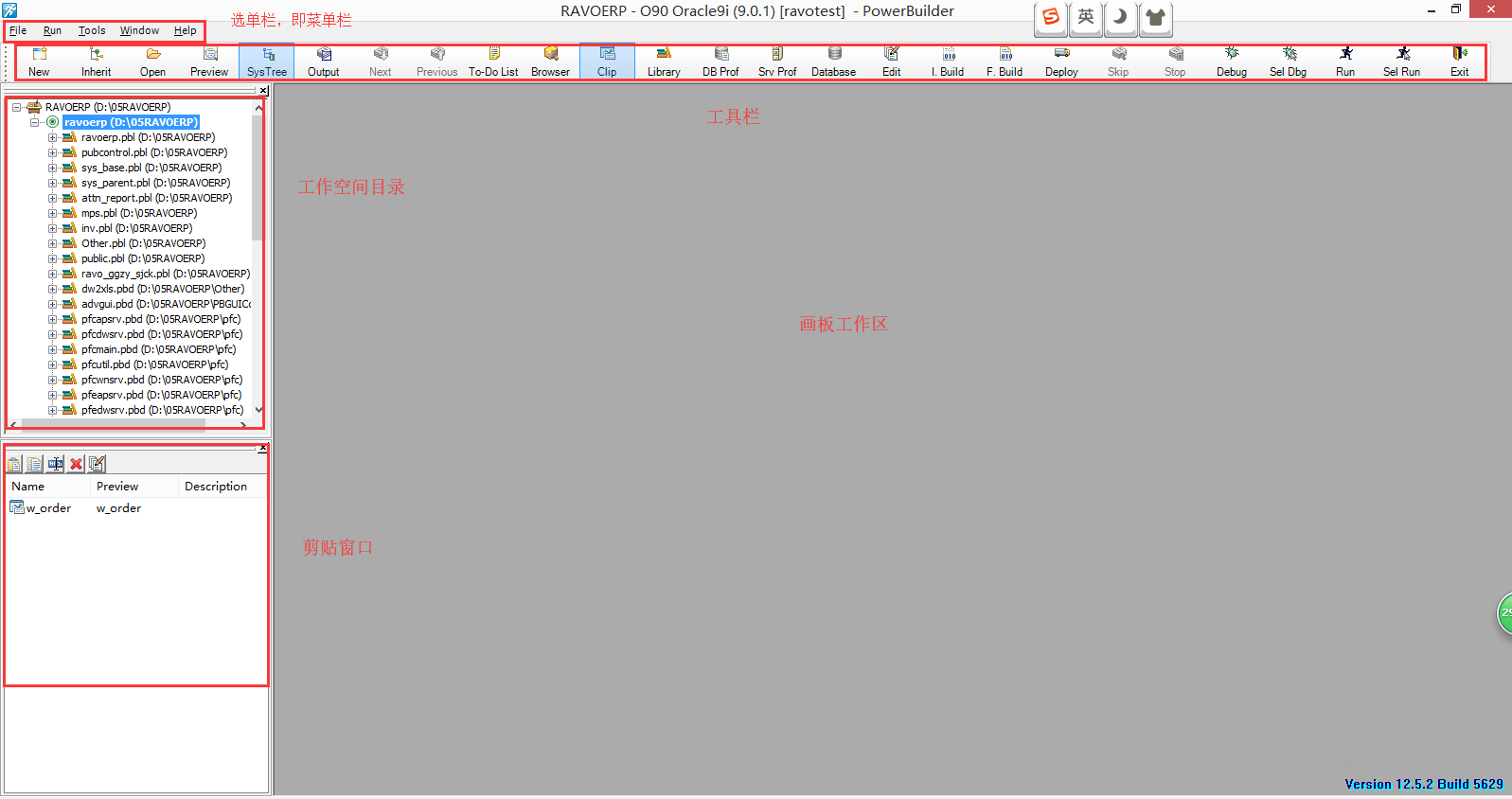
The basic concept of 1.1.1 Powerbuilder
1. Workspace (Workspace)
Organize and manage the entire application
2. The application objects and system objects
PB, each application must have a system object identification has application as an application and an inlet, the system application object is called an object.
When the user executes an application object has been defined, the first system event trigger is "Open" events in the application object.
In PB, windows, menus, controls are also a variety of system objects, each object event is a data type defined within the PB.
You can view all objects by PB (Browser) Object Browser
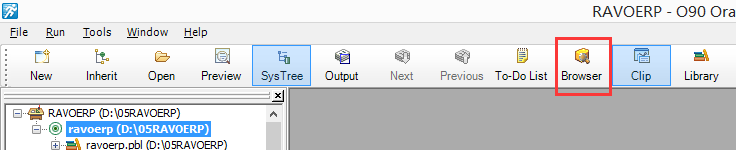
3. Sketchpad
PB integrated development environment consists of a series of Sketchpad (Painter) make up the so-called Sketchpad, is the completion of certain functions of the tool window. For example: The window used to define a window object Artboards; Artboards user object has defined user object, data window has defined data window object Artboards; CRUD complete library Artboards poor application library.
1.1.2 Main Window
1. System menu
2. Toolbar
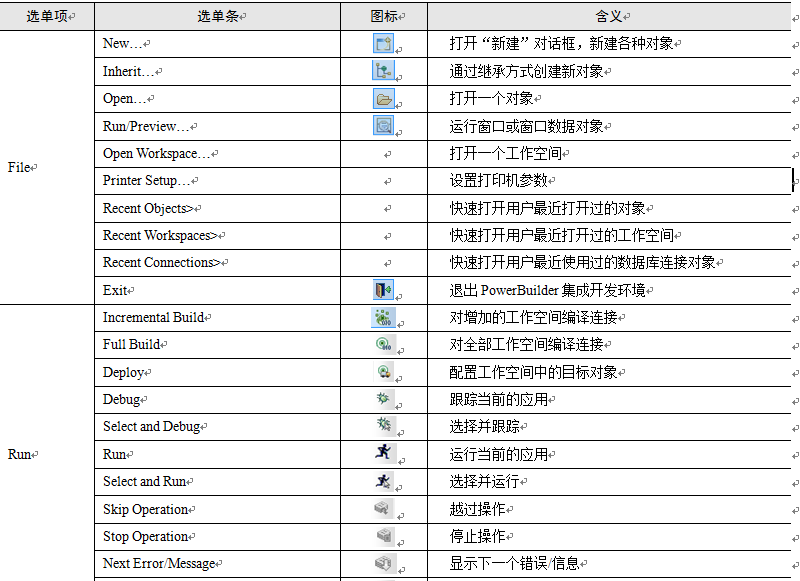
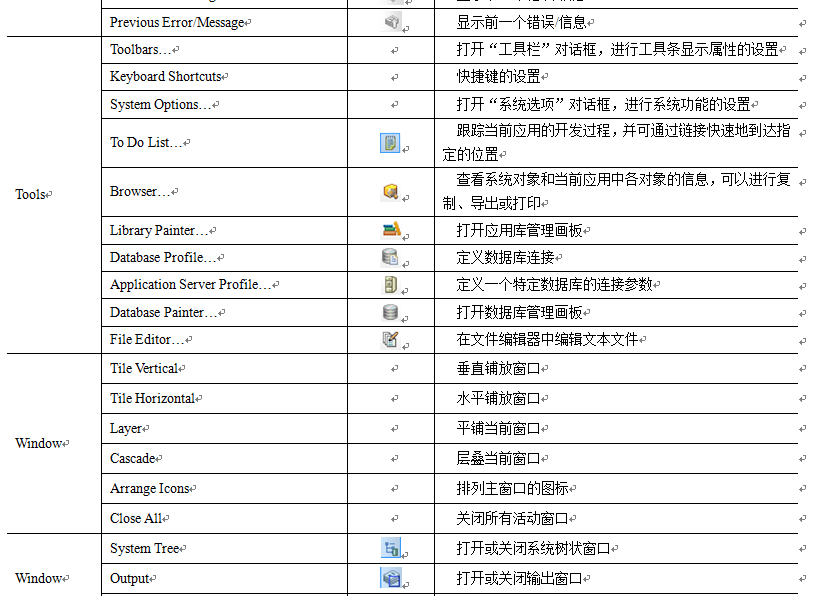
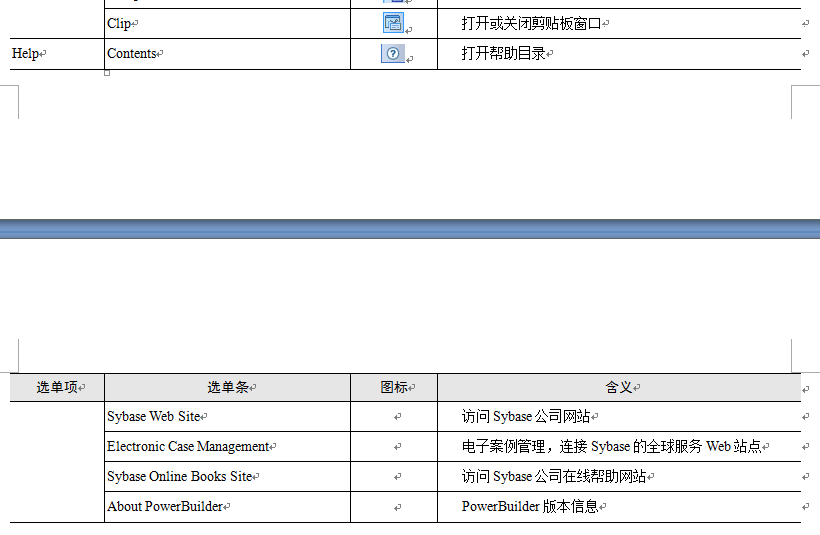
3. Sketchpad
Drawing board, drawing board tools and gadgets make up the PB development environment