If the program linked to death, sometimes used jstack view the thread information in the process, you need to add the parameter on -F, at this time if there is a deadlock information, it may not be printed deadlock stack information, use jdb, you can view the current deadlock thread operating stack.
As a simple simulation program deadlock
package com.demo.bootdemo; import java.util.HashMap; import java.util.Map; import org.springframework.context.ApplicationListener; import org.springframework.context.event.ContextRefreshedEvent; import org.springframework.stereotype.Component; @Component public class MyListeners implements ApplicationListener<ContextRefreshedEvent> { private Map map = new HashMap<>(); private String lock = "aa"; @Override public void onApplicationEvent(ContextRefreshedEvent arg0) { Thread t = new Thread(new Runnable() { @Override public void run() { synchronized (map) { System.out.println(Thread.currentThread().getName() + ": 获得map锁"); try { Thread.sleep(1000); } catch (InterruptedException e) { // TODO Auto-generated catch block e.printStackTrace(); } synchronized (lock) { System.out.println(Thread.currentThread().getName() + ": 获得lock锁"); } } } }, "t-1"); Thread t2 = new Thread(new Runnable() { @Override public void run() { synchronized (lock) { System.out.println(Thread.currentThread().getName() + ": 获得lock锁"); try { Thread.sleep(1000); } catch (InterruptedException e) { // TODO Auto-generated catch block e.printStackTrace(); } synchronized (map) { System.out.println(Thread.currentThread().getName() + ": 获得map锁"); } } } }, "t-2"); t.start(); t2.start(); } }
Get pid
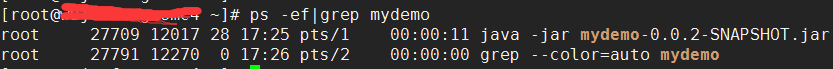
Suppose the current virtual machine can not be connected directly to 27709, it is necessary to use parameter -F

Deadlock can be seen that the thread is not t-1 and t-2
Use jdb connection jvm
jdb -connect sun.jvm.hotspot.jdi.SAPIDAttachingConnector: pid = 27709

Execution threads command to get a list of all threads
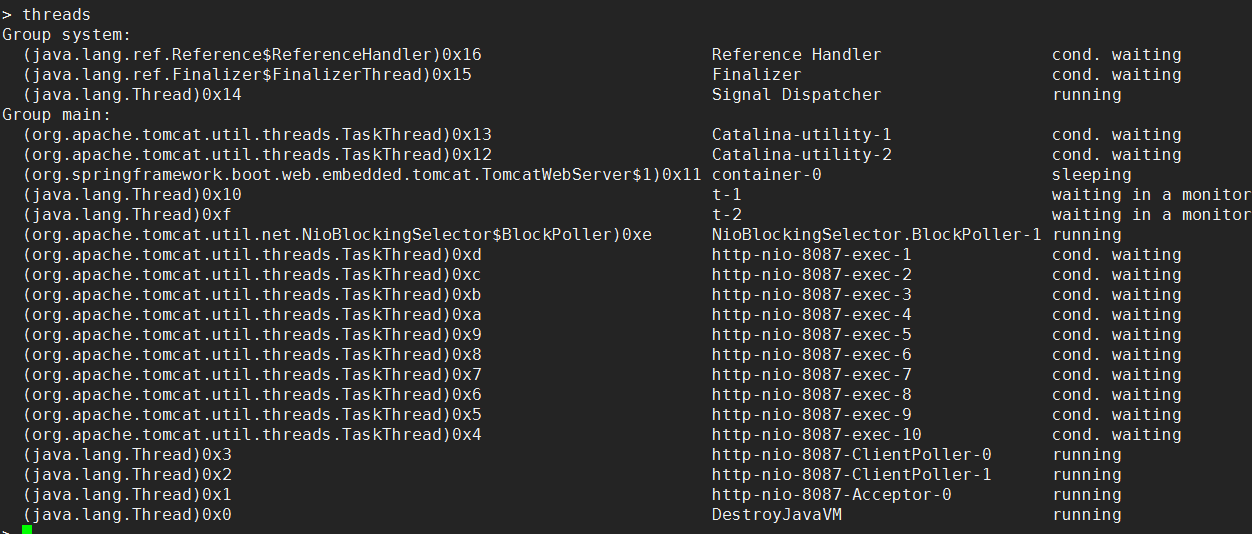
Get Thread "t-1" stack information, as shown below, in conjunction with the analog deadlock code, it is easy to see where the problem
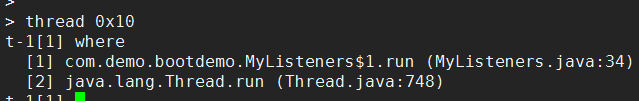
Similarly, the acquiring thread "t-2" stack information
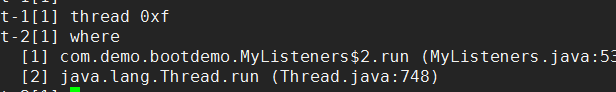
Through the above steps, the code in question can be determined substantially.
The present embodiment is simply viewed under a rush document, there is no detailed look, added during a subsequent time, the following documents JDB
https://docs.oracle.com/javase/8/docs/technotes/guides/troubleshoot/tooldescr011.html#BABDHAHJ