In SUSE Linux environment, if you forget the root password. It can be solved by:
1, restart the machine, in the grub boot screen appears, select Failsafe mode, press e, 'At this time, the cursor following Boot Options: ----, the default will delete the entire contents inside, type: init = / bin / bash, press Enter to start the system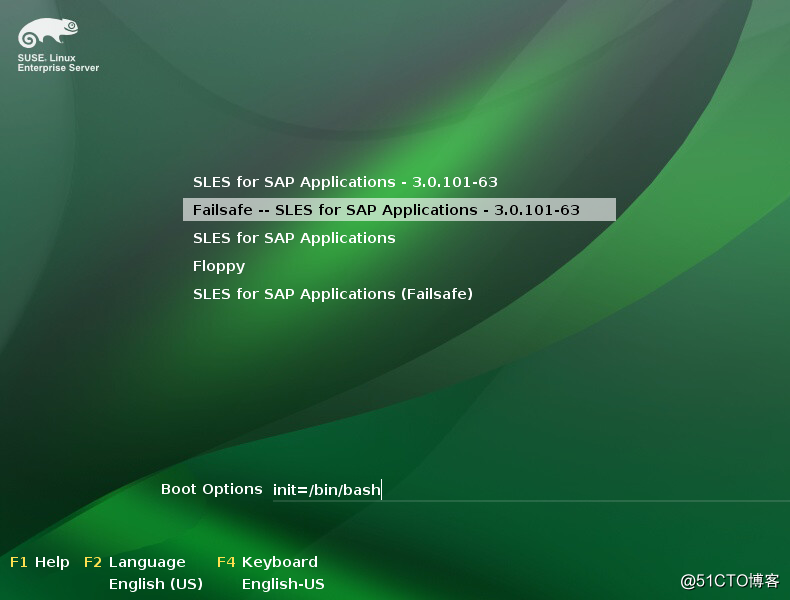
Wait a moment appear (none) #: Command Line
2 ,, the input mount case -n command / -o remount, rw denotes the re-mount the root file system to be read, with read-write permission password can be changed through after passwd command.
4, and then enter the command passwd root to reset your password.
5, after editing remember to use mount -n / -o remount, ro root file system is set to the original state.
6, restart the system.