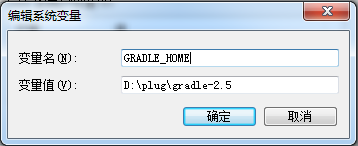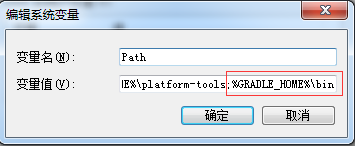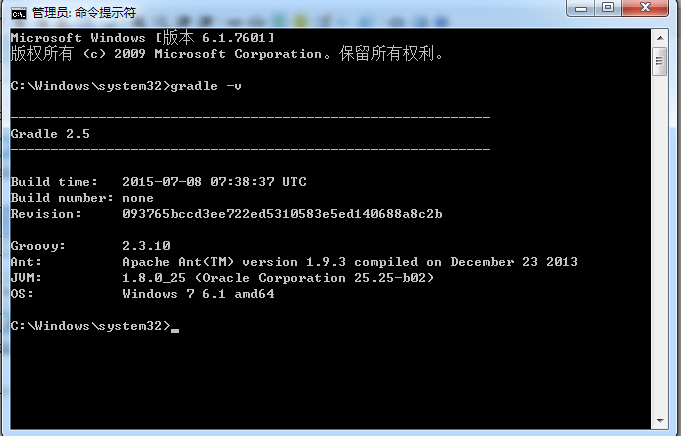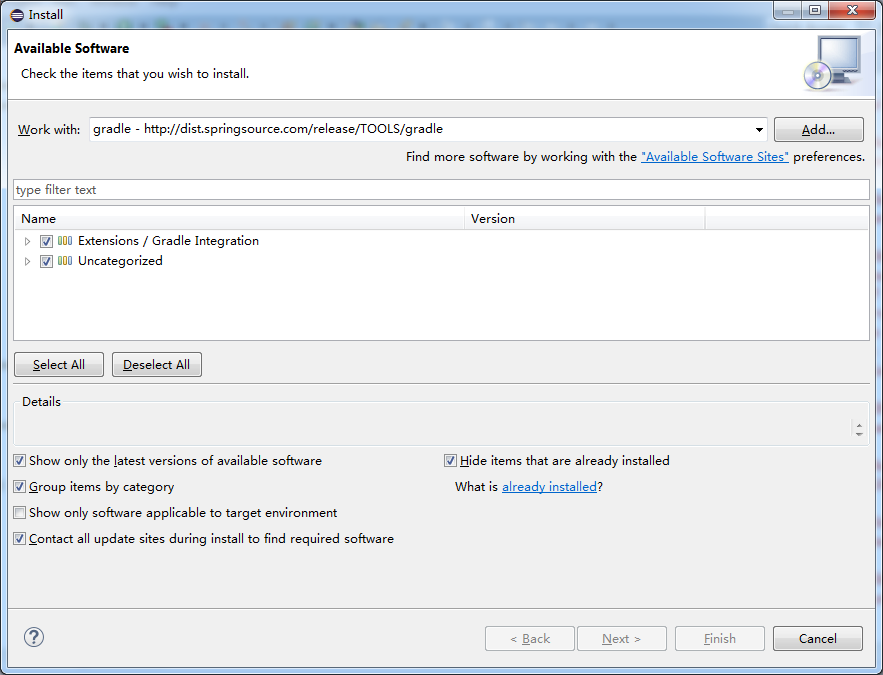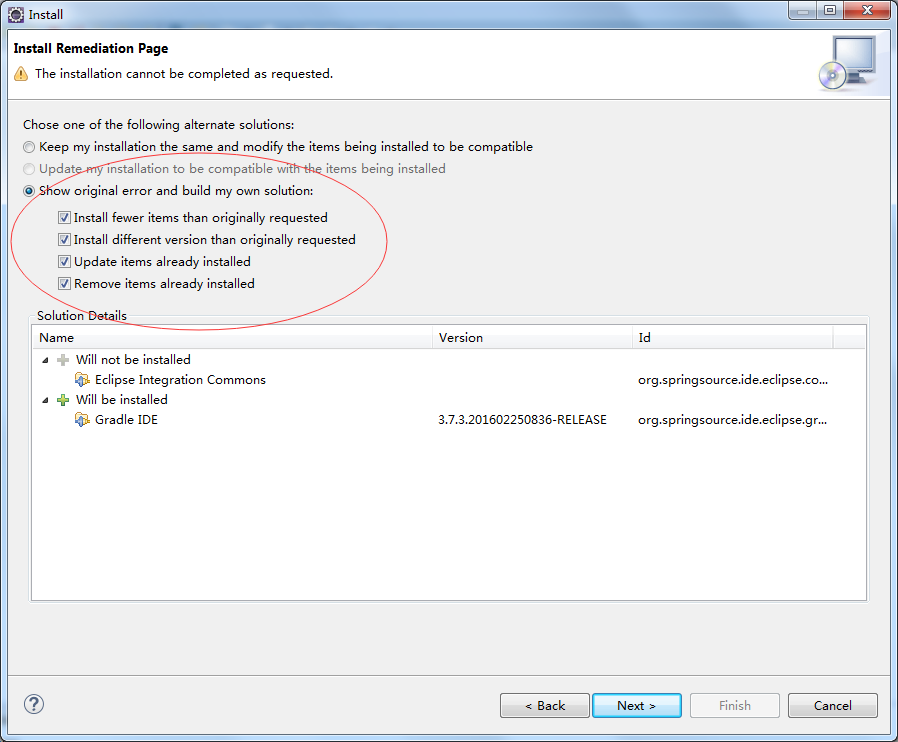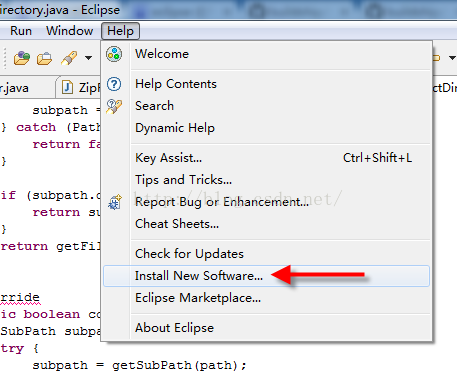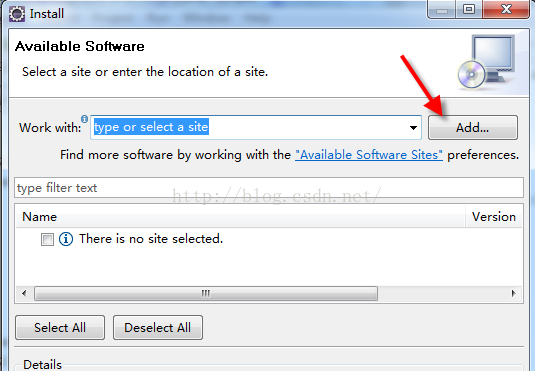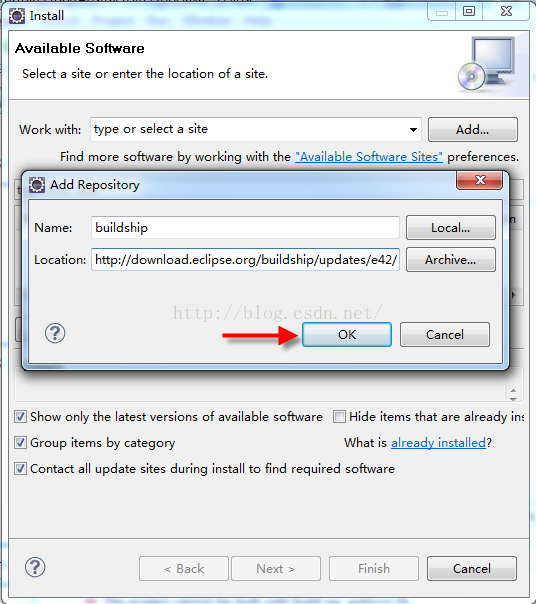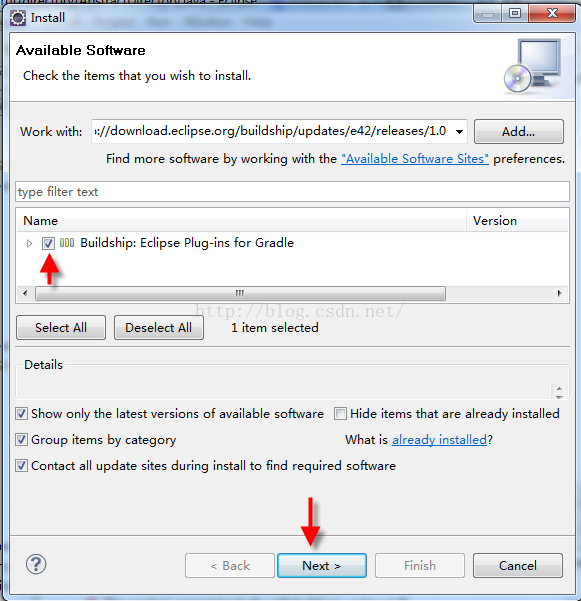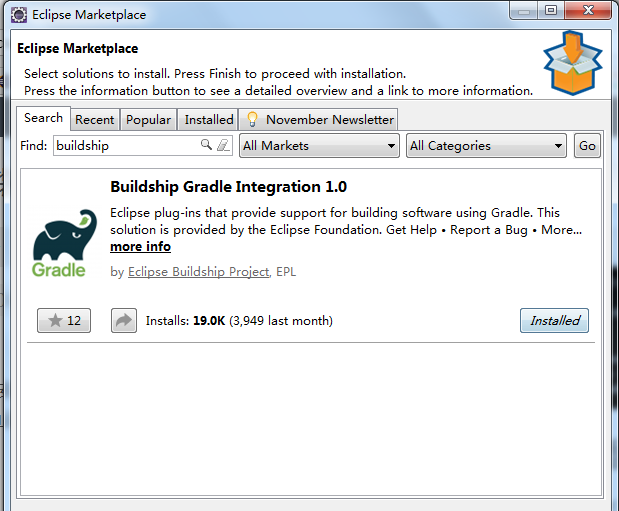Introduction Description: Gradle also a jar by reducing dependence configuration download way, similar to the principle of Maven.
Environmental requirements: it must be more than 1.7 jdk environment, or plug-in installation fails.
Project Address: https://github.com/eclipse/buildship
Original Address https://blog.csdn.net/boonya/article/details/53323119
1. Installation offline
Step One: Download Gradle> http://gradle.org/gradle-download
Second step: extracting gradle-2.5,
Configuration environment variable: GRADLE_HOME
Add path;% GRADLE_HOME% \ bin
The third step is to see if the installation was successful:
Run as administrator "command prompt", enter: gradle -v
Step four: Open eclipse> Help> Install new software> input http://dist.springsource.com/release/TOOLS/gradle
In the next process, when the step must be below the third selection, and all the hook, and then has been next;
After a successful installation prompted to restart eclipse;
Step Five: After installation gradle eclipse plug-in, import gradle project being given the right project -> Gradle -> Refresh All OK.
2.Eclipse online update mode
(1) Installation Guide online address:
https://github.com/eclipse/buildship/blob/master/docs/user/Installation.md
Link to find the corresponding version of the eclipse.
(2) Open eclipse, these steps are sequentially
3.Eclipse Marketplace way
eclipse中依次打开“Help”–》“Eclipse Marketplace”,在搜索栏中输入“buildship”进行搜索;
2.点击install,等待安装完成,按照提示重启eclipse即可。
3.安装成功后,可以在Window–>Show View–>Others…中和File–>New–> Other…中看到增加的Gradle选项。