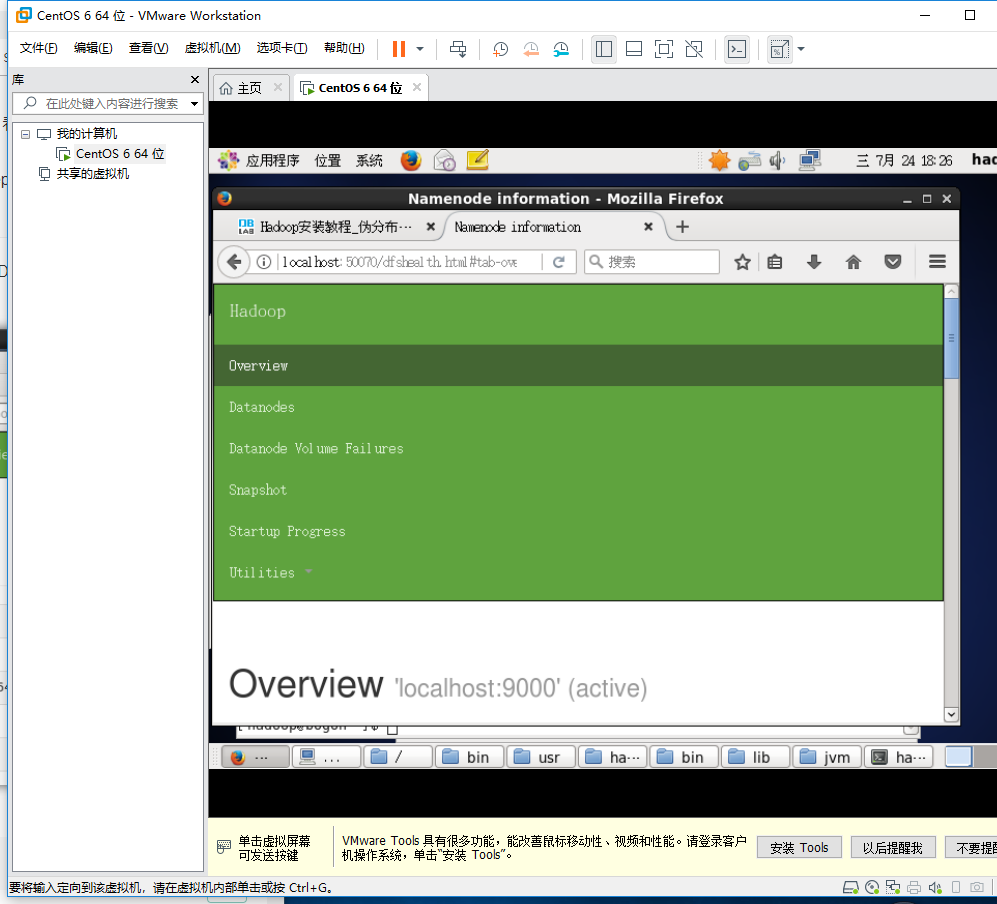From last week's continue this tutorial hadoop installation process: http: //dblab.xmu.edu.cn/blog/install-hadoop-in-centos/
Attached to the class files output in hadoop were flush operation folder, now follows hadoop configuration settings
(Set here is the pseudo-distributed process)
First, open the virtual machine boot it centos 6.4
Enter the appropriate command in the terminal configuration settings with gedit ~ / .bashrc in

End position tutorial to add a command to a file

Enter the command so that just added to it become operative
Continues to add content corresponding hdfs-site.xml and core-site.xml, the stored
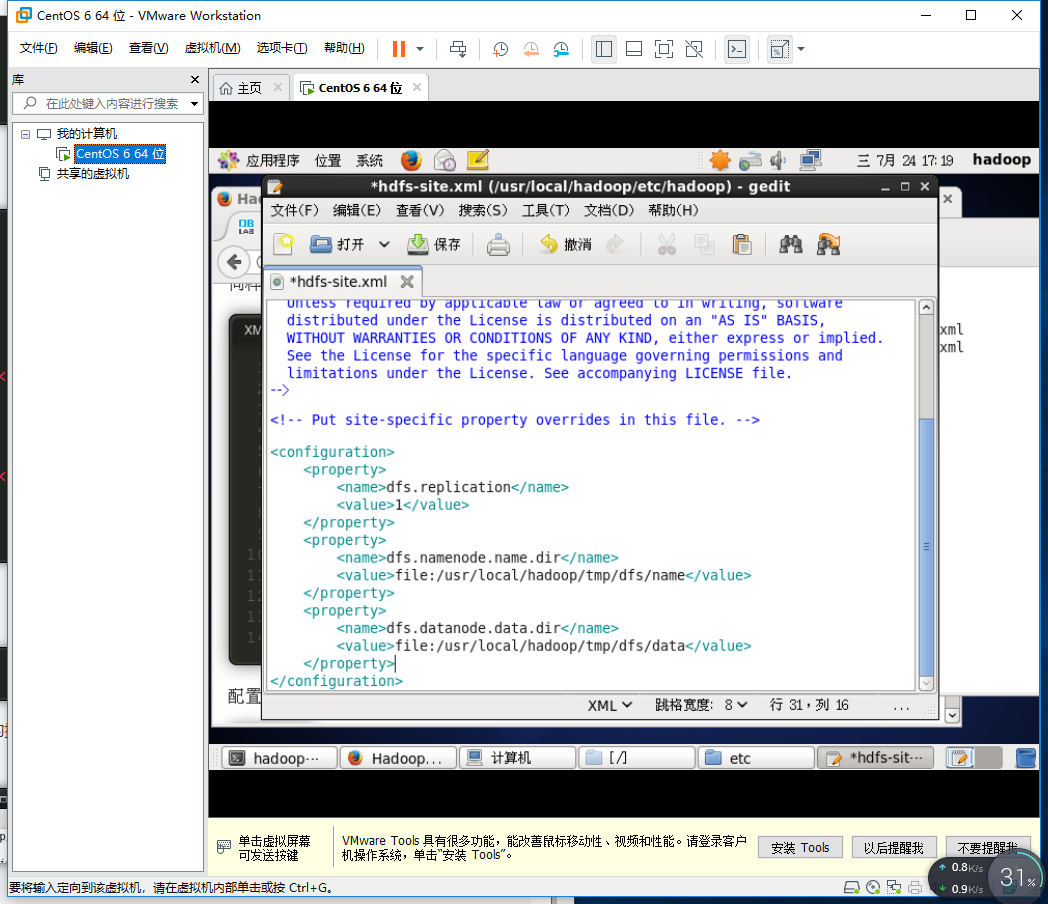
Once configured, perform format NameNode
The tutorial then given command, after the input of the corresponding command, an error occurred
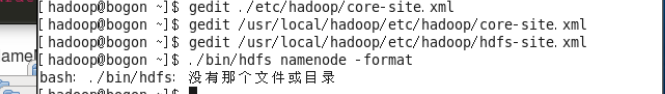
In which bin folder does not find the corresponding file, therefore, in the format of the address is estimated that an error occurred, in order to find what is in what position. Baidu had a lot and found this blog https://blog.csdn.net/tiankong_12345/article/details/80551930
Which I found his bin / front hdfs added a
$HADOOP_HOME
This is just used to set the configuration files and configuration environment variable in the process of an environment variable
According to this position belongs to this blog provided in a bold attempt.
After performing

Formatting process was very successful.
Then open daemon NameNode and DataNode according Tutorial:
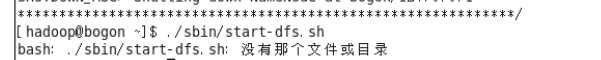
Open process found the same error message, therefore, is the front to add approximately $ HADOOP_HOME is the correct address position
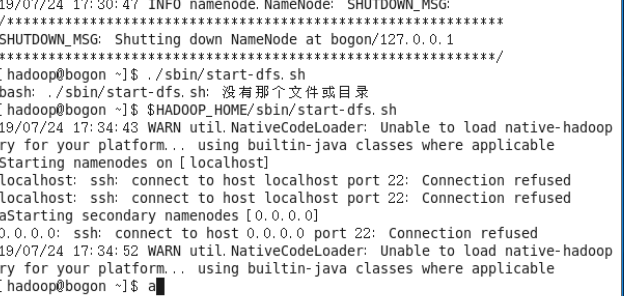
Start the process to find and no output last option we choose to continue to operate, but first have to verify a successful start, enter jps
We found a new problem:
Since OPENJDK in centos has automatically been installed, the installation process in front of the jdk version of the system has led to more jdk, so after installation, the system can not determine exactly what led to the emergence want to use jdk
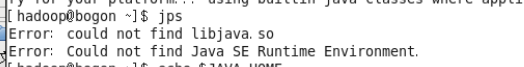
Tip operating environment can not be found.
根据网上的教程,删除了其中一个java的jdk,发现删除成安装的那个jdk了,而前面的教程说道系统自带的jdk是有问题的,因此,重新安装前面的jdk
过程省略,最终安装完毕
继续查看为什么会导致无法启动进程,进行百度后发现,其原因是没有启动ssh服务导致的
输入service sshd restart后再次启动守护程序,成功执行
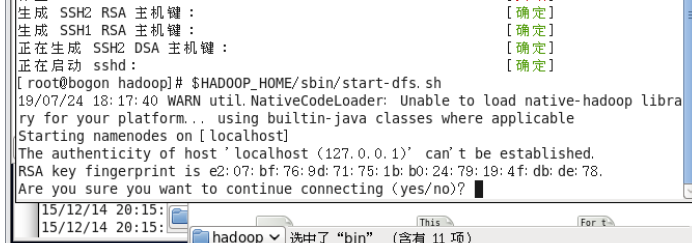
输入yes
之后成功启动
输入jps检测如下:
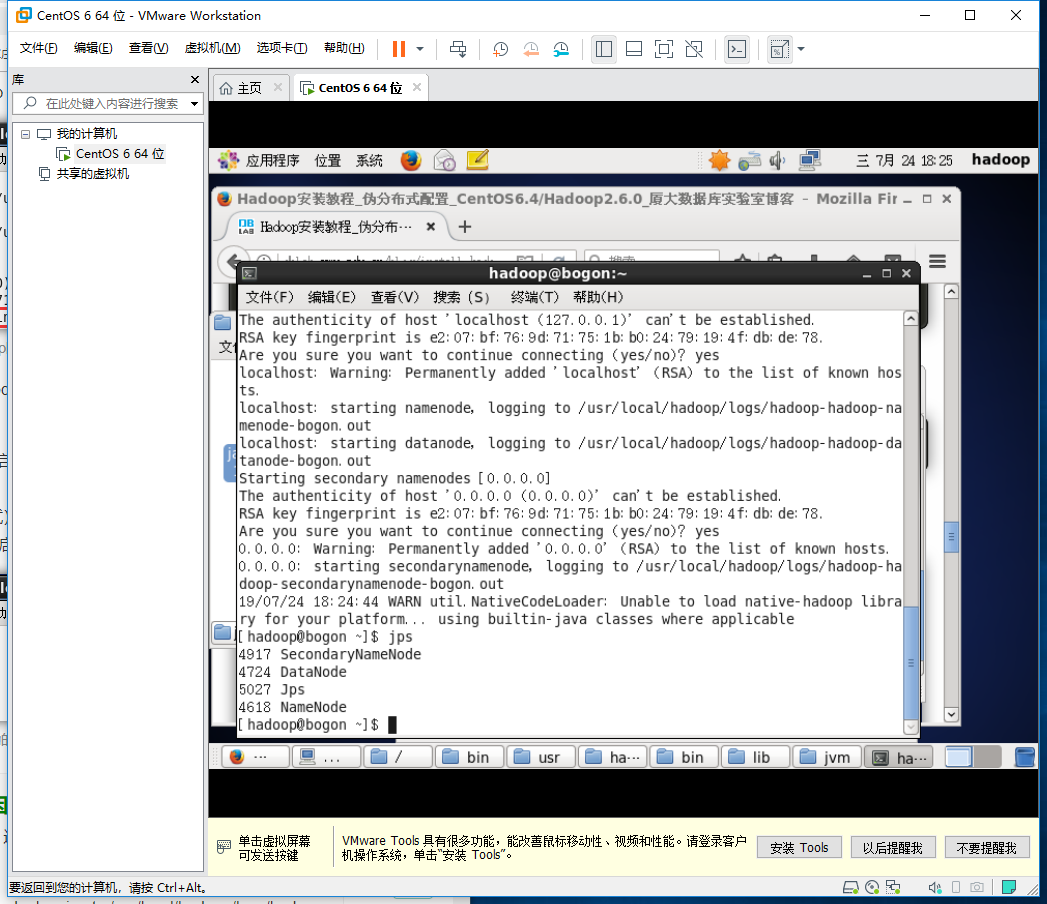
通过网址Web 界面 http://localhost:50070 查看 NameNode 和 Datanode 信息