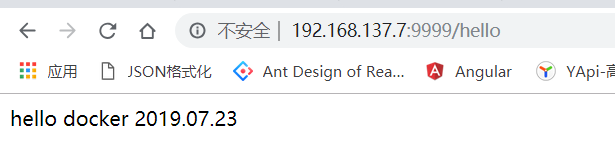Reference blog: https://www.cnblogs.com/spll/p/10059542.html
1. first need to install linux docker environment;
2. Prepare a springboot project can run, ensure that no problem playing .jar package;
3. Prepare Dockerfile file, as follows (the reference blog is not content running up):
FROM java:8 VOLUME /tmp ADD demo-0.0.1-SNAPSHOT.jar app.jar RUN sh -c 'touch /app.jar' ENV JAVA_OPTS="" ENTRYPOINT [ "sh", "-c", "java $JAVA_OPTS -Djava.security.egd=file:/dev/./urandom -jar /app.jar" ]
4. .jar packet and the linux Dockerfile the same folder, and then execute the command Mirror docker Construction:
# thymeleaf-master represents the name of the generated image, (note point behind.)
Docker Build -t Demo.

6. The browser access