1. Select the warehouse location used, right click git base here (this will not be a screenshot)
2. Initialize the warehouse (.git will generate a file in the repository)
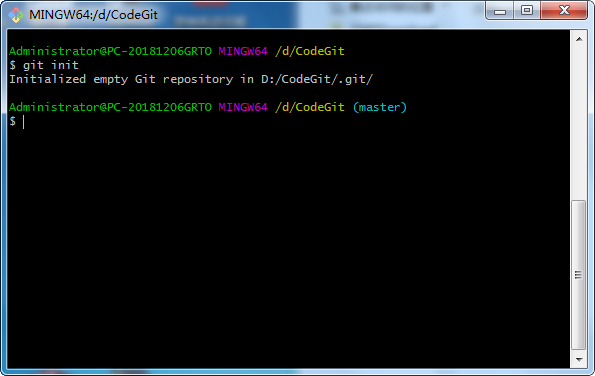
3.git flow is a plug-in (git a combination of command, initialize the warehouse and create a branch of) the latter option Enter the next selection on the line branch
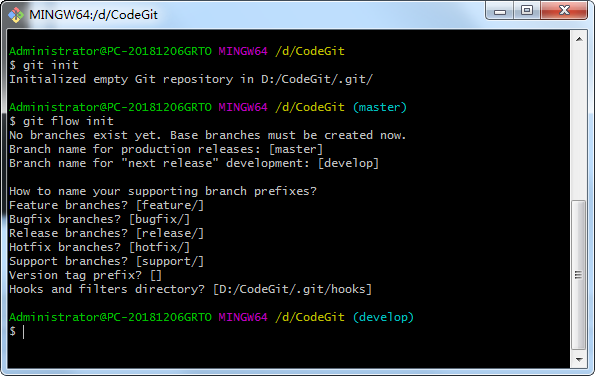
4. Get code on the server
git clone git @ domain: project name / file .git
5. Create a file in a local warehouse, just write something
vim readme.md
This is a develop-test
This is what I wrote in the document readme.md
6. git add .
7.commit -m "init commit" (initialization added)
8.remote -v
9.git push --all