usage:
DATEPART () function returns separate portions date / time, such as year, month, day, hour, minute and so forth. The return type is an integer . To return character can be used The DATENAME () function can be used to splice between the date and time, and the use DATEPART () similar to
grammar:
DATEPART(datepart,date/string)
date / string data type is a date and time, datepart is part of the data that you want to extract the return type is an integer such as: DATEPART (year, '2019-07-18 11: 44: 57.330') or DATEPART (yyyy '2019-07-1811: 44: 57.330')
Results: 2019
Other useful parameters are as follows:
| datepart |
Short form |
|---|---|
| year | yy, yyyy |
| quarter | qq, q |
| month | mm, m |
| dayofyear | house, the |
| day | dd, d |
| week | wk, ww |
| weekday | dw |
| hour | hh |
| minute | me n |
| second | ss, s |
| millisecond | ms |
| microsecond | mcs |
| nanosecond | ns |
| TZoffset | tz |
| ISO_WEEK | isowk, isoww |
If the date is not a type or a character string, we need to be converted to string (varchar) type, such as:
. 1 DECLARE @shijian decimal ( . 8 ) 2 SET @shijian = 20,190,718 . 3 . 4 the SELECT GETDATE () the AS current time _DATE . 5 , DATEPART ( YEAR , GETDATE ()) the AS current year _DATE . 6 , DATEPART (YY, GETDATE ()) AS current year abbreviated _DATE . 7 , DATEPART (YY, ' 2019-07-18 14:. 17: 25.793 ' ) AS current year abbreviated _string . 8 , DATEPART (YYYY, CAST ( CONVERT ( VARCHAR ( 8 ), @shijian ) AS DATE)) AS the current year shorthand _decimal
All of the above SQL execution results
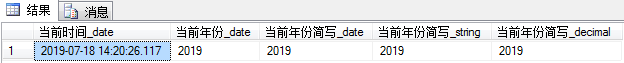
[Title] get HS_ESA41M00 table under KEEP_OF_DATE field all year No. 1.1 to No. 1.15, No. 4.1 to No. 4.15, No. 7.1 to 7.15 No. No. No. 10.1 to 10.15 Data
select * from HS_ESA41M00 where DATEPART(MONTH, KEEP_OF_DATE) in(01,04,07,10) and DATEPART(DAY, KEEP_OF_DATE) between 01 and 15
