Before I introduced Jmeter a debugging tool Debug Sampler , it can output Jmeter of variables, properties and even the system properties without sending a request to the real server. If so, then HTTP Mirror Server is what to do with it?
A, HTTP Mirror Server role:
It can be a temporary structure in the local HTTP server, which the server is returned as received request, so you can see the specific contents of the request sent out, for debugging.
Second, the example:
1、添加HTTP Mirror Server:
Right-click on the WorkBench -> Add -> Non-Test Elements -> HTTP Mirror Server, click [Start] to start
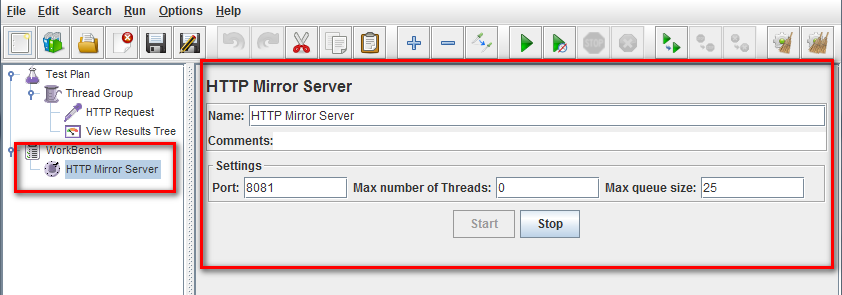
2, the server sends a request to:
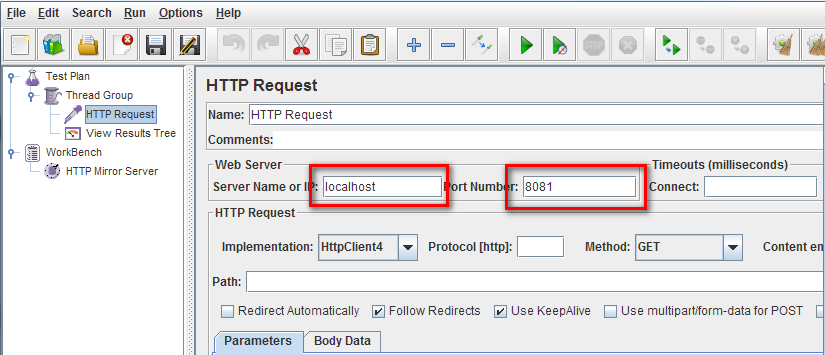
3. The results:
request:
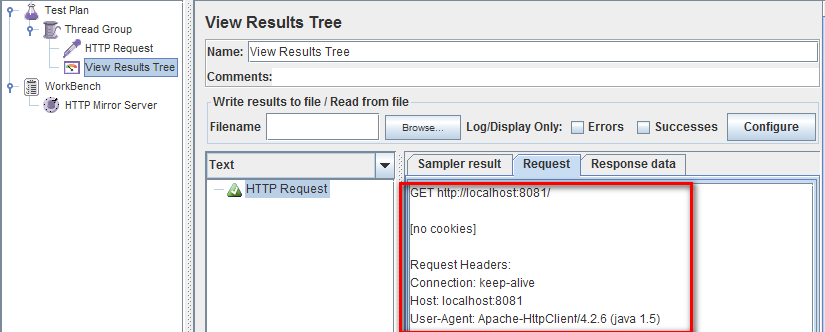
Response:

We can see: the content in response to the request exactly the same content, we can determine by this method whether to request that we send out is really our expected results.
Official website:
http://jmeter.apache.org/usermanual/component_reference.html#HTTP_Mirror_Server
Reprinted from the original: http: //www.cnblogs.com/puresoul/p/4907655.html