ImportError 1. Use pycharm run deeplab arising in the course: can not import name 'monitoring'

2. root and non-root user in pip install tensorflow have deleted


3. The conda in tensorflow-gpu also deleted, going to reinstall
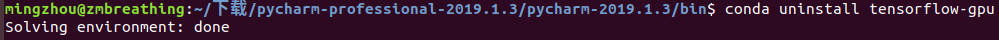
4.conda install tensorflow-gpu
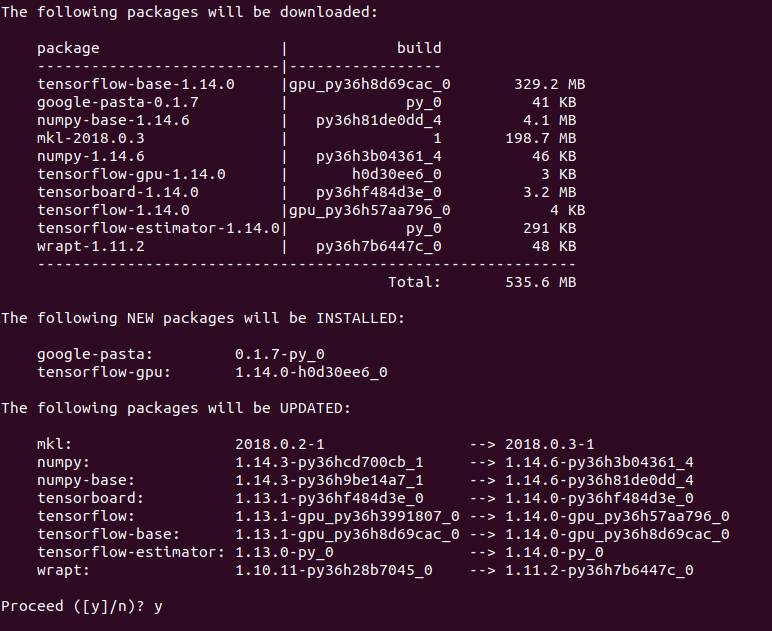
5. Download large files have been downloaded two unsuccessful update conda (finally feeling may be network problems that may not be updated conda more convenient)
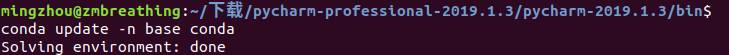
6. Re-download tensorflow-gpu, found to download a lot of new components

The following problems after the download is complete, enter the root user to re-enter conda install tensorflow-gpu solve

7. Download the complete run has the following problems

When ready to re-install tensorflow-gpu found, conda update tensorflow-gpu and conda uninstall tensorflow-gpu will appear the following issues (to be resolved)

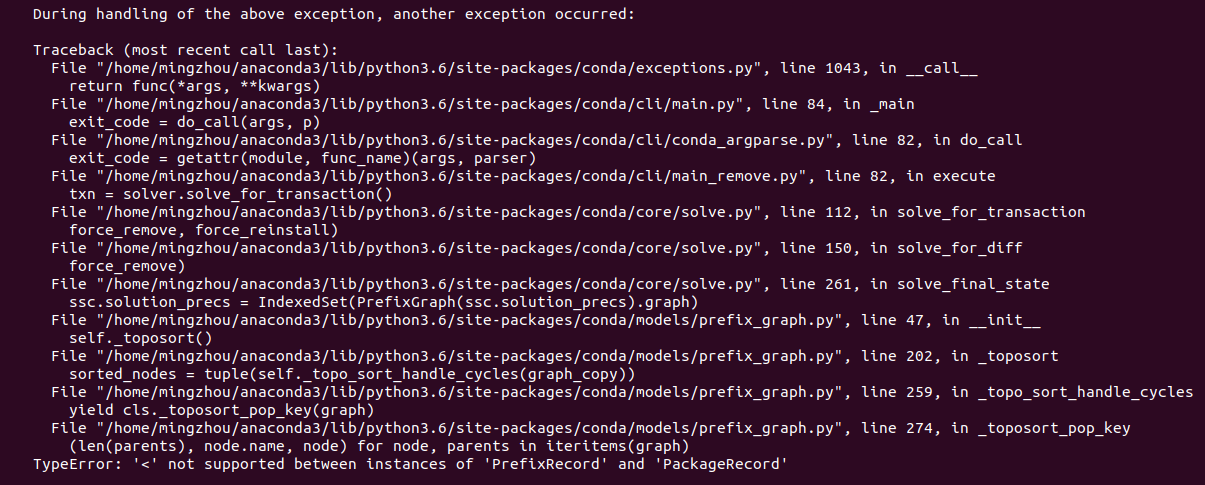
8. The official document https://github.com/tensorflow/models/blob/master/research/deeplab/g3doc/installation.md three components required to re-download it again
conda install jupyter
conda install matplotlib
conda install PrettyTable
The latter two have been installed but found jupyter not installed, run successfully after the installation is complete deeplab_model_test
