Use Navicat Premium Data migration
Server Module
To help a friend recently migrated at the data, the database is mysql database. Before data migration, be sure you know the old and new server information, including the account password and account password for the server port, host address, port, and database.
Download and install the software
Software can be downloaded to the official website, the official website address: https://www.navicat.com.cn/ , after downloading the software have a trial period of 14 days.

Click to jump to specific free trial download link

where you can choose to download the installation package with different operating systems, click wait a few seconds, will be automatically downloaded

after seeing this screen, wait for download.
After the download is complete, the software can be installed in accordance with the general. Installation directory can be changed to the D drive letter or other
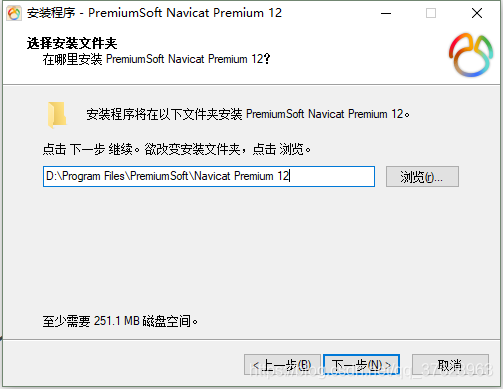
software installation is recommended to install in a directory other than the C drive, can reduce the storage space of the C drive.
Use of software
connect to the server
After installation is complete, double-click to open the software, jump out and try to let you register, click on the trial into the software.
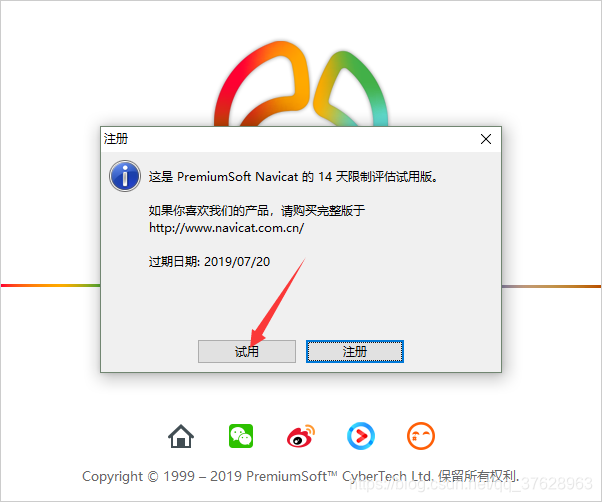
The upper left corner there is a connection, you can click to select the type of database you want to connect, here to MySQL as an example.
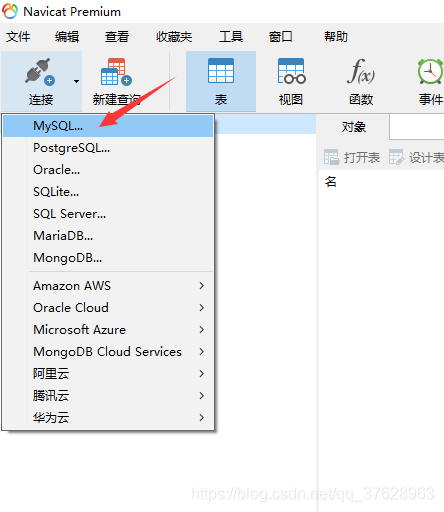
Enter the relevant information out of the window, then click Test to test whether the connectivity, click OK to connect to the database.
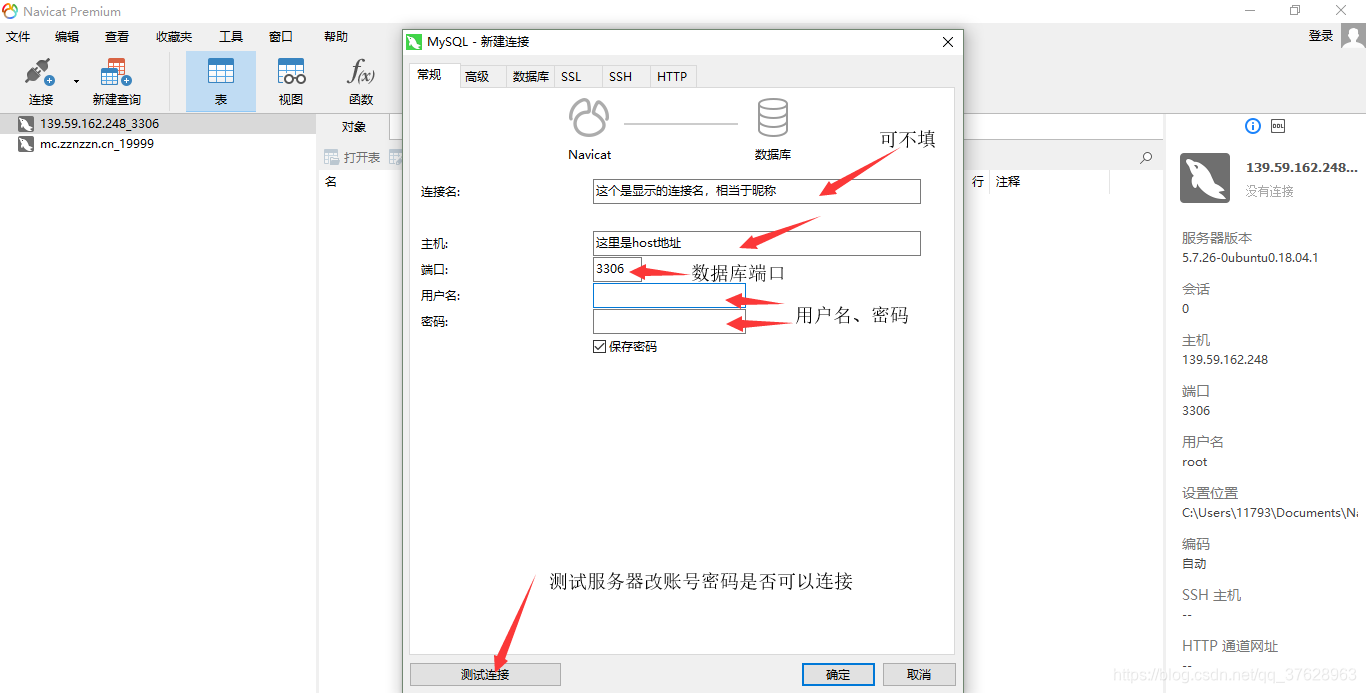
If the connection is successful, you can see the host name of the connection or the connection name your own fill.
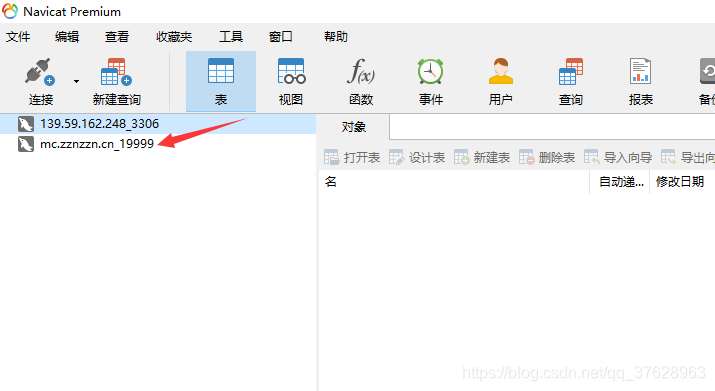
Double-click the server, you can connect to the database, and display all library databases.
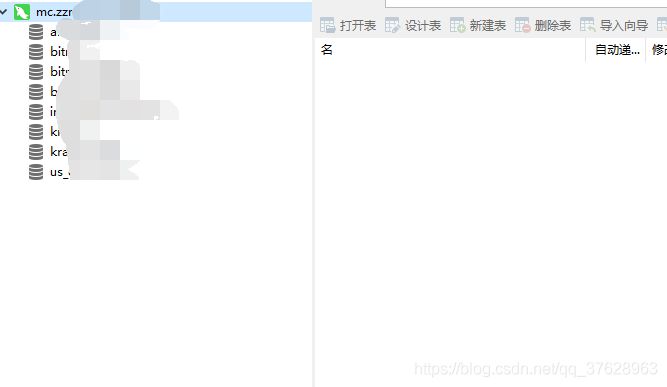
Double-click a database, the database connection.
data migration
Data migration is relatively simple, click Tools Select the data transfer
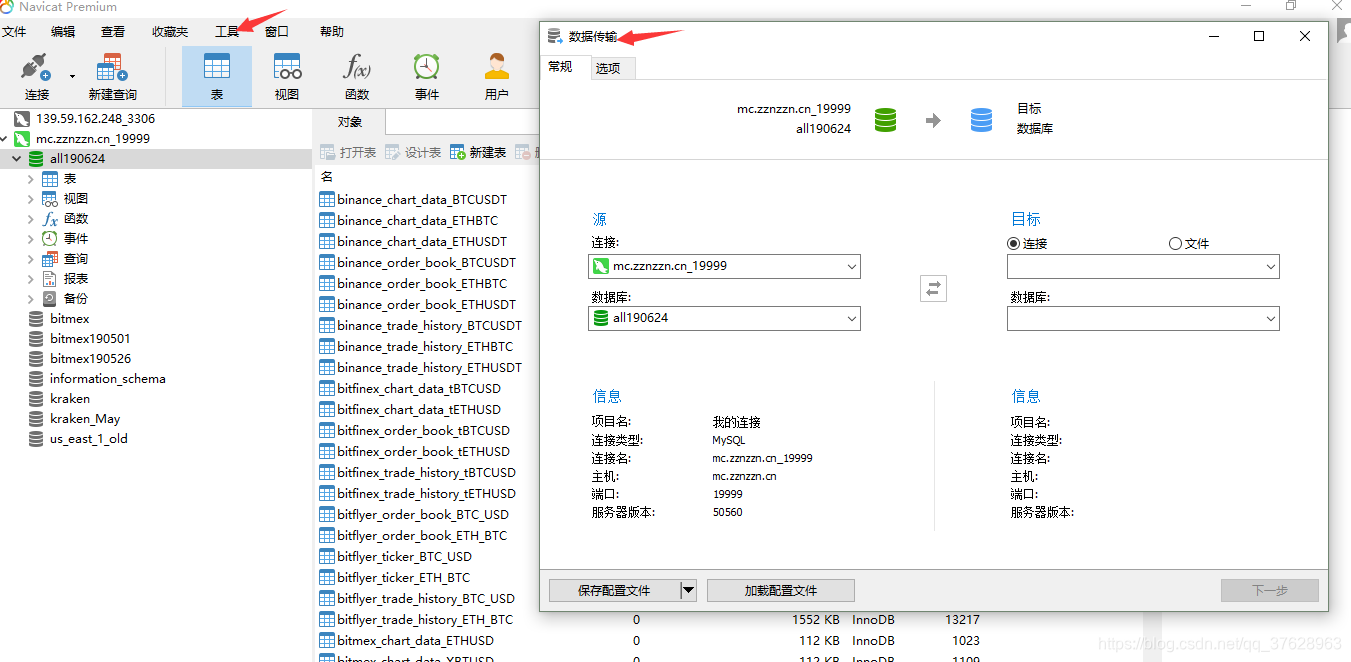
on the left is the old server, the right is the new server. Built-in database of the same name in the new server. Then about the same time select, click Next, and then click sync just fine. Wait for data to complete.