Sometimes at work, database format suffix db format, direct is not open, so I'm here uses a database management tool, as follows
1, in the computer to install Navicat Premium, generation after installing the desktop icon, click the icon to open the program.

2, open the program, you can see "Database List" program left. Expand can view all opened database.

3. Select a .db file, this .db directly drag into the window. Write the name of the link will pop up, it can be determined after the addition.
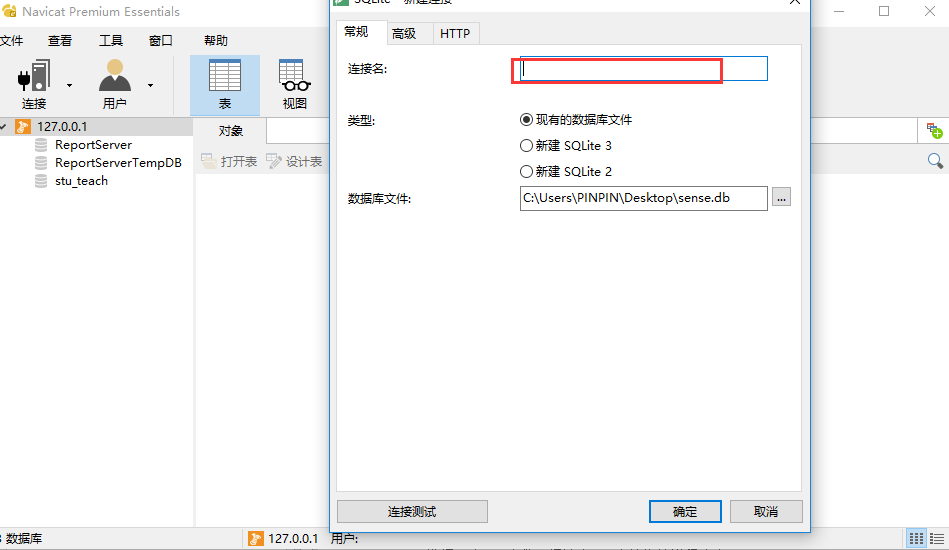
Note: The location of the database file to .db file.
4, expand the list of databases on the left, find the link name. Right-click menu to open the [connection].
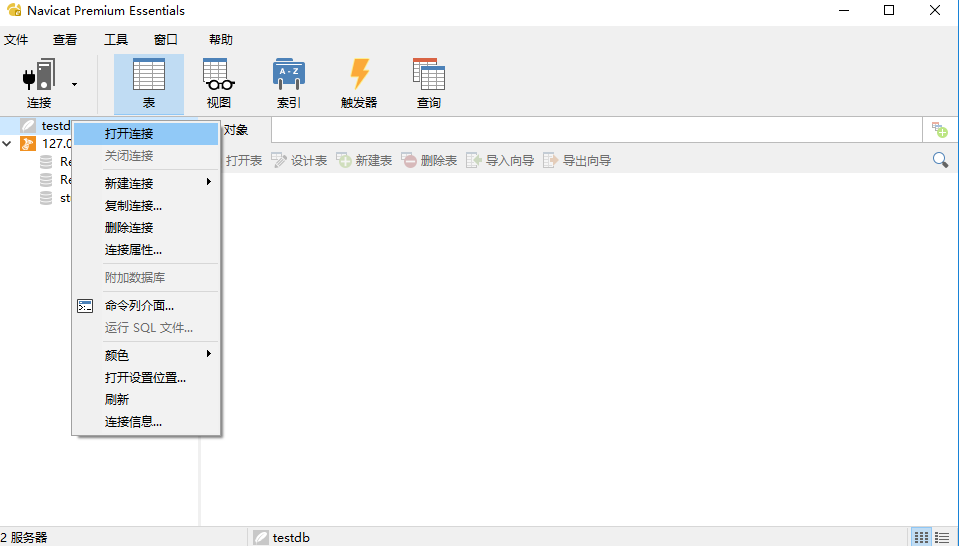

5, open the database can see a lot of this data sheet under the main .db choose one of them, right-click on [Open Table] or double-click the table. You can view the data in this table.
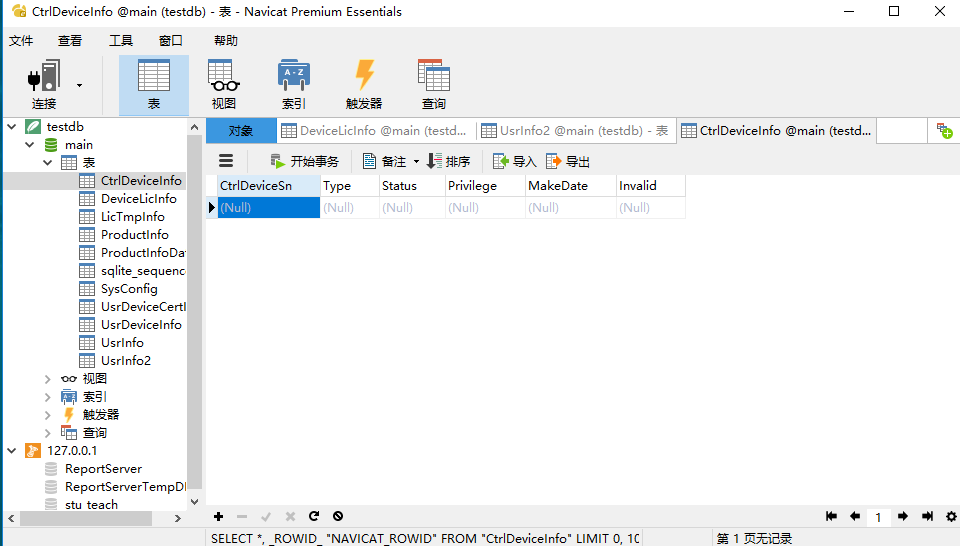
6, after the database connection I remember reading [Close]. Otherwise, this program is occupied by public .db file can not be moved and deleted.

Reproduced in: https: //www.cnblogs.com/pinpin/p/9968251.html