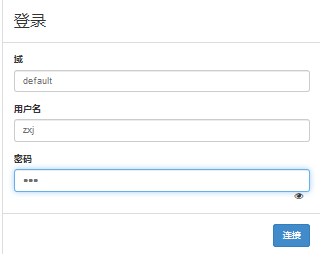Introduction 1. horizon
Horizon:
Openstack Horizon to provide a front end WEB management interface (UI Service) service by DashBoard Horizone provided, an administrator can manage the whole cloud Openstack WEB through the UI, and visually see the results of various operations of the operating state.
DashBoard relationship with other components

Log in Dashboard interface
Start the client browser, the address bar enter: http: // Horizone_server_ip / dashboard
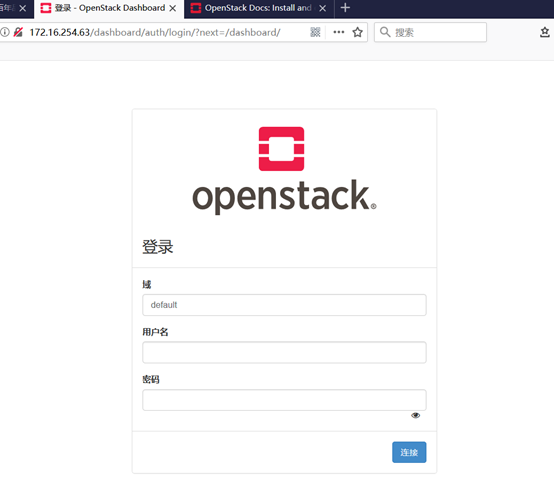
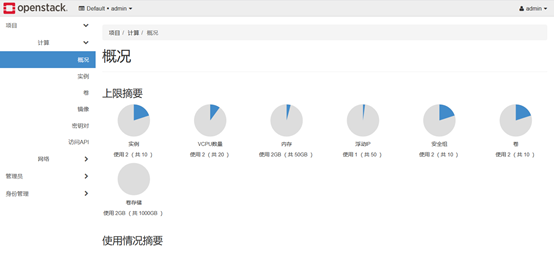
2. Regional (Region)
1> geographical concept, can be understood as a separate data centers, each defined area has its own independent Endpoint;
2> between the region is completely isolated, but the same shared among a plurality of regions and Keystone Dashboard (Openstack currently not supported in the Dashboard plurality of areas);
3> In addition to providing isolation function, design area of focus more on the concept of geographic location, the user can choose to deploy their own services from their own area update, select a different area mainly on account of that region closer to their own, such as a user in the United States They can choose from more recent area of the United States;
4> The concept was introduced by the region in the Amazon AWS, primarily solve the fault tolerance and reliability.
3. availability zone (Availability Zone)
1> AZ is within Region segmentation range again, for example, a server on the rack into one AZ, AZ division in order to improve the disaster recovery capability is to provide an inexpensive and service isolation;
2> AZ mainly to address availability issues through redundancy in the Amazon statement, Instance means that the user is not available for all AZ in the same Instance did not show up is not available;
3> AZ is a concept visible to the user, and can choose, physical isolation, a unavailable AZ AZ will not affect the other, when creating the user can choose to create Instance to those in AZ.
4. Host Aggreates
一组具有共同属性的节点集合,如以CPU作为区分类型的一个属性,以磁盘(SSD\SAS\SATA)作为区分类型的一个属性,以OS(Windows\Linux)为作区分类型的一个属性;
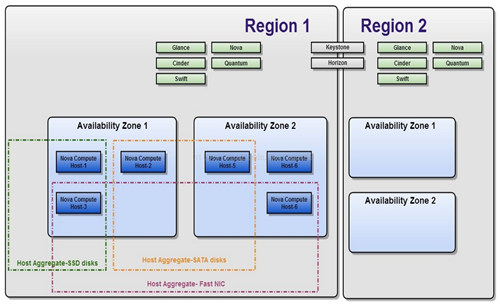
5. Cell
nova为了增加横向扩展以及分布式、大规模(地理位置级别)部署的能力,同时又不增加数据库和消息中间件的复杂度,引入了cell的概念,并引入了nova-cell服务。
1> 主要是用来解决OpenStack的扩展性和规模瓶颈;
2> 每个Cell都有自己独立的DB和AMQP,不与其他模块共用DB和AMQP,解决了大规模环境中DB和AMQP的瓶颈问题;
3> Cell实现了树形结构(通过消息路由)和分级调度(过滤算法和权重算法),Cell之间通过RPC通讯,解决了扩展性问题;
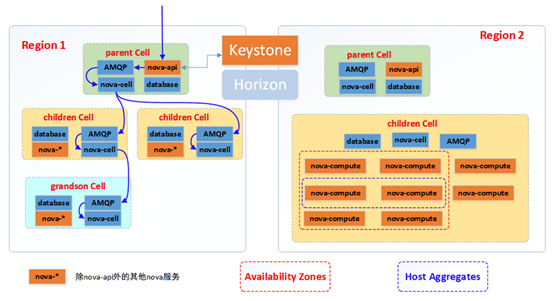
6. 部署horizon服务
注意:
部署dashboard必须给控制节点给足够的内存(>2G),否则无法进行登录。
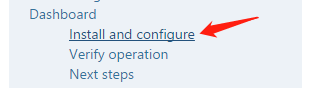
1> 下载安装
[root@ajy6 ~]# yum install openstack-dashboard
2> 配置文件/etc/openstack-dashboard/local_settings
[root@ajy6 ~]# cd /etc/openstack-dashboard/ [root@ajy6 openstack-dashboard]# ls cinder_policy.json heat_policy.json local_settings nova_policy.json glance_policy.json keystone_policy.json neutron_policy.json [root@ajy6 openstack-dashboard]# cp local_settings local_settings.bak [root@ajy6 openstack-dashboard]# vim local_settings #配置文件较多,按照官网提示修改即可 159 OPENSTACK_HOST = "ajy6" 28 ALLOWED_HOSTS = ['horizon.example.com', 'localhost','*'] #允许所有的(*) 129 SESSION_ENGINE = 'django.contrib.sessions.backends.cache' 130 131 CACHES = { #memcache 132 'default': { 133 'BACKEND': 'django.core.cache.backends.memcached.MemcachedCache', 134 'LOCATION': 'ajy6:11211', 135 }, 136 } 162 OPENSTACK_KEYSTONE_URL = "http://%s:5000/v3" % OPENSTACK_HOST 163 OPENSTACK_KEYSTONE_DEFAULT_ROLE = "user" 65 OPENSTACK_KEYSTONE_MULTIDOMAIN_SUPPORT = True 54 OPENSTACK_API_VERSIONS = { #api版本 55 # "data-processing": 1.1, 56 "identity": 3, 57 "image": 2, 58 "volume": 2, 59 "compute": 2, 60 } 73 OPENSTACK_KEYSTONE_DEFAULT_DOMAIN = 'Default' 283 OPENSTACK_NEUTRON_NETWORK = { #网络服务功能 284 'enable_router': True, 285 'enable_quotas': True, 286 'enable_ipv6': True, 287 'enable_distributed_router': False, #分布式路由 288 'enable_ha_router': False, 289 'enable_lb': True, 290 'enable_firewall': True, 291 'enable_vpn': True, 292 'enable_fip_topology_check': True, 418 TIME_ZONE = "UTC" #时间域
3> 重启服务
[root@ajy6 ~]# systemctl restart httpd.service memcached.service #dashboard页面要使用网页且要进行缓存
4> 访问dashboard页面,访问形式:控制节点+dashboard
在默认域登录,登录账号密码与openrc文件一致。
[root@ajy6 ~]# cat openrc export OS_USERNAME=admin export OS_PASSWORD=admin export OS_PROJECT_NAME=admin export OS_USER_DOMAIN_NAME=Default export OS_PROJECT_DOMAIN_NAME=Default export OS_AUTH_URL=http://ajy6:35357/v3 export OS_IDENTITY_API_VERSION=3
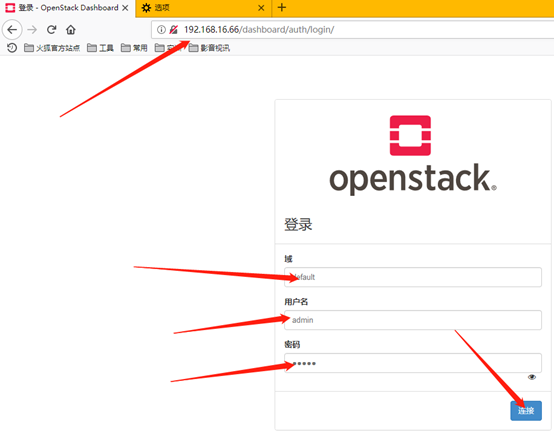
点击连接,进入OpenStack
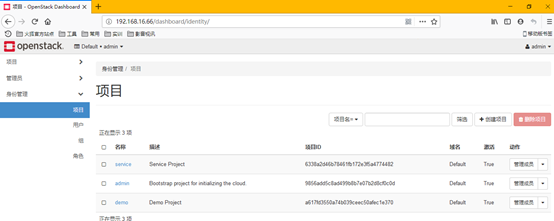
5> openstack的超管admin有自己的项目,OpenStack的项目都运行在admin,因此不能给用户也分配admin项目,需要新建一个项目给用户。



带*为必选项目,点击项目进行创建。项目实例表示分配的虚拟机。创建完项目,分配给用户后用户无法再创建虚拟机项目,此时可以查看项目配额或者计算节点看是否有空间可以进行分配。
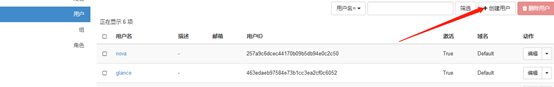
项目创建完成后再给其创建一个普通用户,点击创建用户进行创建。
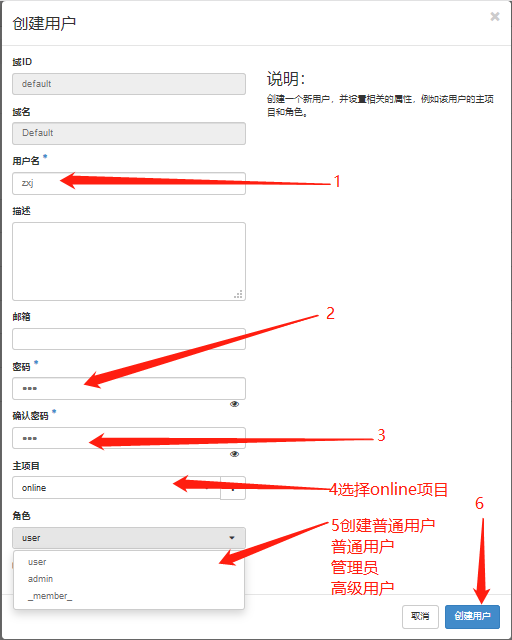
创建完用户后就可以使用用户zxj进行登录了,此时登录的用户在online项目里。