Requirements: network mail system, LAMP + Postfix + Dovecot + Postfixadmin
Environment: centos7.3 lnmp
One. Bind DNS service deployment
1. Uninstall system comes with the sendmail service
Shell > yum -y remove sendmail
2. Modify the server host name
Shell > hostnamectl set-hostname mail
$hostname
3. Install the DNS Service
3.1 yum install
Shell > yum -y install bind
3.2 Configuring DNS Services
Shell > vim /etc/named.conf
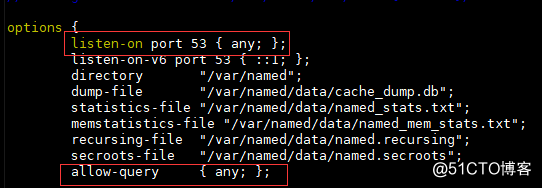
Two red box in Figure modification is any, which means listen to all addresses, allow everyone to access
Shell > vim /etc/named.rfc1912.zones
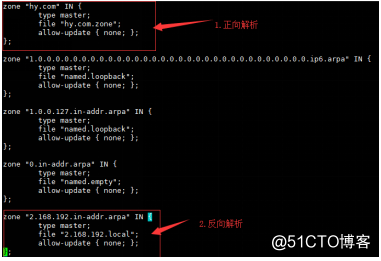
Into / var / named directory are copied to named.localhost xx.com.zone, copy and edit named.loopback is xx.com.local
Shell > cp -rf named.localhost hy.com.zone
Shell > cp -rf named.loopback 2.168.192.local
Shell > vim hy.com.zone
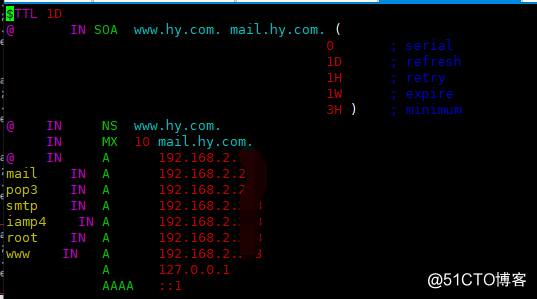
Shell > vim 2.168.192.local

3.3 Start and verify DNS Service
Shell > systemctl start named
Shell > systemctl enable named
Use netstat tool to view the port, nslookup tool to verify
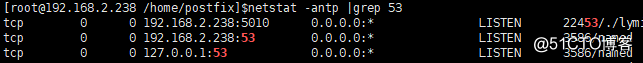
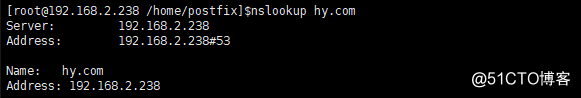
two. postfix installation configuration
yum install postfix
Shell > yum -y install postfix
Modify the configuration to the configuration file main.cf postfix in
Shell > vim /etc/postfix/main.cf
myhostname = mail.hy.com
mydomain = hy.com
myorigin = $myhostname
inet_interfaces = all
mydestination = $myhostname, localhost.$mydomain, localhost
Shell > systemctl start postfix
Shell > systemctl enable postfix
三.Dovecot 安装配置
yum安装dovecot
Shell > yum -y install dovecot dovecot-devel dovecot-mysql pam-devel
Shell > dovecot --version
创建dovecot工作的用户及用户组
Shell > groupadd -g 2000 vmail
Shell > useradd -g vmail -u 2000 -s /sbin/nologin -M vmail
dovecot的配置文件都在/etc/dovecot/目录下。
Shell > vim /etc/dovecot/dovecot.conf
protocols = imap pop3 lmtp
listen = *
login_trusted_networks =192.168.2.0/24
!include conf.d/*.conf
Shell > vim /etc/dovecot/conf.d/10-auth.conf
disable_plaintext_auth = no
auth_mechanisms = plain login
!include auth-system.conf.ext
Shell > vim /etc/dovecot/conf.d/10-ssl.conf
ssl = no
启用dovecot的日志,日志路径可以自定义
Shell > vim /etc/dovecot/conf.d/10-logging.conf
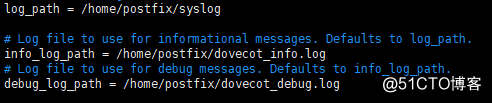
启动dovecot服务
Shell > systemctl start dovecot
四.postfix虚拟用户配置
1、 修改main.cf 文件
Shell > vim /etc/postfix/main.cf
#启用SMTP认证
smtpd_sasl_type = dovecot
smtpd_sasl_path = /var/spool/postfix/private/auth
smtpd_sasl_application_name = smtpd
smtpd_sasl_auth_enable = yes
smtpd_sasl_local_domain = $myhostname
broken_sasl_auth_clients = yes
smtpd_recipient_restrictions = permit_mynetworks,permit_sasl_authenticated,reject_unauth_destination,reject_unknown_sender_domain
smtpd_sasl_security_restrictions = permit_mynetworks,permit_sasl_authenticated,reject_unauth_destination
smtpd_client_restrictions = permit_sasl_authenticated
smtpd_sasl_security_options = noanonymous
proxy_read_maps = $local_recipient_maps $mydestination $virtual_alias_maps $virtual_alias_domains $virtual_mailbox_maps $virtual_mailbox_domains $relay_recipient_maps $relay_domains $canonical_maps $sender_canonical_maps $recipient_canonical_maps $relocated_maps $transport_maps $mynetworks $virtual_mailbox_limit_maps
#启用虚拟用户
virtual_mailbox_base = /home/vmail/
virtual_mailbox_domains = proxy:mysql:/etc/postfix/sql/mysql_virtual_domains_maps.cf
virtual_alias_maps =
proxy:mysql:/etc/postfix/sql/mysql_virtual_alias_maps.cf,
proxy:mysql:/etc/postfix/sql/mysql_virtual_alias_domain_maps.cf,
proxy:mysql:/etc/postfix/sql/mysql_virtual_alias_domain_catchall_maps.cf
virtual_mailbox_maps =
proxy:mysql:/etc/postfix/sql/mysql_virtual_mailbox_maps.cf,
proxy:mysql:/etc/postfix/sql/mysql_virtual_alias_domain_mailbox_maps.cf
virtual_uid_maps = static:2000
virtual_gid_maps = static:2000
virtual_transport = dovecot
dovecot_destination_recipient_limit = 1
2. 修改master.cf 文件
Shell > vim /etc/postfix/master.cf
dovecot unix - n n - - pipe
flags=DRhu user=vmail:vmail argv=/usr/libexec/dovecot/dovecot-lda -f ${sender} -d ${recipient}
特别注意:flages前面有两个空格,不然会报错,不要入坑-_-.
2.1 数据库连接相关文件
连接数据库相关文件有7个,在创建配置文件之前,我们要在/etc/postfix/目录下建立sql目录用来存放这些配置如下:
Shell > mkdir /etc/postfix/sql
Shell > vim /etc/postfix/sql/mysql_virtual_alias_maps.cf
user = postfix
password = postfix
hosts = localhost
dbname = postfix
query = SELECT goto FROM alias WHERE address='%s' AND active = '1'
Shell > vim /etc/postfix/sql/mysql_virtual_alias_domain_maps.cf
user = postfix
password = postfix
hosts = localhost
dbname = postfix
query = SELECT goto FROM alias,alias_domain WHERE alias_domain.alias_domain = '%d' and alias.address = CONCAT('%u', '@', alias_domain.target_domain) AND alias.active = 1 AND alias_domain.active='1'
Shell > vim /etc/postfix/sql/mysql_virtual_alias_domain_catchall_maps.cf
Shell > vim /etc/postfix/sql/mysql_virtual_alias_domain_catchall_maps.cf
user = postfix
password = postfix
hosts = localhost
dbname = postfix
query = SELECT goto FROM alias,alias_domain WHERE alias_domain.alias_domain = '%d' and alias.address = CONCAT('@', alias_domain.target_domain) AND alias.active = 1 AND alias_domain.active='1'
Shell > vim /etc/postfix/sql/mysql_virtual_domains_maps.cf
user = postfix
password = postfix
hosts = localhost
dbname = postfix
query = SELECT domain FROM domain WHERE domain='%s' AND active = '1'
Shell > vim /etc/postfix/sql/mysql_virtual_mailbox_maps.cf
user = postfix
password = postfix
hosts = localhost
dbname = postfix
query = SELECT maildir FROM mailbox WHERE username='%s' AND active = '1'
Shell > vim /etc/postfix/sql/mysql_virtual_alias_domain_mailbox_maps.cf
user = postfix
password = postfix
hosts = localhost
dbname = postfix
query = SELECT maildir FROM mailbox,alias_domain WHERE alias_domain.alias_domain = '%d' and mailbox.username = CONCAT('%u','@',alias_domain.target_domain) AND mailbox.active = 1 AND alias_domain.active='1'
Shell > vim /etc/postfix/sql/mysql_virtual_mailbox_limit_maps.cf
user = postfix
password = postfix
hosts = localhost
dbname = postfix
query = SELECT quota FROM mailbox WHERE username='%s' AND active = '1'
五.Dovecot 虚拟用户配置
1. 修改dovecot.conf文件
Shell > vim /etc/dovecot/dovecot.conf
protocols = imap pop3
listen = *
mail_location = maildir:/home/vmail/%d/%n (曾经掉坑过)
!include conf.d/*.conf
passdb {
driver = sql
args = /etc/dovecot/dovecot-sql.conf.ext
}
userdb {
driver = static
args = uid=5000 gid=5000 home=/home/vmail/%d/%n
}
#调试日志
auth_debug_passwords=yes
mail_debug=yes
auth_verbose=yes
auth_verbose_passwords=plain
2. 修改10-auth.conf文件
Shell > vim /etc/dovecot/conf.d/10-auth.conf
disable_plaintext_auth = no
auth_mechanisms = plain login cram-md5
!include auth-system.conf.ext
3. 修改10-ssl.conf文件
Shell > vim /etc/dovecot/conf.d/10-ssl.conf
ssl = no
4. 修改10-mail.conf文件
Shell > vim /etc/dovecot/conf.d/10-mail.conf
mail_location = maildir:/home/vmail/%d/%n/Maildir
mbox_write_locks = fcntl
5. 修改10-logging.conf文件
Shell > vim /etc/dovecot/conf.d/10-logging.conf
info_log_path = /var/log/dovecot_info.log
debug_log_path = /var/log/dovecot_debug.log
6. 修改10-master.conf文件
Shell > vim /etc/dovecot/conf.d/10-master.conf
service imap-login {
inet_listener imap {
port = 143
}
}
service pop3-login {
inet_listener pop3 {
port = 110
}
}
service auth {
unix_listener auth-userdb {
mode = 0600
user = vmail
group = vmail
}
# Postfix smtp-auth
unix_listener /var/spool/postfix/private/auth {
mode = 0666
user = postfix
}
}
7. 添加dovecot-sql.conf.ext文件
dovecot-sql.conf.ext 可能默认不在/etc/dovecot/
用find 命令查找一下此文件在哪,然后把此文件复制到/etc/dovecot/
Shell > find / -name dovecot-sql.conf.ext
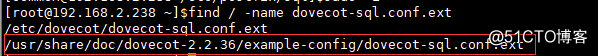
Shell > vim /etc/dovecot/dovecot-sql.conf.ext
driver = mysql
connect = host=localhost dbname=postfix user=postfix password=postfix
default_pass_scheme = MD5-CRYPT
password_query = SELECT username AS user,password FROM mailbox WHERE username = '%u' AND active='1'
user_query = SELECT maildir, 2000 AS uid, 2000 AS gid, CONCAT('dict:storage=',floor(quota/1000),' proxy::quota') as quota FROM mailbox WHERE username = '%u' AND active='1'
六.postfixadmin配置
1. 下载postfixadmin源码包
Shell > wget \
2. 把解压出来的postfixadmin-3.2 重命名下
Shell > mv postfixadmin-3.2 postfixadmin
然后放在nginx 网站根目录下
3. 创建config.local.php配置文件
Shell > vim config.local.php
<?php
$CONF['database_type'] = 'mysqli';
$CONF['database_user'] = 'postfix';
$CONF['database_host'] = '127.0.0.1';
$CONF['database_password'] = 'postfix';
$CONF['database_name'] = 'postfix';
$CONF['configured'] = true;
?>
4. 修改config.inc.php配置文件
Shell > vim config.inc.php
修改 $CONF['configured'] = false; 为 $CONF['configured'] = true;
修改 $CONF['default_language'] = 'en'; 为 $CONF['default_language'] = 'cn'; 修改成默认为中文
修改 $CONF['database_type'] = 'mysqli'; 为 $CONF['database_type'] = 'mysql';
修改 $CONF['database_host'] = 'localhost'; 为 $CONF['database_host'] = '127.0.0.1';
修改 $CONF['database_password'] = 'postfixadmin'; 为 $CONF['database_password'] = 'postfix';
修改 $CONF['admin_email'] = ''; 为 $CONF['admin_email'] = '[email protected]';
如下图所示:
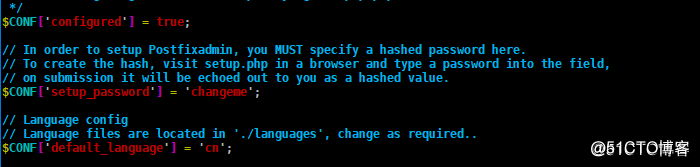
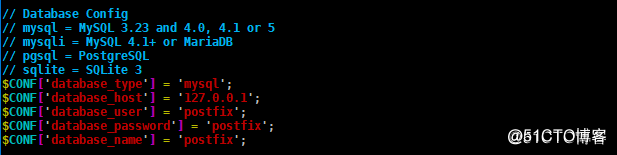
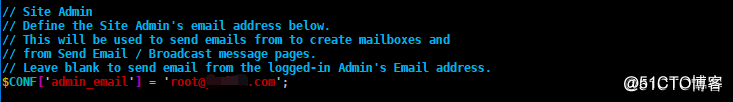
5. 配置文件改完,然后再浏览器中打开:http://ip/postfixadmin/public/setup.php 或者 http://域名/postfixadmin/public/setup.php
There is an error, an error based on its content, create a directory under templates_c postfixadmin directory, and authorized under my postfixadmin // directory / usr / share / nginx / html,
Shell > mkdir templates_c
Shell> chmod -R 755 templates_c # or 777
6. refresh the page, as shown below, and has a Error Warning
Note: The first suggested that Rom database, this time we want to check config.local.php config.inc.php configuration file and configuration data, account data, database name, password, address, etc. are correct database, which may be a configuration error, will have such an error.
The second prompt to install the php imap extension:
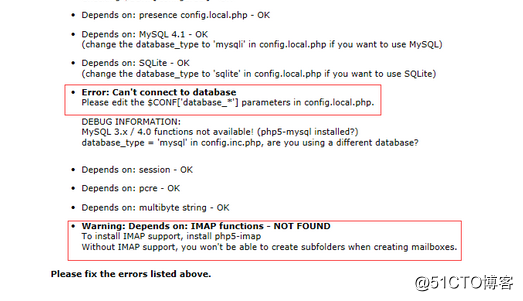
Shell > yum -y install php56w-imap-5.6.40-1.w7.x86_64
In the refresh, the error did not,
We began to set a password
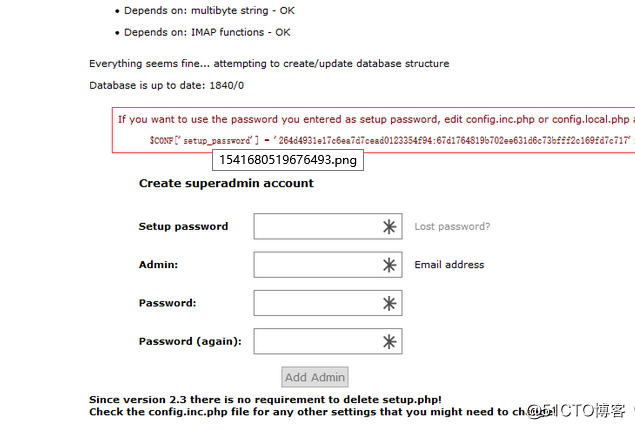
At this time, we want a red box $ CONF [ 'setup_password'] = '264d4931e17c6ea7d7cead0123354f94: 67d1764819b702ee631d6c73bfff2c169fd7c717'; copied to the config.inc.php.
Shell > vim config.inc.php
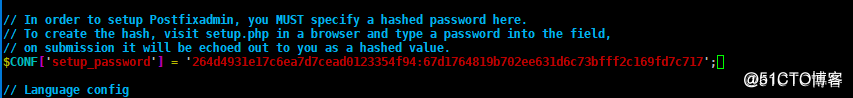
Then refresh the page, add the Administrator mailbox, as
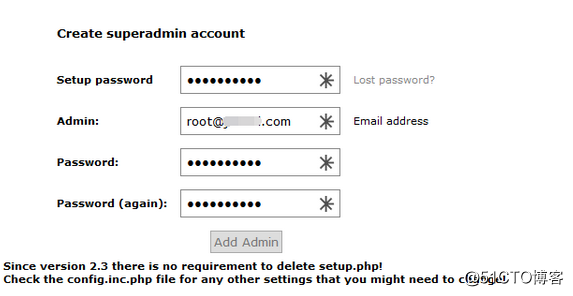
Finally, delete setup.php, use http: //ip/postfixadmin/public/index.php landing page management, as:

Refer to the online link below:
https://blog.51cto.com/4746316/2314749
https://www.ilanni.com/?p=10963