vue official website for property inheritAttrs explanation: If you do not want to inherit the properties of the components of the root element, you can set options for assembly inheritAttrs: false.
May not be well understood, we can give an example to verify.
Parent components parent-component.vue
Child-component.vue subassembly disposed inheritAttrs: true (default)
<template> <div class="child">子组件</div> </template> <script> export default { inheritAttrs: true, mounted() { console.log('this.$attrs', this.$attrs) } } </script>
Final rendering results:
Elements
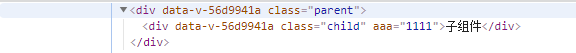
Console
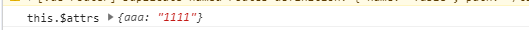
Child-component.vue subassembly disposed inheritAttrs: false
<template> <div class="child">子组件</div> </template> <script> export default {
inheritAttrs: fasle, mounted() { console.log('this.$attrs', this.$attrs) } } </script>
Final rendering results:
Elements
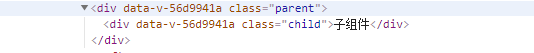
Console
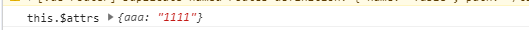
to sum up:
As can be seen from the above examples, with the proviso: props subassembly properties of the parent component is passed over the unregistered.
1. When setting inheritAttrs: when true (default), the top-level label element subassembly (div element present example) renders the properties of the parent component is passed over the (present example aaa = "1111").
2. When setting inheritAttrs: false, the top label element subassembly (div element present example) does not render the properties of the parent component is passed over the (present example aaa = "1111").
3. Regardless of inheritAttrs true or false, sub-assemblies can get to the property transfer from the parent component by $ attrs property.