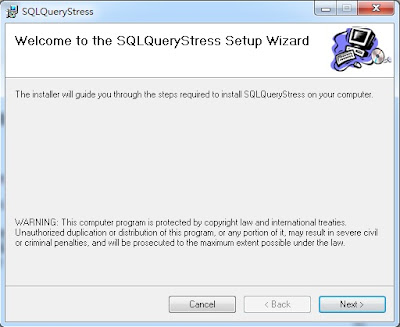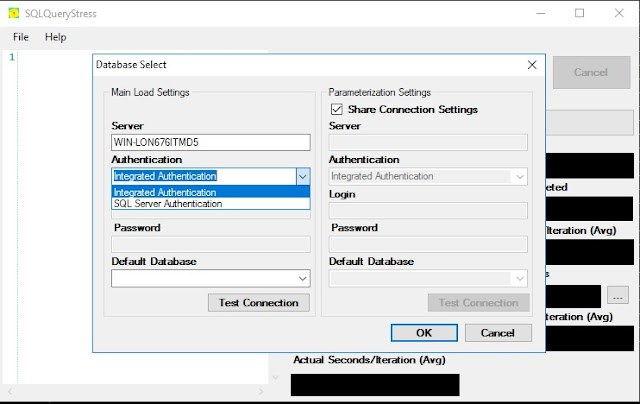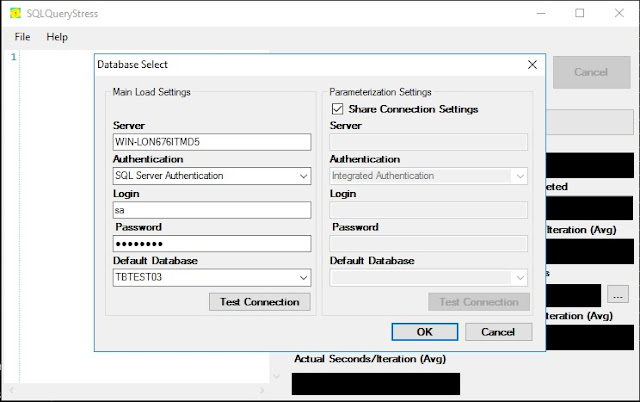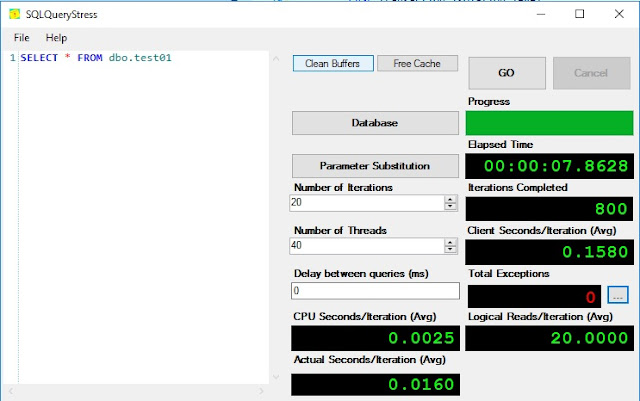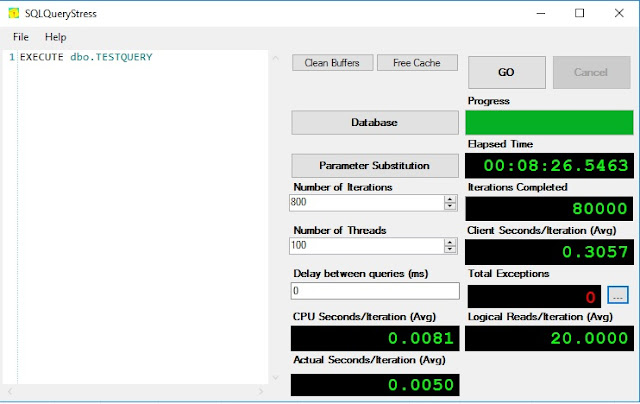env: Windows Server 2016
SQL Server 2016 SP2
Pressure measurement software to introduce this time "Stress", was developed by sp_whoisactive author "Adam Machanic", and has been released to the open source project platform GitHub.
Download Source:
https://github.com/ErikEJ/SqlQueryStress
This time we want to test version is 0.9.7.61
When Stress test script tend to be used simultaneously in multiplayer, script and reaction time usage
RML and a bit different, you can see the status of people executed simultaneously, each connected to a separate session db, no connection pool concept. Executing the session is finished.
1. Start installation "Stress"
A mounting step
Two mounting step
With the default installation
Click "Next" to install
2. Turn on "Stress"
Description:
1.Clean Buffers : DBCC DROPCLEANBUFFERS
2.Free Cache : DBCC FREEPROCCACHE
3.Connection Timeout: When the target server connection timeout error exceeds the return
4.Connection Pooling: On or Off Connection Pooling, enabled by default
5.Command Timeout: When more than an instruction, exceeds the return error
6.Collect I / O Statistics and Collect Time Statistics: Do you want to collect I / O statistics and Time
7.Force Client Retrieval of Data: Data forcing queries must use the SQL Server host network resources returned
3. Set the "Stress" connection
Set up a connection test host, and use SQL authentication account
Set the test DB
4. Enter Test query instruction
command:
SELECT * FROM dbo.test01set number of Iteration 20
number of thread set 40
5. Enter Test procedure
command:
EXECUTE dbo.TESTQUERYset number of Iteration 300
number of thread set 40
6. Test whether to implement connection pool
command:
EXECUTE dbo.TESTQUERYset number of Iteration 800
number of thread set 100
All inquiries number of session
command:
SELECT * FROM SYS.dm_exec_sessions WHERE login_name='test'A total of 102 session, including the session query