JPA common configuration:
# JPA (JpaBaseConfiguration, HibernateJpaAutoConfiguration)
spring.data.jpa.repositories.bootstrap-mode=default # Bootstrap mode for JPA repositories.
spring.data.jpa.repositories.enabled=true # Whether to enable JPA repositories.
spring.jpa.database= # Target database to operate on, auto-detected by default. Can be alternatively set using the "databasePlatform" property.
spring.jpa.database-platform= # Name of the target database to operate on, auto-detected by default. Can be alternatively set using the "Database" enum.
spring.jpa.generate-ddl=false # Whether to initialize the schema on startup.
spring.jpa.hibernate.ddl-auto= # DDL mode. This is actually a shortcut for the "hibernate.hbm2ddl.auto" property. Defaults to "create-drop" when using an embedded database and no schema manager was detected. Otherwise, defaults to "none".
spring.jpa.hibernate.naming.implicit-strategy= # Fully qualified name of the implicit naming strategy.
spring.jpa.hibernate.naming.physical-strategy= # Fully qualified name of the physical naming strategy.
spring.jpa.hibernate.use-new-id-generator-mappings= # Whether to use Hibernate's newer IdentifierGenerator for AUTO, TABLE and SEQUENCE.
spring.jpa.mapping-resources= # Mapping resources (equivalent to "mapping-file" entries in persistence.xml).
spring.jpa.open-in-view=true # Register OpenEntityManagerInViewInterceptor. Binds a JPA EntityManager to the thread for the entire processing of the request.
spring.jpa.properties.*= # Additional native properties to set on the JPA provider.
spring.jpa.show-sql=false # Whether to enable logging of SQL statements.
DataSource Configuration:
# DATASOURCE (DataSourceAutoConfiguration & DataSourceProperties)
spring.datasource.continue-on-error=false # Whether to stop if an error occurs while initializing the database.
spring.datasource.data= # Data (DML) script resource references.
spring.datasource.data-username= # Username of the database to execute DML scripts (if different).
spring.datasource.data-password= # Password of the database to execute DML scripts (if different).
spring.datasource.dbcp2.*= # Commons DBCP2 specific settings
spring.datasource.driver-class-name= # Fully qualified name of the JDBC driver. Auto-detected based on the URL by default.
spring.datasource.generate-unique-name=false # Whether to generate a random datasource name.
spring.datasource.hikari.*= # Hikari specific settings
spring.datasource.initialization-mode=embedded # Initialize the datasource with available DDL and DML scripts.
spring.datasource.jmx-enabled=false # Whether to enable JMX support (if provided by the underlying pool).
spring.datasource.jndi-name= # JNDI location of the datasource. Class, url, username & password are ignored when set.
spring.datasource.name= # Name of the datasource. Default to "testdb" when using an embedded database.
spring.datasource.password= # Login password of the database.
spring.datasource.platform=all # Platform to use in the DDL or DML scripts (such as schema-${platform}.sql or data-${platform}.sql).
spring.datasource.schema= # Schema (DDL) script resource references.
spring.datasource.schema-username= # Username of the database to execute DDL scripts (if different).
spring.datasource.schema-password= # Password of the database to execute DDL scripts (if different).
spring.datasource.separator=; # Statement separator in SQL initialization scripts.
spring.datasource.sql-script-encoding= # SQL scripts encoding.
spring.datasource.tomcat.*= # Tomcat datasource specific settings
spring.datasource.type= # Fully qualified name of the connection pool implementation to use. By default, it is auto-detected from the classpath.
spring.datasource.url= # JDBC URL of the database.
spring.datasource.username= # Login username of the database.
spring.datasource.xa.data-source-class-name= # XA datasource fully qualified name.
spring.datasource.xa.properties= # Properties to pass to the XA data source.
Directory Structure
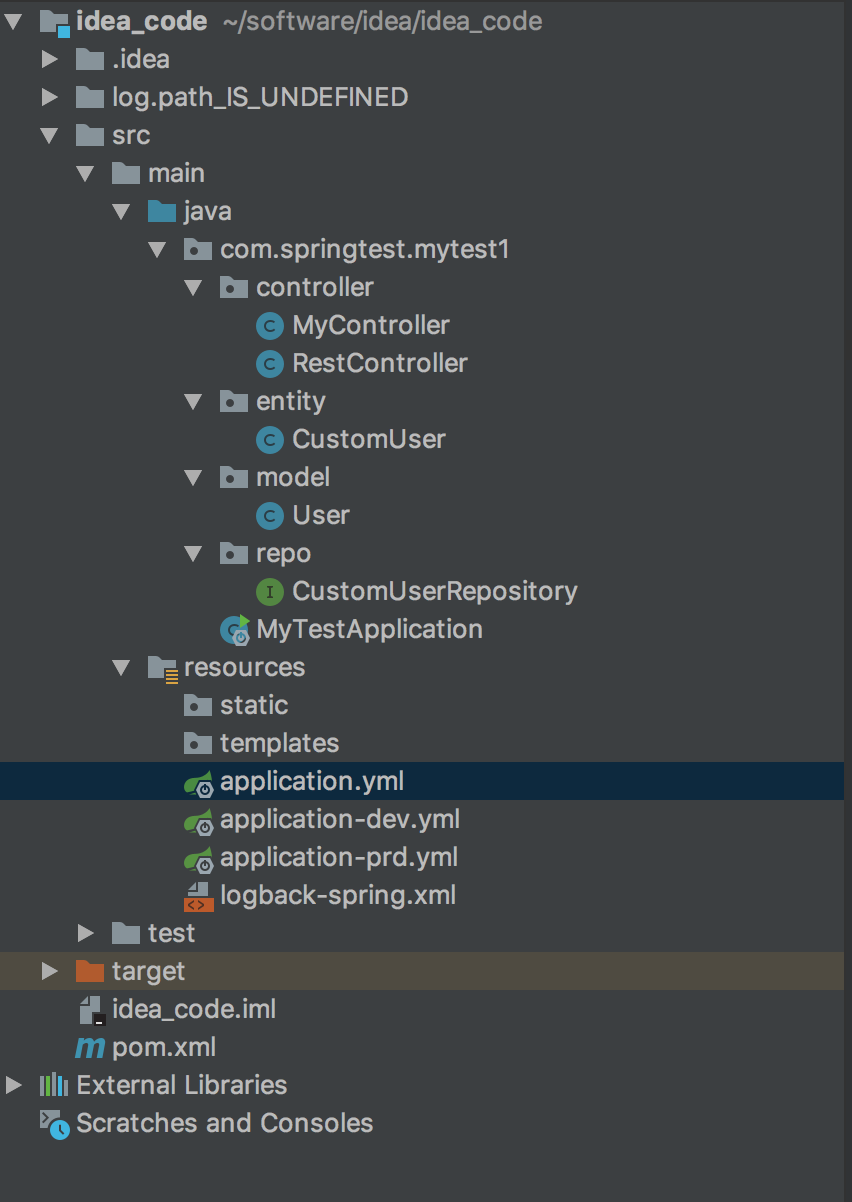
1. pom.xml
<?xml version="1.0" encoding="UTF-8"?>
<project xmlns="http://maven.apache.org/POM/4.0.0"
xmlns:xsi="http://www.w3.org/2001/XMLSchema-instance"
xsi:schemaLocation="http://maven.apache.org/POM/4.0.0 http://maven.apache.org/xsd/maven-4.0.0.xsd">
<modelVersion>4.0.0</modelVersion>
<groupId>com.springtest</groupId>
<artifactId>myspringtest1</artifactId>
<version>1.0-SNAPSHOT</version>
<parent>
<groupId>org.springframework.boot</groupId>
<artifactId>spring-boot-starter-parent</artifactId>
<version>2.1.5.RELEASE</version>
</parent>
<dependencies>
<dependency>
<groupId>org.springframework.boot</groupId>
<artifactId>spring-boot-starter-web</artifactId>
</dependency>
<dependency>
<groupId>org.springframework.boot</groupId>
<artifactId>spring-boot-starter-thymeleaf</artifactId>
</dependency>
<dependency>
<groupId>org.springframework.boot</groupId>
<artifactId>spring-boot-starter-data-jpa</artifactId>
<version>2.1.5.RELEASE</version>
</dependency>
<dependency>
<groupId>mysql</groupId>
<artifactId>mysql-connector-java</artifactId>
<version>6.0.6</version>
</dependency>
</dependencies>
<build>
<plugins>
<plugin>
<groupId>org.springframework.boot</groupId>
<artifactId>spring-boot-maven-plugin</artifactId>
</plugin>
</plugins>
</build>
</project>
2. logback-spring.xml
<?xml version="1.0" encoding="UTF-8"?>
<!-- 日志级别从低到高分为TRACE < DEBUG < INFO < WARN < ERROR < FATAL,如果设置为WARN,则低于WARN的信息都不会输出 -->
<!-- scan:当此属性设置为true时,配置文档如果发生改变,将会被重新加载,默认值为true -->
<!-- scanPeriod:设置监测配置文档是否有修改的时间间隔,如果没有给出时间单位,默认单位是毫秒。
当scan为true时,此属性生效。默认的时间间隔为1分钟。 -->
<!-- debug:当此属性设置为true时,将打印出logback内部日志信息,实时查看logback运行状态。默认值为false。 -->
<configuration scan="true" scanPeriod="10 seconds">
<contextName>logback</contextName>
<springProfile name="dev">
<property name="log.path" value="/Users/guoxiwang/software/idea/log/dev" />
</springProfile>
<springProfile name="prd">
<property name="log.path" value="/Users/guoxiwang/software/idea/log/prd" />
</springProfile>
<!-- name的值是变量的名称,value的值时变量定义的值。通过定义的值会被插入到logger上下文中。定义后,可以使“${}”来使用变量。 -->
<!-- <property name="log.path" value="/Users/guoxiwang/software/idea/log" />-->
<!--0. 日志格式和颜色渲染 -->
<!-- 彩色日志依赖的渲染类 -->
<conversionRule conversionWord="clr" converterClass="org.springframework.boot.logging.logback.ColorConverter" />
<conversionRule conversionWord="wex" converterClass="org.springframework.boot.logging.logback.WhitespaceThrowableProxyConverter" />
<conversionRule conversionWord="wEx" converterClass="org.springframework.boot.logging.logback.ExtendedWhitespaceThrowableProxyConverter" />
<!-- 彩色日志格式 -->
<property name="CONSOLE_LOG_PATTERN" value="${CONSOLE_LOG_PATTERN:-%clr(%d{yyyy-MM-dd HH:mm:ss.SSS}){faint} %clr(${LOG_LEVEL_PATTERN:-%5p}) %clr(${PID:- }){magenta} %clr(---){faint} %clr([%15.15t]){faint} %clr(%-40.40logger{39}){cyan} %clr(:){faint} %m%n${LOG_EXCEPTION_CONVERSION_WORD:-%wEx}}"/>
<!--1. 输出到控制台-->
<appender name="CONSOLE" class="ch.qos.logback.core.ConsoleAppender">
<!--此日志appender是为开发使用,只配置最底级别,控制台输出的日志级别是大于或等于此级别的日志信息-->
<filter class="ch.qos.logback.classic.filter.ThresholdFilter">
<level>debug</level>
</filter>
<encoder>
<Pattern>${CONSOLE_LOG_PATTERN}</Pattern>
<!-- 设置字符集 -->
<charset>UTF-8</charset>
</encoder>
</appender>
<!--2. 输出到文档-->
<!-- 2.1 level为 DEBUG 日志,时间滚动输出 -->
<appender name="DEBUG_FILE" class="ch.qos.logback.core.rolling.RollingFileAppender">
<!-- 正在记录的日志文档的路径及文档名 -->
<file>${log.path}/web_debug.log</file>
<!--日志文档输出格式-->
<encoder>
<pattern>%d{yyyy-MM-dd HH:mm:ss.SSS} [%thread] %-5level %logger{50} - %msg%n</pattern>
<charset>UTF-8</charset> <!-- 设置字符集 -->
</encoder>
<!-- 日志记录器的滚动策略,按日期,按大小记录 -->
<rollingPolicy class="ch.qos.logback.core.rolling.TimeBasedRollingPolicy">
<!-- 日志归档 -->
<fileNamePattern>${log.path}/web-debug-%d{yyyy-MM-dd}.%i.log</fileNamePattern>
<timeBasedFileNamingAndTriggeringPolicy class="ch.qos.logback.core.rolling.SizeAndTimeBasedFNATP">
<maxFileSize>1MB</maxFileSize>
</timeBasedFileNamingAndTriggeringPolicy>
<!--日志文档保留天数-->
<maxHistory>15</maxHistory>
</rollingPolicy>
<!-- 此日志文档只记录debug级别的 -->
<filter class="ch.qos.logback.classic.filter.LevelFilter">
<level>debug</level>
<onMatch>ACCEPT</onMatch>
<onMismatch>DENY</onMismatch>
</filter>
</appender>
<!-- 2.2 level为 INFO 日志,时间滚动输出 -->
<appender name="INFO_FILE" class="ch.qos.logback.core.rolling.RollingFileAppender">
<!-- 正在记录的日志文档的路径及文档名 -->
<file>${log.path}/web_info.log</file>
<!--日志文档输出格式-->
<encoder>
<pattern>%d{yyyy-MM-dd HH:mm:ss.SSS} [%thread] %-5level %logger{50} - %msg%n</pattern>
<charset>UTF-8</charset>
</encoder>
<!-- 日志记录器的滚动策略,按日期,按大小记录 -->
<rollingPolicy class="ch.qos.logback.core.rolling.TimeBasedRollingPolicy">
<!-- 每天日志归档路径以及格式 -->
<fileNamePattern>${log.path}/web-info-%d{yyyy-MM-dd}.%i.log</fileNamePattern>
<timeBasedFileNamingAndTriggeringPolicy class="ch.qos.logback.core.rolling.SizeAndTimeBasedFNATP">
<maxFileSize>100MB</maxFileSize>
</timeBasedFileNamingAndTriggeringPolicy>
<!--日志文档保留天数-->
<maxHistory>15</maxHistory>
</rollingPolicy>
<!-- 此日志文档只记录info级别的 -->
<filter class="ch.qos.logback.classic.filter.LevelFilter">
<level>info</level>
<onMatch>ACCEPT</onMatch>
<onMismatch>DENY</onMismatch>
</filter>
</appender>
<!-- 2.3 level为 WARN 日志,时间滚动输出 -->
<appender name="WARN_FILE" class="ch.qos.logback.core.rolling.RollingFileAppender">
<!-- 正在记录的日志文档的路径及文档名 -->
<file>${log.path}/web_warn.log</file>
<!--日志文档输出格式-->
<encoder>
<pattern>%d{yyyy-MM-dd HH:mm:ss.SSS} [%thread] %-5level %logger{50} - %msg%n</pattern>
<charset>UTF-8</charset> <!-- 此处设置字符集 -->
</encoder>
<!-- 日志记录器的滚动策略,按日期,按大小记录 -->
<rollingPolicy class="ch.qos.logback.core.rolling.TimeBasedRollingPolicy">
<fileNamePattern>${log.path}/web-warn-%d{yyyy-MM-dd}.%i.log</fileNamePattern>
<timeBasedFileNamingAndTriggeringPolicy class="ch.qos.logback.core.rolling.SizeAndTimeBasedFNATP">
<maxFileSize>1MB</maxFileSize>
</timeBasedFileNamingAndTriggeringPolicy>
<!--日志文档保留天数-->
<maxHistory>15</maxHistory>
</rollingPolicy>
<!-- 此日志文档只记录warn级别的 -->
<filter class="ch.qos.logback.classic.filter.LevelFilter">
<level>warn</level>
<onMatch>ACCEPT</onMatch>
<onMismatch>DENY</onMismatch>
</filter>
</appender>
<!-- 2.4 level为 ERROR 日志,时间滚动输出 -->
<appender name="ERROR_FILE" class="ch.qos.logback.core.rolling.RollingFileAppender">
<!-- 正在记录的日志文档的路径及文档名 -->
<file>${log.path}/web_error.log</file>
<!--日志文档输出格式-->
<encoder>
<pattern>%d{yyyy-MM-dd HH:mm:ss.SSS} [%thread] %-5level %logger{50} - %msg%n</pattern>
<charset>UTF-8</charset> <!-- 此处设置字符集 -->
</encoder>
<!-- 日志记录器的滚动策略,按日期,按大小记录 -->
<rollingPolicy class="ch.qos.logback.core.rolling.TimeBasedRollingPolicy">
<fileNamePattern>${log.path}/web-error-%d{yyyy-MM-dd}.%i.log</fileNamePattern>
<timeBasedFileNamingAndTriggeringPolicy class="ch.qos.logback.core.rolling.SizeAndTimeBasedFNATP">
<maxFileSize>1MB</maxFileSize>
</timeBasedFileNamingAndTriggeringPolicy>
<!--日志文档保留天数-->
<maxHistory>15</maxHistory>
</rollingPolicy>
<!-- 此日志文档只记录ERROR级别的 -->
<filter class="ch.qos.logback.classic.filter.LevelFilter">
<level>ERROR</level>
<onMatch>ACCEPT</onMatch>
<onMismatch>DENY</onMismatch>
</filter>
</appender>
<!--
<logger>用来设置某一个包或者具体的某一个类的日志打印级别、
以及指定<appender>。<logger>仅有一个name属性,
一个可选的level和一个可选的addtivity属性。
name:用来指定受此logger约束的某一个包或者具体的某一个类。
level:用来设置打印级别,大小写无关:TRACE, DEBUG, INFO, WARN, ERROR, ALL 和 OFF,
还有一个特俗值INHERITED或者同义词NULL,代表强制执行上级的级别。
如果未设置此属性,那么当前logger将会继承上级的级别。
addtivity:是否向上级logger传递打印信息。默认是true。
<logger name="org.springframework.web" level="info"/>
<logger name="org.springframework.scheduling.annotation.ScheduledAnnotationBeanPostProcessor" level="INFO"/>
-->
<!--
使用mybatis的时候,sql语句是debug下才会打印,而这里我们只配置了info,所以想要查看sql语句的话,有以下两种操作:
第一种把<root level="info">改成<root level="DEBUG">这样就会打印sql,不过这样日志那边会出现很多其他消息
第二种就是单独给dao下目录配置debug模式,代码如下,这样配置sql语句会打印,其他还是正常info级别:
【logging.level.org.mybatis=debug logging.level.dao=debug】
-->
<!--
root节点是必选节点,用来指定最基础的日志输出级别,只有一个level属性
level:用来设置打印级别,大小写无关:TRACE, DEBUG, INFO, WARN, ERROR, ALL 和 OFF,
不能设置为INHERITED或者同义词NULL。默认是DEBUG
可以包含零个或多个元素,标识这个appender将会添加到这个logger。
-->
<!-- 4. 最终的策略 -->
<!-- 4.1 开发环境:打印控制台-->
<springProfile name="dev">
<logger name="com.springtest.mytest1" level="debug"/>
</springProfile>
<root level="info">
<appender-ref ref="CONSOLE" />
<appender-ref ref="DEBUG_FILE" />
<appender-ref ref="INFO_FILE" />
<appender-ref ref="WARN_FILE" />
<appender-ref ref="ERROR_FILE" />
</root>
<!-- 4.2 生产环境:输出到文档
<springProfile name="pro">
<root level="info">
<appender-ref ref="CONSOLE" />
<appender-ref ref="DEBUG_FILE" />
<appender-ref ref="INFO_FILE" />
<appender-ref ref="ERROR_FILE" />
<appender-ref ref="WARN_FILE" />
</root>
</springProfile> -->
</configuration>
3. RestController
package com.springtest.mytest1.controller;
import com.springtest.mytest1.entity.CustomUser;
import com.springtest.mytest1.model.User;
import com.springtest.mytest1.repo.CustomUserRepository;
import org.springframework.beans.factory.annotation.Autowired;
import org.springframework.web.bind.annotation.RequestBody;
import org.springframework.web.bind.annotation.RequestMapping;
import org.springframework.web.bind.annotation.RequestMethod;
import org.springframework.web.bind.annotation.RequestParam;
import java.util.List;
@org.springframework.web.bind.annotation.RestController
@RequestMapping(path = "/test")
public class RestController {
@Autowired
CustomUserRepository customUserRepository;
@RequestMapping(path = "/get",method = RequestMethod.GET)
public CustomUser getUserName(){
CustomUser data=customUserRepository.findOneByName("guoxw");
return data;
}
@RequestMapping(path = "/getStr" ,method = RequestMethod.GET)
public String getString(){
return "111";
}
@RequestMapping(path = "/getAll")
public List<CustomUser>getAll(){
return customUserRepository.findAll();
}
/**
*
* @param name 简单的查询 finByName
*
* @return
*/
@RequestMapping(path = "/findByName")
public CustomUser findByName(@RequestParam String name){
return customUserRepository.findByName(name);
}
/**
*
* @param user
* @return
*/
@RequestMapping(path = "/user", method = RequestMethod.POST)
public User TestUserCreate(@RequestBody User user) {
// logger.debug("Request body is: {}", user);
return user;
}
@RequestMapping(path = "/add",method = RequestMethod.POST)
public void CreateCustomUer(@RequestBody CustomUser user){
customUserRepository.save(user);
return;
}
@RequestMapping(path = "/findByUserId",method = RequestMethod.POST)
public CustomUser findByUserId(@RequestParam Long id){
// return customUserRepository.findByUserId(id);
return null;
}
@RequestMapping(path = "/update",method = RequestMethod.POST)
public void updateById(@RequestParam String name){
customUserRepository.updateByName(name);
return;
}
@RequestMapping(path = "/del",method = RequestMethod.POST)
public void delById(@RequestParam long id){
//customUserRepository.delByUserId(id);
}
}
4.CustomUser
package com.springtest.mytest1.entity;
import javax.persistence.*;
import java.io.Serializable;
@Entity(name = "custom_user")
public class CustomUser implements Serializable {
@Id
@GeneratedValue (strategy = GenerationType.IDENTITY)
@Column(name = "custom_id",unique = true)
private Long id;
@Column(name = "custom_name")
private String name;
@Column(name = "custom_age")
private int age;
public Long getId() {
return id;
}
public void setId(Long id) {
this.id = id;
}
public String getName() {
return name;
}
public void setName(String name) {
this.name = name;
}
public int getAge() {
return age;
}
public void setAge(int age) {
this.age = age;
}
}
5. CustomRepository
package com.springtest.mytest1.repo; import com.springtest.mytest1.entity.CustomUser; import org.springframework.data.jpa.repository.JpaRepository; import org.springframework.data.jpa.repository.Modifying; import org.springframework.data.jpa.repository.Query; import org.springframework.stereotype.Repository; import org.springframework.transaction.annotation.Transactional; @Repository public interface CustomUserRepository extends JpaRepository<CustomUser,Long> { CustomUser findOneByName(String name); /*** * * @param name CustomUser 里面的字段 * * @return */ CustomUser findByName(String name); // @Query("select u from custom_user u where u.age= ? 18") // CustomUser findByUserId(Long id); // // @Transactional // @Modifying // @Query("delete from custom_user u where id=? 18 ") // void delByUserId(Long id); @Transactional(timeout = 10) @Modifying @Query("update custom_user u set u.name='guoxw_3' where u.name='guoxw_2' ") // 在这里的 custom_user 使用的是 Entity name里面的属性,即是数据库表明,但是 u.name这里的name是实体类的属性,
// 并不是数据库里面的字段名称
void updateByName(String name); }
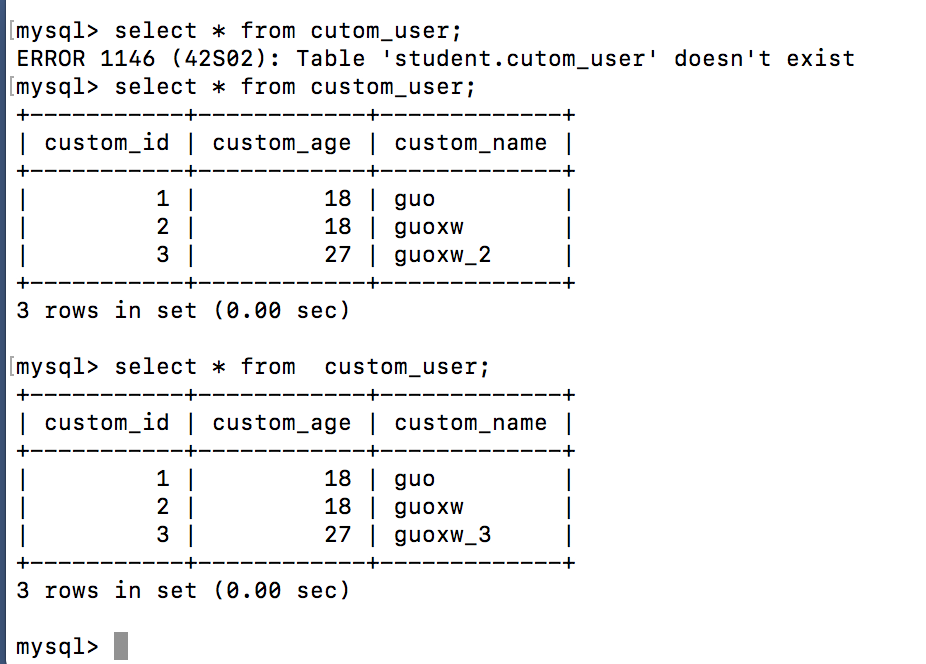
JPA 使用
http://www.ityouknow.com/springboot/2016/08/20/spring-boot-jpa.html
code: idea_code的副本