A: New Service
g service XXXX
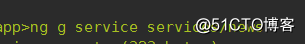
II: Registration Service
Here and components (component) is not the same need to manually register (in app.module.ts in)
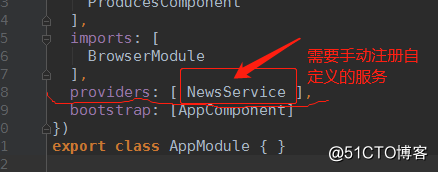
3: Use Service
①, service class, just write something yourself
import { Injectable } from '@angular/core';
@Injectable({
providedIn: 'root'
})
export class NewsService {
constructor() {}
public setLocal<DATA>( $key : string , $data : DATA ) : void{
localStorage.setItem( $key , typeof($data) === "string" ? $data : JSON.stringify($data) );
}
public getLocal<DATA>( $key : string ) : DATA{
let $data : string = localStorage.getItem( $key );
return JSON.parse( $data ) as DATA;
}
}
②, call the service in the assembly
import { Component, OnInit } from '@angular/core';
import { UserVo } from 'src/app/demo/UserVo';
import {EventMessage} from "../../lib/EventMessage";
import {NewsService} from '../../services/news.service';
@Component({
selector: 'app-news',
templateUrl: './news.component.html',
styleUrls: ['./news.component.css']
})
export class NewsComponent implements OnInit {
ngOnInit() {
}
public constructor( public _newService : NewsService ){
let $arr : Array<string> = [
"Array",
"[]"
];
this._newService.setLocal<Array<string>>( "user" , $arr );
let $a : Array<string> = this._newService.getLocal<Array<string>>( "user" );
//console.log( $a );
}
}
Note that in the constructor will be automatically injected into the cause Angular service ...
Three: results
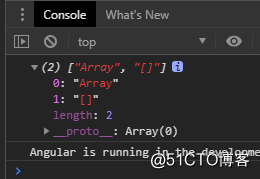
Reproduced in: https: //blog.51cto.com/aonaufly/2404443