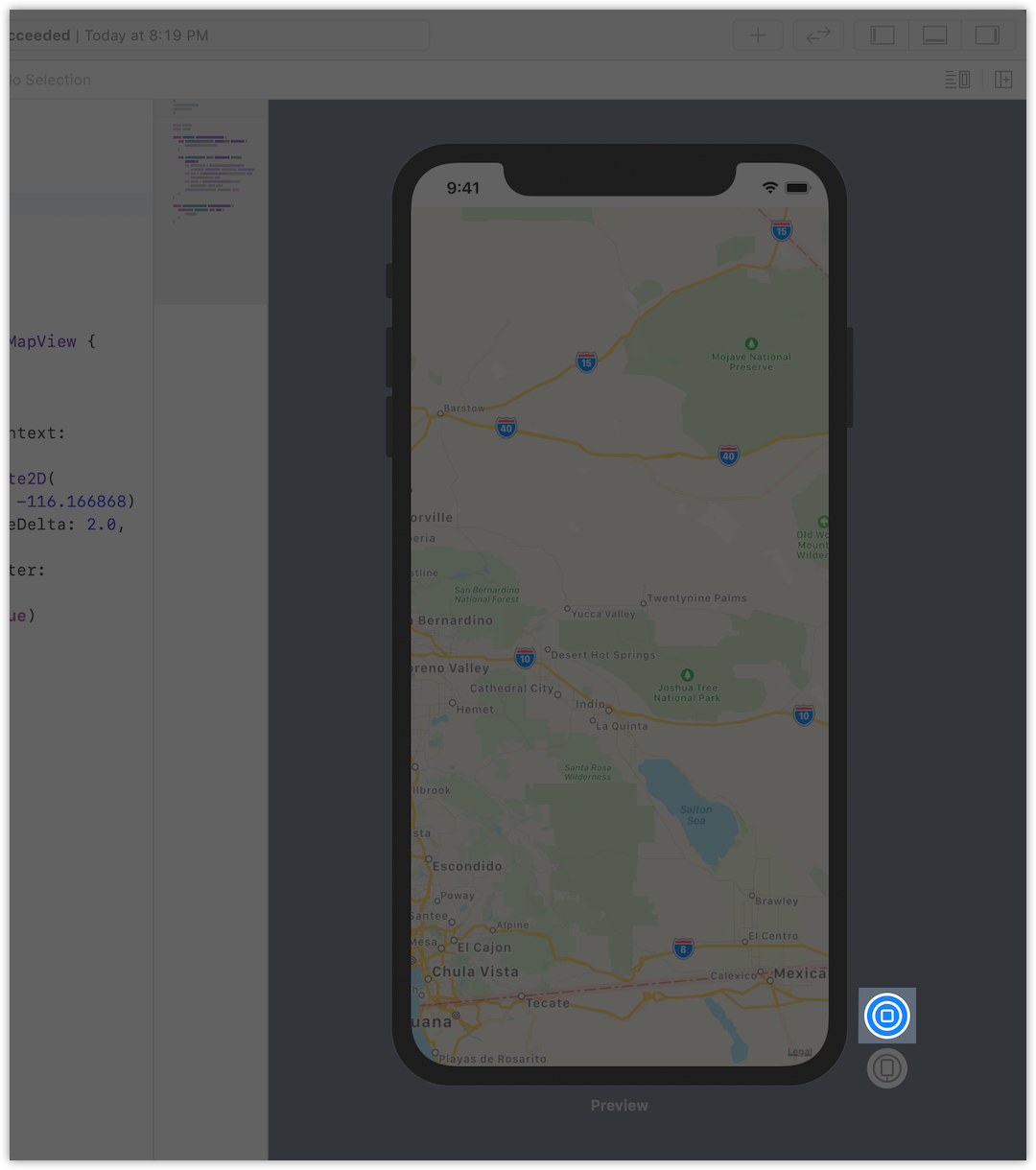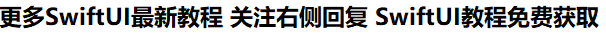SwiftUI official tutorial (V)
The use UIKit and SwiftUI
At this point, we are ready to create a map view, then use MapKit the MKMapView class to render a map.
In SwiftUI use, UIView a subclass, you need to follow in other view packaging UIViewRepresentable protocol SwiftUI view in. SwiftUI And it includes WatchKit , AppKit View similar agreements.
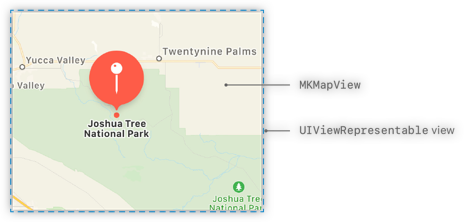
First, we can create a presentation MKMapView to customize the view.
SwiftUI Tutorial
5.1 Select File > New > File , select iOS the platform, select the SwiftUI View template, and then click Next . The new file name MapView.swift , and then click Create .
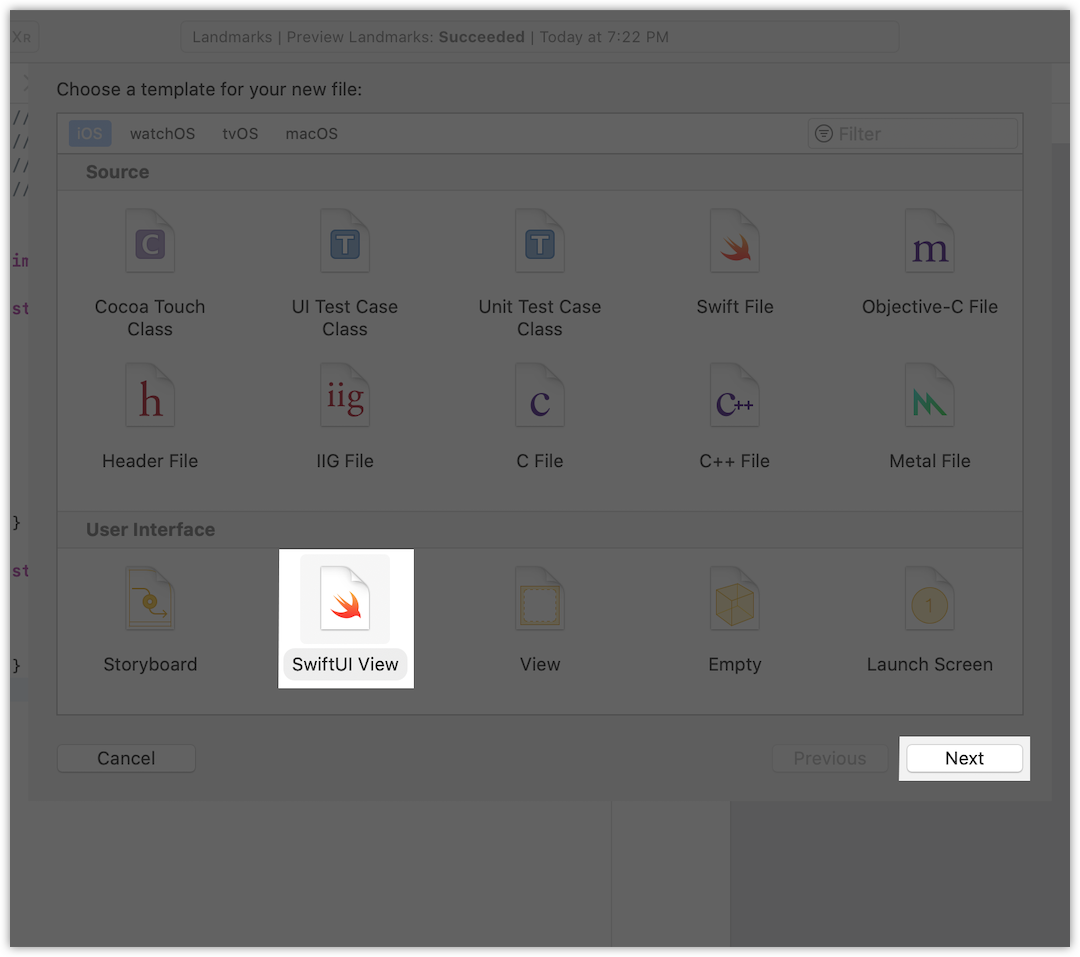
5.2 to MapKit add a import statement to declare MapView type follows UIViewRepresentable .
Xcode can ignore the error, the next steps will be to solve these problems.
SwiftUI Tutorial
MapView.swift
import SwiftUI
import MapKit
struct MapView: UIViewRepresentable {
var body: some View {
Text("Hello World")
}
}
struct MapView_Preview: PreviewProvider {
static var previews: some View {
MapView()
}
}
UIViewRepresentable Protocol need to implement two methods: makeUIView(context:) to create a MKMapView, updateUIView(_:context:) to view and respond to configuration changes.
5.3 with makeUIView(context:) alternative method body attribute, the method creates and returns a null MKMapView.
MapView.swift
import SwiftUI
import MapKit
struct MapView: UIViewRepresentable {
typealias UIViewType = MKMapView
func makeUIView(context: UIViewRepresentableContext<MapView>) -> MKMapView {
return MKMapView(frame: .zero)
}
}
struct MapView_Preview: PreviewProvider {
static var previews: some View {
MapView()
}
}
5.4 to achieve updateUIView(_:context:) a method, to set the coordinate map view, so that in Turtle Rock the center.
MapView.swift
import SwiftUI
import MapKit
struct MapView : UIViewRepresentable {
typealias UIViewType = MKMapView
func makeUIView(context: UIViewRepresentableContext<MapView>) -> MKMapView {
return MKMapView(frame: .zero)
}
func updateUIView(_ uiView: MKMapView, context: UIViewRepresentableContext<MapView>) {
let coordinate = CLLocationCoordinate2D(
latitude: 34.011286, longitude: -116.166868)
let span = MKCoordinateSpan(latitudeDelta: 2.0, longitudeDelta: 2.0)
let region = MKCoordinateRegion(center: coordinate, span: span)
uiView.setRegion(region, animated: true)
}
}
struct MapView_Preview: PreviewProvider {
static var previews: some View {
MapView()
}
}
When the preview in static mode the display only SwiftUI view. Because MKMapView a UIView subclass, you need to switch to the real-time mode to see the map.
SwiftUI Tutorial
5.5 click Live Preview can switch to Live Preview mode, sometimes used Try Again or Resume buttons.
After a few moments, you will see Joshua Tree National Park the map, which is the Turtle Rock hometown.