First, the mouse type a message
1.WM_ L BUTTON the DBL the CLK double-click the left mouse button;
2.WM_ L BUTTON DOWN click the left mouse button;
3.WM_ L BUTTON UP release the mouse button;
4. The right mouse button, respectively, above and L is replaced with M, R;
5.WM_MOUSEMOVE mouse move messages;
6.WM_MOLSEWHEEL mouse wheel message;
Second, the mouse message processing
1.lParam: parameter values which are divided into the high byte and low byte, X coordinate value of the lower byte stored in the mouse cursor, the high byte is stored Y coordinate value;
WORD LOWORD (lParam parameter);
WORD HIWORD (lParam parameter);
2.wParam: record mouse button and Ctrl, Shift key, by the test flag with wParam operation determines whether the pressed key;
Test mark: MK_L / M / RBUTTON (left, right), MK_SHIFT, MK_CONTROL
3. When the message processing roller, a constant, low-order byte of the status information stored key wParam, high byte 120 or -120, represents a scroll forward or backward;
Third, the mouse related functions
1.HWND SetCapture(HWND hwnd);
Function: Get the mouse messages outside the window;
2.BOOL SetCursorPos (int x axis coordinate, int y-axis coordinates);
Function: setting mouse cursor position, where the location is the upper left corner of the screen relative coordinates;
3.BOOL ClientToScreen (HWND hwnd, LPPOINT window coordinates);
Function: Window point coordinates into screen coordinates, and then use SetCursorPos function;
4.BOOL ScreenToClient (HWND hwnd, LPPOINT screen coordinates);
Function: converts screen coordinates to window coordinates;
5. int ShowCursor(BOOL true或false);
Function: hide and show the mouse cursor;
6.BOOL ClipCursor (CONST RECT moving area rectangle);
Function: limit the movement of the mouse cursor region, lifting the restriction parameter is set to NULL;
7.BOOL GetWindowRect (HWND hwnd, LPRECT rectangular configuration);
Function: to obtain a rectangular window outer region;
8.BOOL GetClientRect (HWND hwnd, LPRECT rectangular configuration);
Function: to obtain a rectangular window inner region;
Fourth, the basic idea of planes shot bullets
1. Start a left mouse button pressed, the background texture for the background and to achieve the cycle;
2. Move the mouse trigger message handler, after acquiring the position of the mouse cursor, the map function, based on mouse cursor position, determining texture coordinates of the aircraft, in order to generate shift
Dynamic effect, so that the coordinates of the aircraft slowly approaching the mouse cursor;
2. Click the left mouse button, message processing function to process the message, set the mapping coordinates of a bullet ( because the bullet structure declaration is a global variable, so it's member variables
exist is initialized to 0 by default ), then back to the map function, first posted background, paste the aircraft, and finally posted the first bullet, now If you do nothing, then the main function
The cycle continues, the texture coordinates must abscissa bullet per cycle minus 10 until less than 0;
3. Before the first bullet did not disappear, continue to click the left mouse button, then realized that the two bullets textures, circulation has been posted, until it disappears;
Fifth, the effect
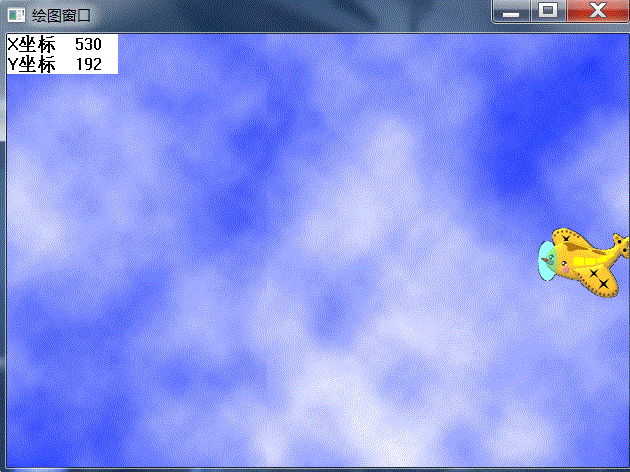
Sixth, code implementation
#include "stdafx.h"
#include <stdio.h>
struct BULLET//定义子弹结构体
{
int x,y;
bool exist;
};
HINSTANCE hInst;
HBITMAP bg,ship,bullet;
HDC hdc,mdc,bufdc;
HWND hWnd;
DWORD tPre,tNow;
int x,y,nowX,nowY;//光标坐标,飞机贴图坐标
int w=0,bcount;//w为滚动背景所要裁剪的宽度;记录飞机现有的子弹数目
BULLET b[30];//存储飞机发出的子弹
ATOM MyRegisterClass(HINSTANCE hInstance);
BOOL InitInstance(HINSTANCE, int);
LRESULT CALLBACK WndProc(HWND, UINT, WPARAM, LPARAM);
void MyPaint(HDC hdc);
int APIENTRY WinMain(HINSTANCE hInstance,
HINSTANCE hPrevInstance,
LPSTR lpCmdLine,
int nCmdShow)
{
MSG msg;
MyRegisterClass(hInstance);
if (!InitInstance (hInstance, nCmdShow))
{
return FALSE;
}
while( msg.message!=WM_QUIT )
{
if( PeekMessage( &msg, NULL, 0,0 ,PM_REMOVE) )
{
TranslateMessage( &msg );
DispatchMessage( &msg );
}
else
{
tNow = GetTickCount();
if(tNow-tPre >= 40)
MyPaint(hdc);
}
}
return msg.wParam;
}
ATOM MyRegisterClass(HINSTANCE hInstance)
{
WNDCLASSEX wcex;
wcex.cbSize = sizeof(WNDCLASSEX);
wcex.style = CS_HREDRAW | CS_VREDRAW | CS_DBLCLKS;
wcex.lpfnWndProc = (WNDPROC)WndProc;
wcex.cbClsExtra = 0;
wcex.cbWndExtra = 0;
wcex.hInstance = hInstance;
wcex.hIcon = NULL;
wcex.hCursor = NULL;
wcex.hCursor = LoadCursor(NULL, IDC_ARROW);
wcex.hbrBackground = (HBRUSH)(COLOR_WINDOW+1);
wcex.lpszMenuName = NULL;
wcex.lpszClassName = "canvas";
wcex.hIconSm = NULL;
return RegisterClassEx(&wcex);
}
BOOL InitInstance(HINSTANCE hInstance, int nCmdShow)
{
HBITMAP bmp;
POINT pt,lt,rb;
RECT rect;
hInst = hInstance;
hWnd = CreateWindow("canvas", "绘图窗口" , WS_OVERLAPPEDWINDOW,
CW_USEDEFAULT, 0, CW_USEDEFAULT, 0, NULL, NULL, hInstance, NULL);
if (!hWnd)
{
return FALSE;
}
MoveWindow(hWnd,100,100,640,480,true);
ShowWindow(hWnd, nCmdShow);
UpdateWindow(hWnd);
hdc = GetDC(hWnd);
mdc = CreateCompatibleDC(hdc);
bufdc = CreateCompatibleDC(hdc);
bmp = CreateCompatibleBitmap(hdc,640,480);
SelectObject(mdc,bmp);
bg = (HBITMAP)LoadImage(NULL,"bg.bmp",IMAGE_BITMAP,648,480,LR_LOADFROMFILE);
ship = (HBITMAP)LoadImage(NULL,"ship.bmp",IMAGE_BITMAP,100,148,LR_LOADFROMFILE);
bullet = (HBITMAP)LoadImage(NULL,"bullet.bmp",IMAGE_BITMAP,10,20,LR_LOADFROMFILE);
x = 300;
y = 300;
nowX = 300;
nowY = 300;
////设定鼠标光标位置
pt.x = 300;
pt.y = 300;
ClientToScreen(hWnd,&pt);//把窗口坐标转化为屏幕坐标,因为SetCursorPos只认屏幕坐标
SetCursorPos(pt.x,pt.y);
ShowCursor(false); //隐藏鼠标光标
//限制鼠标光标移动区域
GetClientRect(hWnd,&rect);//获取客户区窗口的大小
lt.x = rect.left;
lt.y = rect.top;
rb.x = rect.right;
rb.y = rect.bottom;
ClientToScreen(hWnd,<);
ClientToScreen(hWnd,&rb);
rect.left = lt.x;
rect.top = lt.y;
rect.right = rb.x;
rect.bottom = rb.y;
ClipCursor(&rect);//限制鼠标在矩形区域内
MyPaint(hdc);
return TRUE;
}
void MyPaint(HDC hdc)
{
char str[20] = "";
int i;
SelectObject(bufdc,bg);
BitBlt(mdc,0,0,w,480,bufdc,640-w,0,SRCCOPY);
BitBlt(mdc,w,0,640-w,480,bufdc,0,0,SRCCOPY);
//飞机贴图缓慢向鼠标移动
if(nowX < x)
{
nowX += 10;
if(nowX > x)
nowX = x;
}
else
{
nowX -=10;
if(nowX < x)
nowX = x;
}
if(nowY < y)
{
nowY += 10;
if(nowY > y)
nowY = y;
}
else
{
nowY -= 10;
if(nowY < y)
nowY = y;
}
SelectObject(bufdc,ship);
BitBlt(mdc,nowX,nowY,100,74,bufdc,0,74,SRCAND);
BitBlt(mdc,nowX,nowY,100,74,bufdc,0,0,SRCPAINT);
SelectObject(bufdc,bullet);
if(bcount!=0)
for(i=0;i<30;i++)
if(b[i].exist)
{
BitBlt(mdc,b[i].x,b[i].y,10,10,bufdc,0,10,SRCAND);
BitBlt(mdc,b[i].x,b[i].y,10,10,bufdc,0,0,SRCPAINT);
b[i].x -= 10;
if(b[i].x < 0)
{
bcount--;
b[i].exist = false;
}
}
sprintf(str,"X坐标%d ",x);
TextOut(mdc,0,0,str,strlen(str));
sprintf(str,"Y坐标%d ",y);
TextOut(mdc,0,20,str,strlen(str));
BitBlt(hdc,0,0,640,480,mdc,0,0,SRCCOPY);
tPre = GetTickCount();
w += 10;
if(w==640)
w = 0;
}
LRESULT CALLBACK WndProc(HWND hWnd, UINT message, WPARAM wParam, LPARAM lParam)
{
int i;
switch (message)
{
case WM_KEYDOWN:
if(wParam==VK_ESCAPE) //只要按下一次鼠标左键,都会从(nowX,nowY+30)出现一颗子弹
PostQuitMessage(0);
break;
case WM_LBUTTONDOWN:
for(i=0;i<30;i++)
{
if(!b[i].exist)
{
b[i].x = nowX;
b[i].y = nowY + 30;
b[i].exist = true;
bcount++;
break;
}
}
case WM_MOUSEMOVE:
x = LOWORD(lParam);
if(x > 530)
x = 530;
else if(x < 0)
x = 0;
y = HIWORD(lParam);
if(y > 380)
y = 380;
else if(y < 0)
y = 0;
break;
case WM_DESTROY:
ClipCursor(NULL);
DeleteDC(mdc);
DeleteDC(bufdc);
DeleteObject(bg);
DeleteObject(bullet);
DeleteObject(ship);
ReleaseDC(hWnd,hdc);
PostQuitMessage(0);
break;
default:
return DefWindowProc(hWnd, message, wParam, lParam);
}
return 0;
}