1: The logging access project historical path:
Processing: First crl + alt + S setiings open window: when as shown below, to find Intellij configuration System Settings, Reopen last project right on startup, state selected by default, i.e. the IDE each opening, opens on time items. This check can be removed.

2: When a plurality of breakpoints, from a first to a second breakpoint breakpoint directly

3: change the font

4: Setting not case sensitive
idea default, case-sensitive keywords, such as: String If you enter the string is being given, and can not find String

5: When you create or open a new project, the need to open a new form. 1: open play new form, 2: 3 with the original form: User-defined decision

6: encoding setting item, if you do not set UTF-8 may be garbled when compiled into class files

7: Shortcuts
Compile the project does not run, just to see if there is an error code is: Ctrl + F9 '
Modal Code: setting a breakpoint execute: Shift_F9
Code execution: do not take the break: Shift_F10
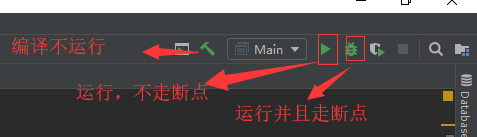
Notes: Ctrl + /
Start Notes: Ctrl + /
Multi-line comments ctr + shift + /
Start Multi-line comments ctr + shift + /
Local search method cited: Ctrl + Left-click or alt + f7: Check references
Replace current document: ctr + r
ctr + d: select the Copy
ctr + x: Cut
ctr + n: Global Find File
ctr + shift + -: Collapse All methods
ctr + shift ++: Expand collapsed Method
ctr + shift + u: upper / lower case switching (or selection to all uppercase all lowercase)