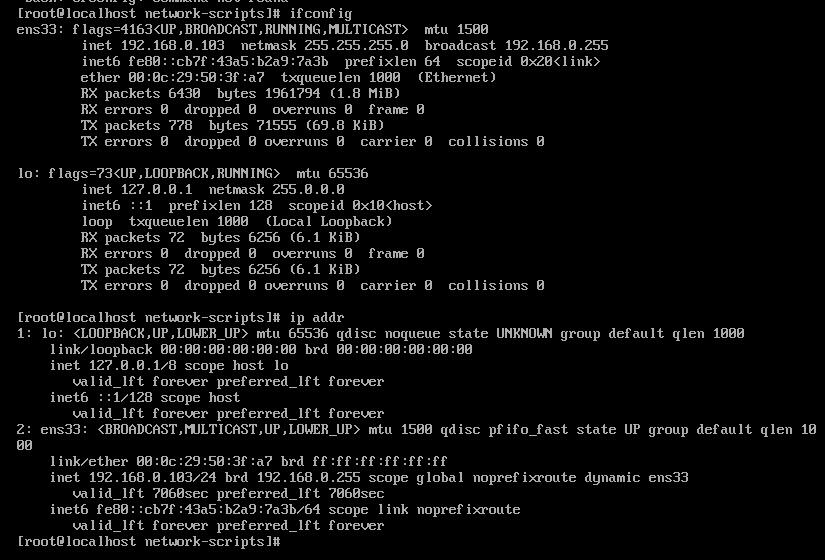1. Enter the command ifconfig to view ip or ip addr, ip finding out
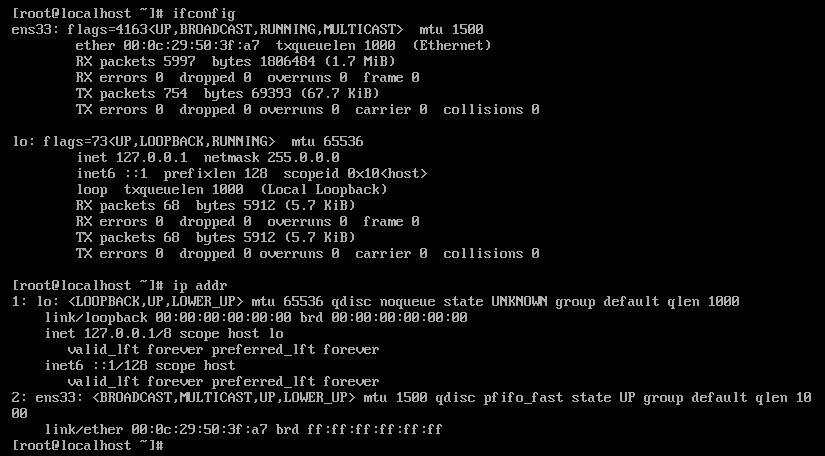
2. Check ens33 card configuration, enter vi / etc / sysconfig / network-scripts / ifcfg-ens33
The ONBOOT permissions changed to yes

Save and exit, press Esc, enter: wq
3. Restart network services, enter sudo service network restart
4. Enter ifconfig (or ip addr) to view ip