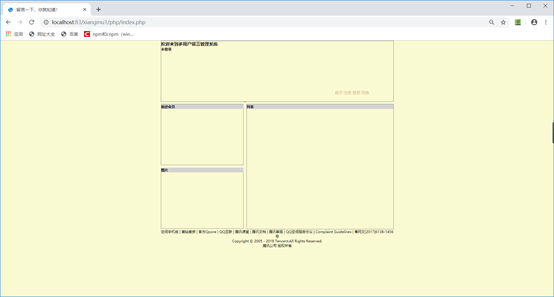First, download the PHP folder and unzip
1. Download: https: //www.php.net/downloads.php, select windows downloads
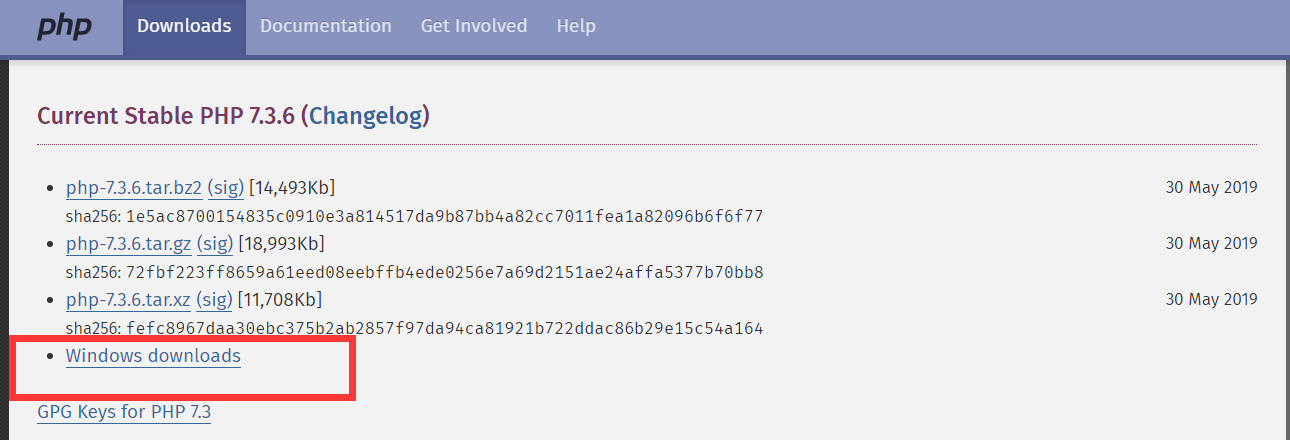

Download the latest version of the .zip file
Second, download the Apache folder and unzip
Download: http: //httpd.apache.org/download.cgi, find the latest version, select the files for Microsoft Windows
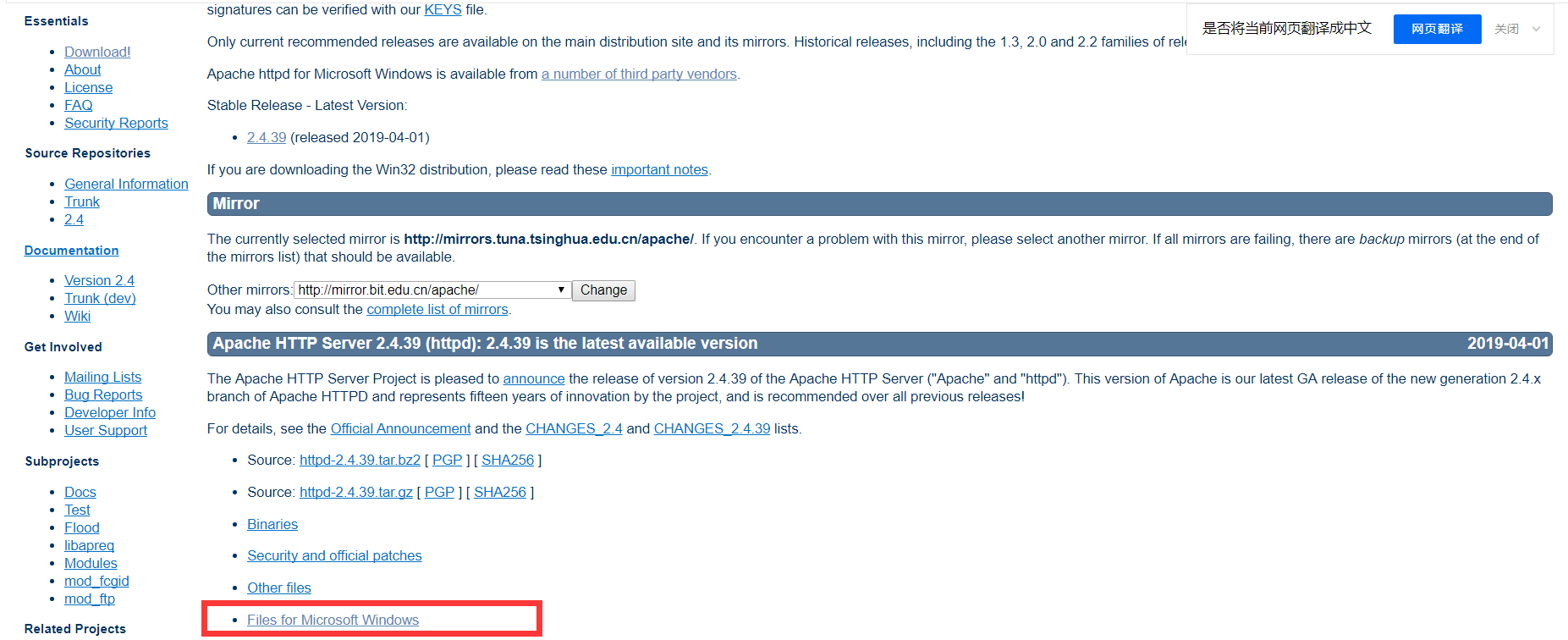
Select ApacheHaus
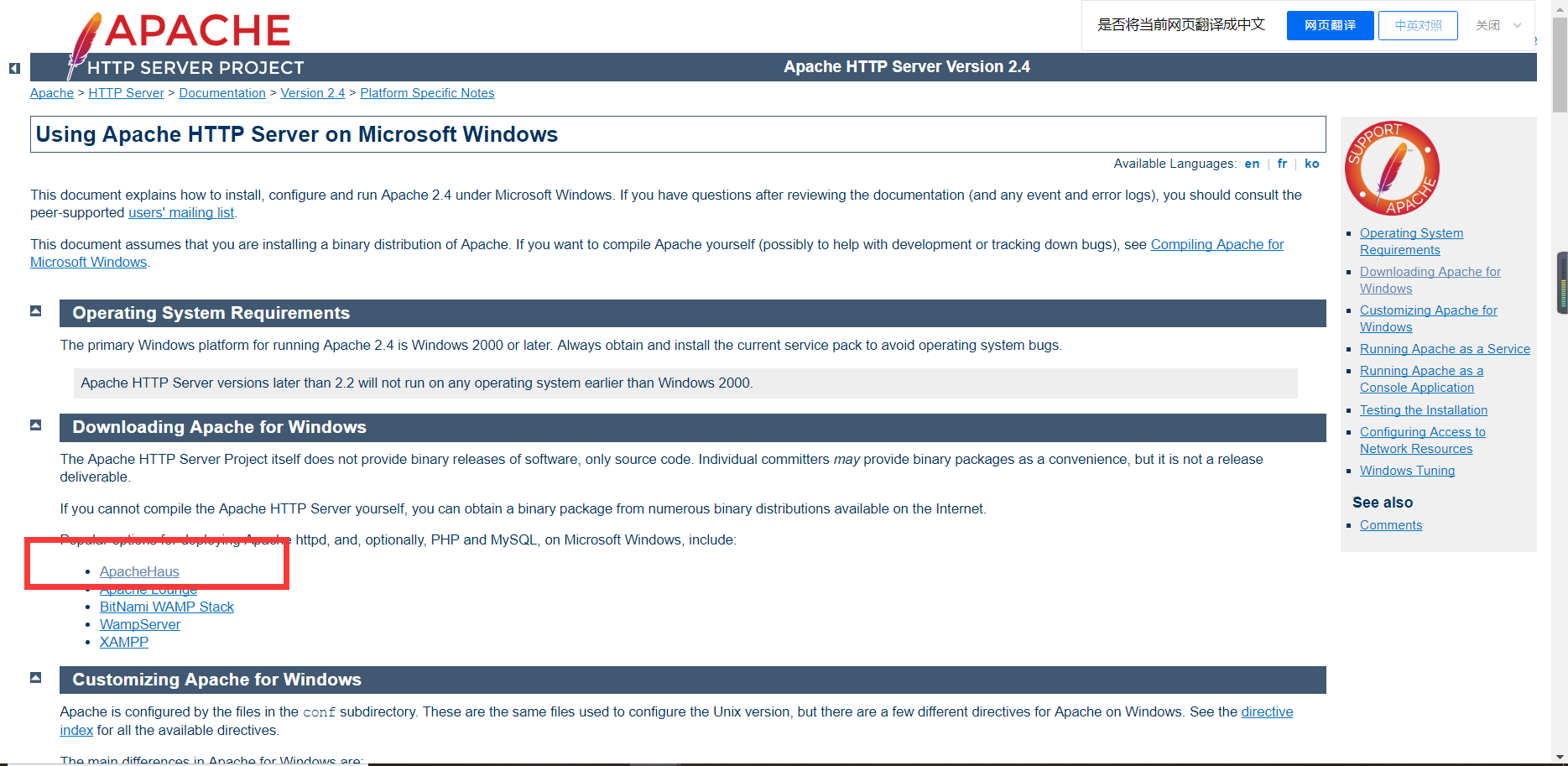
Select 64-bit, you can download
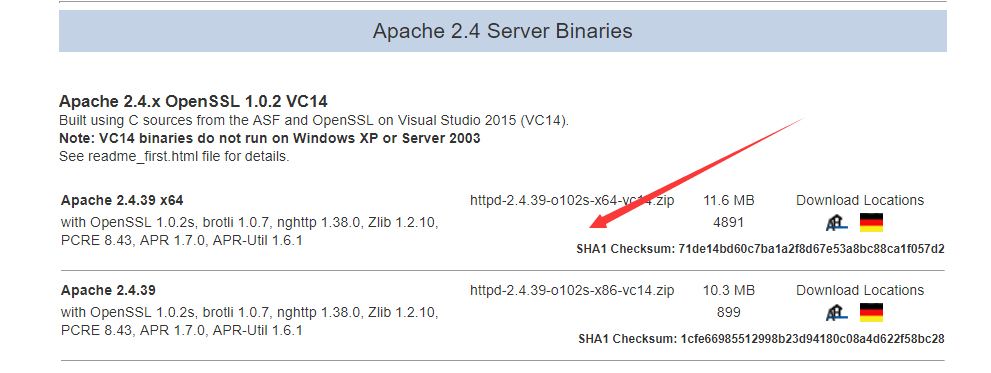
After unpacking, pay attention to its directory, my directory: D: \ PHP \ Web \ Apache24 D: \ PHP \ Web \ phpcon
If there IIS, it is best to turn off the IIS, the IIS or assigned to other ports, such as 8080, and then install
Find D: \ webServer \ Apache24 \ conf \ httpd.conf file, use Notepad to open, the value Define SRVROOT changed:
Define SRVROOT "D:\php\web\Apache24"
ServerRoot "${SRVROOT}"
Run as administrator to run cmd.exe, enter the following run
D:\php\web\Apache24\bin\httpd.exe -k install -n apache
start up:
Method one: Locate the D: \ webServer \ Apache \ bin \ ApacheMonitor.exe point Start to start
Method Two: cmd inside run (recommend this method, if an error occurs, you can see what is wrong)
D:\php\web\Apache24\bin\httpd.exe -w -n "apache" -k start
Third, the configuration file httpd.conf
1, added after LoadModule ssl_module modules / mod_ssl.so
LoadModule php7_module " D:/php/web/phpcon/php7apache2_4.dll" AddType application/x-httpd-php .php AddType application/x-httpd-php-source .phps PHPIniDir " D:/php/web/phpcon"
注意:
(1、php7apache2_4.dll所在的位置
(2、PHPIniDir是指定php.ini所在的位置
(3、注意要把"\"改成"/"
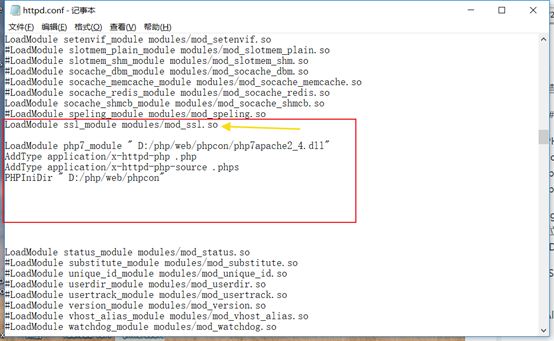
2、修改ScriptAlias
把ScriptAlias /cgi-bin/ "${SRVROOT}/cgi-bin/"改为以下
ScriptAlias /php/ "D:/php/web/phpcon/"
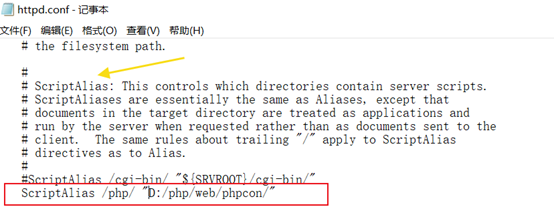
把<Directory "${SRVROOT}/cgi-bin">改成
<Directory "D:/php/web/phpcon/">
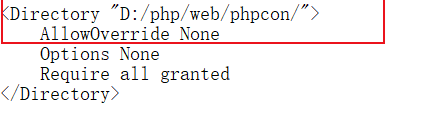
3、修改DocumentRoot的值(指定网站的根目录)我的根目录用了D:/php/web/root
修改以下两处:
DocumentRoot "D:/php/web/root"
<Directory " D:/php/web/root ">
4.修改DirectoryIndex指定默认文档的名称
把
<IfModule dir_module>
DirectoryIndex index.html
</IfModule>
换成
<IfModule dir_module>
DirectoryIndex index.html index.php index.htm default.php default.html default.htm
</IfModule>
四、步骤四、配置php.ini
1、配置php.ini
把php目录下的php.ini-production改名为php.ini

打开php.ini
把extension_dir = "./",修改为
extension_dir = "D:\php\web\phpcon\ext"
五、测试及问题
重启电脑,开启服务,新建一个php文件,并在浏览器中访问
问题:开启服务出错
OS 10048)通常每个套接字地址(协议/网络地址/端口)只允许使用一次。 : AH00072: make_sock: could not bind to address [::]:443 (OS 10048)通常每个套接字地址(协议/网络地址/端口)只允许使用一次。 : AH00072: make_sock: could not bind to address 0.0.0.0:443
打开D:\php\web\Apache24\conf\extra,做以下操作

再访问,ok!