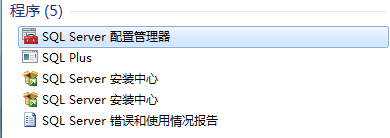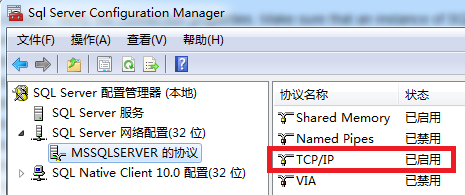Use Java project development, usually using MySQL database, due to the need of this project into the SQLServer database, the connection test drive class in eclipse, URL address, user name and password are correct, but will throw the following exception, not properly connected to SQLServer database

com.microsoft.sqlserver.jdbc.SQLServerException: The TCP/IP connection to the host localhost, port 1433 has failed.
Error: "Connection refused: connect. Verify the connection properties. Make sure that an instance of SQL Server is running on the host and accepting TCP/IP connections at the port. Make sure that TCP connections to the port are not blocked by a firewall.".
at com.microsoft.sqlserver.jdbc.SQLServerException.makeFromDriverError(SQLServerException.java:206) ~[mssql-jdbc-6.1.0.jre8.jar:na]
at com.microsoft.sqlserver.jdbc.SQLServerException.ConvertConnectExceptionToSQLServerException(SQLServerException.java:257) ~[mssql-jdbc-6.1.0.jre8.jar:na]
at com.microsoft.sqlserver.jdbc.SocketFinder.findSocket(IOBuffer.java:2385) ~[mssql-jdbc-6.1.0.jre8.jar:na]
at com.microsoft.sqlserver.jdbc.TDSChannel.open(IOBuffer.java:567) ~[mssql-jdbc-6.1.0.jre8.jar:na]
at com.microsoft.sqlserver.jdbc.SQLServerConnection.connectHelper(SQLServerConnection.java:1955) ~[mssql-jdbc-6.1.0.jre8.jar:na]
at com.microsoft.sqlserver.jdbc.SQLServerConnection.login(SQLServerConnection.java:1616) ~[mssql-jdbc-6.1.0.jre8.jar:na]
at com.microsoft.sqlserver.jdbc.SQLServerConnection.connectInternal(SQLServerConnection.java:1447) ~[mssql-jdbc-6.1.0.jre8.jar:na]
at com.microsoft.sqlserver.jdbc.SQLServerConnection.connect(SQLServerConnection.java:788) ~[mssql-jdbc-6.1.0.jre8.jar:na]
at com.microsoft.sqlserver.jdbc.SQLServerDriver.connect(SQLServerDriver.java:1187) ~[mssql-jdbc-6.1.0.jre8.jar:na]
at com.alibaba.druid.pool.DruidAbstractDataSource.createPhysicalConnection(DruidAbstractDataSource.java:1408) ~[druid-1.0.18.jar:1.0.18]
at com.alibaba.druid.pool.DruidAbstractDataSource.createPhysicalConnection(DruidAbstractDataSource.java:1464) ~[druid-1.0.18.jar:1.0.18]
at com.alibaba.druid.pool.DruidDataSource$CreateConnectionThread.run(DruidDataSource.java:1969) ~[druid-1.0.18.jar:1.0.18]
————————————————————————————————————
This is due to SQLServer installation is disabled by default TCP / IP protocol, connected SQLServer need to enable TCP / IP protocol
Solution: SQLServer search in the search bar, open SQLServer Configuration Manager, enable TCP / IP protocol in the network configuration in SQLServer Configurator.
After modification can successfully connect to the SQLServer database.