How to resolve errors] [selenium.common.exceptions.SessionNotCreatedException
[Problem] cause
2018 the evening of December 26, ready to start my pycharm study knowledge selenium, the results being given: selenium.common.exceptions.SessionNotCreatedException: Message: Unable to find a matching set of capabilities
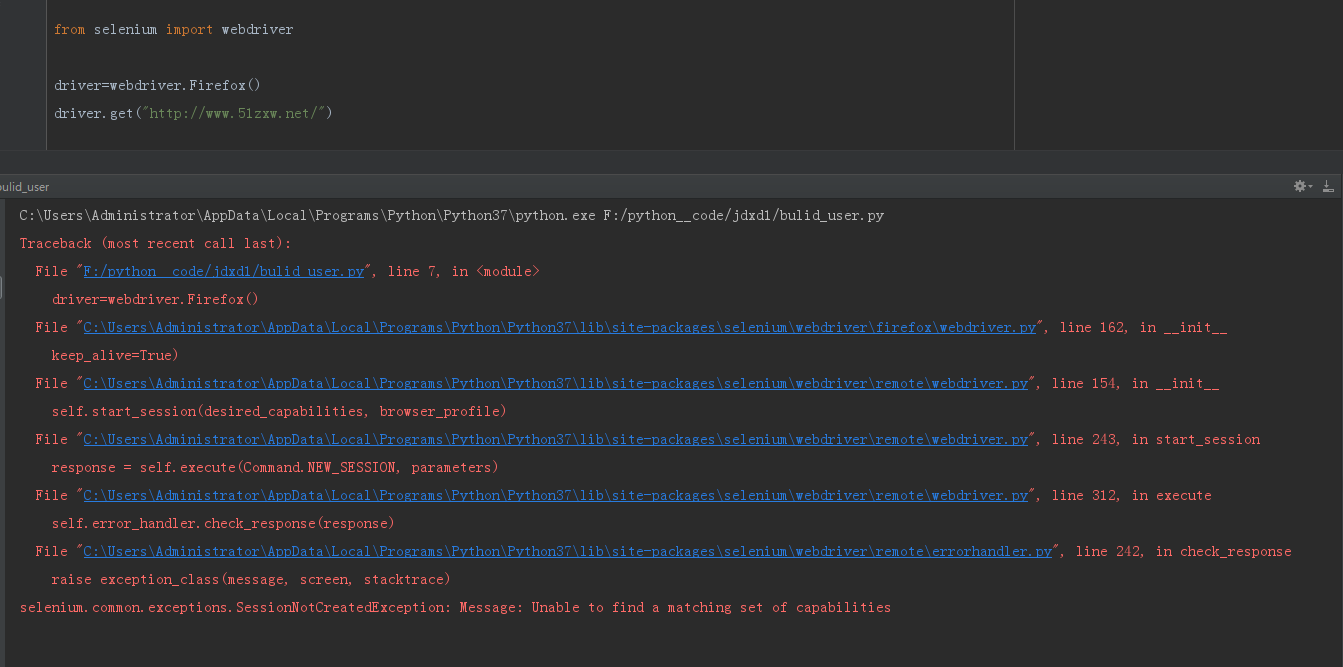
At first I was puzzled, because some time earlier, Firefox can be launched by selenium, and then tried several times, still reported the same mistake. Baidu then had to find a father for help ......
【problem causes】
firefox browser and browser version does not match the driver version
【Solution】
The reduced version of the Firefox browser to v50.0, re-download the browser driven --geckodriver V0.15


【Solve the problem】
After updating the browser and drive, normally open the site by selenium.

[Reflect] problem
Why selenium suddenly can not operate the browser? Preliminary analysis of the Firefox browser is updated automatically upgraded version, resulting in drive version and browser versions do not match. Then how to prevent Firefox browser automatically updates?
1. In the upper right corner of the browser has a three bar icon, and we click of small pop-up window, click on the "Options" button to enter a new page
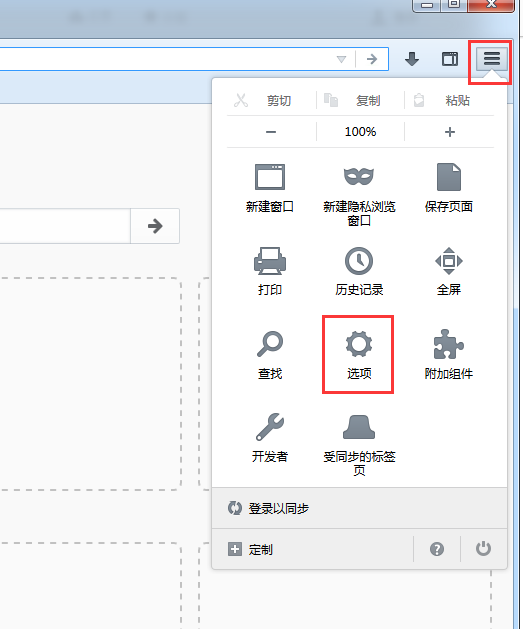
2. Switch to the "Advanced" tab, click on the "Update" option, there will be three options are automatically updated, check for updates, and do not check for updates, is this three options to control whether our Firefox browser automatically updates. Select "Do not check for updates" to prevent the browser automatically updated.

[Problem] cause
2018 the evening of December 26, ready to start my pycharm study knowledge selenium, the results being given: selenium.common.exceptions.SessionNotCreatedException: Message: Unable to find a matching set of capabilities
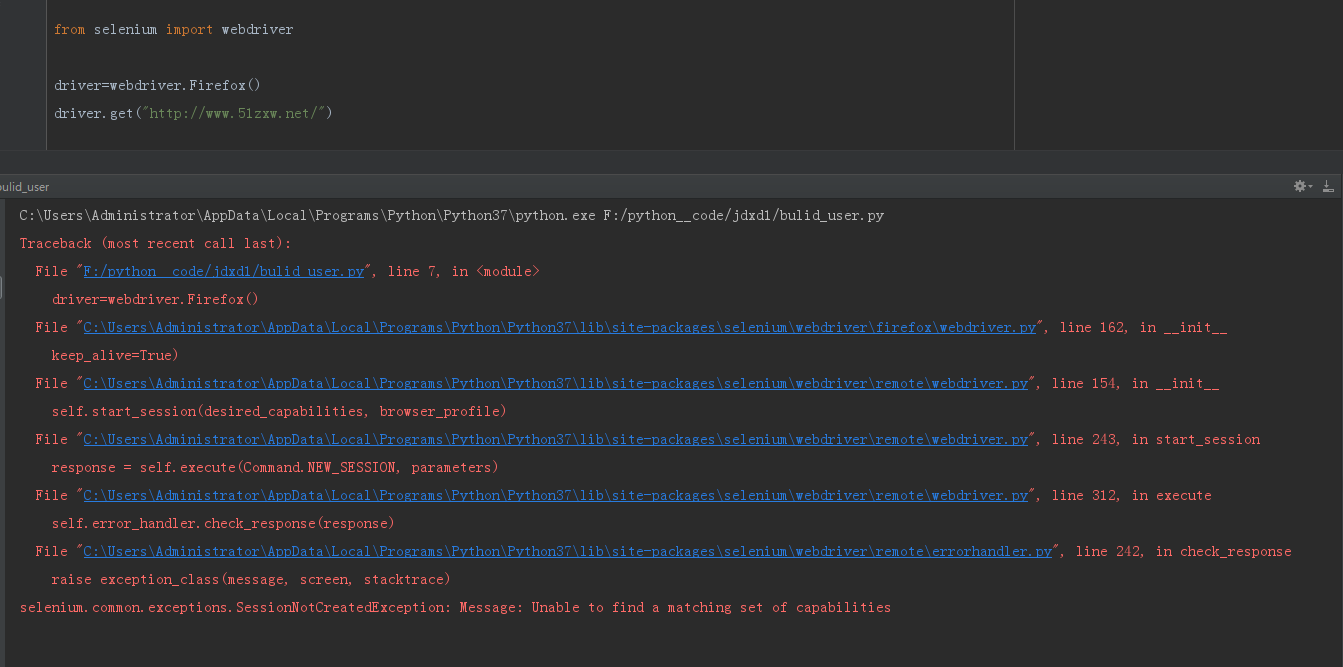
At first I was puzzled, because some time earlier, Firefox can be launched by selenium, and then tried several times, still reported the same mistake. Baidu then had to find a father for help ......
【problem causes】
firefox browser and browser version does not match the driver version
【Solution】
The reduced version of the Firefox browser to v50.0, re-download the browser driven --geckodriver V0.15


【Solve the problem】
After updating the browser and drive, normally open the site by selenium.

[Reflect] problem
Why selenium suddenly can not operate the browser? Preliminary analysis of the Firefox browser is updated automatically upgraded version, resulting in drive version and browser versions do not match. Then how to prevent Firefox browser automatically updates?
1. In the upper right corner of the browser has a three bar icon, and we click of small pop-up window, click on the "Options" button to enter a new page
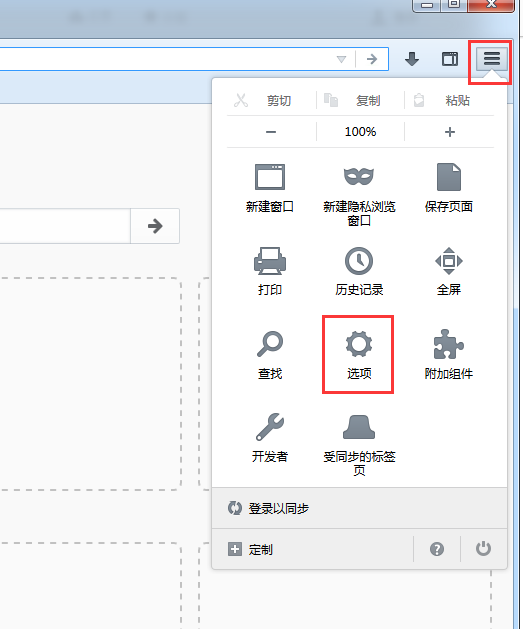
2. Switch to the "Advanced" tab, click on the "Update" option, there will be three options are automatically updated, check for updates, and do not check for updates, is this three options to control whether our Firefox browser automatically updates. Select "Do not check for updates" to prevent the browser automatically updated.
