Use the mediapipe library for real-time tracking of hands. For an introduction to mediapipe, please visit Baidu.
For information on mediapipe’s hand detection, you can refer here:
MediaPipe Hands: On-device Real-time Hand Tracking Paper Reading Notes - Zhihu Paper Address: https://arxiv.org/abs/2006.10214v1Demo Address: https://hand.mediapipe.dev/ Research Institution: Google Research Conference : CVPR2020 Before starting the introduction, let me post a flow chart of the model to give everyone an overall concept of the system architecture. 0. Excerpt... ![]() https://zhuanlan.zhihu.com/p/431523776 MediaPipe Basics (4) Hands (hands) _mediapipe hands-CSDN blog article has been read 1.2w times, liked 6 times, and collected 66 times. 1. Abstract Across a variety of technology fields and platforms, the ability to sense the shape and movement of the hand is an important component in improving user experience. For example, it can form the basis for sign language understanding and gesture control, as well as overlaying digital content and information on top of the physical world in augmented reality. Although natural to people, robust real-time hand perception is definitely a challenging computer vision task because hands often occlude themselves or each other (e.g. finger/palm occlusions and handshakes) and lack high-contrast patterns. MediaPipe Hands is a high-fidelity hand and finger tracking solution. It uses machine learning (ML) to infer 21 3D landmarks of the hand from a single frame. The current state-of-the-art methods mainly rely on powerful desktop rings_mediapipe hands
https://zhuanlan.zhihu.com/p/431523776 MediaPipe Basics (4) Hands (hands) _mediapipe hands-CSDN blog article has been read 1.2w times, liked 6 times, and collected 66 times. 1. Abstract Across a variety of technology fields and platforms, the ability to sense the shape and movement of the hand is an important component in improving user experience. For example, it can form the basis for sign language understanding and gesture control, as well as overlaying digital content and information on top of the physical world in augmented reality. Although natural to people, robust real-time hand perception is definitely a challenging computer vision task because hands often occlude themselves or each other (e.g. finger/palm occlusions and handshakes) and lack high-contrast patterns. MediaPipe Hands is a high-fidelity hand and finger tracking solution. It uses machine learning (ML) to infer 21 3D landmarks of the hand from a single frame. The current state-of-the-art methods mainly rely on powerful desktop rings_mediapipe hands https://blog.csdn.net/weixin_43229348/article/details/120530937
When doing hand tracking, you need to understand the landmarks of the hand, as shown below:

Mediapipe needs to be installed, just use pip install mediapipe.
A brief description of the constructor parameters of mediapipe.solution.hands is as follows:

If static_image_mode is True, it means only detection will be done. If it is False, it means detection will be done when the confidence is lower than the threshold. If the tracking confidence is good, no detection will be done and only tracking will be done.
The max_num_hands parameter is what it means, the maximum number of hands detected
min_detection_confidence minimum detection confidence threshold, higher than this value means detection is successful, default 0.5
min_tracking_confidence minimum tracking confidence threshold, higher than this value indicates successful hand tracking, default 0.5
The code is as follows, for reference only:
import cv2 as cv
import mediapipe as mp
import time
class HandDetector():
def __init__(self, mode=False,
maxNumHands=2,
modelComplexity=1,
minDetectionConfidence=0.5,
minTrackingConfidence=0.5):
self.mode = mode
self.maxNumHands = maxNumHands
self.modelComplexity = modelComplexity
self.minDetectionConfidence = minDetectionConfidence
self.minTrackingConfidence = minTrackingConfidence
#创建mediapipe的solutions.hands对象
self.mpHands = mp.solutions.hands
self.handsDetector = self.mpHands.Hands(self.mode, self.maxNumHands, self.modelComplexity, self.minDetectionConfidence, self.minTrackingConfidence)
#创建mediapipe的绘画工具
self.mpDrawUtils = mp.solutions.drawing_utils
def findHands(self, img, drawOnImage=True):
#mediapipe手部检测器需要输入图像格式为RGB
#cv默认的格式是BGR,需要转换
imgRGB = cv.cvtColor(img, cv.COLOR_BGR2RGB)
#调用手部检测器的process方法进行检测
self.results = self.handsDetector.process(imgRGB)
#print(results.multi_hand_landmarks)
#如果multi_hand_landmarks有值表示检测到了手
if self.results.multi_hand_landmarks:
#遍历每一只手的landmarks
for handLandmarks in self.results.multi_hand_landmarks:
if drawOnImage:
self.mpDrawUtils.draw_landmarks(img, handLandmarks, self.mpHands.HAND_CONNECTIONS)
return img;
#从结果中查询某只手的landmark list
def findHandPositions(self, img, handID=0, drawOnImage=True):
landmarkList = []
if self.results.multi_hand_landmarks:
handLandmarks = self.results.multi_hand_landmarks[handID]
for id,landmark in enumerate(handLandmarks.landmark):
#处理每一个landmark,将landmark里的X,Y(比例)转换为帧数据的XY坐标
h,w,c = img.shape
centerX,centerY = int(landmark.x * w), int(landmark.y * h)
landmarkList.append([id, centerX, centerY])
if (drawOnImage):
#将landmark绘制成圆
cv.circle(img, (centerX,centerY), 8, (0,255,0), cv.FILLED)
return landmarkList
def DisplayFPS(img, preTime):
curTime = time.time()
if (curTime - preTime == 0):
return curTime;
fps = 1 / (curTime - preTime)
cv.putText(img, "FPS:" + str(int(fps)), (10,70), cv.FONT_HERSHEY_PLAIN,
3, (0,255,0), 3)
return curTime
def main():
video = cv.VideoCapture('../../SampleVideos/hand.mp4')
#FPS显示
preTime = 0
handDetector = HandDetector()
while True:
ret,frame = video.read()
if ret == False:
break;
frame = handDetector.findHands(frame)
hand0Landmarks = handDetector.findHandPositions(frame)
#if len(hand0Landmarks) != 0:
#print(hand0Landmarks)
preTime = DisplayFPS(frame, preTime)
cv.imshow('Real Time Hand Detection', frame)
if cv.waitKey(1) & 0xFF == ord('q'):
break;
video.release()
cv.destroyAllWindows()
if __name__ == "__main__":
main()running result:
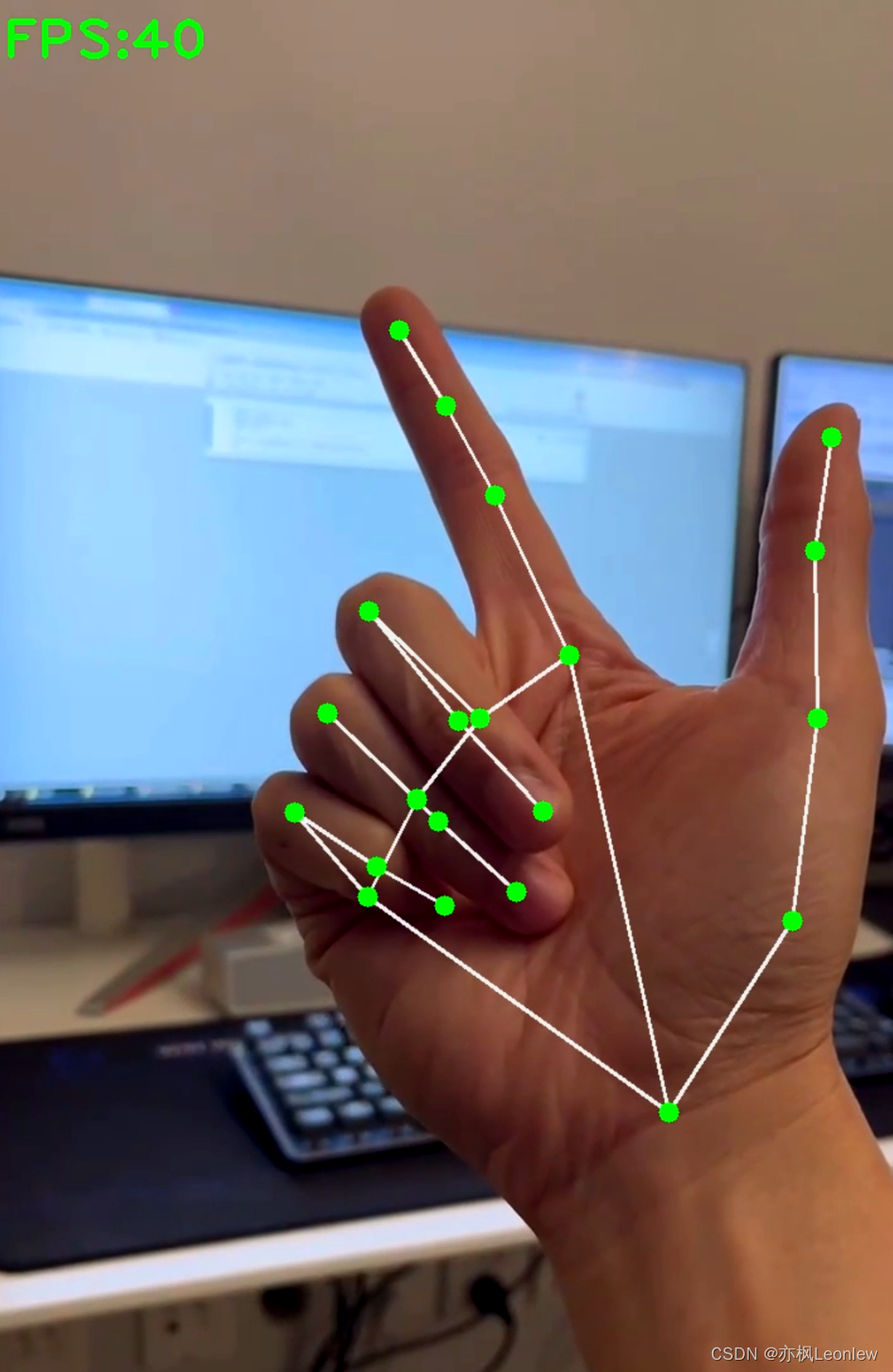
Python Opencv practice - hand tracking