Step 1: Compress the offline image in the online environment:
Two files are required. The first is the script file image_offline_load.sh script, and the second is image_list.txt, which stores the image names that need to be offline by line.
./image_offline_load.sh save image_list.txt output.tar
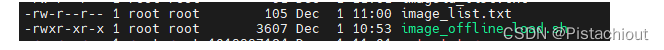
Step 2: Load the offline image in the offline environment and tag it:
Four files are required. The first is the compressed package output.tar generated in the first step. The second is the script file image_offline_load.sh script. The third is image_list.txt, which stores the image names that need to be offline by line. The fourth It is the imageid_list.txt generated in the first step to store the offline image ID.
./image_offline_load.sh load output.tar
./image_offline_load.sh tag image_list.txt imageid_list.txt
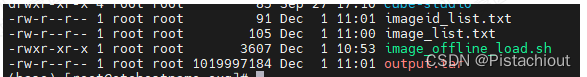
The script file image_offline_load.sh is as follows, including save, load, and tag functions.
save <image_list_file> <output_tar_file> Save the image to a tar archive file"
load <input_tar_file> Load a tar archive file to the local"
tag <image_list_file> <imageid_list_file> tag local image"
#!/bin/bash
# 打印帮助信息
print_help() {
echo "用法: $0 <操作> <参数1> [<参数2>]"
echo "操作:"
echo " save <image_list_file> <output_tar_file> 保存镜像到 tar 归档文件"
echo " load <input_tar_file> 加载 tar 归档文件到本地"
echo " tag <image_list_file> <imageid_list_file> 对本地镜像打tag"
}
# 记录日志
log() {
echo "$(date +'%Y-%m-%d %H:%M:%S') - $1"
}
# 参数数量检查
if [ "$#" -lt 2 ]; then
log "错误:参数不足。"
print_help
exit 1
fi
# 参数1: save / load
operation="$1"
# 执行操作前的参数检查
if [ "$operation" == "save" ]; then
if [ "$#" -ne 3 ]; then
log "错误:'save' 操作需要两个参数。"
print_help
exit 1
fi
input_file="$2"
output_tar="$3"
# 检查文件是否存在
if [ ! -f "$input_file" ]; then
log "错误:文件 '$input_file' 不存在。"
exit 1
fi
# 检查输出文件是否存在,如果存在先删除
if [ -f "$output_tar" ]; then
log "删除已存在的输出文件: $output_tar"
rm "$output_tar"
fi
# 检查输出文件是否存在,如果存在先删除
if [ -f "imageid_list.txt" ]; then
log "删除已存在的镜像id文件: imageid_list.txt"
rm "imageid_list.txt"
fi
while IFS= read -r line; do
# 忽略空白行和以 '#' 开头的注释行
if [ -z "$line" ] || [[ "$line" == \#* ]]; then
continue
fi
image_name=$(echo "$line" | awk -F':' '{print $1}')
image_tag=$(echo "$line" | awk -F':' '{print $2}')
log "拉取镜像image_name: $image_name,image_tag:$image_tag"
podman pull "$line"
if [ $? -eq 0 ]; then
log "拉取镜像[$line]成功"
else
log "拉取镜像[$line]失败,错误码: $?"
exit $?
fi
image_tags=$(podman images | grep "$image_name" | awk '{print $2}')
image_ids=$(podman images | grep "$image_name" | awk '{print $3}')
read -r -d '' -a image_tags_array <<< "$image_tags"
read -r -d '' -a image_ids_array <<< "$image_ids"
images=()
length=${
#image_tags_array[@]}
for ((i=0; i<$length; i++))
do
# 获取数组中的元素
tag=${image_tags_array[i]}
id=${image_ids_array[i]}
log "tag: $tag
id: $id"
imageids+=("$id")
if [ "$tag" == "$image_tag" ]; then
echo $id >> imageid_list.txt
break
fi
# 在这里插入处理标签和ID的代码
done
cat imageid_list.txt
done < "$input_file"
log "保存镜像到 $output_tar"
podman save -o "$output_tar" "${imageids[@]}"
log "镜像已成功保存到 $output_tar。"
elif [ "$operation" == "load" ]; then
if [ "$#" -ne 2 ]; then
log "错误:'load' 操作需要一个参数。"
print_help
exit 1
fi
input_tar="$2"
# 检查文件是否存在
if [ ! -f "$input_tar" ]; then
log "错误:文件 '$input_tar' 不存在。"
exit 1
fi
# 获取当前 Podman 存放镜像的目录空间信息
store_path=$(podman info --format '{
{.Store.GraphRoot}}')
available_space=$(df -k "$store_path" | awk 'NR==2 {print $4}') # 获取可用空间,单位为 KB
# 获取要加载的 tar 包大小
tar_size=$(du -k "$input_tar" | awk '{print $1}') # 获取 tar 包大小,单位为 KB
# 检查是否有足够的空间容纳 tar 包
if [ "$available_space" -lt "$tar_size" ]; then
log "错误:存放 Podman 镜像的目录空间不足以容纳加载的 tar 包。"
exit 1
fi
log "加载镜像: $input_tar"
podman load -i "$input_tar"
if [ $? -eq 0 ]; then
log "加载镜像[$input_tar]成功"
else
log "加载镜像[$input_tar]失败,错误码: $?"
exit $?
fi
log "镜像已成功加载。"
#需要将镜像tag为
#podman tag image.cestc.cn/iaas_pub/buildah:20231019 image.ccos.io/iaas_pub/buildah:20231019
elif [ "$operation" == "tag" ]; then
if [ "$#" -ne 3 ]; then
log "错误:'tag' 操作需要2个参数。"
print_help
exit 1
fi
image_list_file="$2"
imageid_list_file="$3"
while IFS= read -r line1 <&3 && IFS= read -r line2 <&4; do
image=$(echo "$line1" | awk -F'/' '{print $3}')
podman tag "$line2" image.ccos.io/iaas_pub/"$image"
done 3< "$image_list_file" 4< "$imageid_list_file"
else
log "错误:无效的操作。"
print_help
exit 1
fi