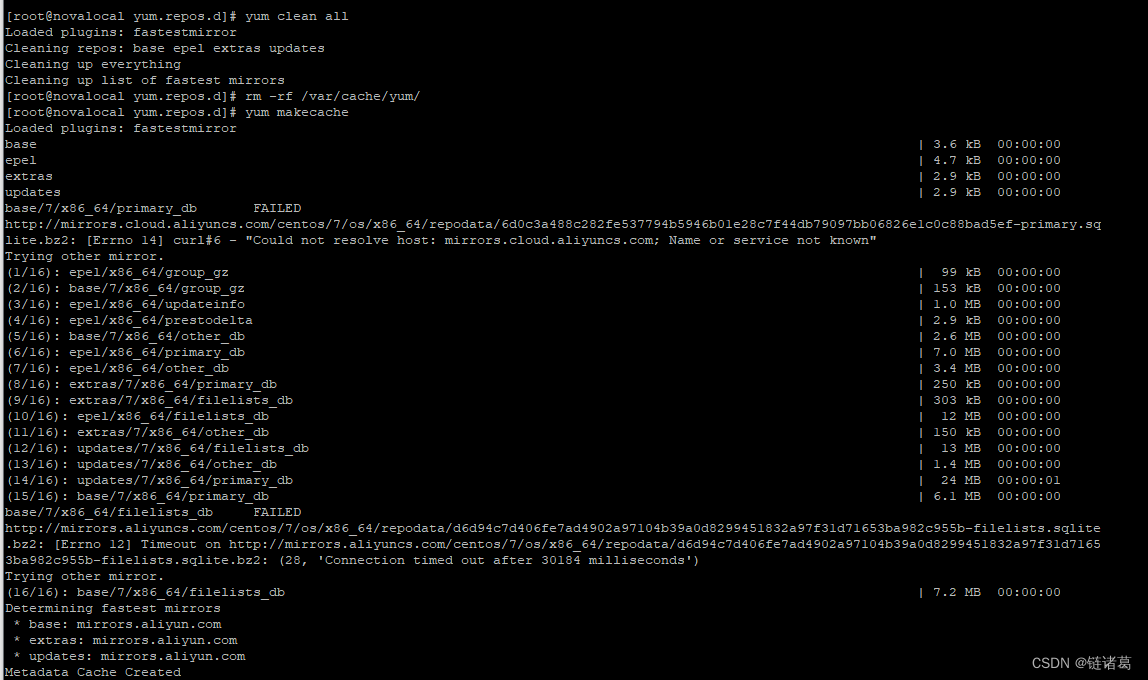One: Back up the files first so that they can be restored if the configuration fails.
cd /etc/yum.repos.d
mkdir back
mv *.repo back2: Download Alibaba Cloud yum source
wget -O /etc/yum.repos.d/CentOS-Base.repo https://mirrors.aliyun.com/repo/Centos-7.repo
wget -O /etc/yum.repos.d/epel.repo http://mirrors.aliyun.com/repo/epel-7.repoThree: Production cache
yum clean all
rm -rf /var/cache/yum/
yum makecacheThe configuration is completed and the completion information is as follows: