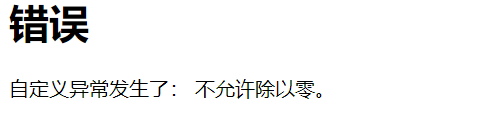- Create Spring Boot project: Use Spring Initializr to create a new Spring Boot project.
- Dependency configuration: In the
pom.xmlfile (thethymeleaftemplate engine is used for convenience): a>
<dependencies>
<dependency>
<groupId>org.springframework.boot</groupId>
<artifactId>spring-boot-starter-thymeleaf</artifactId>
</dependency>
<dependency>
<groupId>org.springframework.boot</groupId>
<artifactId>spring-boot-starter-web</artifactId>
</dependency>
</dependencies>
- HTML directory structure: Create an HTML view in the
src/main/resources/templatesdirectory. Two example views are provided here,error-page.htmlandresult-page.html:
error-page.html:
<!DOCTYPE html>
<html xmlns:th="http://www.thymeleaf.org">
<head>
<title>错误页面</title>
</head>
<body>
<h1>错误</h1>
<p th:text="${message}"></p>
</body>
</html>
result-page.html:
<!DOCTYPE html>
<html xmlns:th="http://www.thymeleaf.org">
<head>
<title>结果页面</title>
</head>
<body>
<h1>结果</h1>
<p th:text="'结果是:' + ${result}"></p>
</body>
</html>
- Define custom exception class: Create a custom exception class, for example
MyCustomException:
public class MyCustomException extends Exception {
public MyCustomException(String message) {
super(message);
}
}
- Exception handler class: Create an exception handler class
MyCustomExceptionHandlerand configure multiple@ExceptionHandlermethods to Handle different types of exceptions:
import com.lfsun.demolfsunstudythymeleafcustomexception.exception.MyCustomException;
import org.springframework.web.bind.annotation.ControllerAdvice;
import org.springframework.web.bind.annotation.ExceptionHandler;
import org.springframework.web.servlet.ModelAndView;
@ControllerAdvice
public class MyCustomExceptionHandler {
@ExceptionHandler(MyCustomException.class)
public ModelAndView handleCustomException(MyCustomException ex) {
ModelAndView modelAndView = new ModelAndView();
modelAndView.addObject("message", "自定义异常发生了: " + ex.getMessage());
modelAndView.setViewName("error-page");
return modelAndView;
}
@ExceptionHandler(Exception.class)
public ModelAndView handleAllOtherExceptions(Exception ex) {
ModelAndView modelAndView = new ModelAndView();
modelAndView.addObject("message", "发生了其他异常: " + ex.getMessage());
modelAndView.setViewName("error-page");
return modelAndView;
}
}
- Controller class: Create a controller class, such as
DemoController, and throw a custom exception in it:
import com.lfsun.demolfsunstudythymeleafcustomexception.exception.MyCustomException;
import org.springframework.stereotype.Controller;
import org.springframework.ui.Model;
import org.springframework.web.bind.annotation.GetMapping;
import org.springframework.web.bind.annotation.RequestParam;
@Controller
public class DemoController {
@GetMapping("/divide")
public String divide(@RequestParam int dividend, @RequestParam int divisor, Model model) throws MyCustomException {
if (divisor == 0) {
throw new MyCustomException("不允许除以零。");
}
int result = dividend / divisor;
model.addAttribute("result", result);
return "result-page";
}
}
- Run project: Run the Spring Boot application.
- Access the application: Access
http://localhost:8080/divide?dividend=10&divisor=2this URL in the browser, and the < inDemoControllerwill be executed. /span> to see the custom exception handler in effect. . Try visitingdividemethod and display the result5http://localhost:8080/divide?dividend=10&divisor=0