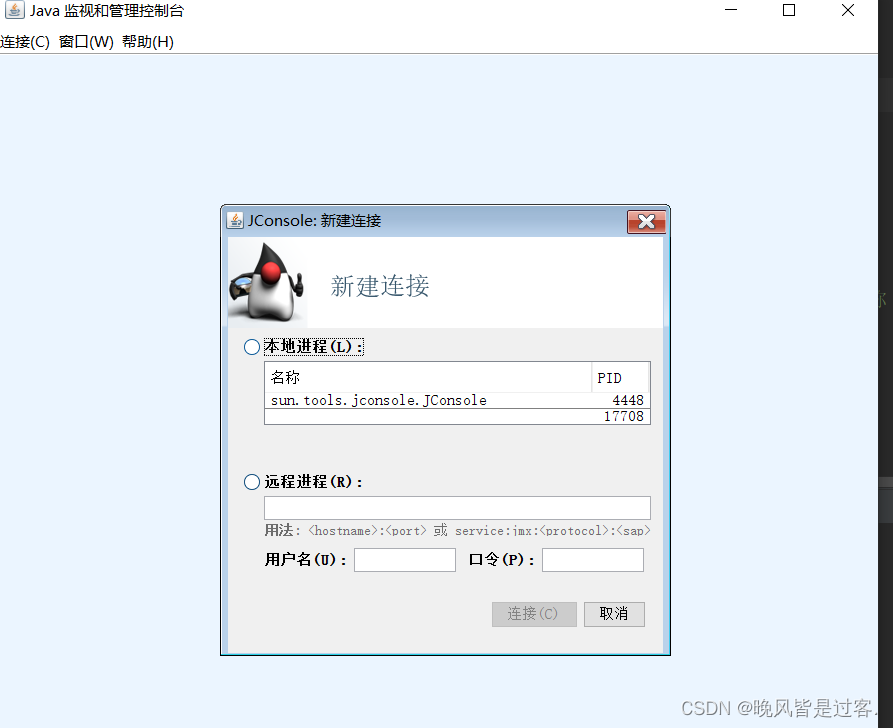Enter jconsole in the idea terminal to report an error
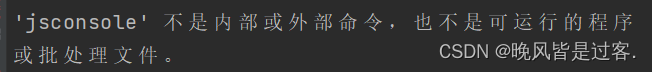
Enter jconsole in the cmd terminal to report an error
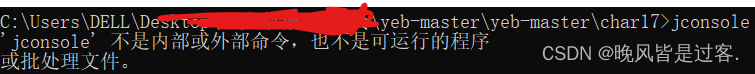
Solution:
1. First change the Shell path of Terminal to C:\WINDOWS\system32\cmd.exe
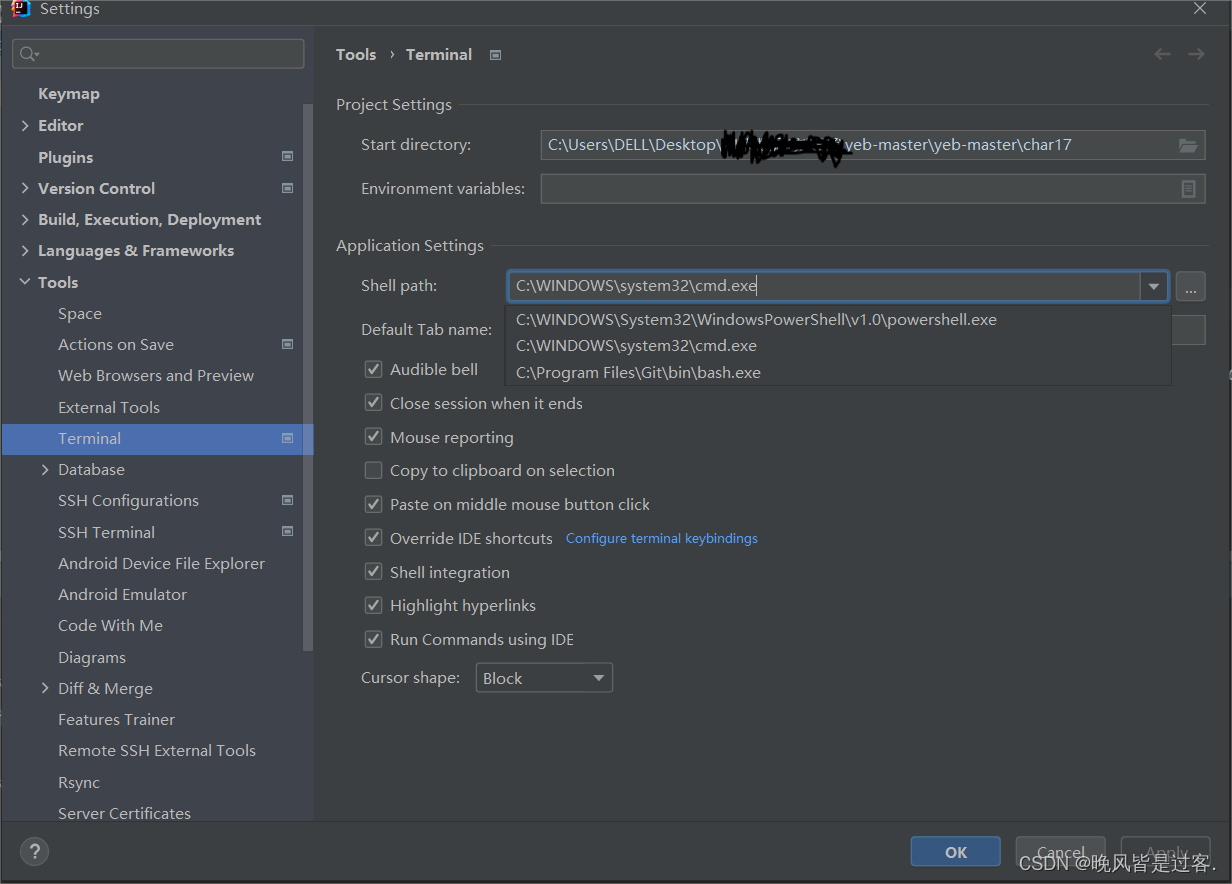
2. Check the value of ComSpec in the environment variable
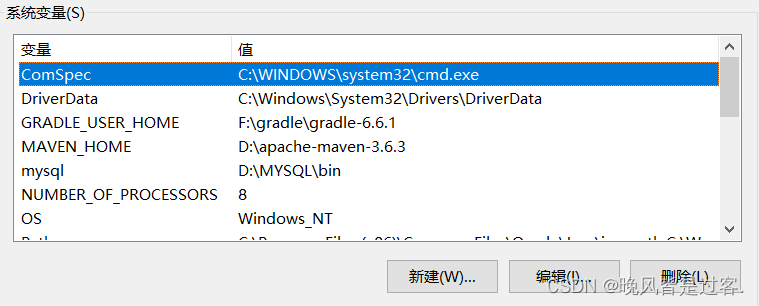
3. Find the bin address of the jdk downloaded on your computer
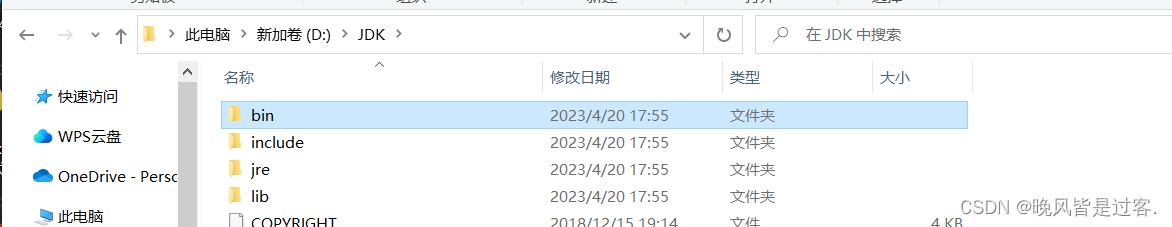
4. Add the bin address of jdk to the system variable path
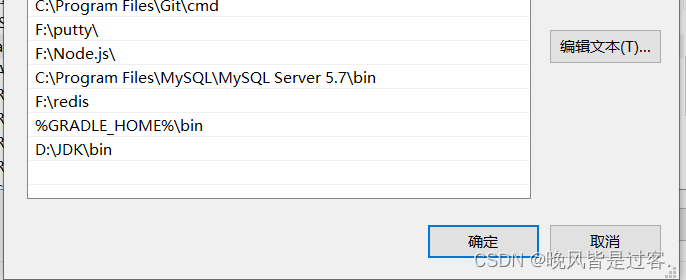
Finally, restart idea or open a new terminal and enter jconsole.