Author:CSDN @ _养乐多_
This article records the application APP link for calculating and downloading kNDVI using Landsat remote sensing data in the Google Earth Engine (GEE) platform, and introduces the usage method and steps of the APP. The APP can display remote sensing images of NDVI and kNDVI to users, download kNDVI data in the study area, identify the kNDVI value at the mouse click position, and download kNDVI data.
kNDVI 的计算公式引自论文《A unified vegetation index for quantifying the terrestrial biosphere》。
kNDVI APP 链接:https://949384116.users.earthengine.app/view/kndvi。
The APP is shown in the figure below,
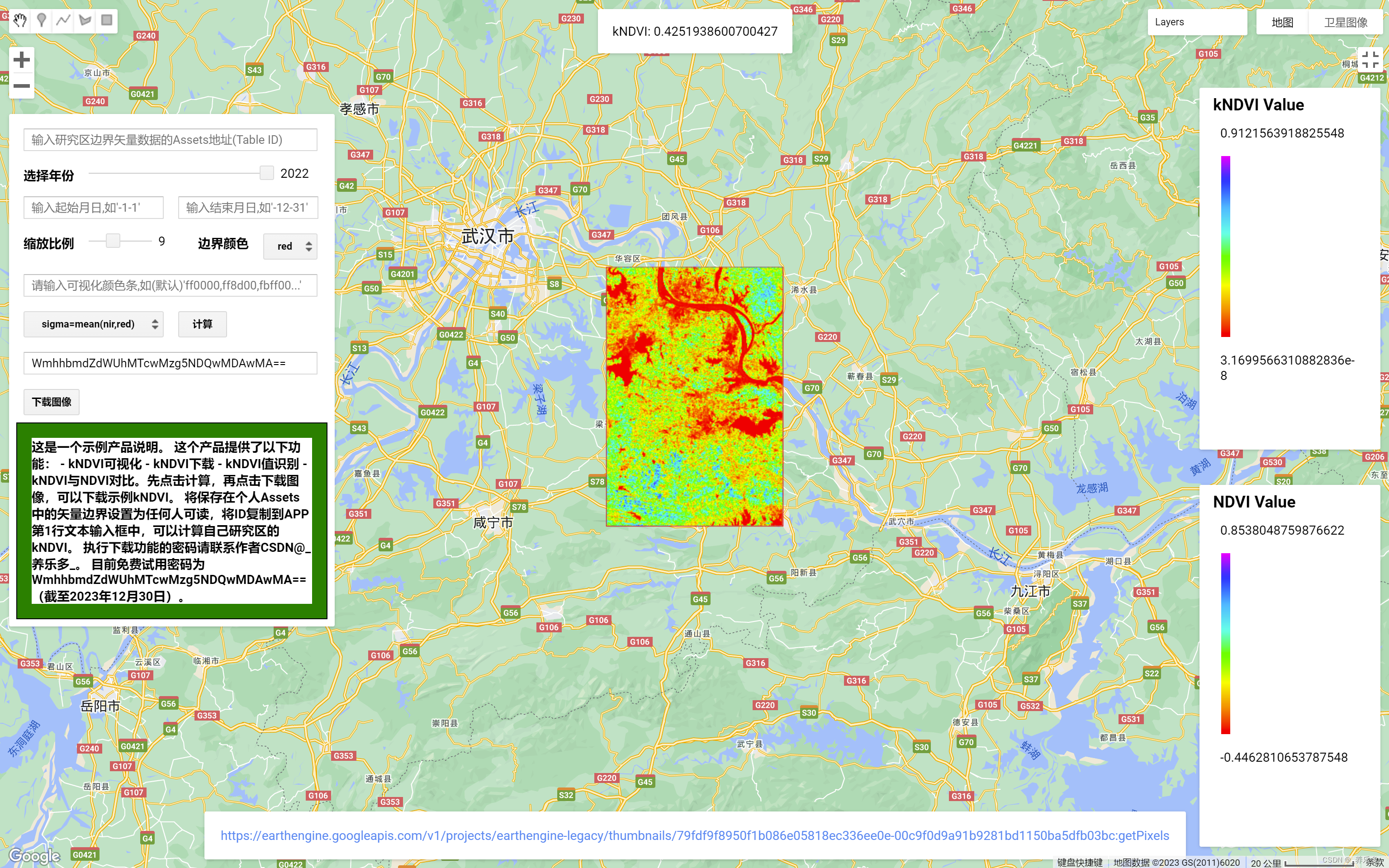
Article directory
1. kNDVI formula
引自《A unified vegetation index for quantifying the terrestrial biosphere》

2. kNDVI APP
2.1 Links
kNDVI APP 链接:https://949384116.users.earthengine.app/view/kndvi
2.2 How to use
The APP sets default parameters. If you click Calculate directly, the main program will be executed to further display kNDVI and NDVI.

If you want to see the kNDVI of your own research area, set the vector boundary data in your Assets to any recognized reading, copy the link and enter it in the red box above, and click Calculate. Remember to make it readable by anyone.
If you don’t know how to get the vector data link, please read below.

Click on a vector data with the AHARE share button on it,

Click in, select Anyone can read, and click DONE.

Copy the Table ID in the above picture into the APP. Just click Calculate.
3. kNDVI download
Please enter your password before clicking the download button, otherwise you will not be able to download. Because it is calculated based on Landsat, the downloaded kNDVI image has a resolution of 30 meters and is not written live. I don’t know if this requirement is necessary.

After entering the correct password, a download hyperlink will pop up at the bottom of the web page. Click the hyperlink to download the image. as the picture shows,
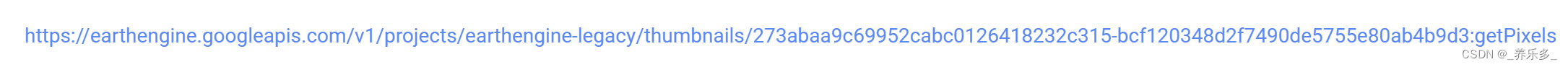
4. Comparison between NDVI and kNDVI
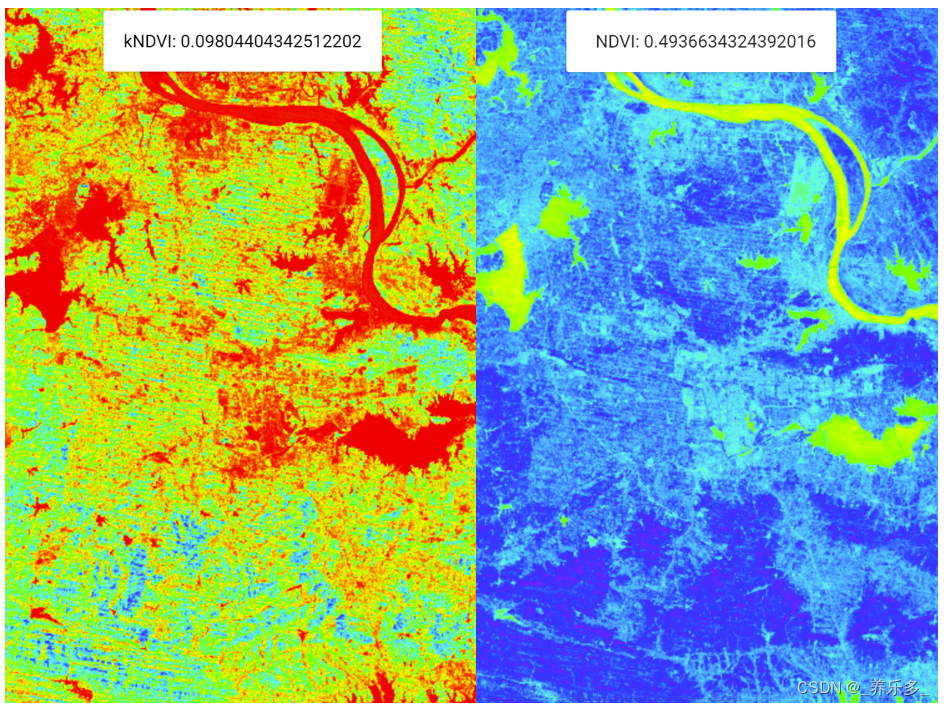
5. Reasons for error reporting
1. If your research area is too large, an error will be reported. GEE has memory limitations for users and cannot occupy too much Google Cloud server computing power.
2. The research area is not set to be readable by anyone.
Statement:
As an author, I attach great importance to my own works and intellectual property rights. I hereby declare that all my original articles are protected by copyright law and no one may publish them publicly without my authorization.
My articles have been published on some well-known platforms for a fee. I hope that readers can respect intellectual property rights and refrain from infringement. Any act of publishing paid articles on the Internet for free or for a fee (including commercial use) without my authorization will be regarded as infringement of my copyright, and I reserve the right to pursue legal liability.
Thank you readers for your attention and support for my article!