Table of contents
1. Download the linux version of PyCharm in ubuntu.
2. Unzip the downloaded pycharmxxxx.tar.gz file.
1. Download the linux version of PyCharm in ubuntu.
PyCharm official download website:https://www.jetbrains.com/pycharm/download/other.html
You can download PyCharm directly from the browser on ubuntu, or you can download PyCharm on the win system and then copy it to ubuntu using the hard disk. The downloaded pycharm is as shown below:

2. Unzip the downloaded pycharmxxxx.tar.gz file.
The decompressed file is as shown below:

3. In the bin folder under the unzipped pycharm folder (here: pycharm-edu-2021.1.2/bin), right-click in the blank space and select "Open in terminal". Then, run sh ./pycharm.sh in the terminal.
sh ./pycharm.shAs shown below:


4. When the interface shown below appears, select continue. After selecting Don’t send, select OK. After opening the pycharm startup page, select "Create Desktop Entry" in the configure option in the lower left corner to create a desktop shortcut.
(I forgot to take a screenshot of the picture below during installation, and used someone else’s picture. It is only used to explain the installation process more clearly.)

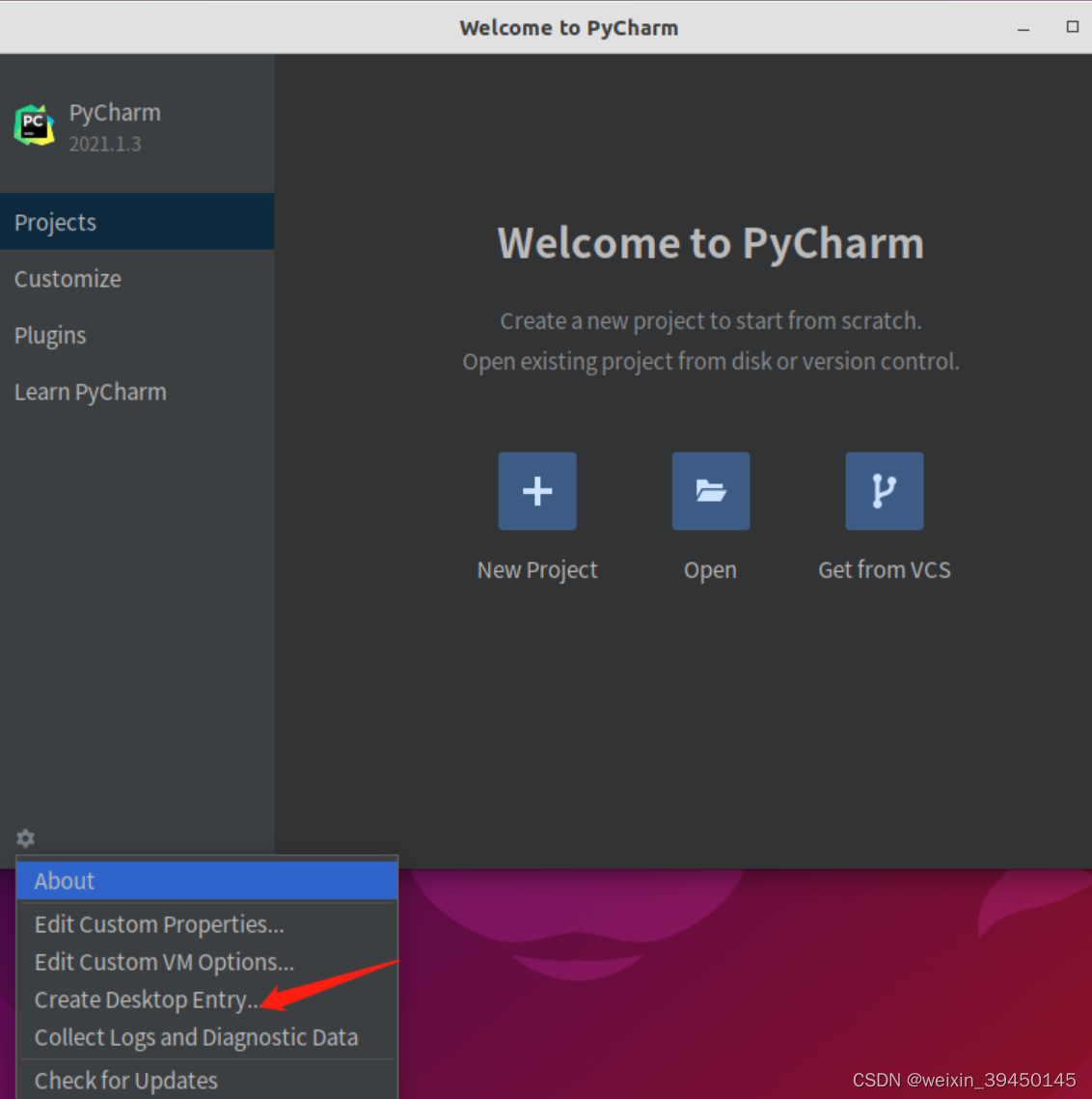
Then you can use it happily~~~
Click on the directory bar in the lower left corner and you can see the PyCharm icon~~~
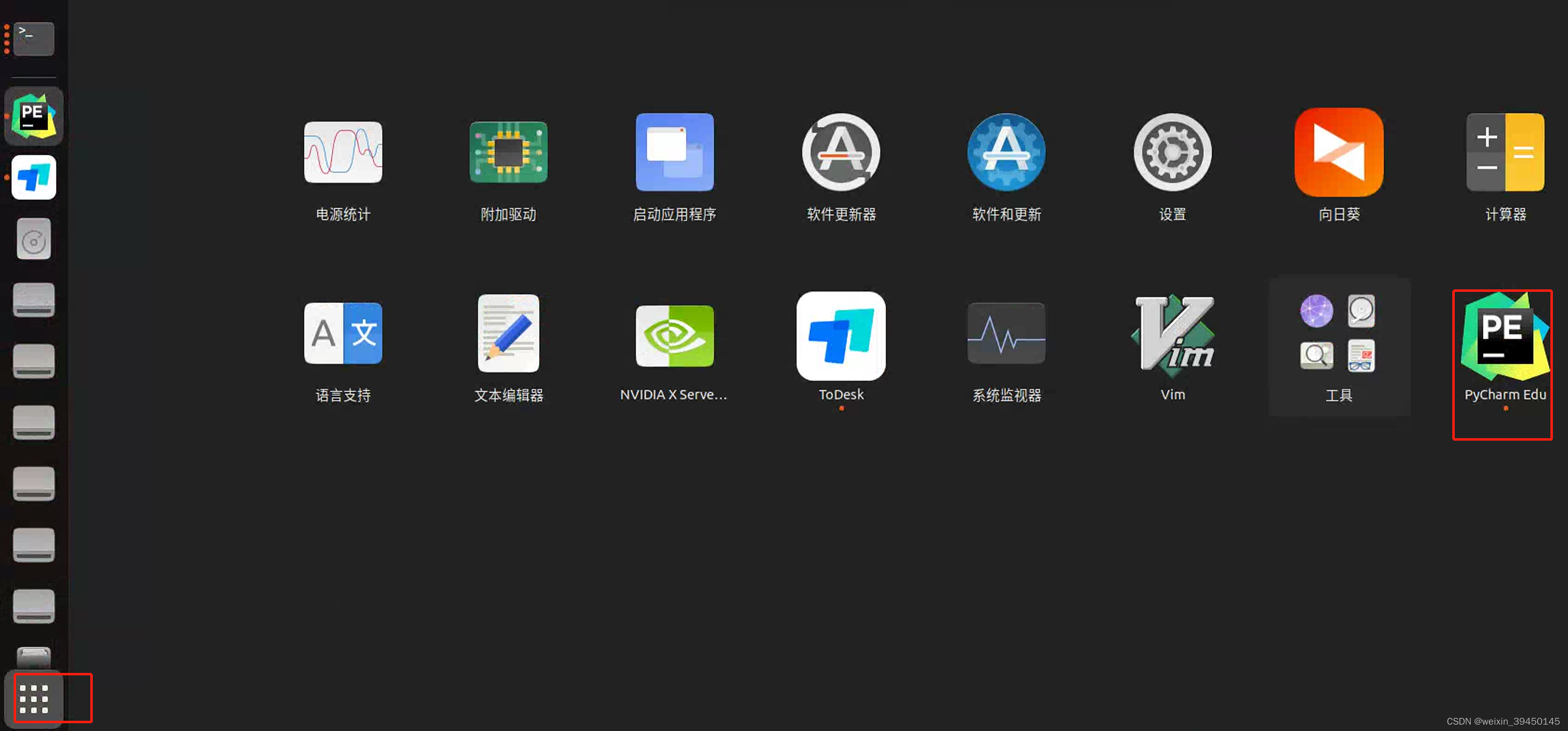
reference: