Zero-Based Entry into Financial Risk Control - Loan Default Prediction Challenge
Comprehension of competition questions
The competition question is based on personal credit in financial risk control. Players are required to predict whether the loan applicant is likely to default based on the data information of the loan applicant, so as to determine whether to approve the loan. This is a typical classification problem. Through this competition question, we will guide everyone to understand some business backgrounds in financial risk control, solve practical problems, and help newcomers to the competition practice and improve themselves.
Project address: https://github.com/datawhalechina/team-learning-data-mining/tree/master/FinancialRiskControl
Competition address: https://tianchi.aliyun.com/competition/entrance/531830/introduction
Data form
For the training set data, the characteristics are as follows:
- id The unique letter of credit identifier assigned to the loan list
- loanAmnt loan amount
- term loan period (year)
- interestRate loan interest rate
- installment payment amount
- grade loan grade
- subGrade subgrade of loan grade
- employmentTitle employment title
- employmentLength length of employment (years)
- homeOwnership Home ownership status provided by the borrower at registration
- annualIncome annual income
- verificationStatus verification status
- issueDate The month the loan was issued
- purpose The borrower’s loan purpose category when applying for a loan
- postCode The first 3 digits of the postal code provided by the borrower on the loan application
- regionCode region code
- dti debt to income ratio
- delinquency_2years The number of default events that are more than 30 days overdue in the borrower's credit file in the past 2 years
- ficoRangeLow The lower range of the borrower's fico at the time of loan disbursement
- ficoRangeHigh The upper limit range of the borrower's fico at the time of loan disbursement
- openAcc Number of open credit lines in the borrower's credit file
- pubRec derogates the number of public records
- pubRecBankruptcies Number of public record cleanups
- revolBal total credit revolving balance
- revolUtil Revolving line utilization, or the amount of credit used by a borrower relative to all available revolving credit
- totalAcc The total number of credit lines currently in the borrower's credit file
- initialListStatus The initial list status of the loan
- applicationType indicates whether the loan is an individual application or a joint application with two co-borrowers
- earlyliesCreditLine The month in which the borrower's earliest reported credit line was opened
- title The name of the loan provided by the borrower
- policyCode Publicly available policy_code=1New product Not publicly available policy_code=2
- n series anonymous features Anonymous features n0-n14, processing of some lender behavior counting features
There is also a target column isDefault representing whether there is a default.
Predictive indicators
The competition questions require the use of AUC as the evaluation index.
Specific algorithm
Import related libraries
import pandas as pd
import numpy as np
from sklearn import metrics
import matplotlib.pyplot as plt
from sklearn.metrics import roc_auc_score, roc_curve, mean_squared_error,mean_absolute_error, f1_score
import lightgbm as lgb
import xgboost as xgb
from sklearn.ensemble import RandomForestRegressor as rfr
from sklearn.linear_model import LinearRegression as lr
from sklearn.model_selection import KFold, StratifiedKFold,GroupKFold, RepeatedKFold
import warnings
warnings.filterwarnings('ignore') #消除warning
Read in data
train_data = pd.read_csv("train.csv")
test_data = pd.read_csv("testA.csv")
print(train_data.shape)
print(test_data.shape)
(800000, 47)
(200000, 47)
data processing
Since the features need to be changed later, I first stacked the training set and the test set together to make it easier to process them together, and then added a column as a distinction.
target = train_data["isDefault"]
train_data["origin"] = "train"
test_data["origin"] = "test"
del train_data["isDefault"]
data = pd.concat([train_data, test_data], axis = 0, ignore_index = True)
data.shape
(1000000, 47)
Then the next step is to process the data. You can first take a look at its general information:
data.info()
<class 'pandas.core.frame.DataFrame'>
RangeIndex: 1000000 entries, 0 to 999999
Data columns (total 47 columns):
# Column Non-Null Count Dtype
--- ------ -------------- -----
0 id 1000000 non-null int64
1 loanAmnt 1000000 non-null float64
2 term 1000000 non-null int64
3 interestRate 1000000 non-null float64
4 installment 1000000 non-null float64
5 grade 1000000 non-null object
6 subGrade 1000000 non-null object
7 employmentTitle 999999 non-null float64
8 employmentLength 941459 non-null object
9 homeOwnership 1000000 non-null int64
10 annualIncome 1000000 non-null float64
11 verificationStatus 1000000 non-null int64
12 issueDate 1000000 non-null object
13 purpose 1000000 non-null int64
14 postCode 999999 non-null float64
15 regionCode 1000000 non-null int64
16 dti 999700 non-null float64
17 delinquency_2years 1000000 non-null float64
18 ficoRangeLow 1000000 non-null float64
19 ficoRangeHigh 1000000 non-null float64
20 openAcc 1000000 non-null float64
21 pubRec 1000000 non-null float64
22 pubRecBankruptcies 999479 non-null float64
23 revolBal 1000000 non-null float64
24 revolUtil 999342 non-null float64
25 totalAcc 1000000 non-null float64
26 initialListStatus 1000000 non-null int64
27 applicationType 1000000 non-null int64
28 earliesCreditLine 1000000 non-null object
29 title 999999 non-null float64
30 policyCode 1000000 non-null float64
31 n0 949619 non-null float64
32 n1 949619 non-null float64
33 n2 949619 non-null float64
34 n3 949619 non-null float64
35 n4 958367 non-null float64
36 n5 949619 non-null float64
37 n6 949619 non-null float64
38 n7 949619 non-null float64
39 n8 949618 non-null float64
40 n9 949619 non-null float64
41 n10 958367 non-null float64
42 n11 912673 non-null float64
43 n12 949619 non-null float64
44 n13 949619 non-null float64
45 n14 949619 non-null float64
46 origin 1000000 non-null object
dtypes: float64(33), int64(8), object(6)
memory usage: 358.6+ MB
The most important thing is the handling of missing values and outliers, so let’s take a look at which features have the most missing values and outliers:
missing = data.isnull().sum() / len(data)
missing = missing[missing > 0 ]
missing.sort_values(inplace = True)
x = np.arange(len(missing))
fig, ax = plt.subplots()
ax.bar(x,missing)
ax.set_xticks(x)
ax.set_xticklabels(list(missing.index), rotation = 90, fontsize = "small")
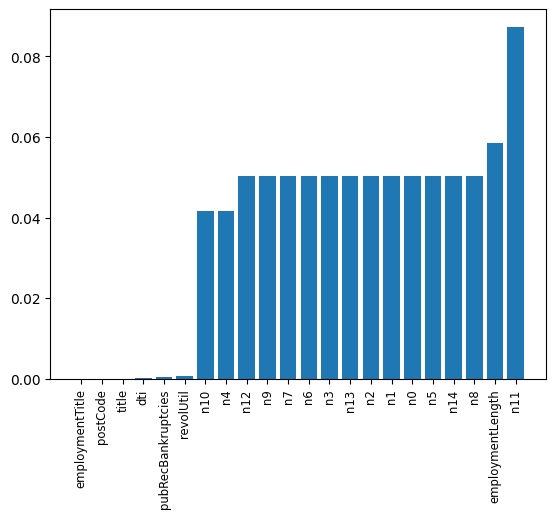
It can be found that there are many outliers in the anonymous features, and there are also many outliers in the employmentLength feature. It will be processed later.
In addition, there are many features that cannot be directly used for training, so they need to be processed, such as grade, subGrade, employmentLength, issueDate, earlyliesCreditLine, which need to be preprocessed.
print(sorted(data['grade'].unique()))
print(sorted(data['subGrade'].unique()))
['A', 'B', 'C', 'D', 'E', 'F', 'G']
['A1', 'A2', 'A3', 'A4', 'A5', 'B1', 'B2', 'B3', 'B4', 'B5', 'C1', 'C2', 'C3', 'C4', 'C5', 'D1', 'D2', 'D3', 'D4', 'D5', 'E1', 'E2', 'E3', 'E4', 'E5', 'F1', 'F2', 'F3', 'F4', 'F5', 'G1', 'G2', 'G3', 'G4', 'G5']
So now let’s deal with the employmentLength feature:
data['employmentLength'].value_counts(dropna=False).sort_index()
1 year 65671
10+ years 328525
2 years 90565
3 years 80163
4 years 59818
5 years 62645
6 years 46582
7 years 44230
8 years 45168
9 years 37866
< 1 year 80226
NaN 58541
Name: employmentLength, dtype: int64
# 对employmentLength该列进行处理
data["employmentLength"].replace(to_replace="10+ years", value = "10 years",
inplace = True)
data["employmentLength"].replace(to_replace="< 1 year", value = "0 years",
inplace = True)
def employmentLength_to_int(s):
if pd.isnull(s):
return s # 如果是nan还是nan
else:
return np.int8(s.split()[0]) # 按照空格分隔得到第一个字符
data["employmentLength"] = data["employmentLength"].apply(employmentLength_to_int)
The converted effect is:
0.0 80226
1.0 65671
2.0 90565
3.0 80163
4.0 59818
5.0 62645
6.0 46582
7.0 44230
8.0 45168
9.0 37866
10.0 328525
NaN 58541
Name: employmentLength, dtype: int64
The following is the processing of the earlyliesCreditLine time column:
data['earliesCreditLine'].sample(5)
375743 Jun-2003
361340 Jul-1999
716602 Aug-1995
893559 Oct-1982
221525 Nov-2004
Name: earliesCreditLine, dtype: object
For simplicity, let’s just select the year:
data["earliesCreditLine"] = data["earliesCreditLine"].apply(lambda x:int(x[-4:]))
The effect is:
data['earliesCreditLine'].value_counts(dropna=False).sort_index()
1944 2
1945 1
1946 2
1949 1
1950 7
1951 9
1952 7
1953 6
1954 6
1955 10
1956 12
1957 18
1958 27
1959 52
1960 67
1961 67
1962 100
1963 147
1964 215
1965 301
1966 307
1967 470
1968 533
1969 717
1970 743
1971 796
1972 1207
1973 1381
1974 1510
1975 1780
1976 2304
1977 2959
1978 3589
1979 3675
1980 3481
1981 4254
1982 5731
1983 7448
1984 9144
1985 10010
1986 11415
1987 13216
1988 14721
1989 17727
1990 19513
1991 18335
1992 19825
1993 27881
1994 34118
1995 38128
1996 40652
1997 41540
1998 48544
1999 57442
2000 63205
2001 66365
2002 63893
2003 63253
2004 61762
2005 55037
2006 47405
2007 35492
2008 22697
2009 14334
2010 13329
2011 12282
2012 8304
2013 4375
2014 1863
2015 251
Name: earliesCreditLine, dtype: int64
The next step is to process the features of some categories and try to convert them into ont-hot vectors:
cate_features = ["grade",
"subGrade",
"employmentTitle",
"homeOwnership",
"verificationStatus",
"purpose",
"postCode",
"regionCode",
"applicationType",
"initialListStatus",
"title",
"policyCode"]
for fea in cate_features:
print(fea, " 类型数目为:", data[fea].nunique())
grade 类型数目为: 7
subGrade 类型数目为: 35
employmentTitle 类型数目为: 298101
homeOwnership 类型数目为: 6
verificationStatus 类型数目为: 3
purpose 类型数目为: 14
postCode 类型数目为: 935
regionCode 类型数目为: 51
applicationType 类型数目为: 2
initialListStatus 类型数目为: 2
title 类型数目为: 47903
policyCode 类型数目为: 1
It can be seen that some of the features have a relatively small number of categories, so they are suitable for conversion into one-hot vectors, but those with a particularly large number of categories are not suitable. The approach taken by referring to the baseline is to increase the counting and sorting features.
First convert the part to a one-hot vector:
data = pd.get_dummies(data, columns = ['grade', 'subGrade',
'homeOwnership', 'verificationStatus',
'purpose', 'regionCode'],
drop_first = True)
# drop_first就是k个类别,我只用k-1个来表示,那个没有表示出来的类别就是全0
For particularly high-dimensional ones:
# 高维类别特征需要进行转换
for f in ['employmentTitle', 'postCode', 'title']:
data[f+'_cnts'] = data.groupby([f])['id'].transform('count')
data[f+'_rank'] = data.groupby([f])['id'].rank(ascending=False).astype(int)
del data[f]
# cnts的意思就是:对f特征的每一个取值进行计数,例如取值A有3个,B有5个,C有7个
# 那么那些f特征取值为A的,在cnt中就是取值为3,B的就是5,C的就是7
# 而rank就是对取值为A的三个排序123,对B的排12345,C的排1234567,各个取值内部排序
# 然后ascending=False就是从后面开始给,最后一个取值为A的给1,倒数第二个给2,倒数第三个给3
The data obtained after processing is:
data.shape
(1000000, 154)
Then it is divided into training data and test data:
train = data[data["origin"] == "train"].reset_index(drop=True)
test = data[data["origin"] == "test"].reset_index(drop=True)
features = [f for f in data.columns if f not in ['id','issueDate','isDefault',"origin"]] # 这些特征不用参与训练
x_train = train[features]
y_train = target
x_test = test[features]
Select model
I chose xgboost and lightgbm, and then performed model fusion. I will try other combinations when I have time:
lgb_params = {
'boosting_type': 'gbdt',
'objective': 'binary',
'metric': 'auc',
'min_child_weight': 5,
'num_leaves': 2 ** 5,
'lambda_l2': 10,
'feature_fraction': 0.8,
'bagging_fraction': 0.8,
'bagging_freq': 4,
'learning_rate': 0.1,
'seed': 2020,
'nthread': 28,
'n_jobs':24,
'verbosity': 1,
'verbose': -1,
}
folds = StratifiedKFold(n_splits=5, shuffle=True, random_state=1)
valid_lgb = np.zeros(len(x_train))
predict_lgb = np.zeros(len(x_test))
for fold_, (train_idx,valid_idx) in enumerate(folds.split(x_train, y_train)):
print("当前第{}折".format(fold_ + 1))
train_data_now = lgb.Dataset(x_train.iloc[train_idx], y_train[train_idx])
valid_data_now = lgb.Dataset(x_train.iloc[valid_idx], y_train[valid_idx])
watchlist = [(train_data_now,"train"), (valid_data_now, "valid_data")]
num_round = 10000
lgb_model = lgb.train(lgb_params, train_data_now, num_round,
valid_sets=[train_data_now, valid_data_now], verbose_eval=500,
early_stopping_rounds = 800)
valid_lgb[valid_idx] = lgb_model.predict(lgb.Dataset(x_train.iloc[valid_idx]),
ntree_limit = lgb_model.best_ntree_limit)
predict_lgb += lgb_model.predict(lgb.Dataset(x_test), num_iteration=
lgb_model.best_iteration) / folds.n_splits
This part of the training process has been introduced in my previous integrated learning practical blog, so I also apply that part of the idea.
Likewise, you can also look at feature importance:
pd.set_option("display.max_columns", None) # 设置可以显示的最大行和最大列
pd.set_option('display.max_rows', None) # 如果超过就显示省略号,none表示不省略
#设置value的显示长度为100,默认为50
pd.set_option('max_colwidth',100)
df = pd.DataFrame(data[features].columns.tolist(), columns=['feature'])
df['importance'] = list(lgb_model.feature_importance())
df = df.sort_values(by = "importance", ascending=False)
plt.figure(figsize = (14,28))
sns.barplot(x = 'importance', y = 'feature', data = df.head(50))
plt.title('Features importance (averaged/folds)')
plt.tight_layout() # 自动调整适应范围
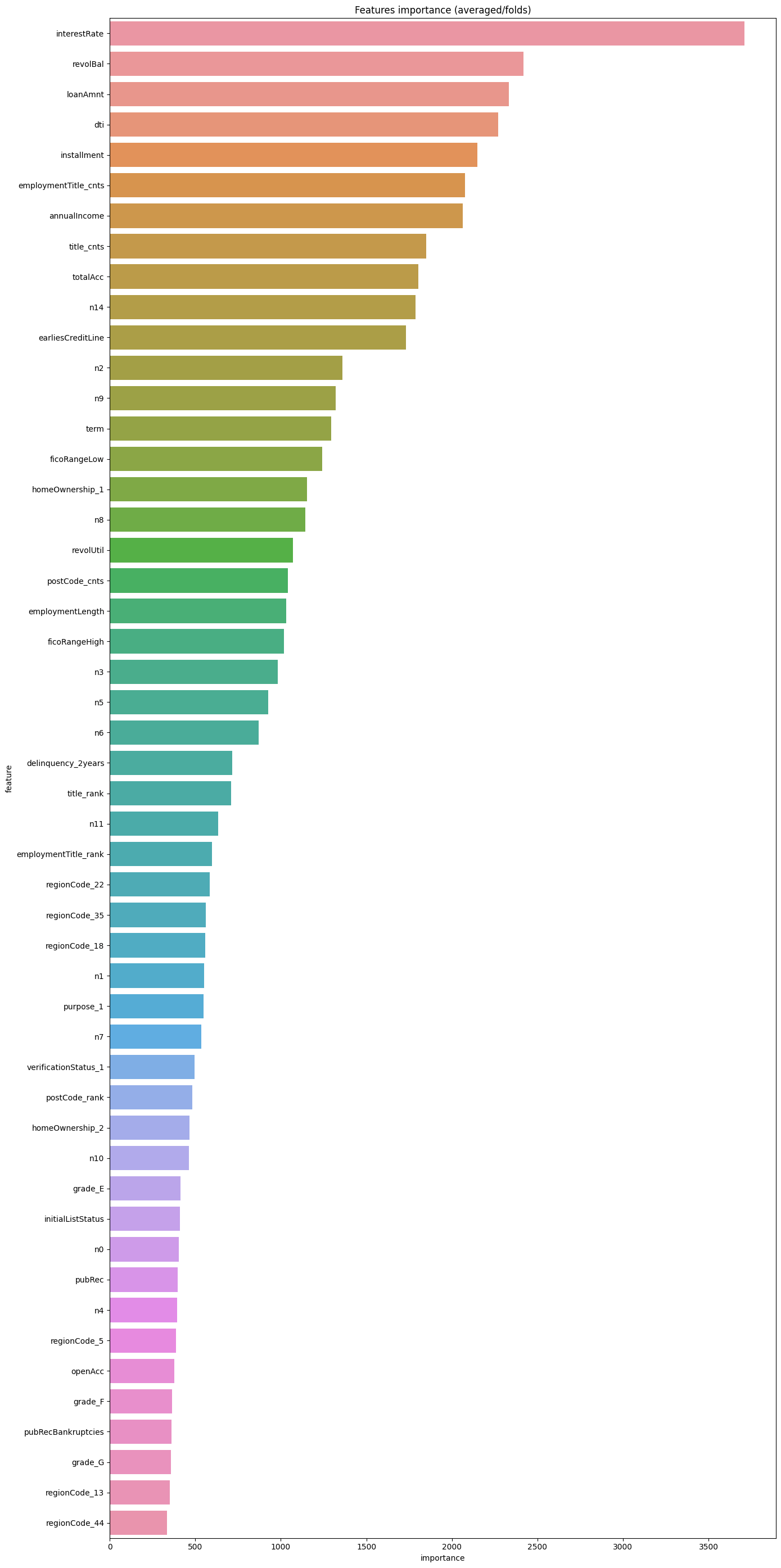
# xgboost模型
xgb_params = {
'booster': 'gbtree',
'objective': 'binary:logistic',
'eval_metric': 'auc',
'gamma': 1,
'min_child_weight': 1.5,
'max_depth': 5,
'lambda': 10,
'subsample': 0.7,
'colsample_bytree': 0.7,
'colsample_bylevel': 0.7,
'eta': 0.04,
'tree_method': 'exact',
'seed': 1,
'nthread': 36,
"verbosity": 1,
}
folds = StratifiedKFold(n_splits=5, shuffle=True, random_state=1)
valid_xgb = np.zeros(len(x_train))
predict_xgb = np.zeros(len(x_test))
for fold_, (train_idx,valid_idx) in enumerate(folds.split(x_train, y_train)):
print("当前第{}折".format(fold_ + 1))
train_data_now = xgb.DMatrix(x_train.iloc[train_idx], y_train[train_idx])
valid_data_now = xgb.DMatrix(x_train.iloc[valid_idx], y_train[valid_idx])
watchlist = [(train_data_now,"train"), (valid_data_now, "valid_data")]
xgb_model = xgb.train(dtrain = train_data_now, num_boost_round = 3000,
evals = watchlist, early_stopping_rounds = 500,
verbose_eval = 500, params = xgb_params)
valid_xgb[valid_idx] =xgb_model.predict(xgb.DMatrix(x_train.iloc[valid_idx]),
ntree_limit = xgb_model.best_ntree_limit)
predict_xgb += xgb_model.predict(xgb.DMatrix(x_test),ntree_limit
= xgb_model.best_ntree_limit) / folds.n_splits
Let’s take a look at part of the training process:
当前第5折
[0] train-auc:0.69345 valid_data-auc:0.69341
[500] train-auc:0.73811 valid_data-auc:0.72788
[1000] train-auc:0.74875 valid_data-auc:0.73066
[1500] train-auc:0.75721 valid_data-auc:0.73194
[2000] train-auc:0.76473 valid_data-auc:0.73266
[2500] train-auc:0.77152 valid_data-auc:0.73302
[2999] train-auc:0.77775 valid_data-auc:0.73307
Then I used simple logistic regression for the next model fusion:
# 模型融合
train_stack = np.vstack([valid_lgb, valid_xgb]).transpose()
test_stack = np.vstack([predict_lgb, predict_xgb]).transpose()
folds_stack = RepeatedKFold(n_splits = 5, n_repeats = 2, random_state = 1)
valid_stack = np.zeros(train_stack.shape[0])
predict_lr2 = np.zeros(test_stack.shape[0])
for fold_, (train_idx, valid_idx) in enumerate(folds_stack.split(train_stack, target)):
print("当前是第{}折".format(fold_+1))
train_x_now, train_y_now = train_stack[train_idx], target.iloc[train_idx].values
valid_x_now, valid_y_now = train_stack[valid_idx], target.iloc[valid_idx].values
lr2 = lr()
lr2.fit(train_x_now, train_y_now)
valid_stack[valid_idx] = lr2.predict(valid_x_now)
predict_lr2 += lr2.predict(test_stack) / 10
print("score:{:<8.8f}".format(roc_auc_score(target, valid_stack)))
score:0.73229269
Predict and save
testA = pd.read_csv("testA.csv")
testA['isDefault'] = predict_lr2
submission_data = testA[['id','isDefault']]
submission_data.to_csv("myresult.csv",index = False)
Now you can submit it!
Complete!