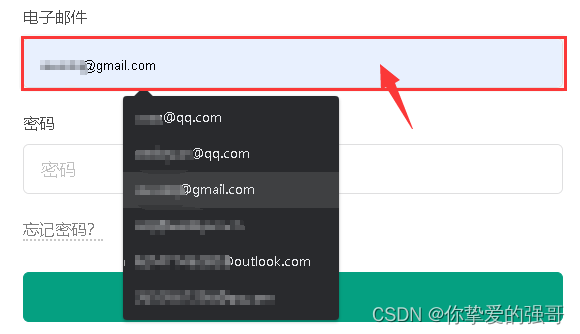
The input background is transparent. After Google Chrome selects the history of the input item by default, the default browser style background changes tolight blue
very disgusting!
Directly use the following method to solve
/* 屏蔽chrome浏览器默认项输入框背景色 */
input:-internal-autofill-previewed,
input:-internal-autofill-selected {
transition: background-color 999999999s !important;
}