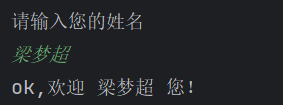Table of contents
3. String and number console output exercises
4. Variables and basic operations
5. The type() statement checks the type of data
6. Three different definitions of strings
7. Conversion between data types
8. Specification of identifier naming rules
=========================================================================
❤️Challenge getting started with Python in one day, come on! ❤️
=========================================================================
1. Notes
Divided into single-line comments and multi-line comments.
# 单行注释的格式
"""
多行注释的格式
"""2. Python’s six data types
Number type (Number)
Integer (int): 10 -10
Float: 13.14 -2.52
Complex: 4+3j, ending with j to indicate a complex number
Boolean: represents true or false
String type (String)
List
Ordered mutable sequence - the most frequently used data type in Python, which can record a bunch of data in an orderly manner
Tuple
ordered immutable sequence
Set
Unordered non-repeating collection
Dictionary
Unordered Key-Value collection
3. String and number console output exercises
The string needs to be surrounded by double quotes ""
The print function can output on the console
Statements do not need to be separated by ; sign
print("hello world")
print("你好,1024")
print(123)
print(-12.3)hello world
你好,1024
123
-12.3The print function can output multiple copies of content, separated by commas.
print("日本排放核废水", "混蛋玩意儿", 2023+2, "应该下地狱")日本排放核废水 混蛋玩意儿 2025 应该下地狱4. Variables and basic operations
Basic format of variable definition: (no need to define type)
variable name = variable value
money = 50
a = 12
b = 13.5
c = a + b
name = "李头铁"
print(c, a, b, name)25.5 12 13.5 李头铁5. The type() statement checks the type of data
print(type(money))
print(type(b))
print(type(b))
print(type(name)) # str是string的缩写<class 'int'>
<class 'float'>
<class 'float'>
<class 'str'>6. Three different definitions of strings
Double quote definition, single quote definition, triple quote definition
text1 = "我是字符串(本文)数据"
text2 = "我也是字符串(文本)数据哦"
text3 = """
没想到吧,
我既能做注释,也能作为字符串哟
"""
print(text1)
print(text2)
print(text3)我是字符串(本文)数据
我也是字符串(文本)数据哦
没想到吧,
我既能做注释,也能作为字符串哟
7. Conversion between data types
Common conversion statements
int(x) Convert x to an integer
float(x) Convert x to a floating point number
str(x) Convert object x to string
Like the type() statement learned earlier, these three statements all have results (return values).
We can use print to output directly
Or use a variable to store the result value
However: type conversion is not a panacea. After all, the strong melon will not be sweet. We need to pay attention to:
1. Any type can be converted into a string through str()
2. The string must really be a number before the string can be converted into a number.
print(int(23.2))
print(int(23.8))
# print(int("23.8"))
print(float(50))
print(float(50.8))
print(str(23.8))23
23
50.0
50.8
23.88. Specification of identifier naming rules
rule:
Identifiers are only allowed to appear: English (case sensitive), Chinese, numbers, and underscores (_)
Chinese is not recommended
Numbers cannot begin with
Keywords cannot be used
specification:
Knowing the meaning after seeing the name
English letters are all lowercase
Separate multiple words with underscores
9. Arithmetic operators
+ add - reduce * take / remove // Divide by integers % model ** Index
print(" 1 + 1 的结果是:", 1 + 1)
print(" 1 - 2 的结果是:", 1 - 2.8)
print(" 5 * 3.2 的结果是:", 5 * 3.2)
print(" 5 / 2 的结果是:", 5 / 2)
print(" 5 // 2 的结果是:", 5 // 2)
print(" 5 % 2 的结果是:", 5 % 2)
print(" 2 ** 10 的结果是:", 2 ** 10) 1 + 1 的结果是: 2
1 - 2 的结果是: -1.7999999999999998
5 * 3.2 的结果是: 16.0
5 / 2 的结果是: 2.5
5 // 2 的结果是: 2
5 % 2 的结果是: 1
2 ** 10 的结果是: 102410. Assignment operator
= += -= *= /= //= %= **=
x = 10
y = x
print(y)
y += x
print(y)
y -= x
print(y)
y *= x
print(y)
y /= x
print(y)
y //= x
print(y)
y %= x
print(y)
y += y
print(y)
y **= x
print(y)10
20
10
100
10.0
1.0
1.0
2.0
1024.011. String expansion
11.1 Escape characters
print("你好\",可以转移这个引号")
print("你好\\,可以转移这个\\反斜杠")
# 字符串拼接
print("中国人" + "不骗中国人?")
# print("中国人" + 2023 + "不骗中国人?") # 字符串无法和非字符串变量进行拼接,必须类型一致才行
print("中国人" + str(2021 + 2) + "不骗中国人?")你好",可以转移这个引号
你好\,可以转移这个\反斜杠
中国人不骗中国人?
中国人2023不骗中国人?11.2 String formatting
Character transmission cannot be directly spliced with non-string characters.
Then there is another formatted way to complete the splicing
name = "小萌"
age = 18
print("李华今年: %s 岁了" % age)
print("%s今年: %s 岁了" % (name, age))李华今年: 18 岁了
小萌今年: 18 岁了 Among them, %s
% means: I want a placeholder
s means: turn the variable into a string and put it into the placeholder
Multiple variable placeholders
Variables should be enclosed in brackets
and filled in in the order of placeholders
%s Convert the content into a string and put it into the placeholder position
%f Convert the content into a floating point type and put it into the placeholder position
%d Convert the content into an integer and put it into the placeholder position
12. input function
I learned the output print function before
Now learn the input function
print("请输入您的姓名")
name = input()
print("ok,欢迎 %s 您!" % name)