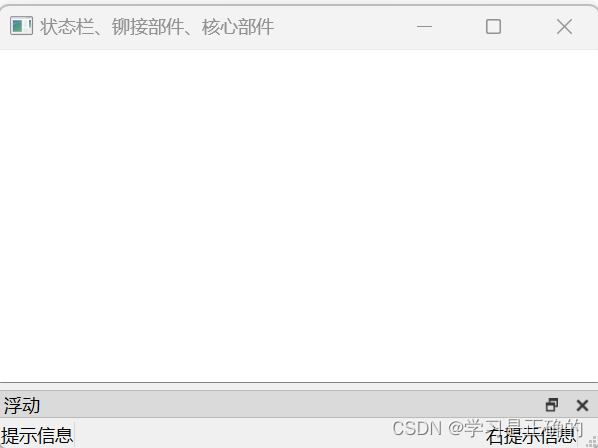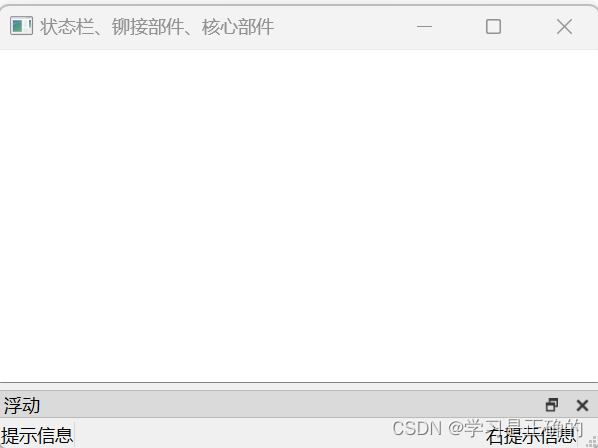QT status bar, riveting components, core components
1. Status bar
- There is at most one status bar.
- Create status bar:
QStatusBar *stBar = statusBar();
- Set to window:
setStatusBar(stBar);
- Put the label control:
QLabel *label1 = new QLabel("提示信息",this); stBar->addWidget(label1);
- Prompt information on the right:
QLabel *label2 = new QLabel("右提示信息",this); stBar->addPermanentWidget(label2);
2. Riveting parts
- Riveted parts (floating windows): there can be multiple
- Create riveted parts:
QDockWidget * dockWidget = new QDockWidget("浮动",this);
- Add to window:
addDockWidget(Qt::BottomDockWidgetArea,dockWidget);
- Set the post-dock area to only allow up and down:
dockWidget->setAllowedAreas(Qt::BottomDockWidgetArea|Qt::TopDockWidgetArea);
3. Core components
- Center part: There can only be one center part
- Create the center part:
QTextEdit * edit = new QTextEdit(this);
- Set up the center widget:
setCentralWidget(edit);
4. Code examples
#ifndef MAINWINDOW_H
#define MAINWINDOW_H
#include <QMainWindow>
class MainWindow : public QMainWindow
{
Q_OBJECT
public:
MainWindow(QWidget *parent = nullptr);
~MainWindow();
};
#endif
#include "mainwindow.h"
#include <QStatusBar>
#include <QLabel>
#include <QDockWidget>
#include <QTextEdit>
MainWindow::MainWindow(QWidget *parent)
: QMainWindow(parent)
{
resize(600,400);
setWindowTitle("状态栏、铆接部件、核心部件");
QStatusBar *stBar = statusBar();
setStatusBar(stBar);
QLabel *label1 = new QLabel("提示信息",this);
stBar->addWidget(label1);
QLabel *label2 = new QLabel("右提示信息",this);
stBar->addPermanentWidget(label2);
QDockWidget * dockWidget = new QDockWidget("浮动",this);
addDockWidget(Qt::BottomDockWidgetArea,dockWidget);
dockWidget->setAllowedAreas(Qt::BottomDockWidgetArea|Qt::TopDockWidgetArea);
QTextEdit * edit = new QTextEdit(this);
setCentralWidget(edit);
}
MainWindow::~MainWindow()
{
}
#include "mainwindow.h"
#include <QApplication>
int main(int argc, char *argv[])
{
QApplication a(argc, argv);
MainWindow w;
w.show();
return a.exec();
}
5. Operation results