Article directory
TortoiseSVN way to solve
- Right-click on the desktop or explorer to open TortoiseSVN settings
- Select Icon Overlays
- Status cache Select ‘Shell’
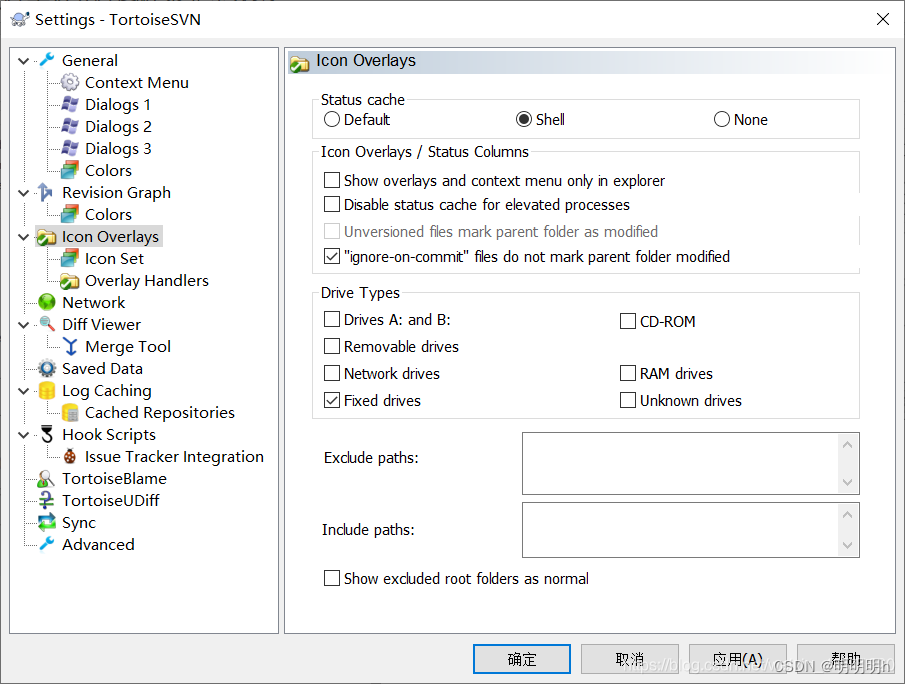
- Select Icon Set under Icon Overlays, open the drop-down box and set Icon Set to ‘Win10’
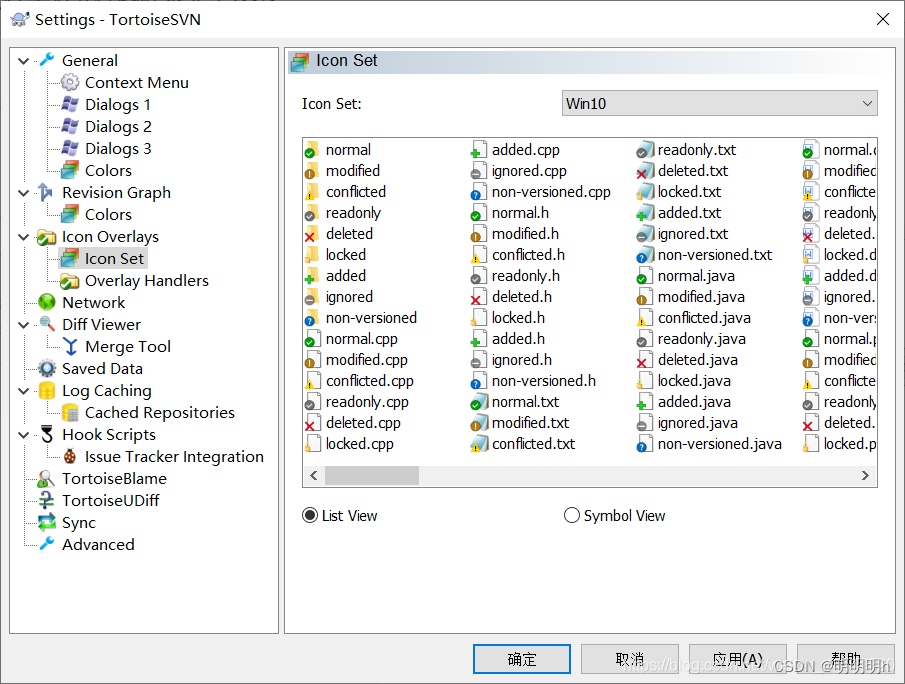
- Restart the computer
Registry solution
- WIN+R, enter regedit to open the registry
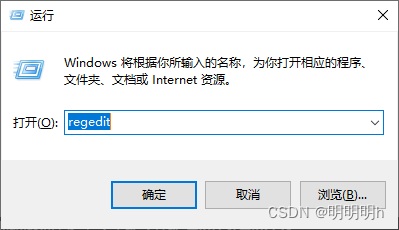
- Search in the following directory
HKEY_LOCAL_MACHINE->SOFTWARE->Microsoft->Windows>CurrentVersion->Explorer->ShellIconOverlayIdentifiers - After opening it, I found that the Tortoise series has been ranked 10th, so I renamed the Tortoise series (sorted by null values, so add a few more spaces in front of the name)
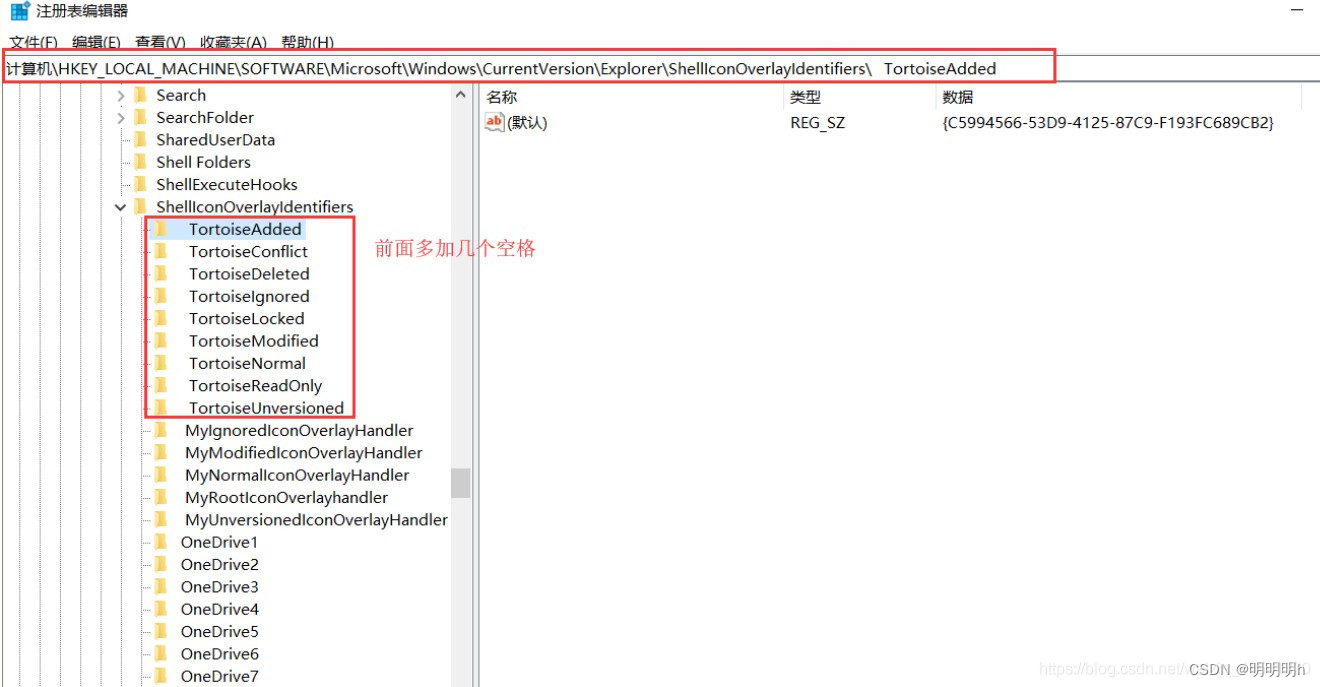
- Restart the computer
Principle
Windows Explorer Shell supports up to 15 Overlay Icons. Windows itself has used 4, so there are only 11 left for us to use.
If you have installed software such as OneDrive and Baidu Cloud Disk before, then there will be less available for us, and Tortoise will not be able to use it.
In a situation like this, we can adjust the alphabetical order of the icon names to improve the priority position, but similarly, if other software has a low priority, the icon may not be displayed