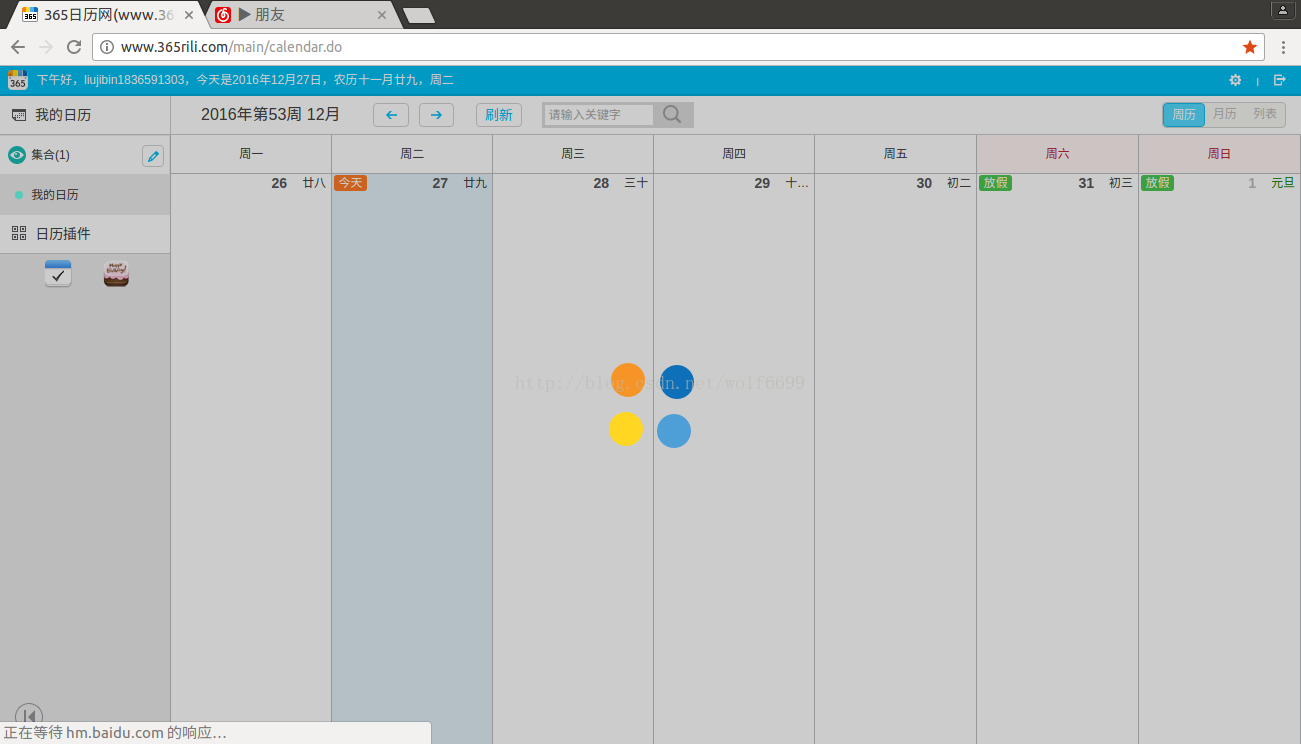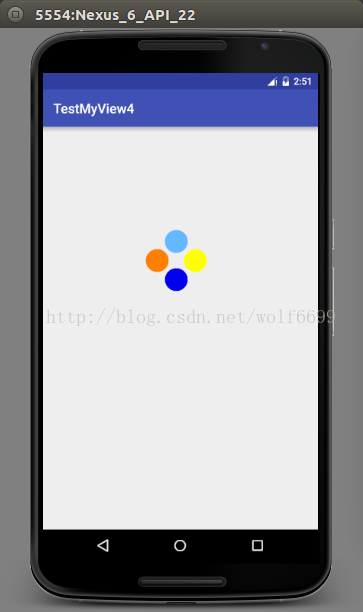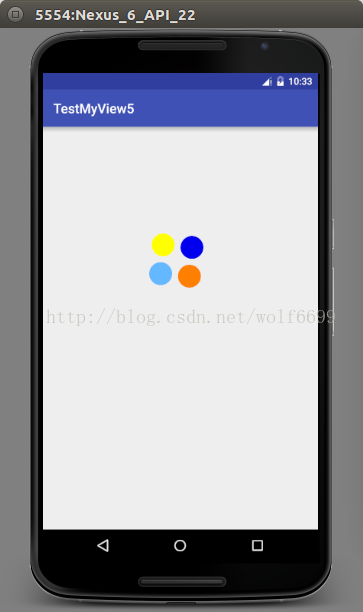Foreword:
Some time ago, the company's business was not busy, and I had nothing to do every day. I knew that there were many things to learn, but I didn't know where to start. I felt very uneasy, so I wanted to manage and plan my time. After careful selection, I fell in love with the 365 Calendar. I arranged my time every day and learned what to do in each time period. I started doing things in an orderly manner and felt much more fulfilled. It is recommended that friends also choose a suitable time management tool to manage and plan their time and fight. Sorry, I got off topic.
I refreshed my calendar today. Due to the network being temporarily unavailable, I saw the loading animation and planned to practice it. I attached a static picture to see the effect:
Just four small balls spinning and shaking in and out.
overview:
This article is all about the basic knowledge of drawing. It mainly involves the concept of a rotating canvas in drawing. You can learn about it yourself. The article will not introduce it in too much detail.
text:
First, analyze the attributes that need to be customized: the radius of the ball, the color values of the four balls, and the distance of each ball from the central axis.
Let’s customize the properties first:
<?xml version="1.0" encoding="utf-8"?>
<resources>
<declare-styleable name="MyViewAttrs">
<!--小圆半径-->
<attr name="radiu" format="integer"></attr>
<!--四个圆的颜色-->
<attr name="color_one" format="color"></attr>
<attr name="color_two" format="color"></attr>
<attr name="color_three" format="color"></attr>
<attr name="color_four" format="color"></attr>
<!--偏移中心点的距离-->
<attr name="offset" format="integer"></attr>
</declare-styleable>
</resources>
/*小圆半径*/
private int radiu;
/*四个球颜色值*/
private int color_one;
private int color_two;
private int color_three;
private int color_four;
/*偏移中心轴距离*/
private int offset;
//绘图工具
private Paint mPaint;
public MyView(Context context) {
this(context,null);
}
public MyView(Context context, AttributeSet attrs) {
this(context, attrs,0);
}
public MyView(Context context, AttributeSet attrs, int defStyleAttr) {
super(context, attrs, defStyleAttr);
TypedArray ta = context.obtainStyledAttributes(attrs,R.styleable.MyViewAttrs,defStyleAttr,0);
radiu = ta.getInt(R.styleable.MyViewAttrs_radiu,30);
color_one = ta.getColor(R.styleable.MyViewAttrs_color_one, Color.BLACK);
color_two = ta.getColor(R.styleable.MyViewAttrs_color_two, Color.BLACK);
color_three = ta.getColor(R.styleable.MyViewAttrs_color_three, Color.BLACK);
color_four = ta.getColor(R.styleable.MyViewAttrs_color_four, Color.BLACK);
offset = ta.getInt(R.styleable.MyViewAttrs_offset,50);
ta.recycle();
mPaint = new Paint();
mPaint.setStrokeWidth(3);
mPaint.setAntiAlias(true);
}
Then introduce the customized VIew into our layout file and set the corresponding attribute values:
<?xml version="1.0" encoding="utf-8"?>
<LinearLayout xmlns:android="http://schemas.android.com/apk/res/android"
xmlns:custom="http://schemas.android.com/apk/res/demo.bys.com.testmyview4"
android:orientation="vertical"
android:layout_width="match_parent"
android:layout_height="match_parent">
<demo.bys.com.testmyview4.MyView
android:layout_width="wrap_content"
android:layout_height="wrap_content"
custom:radiu="60"
custom:color_one="#FF7F00"
custom:color_two="#FFFF00"
custom:color_three="#63B8FF"
custom:color_four="#0000EE"
custom:offset="100"/>
</LinearLayout>We also need to measure the width and height of the View in onMeasure to determine the location of the center point:
//View的宽高
private int mWidth,mHeight;@Override
protected void onMeasure(int widthMeasureSpec, int heightMeasureSpec) {
super.onMeasure(widthMeasureSpec, heightMeasureSpec);
int widthSize = MeasureSpec.getSize(widthMeasureSpec);
int widthMode = MeasureSpec.getMode(widthMeasureSpec);
int heightSize = MeasureSpec.getSize(heightMeasureSpec);
int heightMode = MeasureSpec.getMode(heightMeasureSpec);
if(widthMode == MeasureSpec.EXACTLY){
mWidth = widthSize;
}else{
mWidth = (int)TypedValue.applyDimension(TypedValue.COMPLEX_UNIT_DIP,400,getResources().getDisplayMetrics());
}
if(heightMode == MeasureSpec.EXACTLY){
mHeight = heightSize;
}else{
mHeight = (int)TypedValue.applyDimension(TypedValue.COMPLEX_UNIT_DIP,400,getResources().getDisplayMetrics());
}
setMeasuredDimension(mWidth,mHeight);
}
Okay, now our preparation work has been completed. We use the center point of the View as the central axis of the x and y axes. The four balls are offset by the same distance in the positive and negative directions on the x-axis and the y-axis. First we draw the static ball:
/*四个球*/
mPaint.setColor(color_one);
canvas.drawCircle(mWidth/2-offset,mHeight/2,radiu,mPaint);
mPaint.setColor(color_two);
canvas.drawCircle(mWidth/2+offset,mHeight/2,radiu,mPaint);
mPaint.setColor(color_three);
canvas.drawCircle(mWidth/2,mHeight/2-offset,radiu,mPaint);
mPaint.setColor(color_four);
canvas.drawCircle(mWidth/2,mHeight/2+offset,radiu,mPaint);
Now we implement the dynamic effect of circle offset based on the static small circle, define the offset value, and offset judgment:
/*增还是减*/
private boolean isChanging = false;
/*变化的值*/
private int offsetChange;
/*四个球*/
mPaint.setColor(color_one);
canvas.drawCircle(mWidth/2-offsetChange,mHeight/2,radiu,mPaint);
mPaint.setColor(color_two);
canvas.drawCircle(mWidth/2+offsetChange,mHeight/2,radiu,mPaint);
mPaint.setColor(color_three);
canvas.drawCircle(mWidth/2,mHeight/2-offsetChange,radiu,mPaint);
mPaint.setColor(color_four);
canvas.drawCircle(mWidth/2,mHeight/2+offsetChange,radiu,mPaint);
if(isChanging){//递减
if(offsetChange > offset){
offsetChange --;
}else{
isChanging = false;
}
}else{//递加
if(offsetChange < offset + 30){
offsetChange ++;
}else{
isChanging = true;
}
}
postInvalidateDelayed(30);Next we are adding the effect of canvas rotation, setting a change ratio here:
/*旋转的比例值*/
private int percent = 0;percent+=2;
canvas.rotate(percent,mWidth/2,mHeight/2);Attached is the complete code of View:
public class MyView extends View {
/*小圆半径*/
private int radiu;
/*四个球颜色值*/
private int color_one;
private int color_two;
private int color_three;
private int color_four;
/*偏移中心轴距离*/
private int offset;
//绘图工具
private Paint mPaint;
//View的宽高
private int mWidth,mHeight;
/*增还是减*/
private boolean isChanging = false;
/*变化的值*/
private int offsetChange;
/*旋转的比例值*/
private int percent = 0;
public MyView(Context context) {
this(context,null);
}
public MyView(Context context, AttributeSet attrs) {
this(context, attrs,0);
}
public MyView(Context context, AttributeSet attrs, int defStyleAttr) {
super(context, attrs, defStyleAttr);
TypedArray ta = context.obtainStyledAttributes(attrs,R.styleable.MyViewAttrs,defStyleAttr,0);
radiu = ta.getInt(R.styleable.MyViewAttrs_radiu,30);
color_one = ta.getColor(R.styleable.MyViewAttrs_color_one, Color.BLACK);
color_two = ta.getColor(R.styleable.MyViewAttrs_color_two, Color.BLACK);
color_three = ta.getColor(R.styleable.MyViewAttrs_color_three, Color.BLACK);
color_four = ta.getColor(R.styleable.MyViewAttrs_color_four, Color.BLACK);
offset = ta.getInt(R.styleable.MyViewAttrs_offset,50);
ta.recycle();
mPaint = new Paint();
mPaint.setStrokeWidth(3);
mPaint.setAntiAlias(true);
offsetChange = offset;
}
@Override
protected void onMeasure(int widthMeasureSpec, int heightMeasureSpec) {
super.onMeasure(widthMeasureSpec, heightMeasureSpec);
int widthSize = MeasureSpec.getSize(widthMeasureSpec);
int widthMode = MeasureSpec.getMode(widthMeasureSpec);
int heightSize = MeasureSpec.getSize(heightMeasureSpec);
int heightMode = MeasureSpec.getMode(heightMeasureSpec);
if(widthMode == MeasureSpec.EXACTLY){
mWidth = widthSize;
}else{
mWidth = (int)TypedValue.applyDimension(TypedValue.COMPLEX_UNIT_DIP,400,getResources().getDisplayMetrics());
}
if(heightMode == MeasureSpec.EXACTLY){
mHeight = heightSize;
}else{
mHeight = (int)TypedValue.applyDimension(TypedValue.COMPLEX_UNIT_DIP,400,getResources().getDisplayMetrics());
}
setMeasuredDimension(mWidth,mHeight);
}
@Override
protected void onDraw(Canvas canvas) {
super.onDraw(canvas);
percent+=2;
canvas.rotate(percent,mWidth/2,mHeight/2);
/*四个球*/
mPaint.setColor(color_one);
canvas.drawCircle(mWidth/2-offsetChange,mHeight/2,radiu,mPaint);
mPaint.setColor(color_two);
canvas.drawCircle(mWidth/2+offsetChange,mHeight/2,radiu,mPaint);
mPaint.setColor(color_three);
canvas.drawCircle(mWidth/2,mHeight/2-offsetChange,radiu,mPaint);
mPaint.setColor(color_four);
canvas.drawCircle(mWidth/2,mHeight/2+offsetChange,radiu,mPaint);
if(isChanging){//递减
if(offsetChange > offset){
offsetChange --;
}else{
isChanging = false;
}
}else{//递加
if(offsetChange < offset + 30){
offsetChange ++;
}else{
isChanging = true;
}
}
postInvalidateDelayed(40);
}
}Source code:
csdn location: http://download.csdn.net/detail/liujibin1836591303/9723215