Table of contents
Check your phone
Command: adb shell "getprop |grep cpu"

Command: adb shell getprop ro.product.cpu.abi
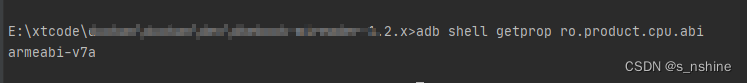
View APP
Find the relevant configuration information of your app in the data/system/packages.xml file. It clearly indicates where to load the so file and the CPU architecture the app runs on, so we can run the following command:
adb pull data/system/packages.xml
may report an error: root or another method is required
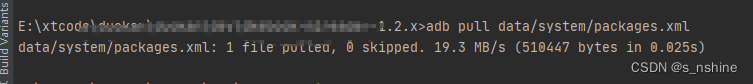
Find the file for analysis
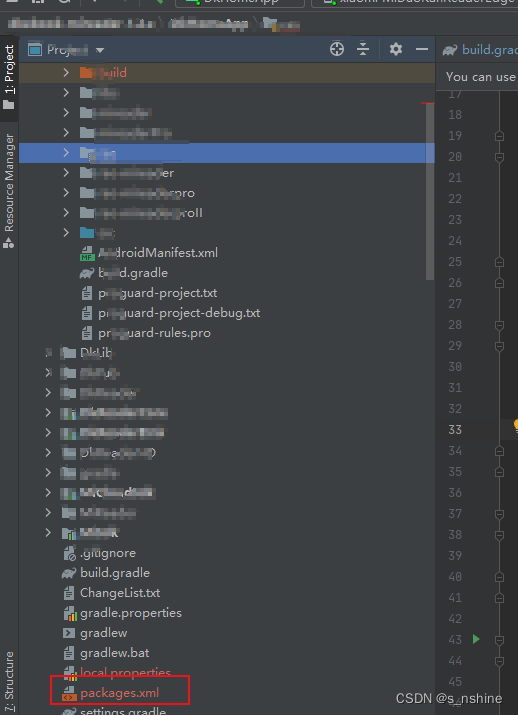
Open the file and filter by your own application package name to view the currently running ABI.
