Docker insufficient space error: loading Harbor images … Error processing tar file write… :no space left on device.
1. Recurrence of the problem: An insufficient disk space error occurred when deploying harbor. I expanded the disk but it was not resolved. Finally, I found that the disk where the docker storage path is located is too small. The problem error message is as follows:
[Step 2]: loading Harbor images ...
Error processing tar file(exit status 1): write /76ec527faec0e333e8c687fd05e170aa42104b4a3521c455137fe51f40829321/layer.tar: no space left on device
2. Take a look at the storage location
$ sudo docker info
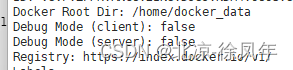
It turns out to be this, it’s weird that it doesn’t report insufficient disk space!
Docker Root Dir:/home/docker
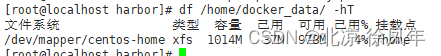
Solution: Once you know the problem, it’s easy to fix it. Just change the storage location.
sudo vim /etc/docker/daemon.json
3. Reload
sudo systemctl daemon-reload
sudo systemctl restart docker
4. Deploy harbor
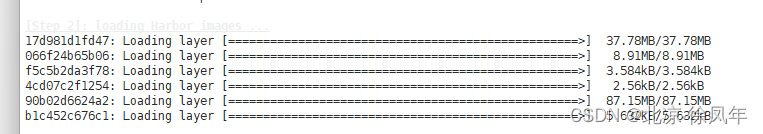
successfully resolved.