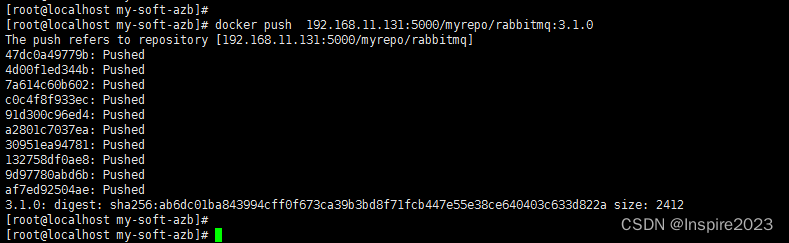Notes-Building and using docker-registry private image warehouse
Pull/install the registry image and corresponding UI image
If there is a network, you can pull the image directly
docker pull registry
docker pull hyper/docker-registry-web
If there is no network, you can use the offline image tar package I exported, download address https://wwzt.lanzoul.com/i3im1194z12d
docker load -i docker-reg-repo.tar
docker load -i docker-reg-ui.tar
给load好的镜像按镜像id 设置对应的tag标签
docker tag w23er2rwr21r registry:3.0.0
docker tag tr23rweq2e1d registry-ui:3.0.0
Create and run docker container
Start the docker-registry container first
docker run -d -p 5000:5000 -v /var/my_registry/:/var/lib/registry --name mydocker-reg-repo --privileged=true registry:3.0.0
Then start the registry-ui container
docker run -d -p 5001:8080 --name reg-web-ui --restart=always --link mydocker-reg-repo -e registry_url=http://192.168.11.131:5000/v2 -e registry_name=localhost:5000 registry-ui:3.0.0
###Test access to port 5000
http://192.168.11.131:5000/v2/_catalog
Will return json data such as
{
"repositories":["myrepo/cs-docker-demo","myrepo/myapp","myrepo/openjdk","myrepo/redis"]}
###Test access to port 5001
http://192.168.11.131:5001/
Will return to the Web Registry page
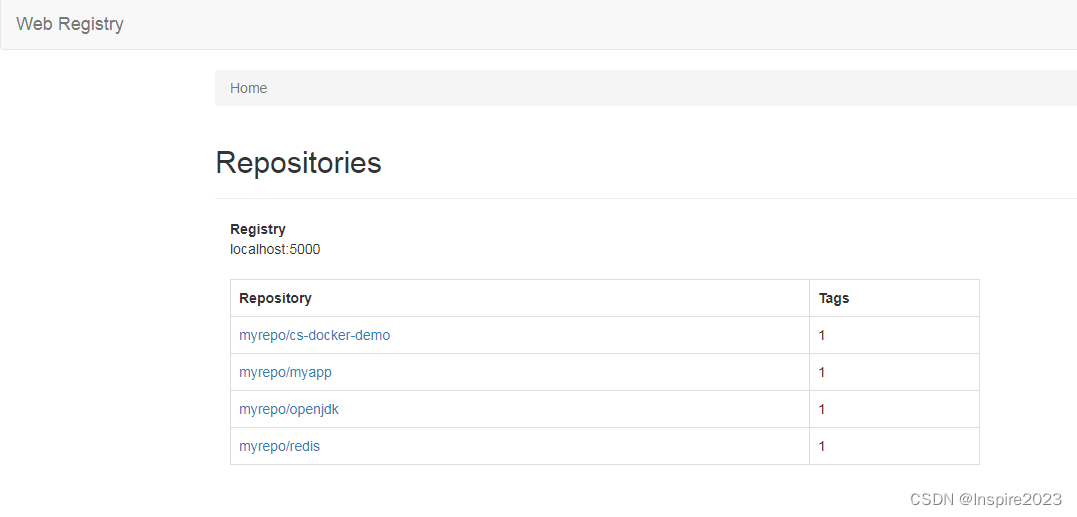
Push the existing docker image to the newly built private warehouse
First configure the docker server and let docker register to 192.168.11.131:5000
Use vi to edit the daemon.json file
vi /etc/docker/daemon.json
The content of the file is as follows
{
"hosts":[
"unix://var/run/docker.sock",
"tcp://0.0.0.0:2375"
],
"insecure-registries":["192.168.11.131:5000"]
}
After configuration, first stop all running docker containers, and then restart the docker service.
Modify the tag of an existing image in docker to a tag that conforms to the docker private warehouse specification
规范: docker tag 老tag 私仓ip:私仓port/自定义仓库名/镜像名:镜像版本号
Examples are as follows
docker tag rabbitmq:3.1.0 192.168.11.131:5000/myrepo/rabbitmq:3.1.0
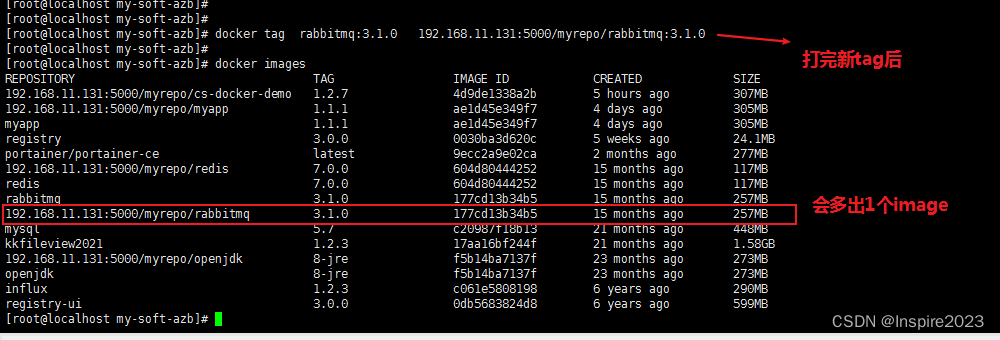
Push the image to the docker-registry private docker image warehouse based on the tag just now
docker push 192.168.11.131:5000/myrepo/rabbitmq:3.1.0