In this Java tutorial, we will help you understand the process of writing a basic Java web application that manages a collection of books with basic functions: list, insert, update, delete (or CURD operations - create, update, read and delete). The application looks like this:
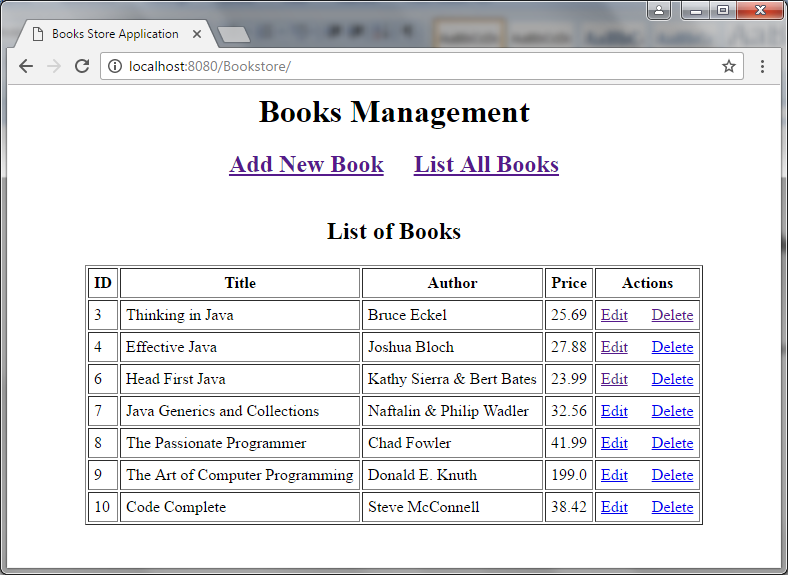
You will learn how to build this application using the following technologies:
- Java Servlets and Java Server Pages (JSP)
- JSP Standard Tag Library (JSTL)
- Java Database Connectivity (JDBC)
- MySQL database
- Apache Tomcat server
We use Eclipse IDE and Maven to develop projects.
1. Create a MySQL database
To keep it simple, we only have one table. Execute the following MySQL script to create a database named Bookstore and a table named Book :
|
1
2
3
4
5
6
7
8
9
10
11
12
|
CREATE DATABASE 'Bookstore';
USE Bookstore;
CREATE TABLE `book` (
`book_id` int(11) NOT NULL AUTO_INCREMENT,
`title` varchar(128) NOT NULL,
`author` varchar(45) NOT NULL,
`price` float NOT NULL,
PRIMARY KEY (`book_id`),
UNIQUE KEY `book_id_UNIQUE` (`book_id`),
UNIQUE KEY `title_UNIQUE` (`title`)
) ENGINE=InnoDB AUTO_INCREMENT=11 DEFAULT CHARSET=latin1
|
The structure of the form is as follows:
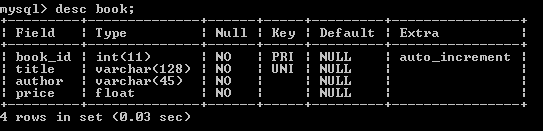
You can use the MySQL command line client or the MySQL Workbench tool to create the database.
2. Use Maven to create an Eclipse project
In the Eclipse IDE, click File > New > Dynamic Web Project to create a new Java Dynamic Web Project. Name the project Bookstore:
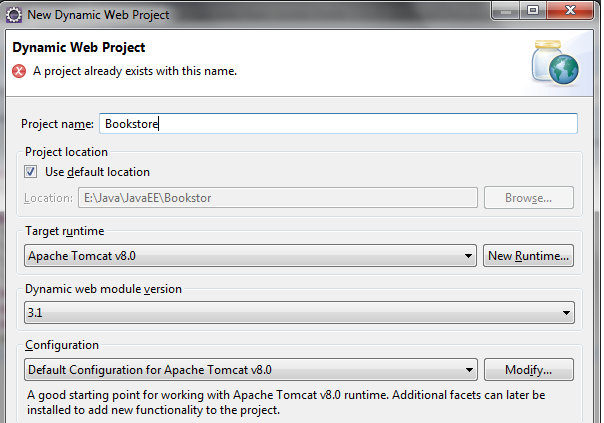
Remember to select Target runtime as Apache Tomcat v8.0 and Dynamic web module version as 3.1 (this is the Java servlet version).
Click Finish . Then convert this project to a Maven project, right-click the project and select Configure > Convert to Maven Project , as shown below:

Creating a Maven POM file requires entering information, such as group ID, artifact ID, etc. Then add the following dependencies in the pom.xml file:
|
1
2
3
4
5
6
7
8
9
10
11
12
13
14
15
16
17
18
19
20
21
22
23
24
|
<dependencies>
<dependency>
<groupId>javax.servlet</groupId>
<artifactId>javax.servlet-api</artifactId>
<version>3.1.0</version>
<scope>provided</scope>
</dependency>
<dependency>
<groupId>javax.servlet.jsp</groupId>
<artifactId>javax.servlet.jsp-api</artifactId>
<version>2.3.1</version>
<scope>provided</scope>
</dependency>
<dependency>
<groupId>jstl</groupId>
<artifactId>jstl</artifactId>
<version>1.2</version>
</dependency>
<dependency>
<groupId>mysql</groupId>
<artifactId>mysql-connector-java</artifactId>
<version>5.1.30</version>
</dependency>
</dependencies>
|
As you can see, the dependencies here are for Servlet, JSP, JSTL, and MySQL Connector Java (JDBC driver for MySQL).
And remember to create a Java package for the project, here we use the package name net.codejava.javaee.bookstore .
3. Write model classes
Next, use the following code to create a Java class named Book.java to model the book entity in the database:
|
1
2
3
4
5
6
7
8
9
10
11
12
13
14
15
16
17
18
19
20
21
22
23
24
25
26
27
28
29
30
31
32
33
34
35
36
37
38
39
40
41
42
43
44
45
46
47
48
49
50
51
52
53
54
55
56
57
58
59
60
61
62
63
64
|
package net.codejava.javaee.bookstore;
/**
* Book.java
* This is a model class represents a book entity
* @author www.codejava.net
*
*/
public class Book {
protected int id;
protected String title;
protected String author;
protected float price;
public Book() {
}
public Book(int id) {
this.id = id;
}
public Book(int id, String title, String author, float price) {
this(title, author, price);
this.id = id;
}
public Book(String title, String author, float price) {
this.title = title;
this.author = author;
this.price = price;
}
public int getId() {
return id;
}
public void setId(int id) {
this.id = id;
}
public String getTitle() {
return title;
}
public void setTitle(String title) {
this.title = title;
}
public String getAuthor() {
return author;
}
public void setAuthor(String author) {
this.author = author;
}
public float getPrice() {
return price;
}
public void setPrice(float price) {
this.price = price;
}
}
|
As you can see, this class has 4 fields based on the 4 columns in the table book in the database: id, title, author and price.
4. Encoding DAO classes
Next, we need to implement a data access layer (DAO) class that provides CRUD (create, read, update, delete) operations for the table book in the database . Here is the complete source code of the BookDAO class:
|
1
2
3
4
5
6
7
8
9
10
11
12
13
14
15
16
17
18
19
20
21
22
23
24
25
26
27
28
29
30
31
32
33
34
35
36
37
38
39
40
41
42
43
44
45
46
47
48
49
50
51
52
53
54
55
56
57
58
59
60
61
62
63
64
65
66
67
68
69
70
71
72
73
74
75
76
77
78
79
80
81
82
83
84
85
86
87
88
89
90
91
92
93
94
95
96
97
98
99
100
101
102
103
104
105
106
107
108
109
110
111
112
113
114
115
116
117
118
119
120
121
122
123
124
125
126
127
128
129
130
131
132
133
134
135
136
137
138
139
140
141
142
143
144
145
146
147
|
package net.codejava.javaee.bookstore;
import java.sql.Connection;
import java.sql.DriverManager;
import java.sql.PreparedStatement;
import java.sql.ResultSet;
import java.sql.SQLException;
import java.sql.Statement;
import java.util.ArrayList;
import java.util.List;
/**
* AbstractDAO.java
* This DAO class provides CRUD database operations for the table book
* in the database.
* @author www.codejava.net
*
*/
public class BookDAO {
private String jdbcURL;
private String jdbcUsername;
private String jdbcPassword;
private Connection jdbcConnection;
public BookDAO(String jdbcURL, String jdbcUsername, String jdbcPassword) {
this.jdbcURL = jdbcURL;
this.jdbcUsername = jdbcUsername;
this.jdbcPassword = jdbcPassword;
}
protected void connect() throws SQLException {
if (jdbcConnection == null || jdbcConnection.isClosed()) {
try {
Class.forName("com.mysql.jdbc.Driver");
} catch (ClassNotFoundException e) {
throw new SQLException(e);
}
jdbcConnection = DriverManager.getConnection(
jdbcURL, jdbcUsername, jdbcPassword);
}
}
protected void disconnect() throws SQLException {
if (jdbcConnection != null && !jdbcConnection.isClosed()) {
jdbcConnection.close();
}
}
public boolean insertBook(Book book) throws SQLException {
String sql = "INSERT INTO book (title, author, price) VALUES (?, ?, ?)";
connect();
PreparedStatement statement = jdbcConnection.prepareStatement(sql);
statement.setString(1, book.getTitle());
statement.setString(2, book.getAuthor());
statement.setFloat(3, book.getPrice());
boolean rowInserted = statement.executeUpdate() > 0;
statement.close();
disconnect();
return rowInserted;
}
public List<Book> listAllBooks() throws SQLException {
List<Book> listBook = new ArrayList<>();
String sql = "SELECT * FROM book";
connect();
Statement statement = jdbcConnection.createStatement();
ResultSet resultSet = statement.executeQuery(sql);
while (resultSet.next()) {
int id = resultSet.getInt("book_id");
String title = resultSet.getString("title");
String author = resultSet.getString("author");
float price = resultSet.getFloat("price");
Book book = new Book(id, title, author, price);
listBook.add(book);
}
resultSet.close();
statement.close();
disconnect();
return listBook;
}
public boolean deleteBook(Book book) throws SQLException {
String sql = "DELETE FROM book where book_id = ?";
connect();
PreparedStatement statement = jdbcConnection.prepareStatement(sql);
statement.setInt(1, book.getId());
boolean rowDeleted = statement.executeUpdate() > 0;
statement.close();
disconnect();
return rowDeleted;
}
public boolean updateBook(Book book) throws SQLException {
String sql = "UPDATE book SET title = ?, author = ?, price = ?";
sql += " WHERE book_id = ?";
connect();
PreparedStatement statement = jdbcConnection.prepareStatement(sql);
statement.setString(1, book.getTitle());
statement.setString(2, book.getAuthor());
statement.setFloat(3, book.getPrice());
statement.setInt(4, book.getId());
boolean rowUpdated = statement.executeUpdate() > 0;
statement.close();
disconnect();
return rowUpdated;
}
public Book getBook(int id) throws SQLException {
Book book = null;
String sql = "SELECT * FROM book WHERE book_id = ?";
connect();
PreparedStatement statement = jdbcConnection.prepareStatement(sql);
statement.setInt(1, id);
ResultSet resultSet = statement.executeQuery();
if (resultSet.next()) {
String title = resultSet.getString("title");
String author = resultSet.getString("author");
float price = resultSet.getFloat("price");
book = new Book(id, title, author, price);
}
resultSet.close();
statement.close();
return book;
}
}
|
如您所见,JDBC 连接信息是通过其构造函数注入到此类的。以下方法适用于 CRUD 操作:
- 创建:insertBook(Book) - 这会在表book中插入一个新行。
- 读取:listAllBooks() - 这会检索所有行;和getBook(id) - 根据主键值 (ID) 返回特定行。
- 更新:updateBook(Book) - 这会更新数据库中的现有行。
- 删除:deleteBook(Book) - 这会根据主键值 (ID) 删除数据库中的现有行。
有关使用 JDBC 进行 CRUD 操作的详细说明,请参阅 JDBC 教程:SQL 插入、选择、更新和删除示例。
5.编写图书列表JSP页面
接下来,创建一个 JSP 页面来显示数据库中的所有书籍。以下是项目中WebContent目录下BookList.jsp页面的代码:
|
1
2
3
4
5
6
7
8
9
10
11
12
13
14
15
16
17
18
19
20
21
22
23
24
25
26
27
28
29
30
31
32
33
34
35
36
37
38
39
40
41
42
43
44
|
<%@ page language="java" contentType="text/html; charset=UTF-8"
pageEncoding="UTF-8"%>
<%@ taglib uri="http://java.sun.com/jsp/jstl/core" prefix="c" %>
<html>
<head>
<title>Books Store Application</title>
</head>
<body>
<center>
<h1>Books Management</h1>
<h2>
<a href="/new">Add New Book</a>
<a href="/list">List All Books</a>
</h2>
</center>
<div align="center">
<table border="1" cellpadding="5">
<caption><h2>List of Books</h2></caption>
<tr>
<th>ID</th>
<th>Title</th>
<th>Author</th>
<th>Price</th>
<th>Actions</th>
</tr>
<c:forEach var="book" items="${listBook}">
<tr>
<td><c:out value="${book.id}" /></td>
<td><c:out value="${book.title}" /></td>
<td><c:out value="${book.author}" /></td>
<td><c:out value="${book.price}" /></td>
<td>
<a href="/edit?id=<c:out value='${book.id}' />">Edit</a>
<a href="/delete?id=<c:out value='${book.id}' />">Delete</a>
</td>
</tr>
</c:forEach>
</table>
</div>
</body>
</html>
|
在这个 JSP 页面中,我们使用 JSTL 来显示来自数据库的表book的记录。listBook对象将从我们稍后创建的 servlet 传递。
运行时,此页面如下所示:
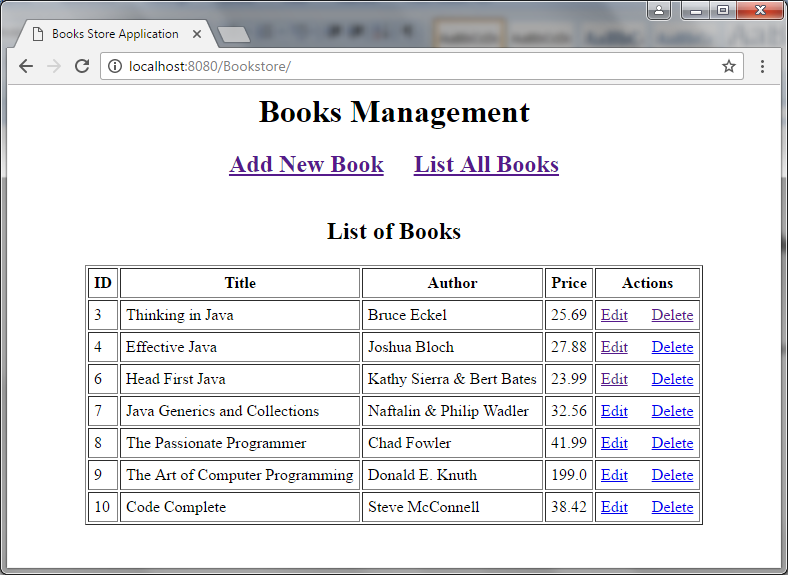
如您所见,在此页面的顶部菜单中有两个超链接,用于创建新书(添加新书)和显示所有书(列出所有书)。此外,对于每本书,都有两个用于编辑 ( Edit ) 和删除 ( Delete ) 的链接。
6.写书表单JSP页面
接下来,我们创建一个 JSP 页面来创建一本名为BookForm.jsp的新书。这是它的完整源代码:
|
1
2
3
4
5
6
7
8
9
10
11
12
13
14
15
16
17
18
19
20
21
22
23
24
25
26
27
28
29
30
31
32
33
34
35
36
37
38
39
40
41
42
43
44
45
46
47
48
49
50
51
52
53
54
55
56
57
58
59
60
61
62
63
64
65
66
67
68
69
70
71
72
|
<%@ page language="java" contentType="text/html; charset=UTF-8"
pageEncoding="UTF-8"%>
<%@ taglib uri="http://java.sun.com/jsp/jstl/core" prefix="c" %>
<html>
<head>
<title>Books Store Application</title>
</head>
<body>
<center>
<h1>Books Management</h1>
<h2>
<a href="/new">Add New Book</a>
<a href="/list">List All Books</a>
</h2>
</center>
<div align="center">
<c:if test="${book != null}">
<form action="update" method="post">
</c:if>
<c:if test="${book == null}">
<form action="insert" method="post">
</c:if>
<table border="1" cellpadding="5">
<caption>
<h2>
<c:if test="${book != null}">
Edit Book
</c:if>
<c:if test="${book == null}">
Add New Book
</c:if>
</h2>
</caption>
<c:if test="${book != null}">
<input type="hidden" name="id" value="<c:out value='${book.id}' />" />
</c:if>
<tr>
<th>Title: </th>
<td>
<input type="text" name="title" size="45"
value="<c:out value='${book.title}' />"
/>
</td>
</tr>
<tr>
<th>Author: </th>
<td>
<input type="text" name="author" size="45"
value="<c:out value='${book.author}' />"
/>
</td>
</tr>
<tr>
<th>Price: </th>
<td>
<input type="text" name="price" size="5"
value="<c:out value='${book.price}' />"
/>
</td>
</tr>
<tr>
<td colspan="2" align="center">
<input type="submit" value="Save" />
</td>
</tr>
</table>
</form>
</div>
</body>
</html>
|
此页面将用于创建新书和编辑现有书籍。在编辑模式下,servlet 将向请求传递一个 Book 对象,我们使用 JSTL 的<c:if>标记来确定该对象是否可用。如果可用(非空)表单处于编辑模式,否则处于创建模式。
运行时,此页面显示如下新表单:

在编辑模式下:

我们将在下一节中了解如何根据用户的请求将 DAO 类与 JSP 页面连接起来:创建 servlet 类。
7. 编码控制器Servlet类
现在,最困难但最有趣的部分是实现一个 Java Servlet,它充当页面控制器来处理来自客户端的所有请求。我们先来看代码:
|
1
2
3
4
5
6
7
8
9
10
11
12
13
14
15
16
17
18
19
20
21
22
23
24
25
26
27
28
29
30
31
32
33
34
35
36
37
38
39
40
41
42
43
44
45
46
47
48
49
50
51
52
53
54
55
56
57
58
59
60
61
62
63
64
65
66
67
68
69
70
71
72
73
74
75
76
77
78
79
80
81
82
83
84
85
86
87
88
89
90
91
92
93
94
95
96
97
98
99
100
101
102
103
104
105
106
107
108
109
110
111
112
113
114
115
116
117
118
119
120
121
122
123
|
package net.codejava.javaee.bookstore;
import java.io.IOException;
import java.sql.SQLException;
import java.util.List;
import javax.servlet.RequestDispatcher;
import javax.servlet.ServletException;
import javax.servlet.http.HttpServlet;
import javax.servlet.http.HttpServletRequest;
import javax.servlet.http.HttpServletResponse;
/**
* ControllerServlet.java
* This servlet acts as a page controller for the application, handling all
* requests from the user.
* @author www.codejava.net
*/
public class ControllerServlet extends HttpServlet {
private static final long serialVersionUID = 1L;
private BookDAO bookDAO;
public void init() {
String jdbcURL = getServletContext().getInitParameter("jdbcURL");
String jdbcUsername = getServletContext().getInitParameter("jdbcUsername");
String jdbcPassword = getServletContext().getInitParameter("jdbcPassword");
bookDAO = new BookDAO(jdbcURL, jdbcUsername, jdbcPassword);
}
protected void doPost(HttpServletRequest request, HttpServletResponse response)
throws ServletException, IOException {
doGet(request, response);
}
protected void doGet(HttpServletRequest request, HttpServletResponse response)
throws ServletException, IOException {
String action = request.getServletPath();
try {
switch (action) {
case "/new":
showNewForm(request, response);
break;
case "/insert":
insertBook(request, response);
break;
case "/delete":
deleteBook(request, response);
break;
case "/edit":
showEditForm(request, response);
break;
case "/update":
updateBook(request, response);
break;
default:
listBook(request, response);
break;
}
} catch (SQLException ex) {
throw new ServletException(ex);
}
}
private void listBook(HttpServletRequest request, HttpServletResponse response)
throws SQLException, IOException, ServletException {
List<Book> listBook = bookDAO.listAllBooks();
request.setAttribute("listBook", listBook);
RequestDispatcher dispatcher = request.getRequestDispatcher("BookList.jsp");
dispatcher.forward(request, response);
}
private void showNewForm(HttpServletRequest request, HttpServletResponse response)
throws ServletException, IOException {
RequestDispatcher dispatcher = request.getRequestDispatcher("BookForm.jsp");
dispatcher.forward(request, response);
}
private void showEditForm(HttpServletRequest request, HttpServletResponse response)
throws SQLException, ServletException, IOException {
int id = Integer.parseInt(request.getParameter("id"));
Book existingBook = bookDAO.getBook(id);
RequestDispatcher dispatcher = request.getRequestDispatcher("BookForm.jsp");
request.setAttribute("book", existingBook);
dispatcher.forward(request, response);
}
private void insertBook(HttpServletRequest request, HttpServletResponse response)
throws SQLException, IOException {
String title = request.getParameter("title");
String author = request.getParameter("author");
float price = Float.parseFloat(request.getParameter("price"));
Book newBook = new Book(title, author, price);
bookDAO.insertBook(newBook);
response.sendRedirect("list");
}
private void updateBook(HttpServletRequest request, HttpServletResponse response)
throws SQLException, IOException {
int id = Integer.parseInt(request.getParameter("id"));
String title = request.getParameter("title");
String author = request.getParameter("author");
float price = Float.parseFloat(request.getParameter("price"));
Book book = new Book(id, title, author, price);
bookDAO.updateBook(book);
response.sendRedirect("list");
}
private void deleteBook(HttpServletRequest request, HttpServletResponse response)
throws SQLException, IOException {
int id = Integer.parseInt(request.getParameter("id"));
Book book = new Book(id);
bookDAO.deleteBook(book);
response.sendRedirect("list");
}
}
|
首先,查看init()方法,该方法在第一次实例化 servlet 时实例化BookDAO类的实例。JDBC 连接信息将从 Servlet 的上下文参数中读取。该方法在 servlet 的生命周期中只调用一次,因此将 DAO 实例化代码放在这里是合理的:
|
1
2
3
4
5
6
7
8
|
public void init() {
String jdbcURL = getServletContext().getInitParameter("jdbcURL");
String jdbcUsername = getServletContext().getInitParameter("jdbcUsername");
String jdbcPassword = getServletContext().getInitParameter("jdbcPassword");
bookDAO = new BookDAO(jdbcURL, jdbcUsername, jdbcPassword);
}
|
接下来,我们可以看到这个 servlet 同时处理GET和POST请求,因为doPost()方法调用了处理所有请求的doGet() :
|
1
2
3
4
5
6
7
8
9
10
11
12
13
14
15
16
17
18
19
20
21
22
23
24
25
26
27
28
29
|
protected void doGet(HttpServletRequest request, HttpServletResponse response)
throws ServletException, IOException {
String action = request.getServletPath();
try {
switch (action) {
case "/new":
showNewForm(request, response);
break;
case "/insert":
insertBook(request, response);
break;
case "/delete":
deleteBook(request, response);
break;
case "/edit":
showEditForm(request, response);
break;
case "/update":
updateBook(request, response);
break;
default:
listBook(request, response);
break;
}
} catch (SQLException ex) {
throw new ServletException(ex);
}
}
|
根据请求 URL(以 /edit、/list、/new 等开头),servlet 调用相应的方法。在这里,我们以一种方法为例:
|
1
2
3
4
5
6
7
|
private void listBook(HttpServletRequest request, HttpServletResponse response)
throws SQLException, IOException, ServletException {
List<Book> listBook = bookDAO.listAllBooks();
request.setAttribute("listBook", listBook);
RequestDispatcher dispatcher = request.getRequestDispatcher("BookList.jsp");
dispatcher.forward(request, response);
}
|
该方法使用 DAO 类从数据库中检索所有书籍,然后转发到BookList.jsp页面以显示结果。其余方法也实现了类似的逻辑。
我推荐你阅读这本著名的 Servlet and JSP 书籍来掌握 Java servlet 和 JSP。
8.配置Web.xml
为了让ControllerServlet 拦截所有请求,我们必须在 web 部署描述符web.xml 文件中配置它的映射。打开WebContent\WEB-INF 目录下的 web.xml 文件并使用以下代码更新它:
|
1
2
3
4
5
6
7
8
9
10
11
12
13
14
15
16
17
18
19
20
21
22
23
24
25
26
27
28
29
30
31
32
33
34
35
36
37
38
|
<?xml version="1.0" encoding="UTF-8"?>
<web-app xmlns:xsi="http://www.w3.org/2001/XMLSchema-instance"
xmlns="http://xmlns.jcp.org/xml/ns/javaee"
xsi:schemaLocation="http://xmlns.jcp.org/xml/ns/javaee
http://xmlns.jcp.org/xml/ns/javaee/web-app_3_1.xsd"
id="WebApp_ID" version="3.1">
<display-name>Books Management Web Application</display-name>
<context-param>
<param-name>jdbcURL</param-name>
<param-value>jdbc:mysql://localhost:3306/bookstore</param-value>
</context-param>
<context-param>
<param-name>jdbcUsername</param-name>
<param-value>root</param-value>
</context-param>
<context-param>
<param-name>jdbcPassword</param-name>
<param-value>P@ssw0rd</param-value>
</context-param>
<servlet>
<servlet-name>ControllerServlet</servlet-name>
<servlet-class>net.codejava.javaee.bookstore.ControllerServlet</servlet-class>
</servlet>
<servlet-mapping>
<servlet-name>ControllerServlet</servlet-name>
<url-pattern>/</url-pattern>
</servlet-mapping>
<error-page>
<exception-type>java.lang.Exception</exception-type>
<location>/Error.jsp</location>
</error-page>
</web-app>
|
如您所见,<context-param>元素为 DAO 类指定 JDBC 连接信息(URL、用户名和密码)。
< servlet>和<servlet-mapping>元素声明并指定ControllerServlet类的 URL 映射。URL 模式/表示这是处理所有请求的默认 servlet。
<error>页面元素为应用程序生命周期中可能发生的所有类型的异常( java.lang.Exception )指定错误处理页面。
有关 Java Web 应用程序中的错误处理的详细信息,请阅读本教程。
9.编写错误JSP页面
这是Error.jsp页面的代码,它只显示异常消息:
|
1
2
3
4
5
6
7
8
9
10
11
12
13
14
15
|
<%@ page language="java" contentType="text/html; charset=UTF-8"
pageEncoding="UTF-8" isErrorPage="true" %>
<!DOCTYPE html PUBLIC "-//W3C//DTD HTML 4.01 Transitional//EN"
"http://www.w3.org/TR/html4/loose.dtd">
<html>
<head>
<title>Error</title>
</head>
<body>
<center>
<h1>Error</h1>
<h2><%=exception.getMessage() %><br/> </h2>
</center>
</body>
</html>
|
发生错误时看起来像这样:
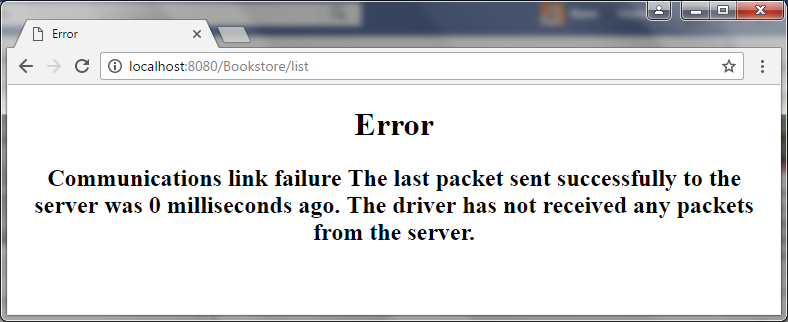
10. 部署和测试应用程序
至此我们已经完成了项目的代码。是时候部署和测试应用程序以了解它是如何工作的了。如果您不知道如何在 Eclipse 中添加 Apache Tomcat 服务器,请遵循本教程。
在 Web 浏览器中键入以下 URL 以访问 Bookstore 应用程序:
http://localhost:8080/书店
第一次,列表是空的,因为还没有任何书籍:

单击超链接添加新书开始添加新书:

输入图书信息(书名、作者和价格)并点击保存。应用程序保存图书并显示列表,如下图所示:
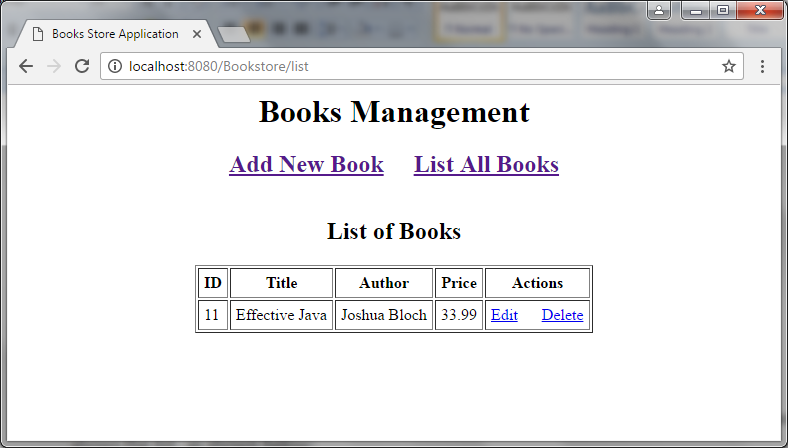
在此列表中,您可以单击编辑和删除超链接来编辑和删除特定书籍。
这就是使用 Serlvet、JSP、JDBC 和 MySQL 构建简单的 Java Web 应用程序的方式。我们希望本教程对您有所帮助,您可以在下面的附件部分下载整个项目。
| 书店.zip | 【Eclipse-Maven项目】 | 22 KB |