In the previous tutorial, we developed a CRUD web application using Spring Boot and Thymeleaf.
In this tutorial, we will extend the spring boot CRUD web application and implement paging and sorting operations using spring boot, thymeleaf, spring data JDBC and MySQL database.
As you know, pagination allows users to view a small portion of data (one page) at a time, and sorting allows users to view data in a more organized manner. Both pagination and sorting can help users consume information more easily and conveniently.
Let's start with the employee management system project that can be downloaded from this tutorial , which is based on Spring Boot, Spring Data JDBC, Thymeleaf and MySQL database.
prerequisites
MySQL database
-- --------------------------------------------------------
-- 主机: 127.0.0.1
-- 服务器版本: 8.0.22 - MySQL Community Server - GPL
-- 服务器操作系统: Win64
-- HeidiSQL 版本: 11.3.0.6295
-- --------------------------------------------------------
/*!40101 SET @OLD_CHARACTER_SET_CLIENT=@@CHARACTER_SET_CLIENT */;
/*!40101 SET NAMES utf8 */;
/*!50503 SET NAMES utf8mb4 */;
/*!40014 SET @OLD_FOREIGN_KEY_CHECKS=@@FOREIGN_KEY_CHECKS, FOREIGN_KEY_CHECKS=0 */;
/*!40101 SET @OLD_SQL_MODE=@@SQL_MODE, SQL_MODE='NO_AUTO_VALUE_ON_ZERO' */;
/*!40111 SET @OLD_SQL_NOTES=@@SQL_NOTES, SQL_NOTES=0 */;
-- 导出 testdb 的数据库结构
CREATE DATABASE IF NOT EXISTS `testdb` /*!40100 DEFAULT CHARACTER SET utf8mb4 COLLATE utf8mb4_unicode_ci */ /*!80016 DEFAULT ENCRYPTION='N' */;
USE `testdb`;
-- 导出 表 testdb.employees 结构
CREATE TABLE IF NOT EXISTS `employees` (
`id` bigint NOT NULL AUTO_INCREMENT,
`email` varchar(255) COLLATE utf8mb4_unicode_ci DEFAULT NULL,
`first_name` varchar(255) COLLATE utf8mb4_unicode_ci DEFAULT NULL,
`last_name` varchar(255) COLLATE utf8mb4_unicode_ci DEFAULT NULL,
PRIMARY KEY (`id`)
) ENGINE=InnoDB AUTO_INCREMENT=10 DEFAULT CHARSET=utf8mb4 COLLATE=utf8mb4_unicode_ci;
-- 正在导出表 testdb.employees 的数据:~7 rows (大约)
/*!40000 ALTER TABLE `employees` DISABLE KEYS */;
INSERT IGNORE INTO `employees` (`id`, `email`, `first_name`, `last_name`) VALUES
(1, '1', '1', '1'),
(2, '2', '2', '2'),
(3, '3', '3', '3'),
(4, '4', '4', '4'),
(5, '5', '5', '5'),
(6, '6', '6', '6'),
(7, '7', '7', '7'),
(8, '8', '8', '8'),
(9, '9', '9', '9');
/*!40000 ALTER TABLE `employees` ENABLE KEYS */;
/*!40101 SET SQL_MODE=IFNULL(@OLD_SQL_MODE, '') */;
/*!40014 SET FOREIGN_KEY_CHECKS=IFNULL(@OLD_FOREIGN_KEY_CHECKS, 1) */;
/*!40101 SET CHARACTER_SET_CLIENT=@OLD_CHARACTER_SET_CLIENT */;
/*!40111 SET SQL_NOTES=IFNULL(@OLD_SQL_NOTES, 1) */;
Project requirements
This is an advanced project requirement to implement paging and sorting of employee list pages (employee management system) .
Users should be able to:
- Perform pagination on employee list page
- Sort on employee list page
What will we build?
We will use Spring Boot, Thymeleaf, Spring Data JDBC and MySQL database to implement paging and sorting.
The screenshot below summarizes the paging and sorting operations we will develop in this tutorial.
Pagination:
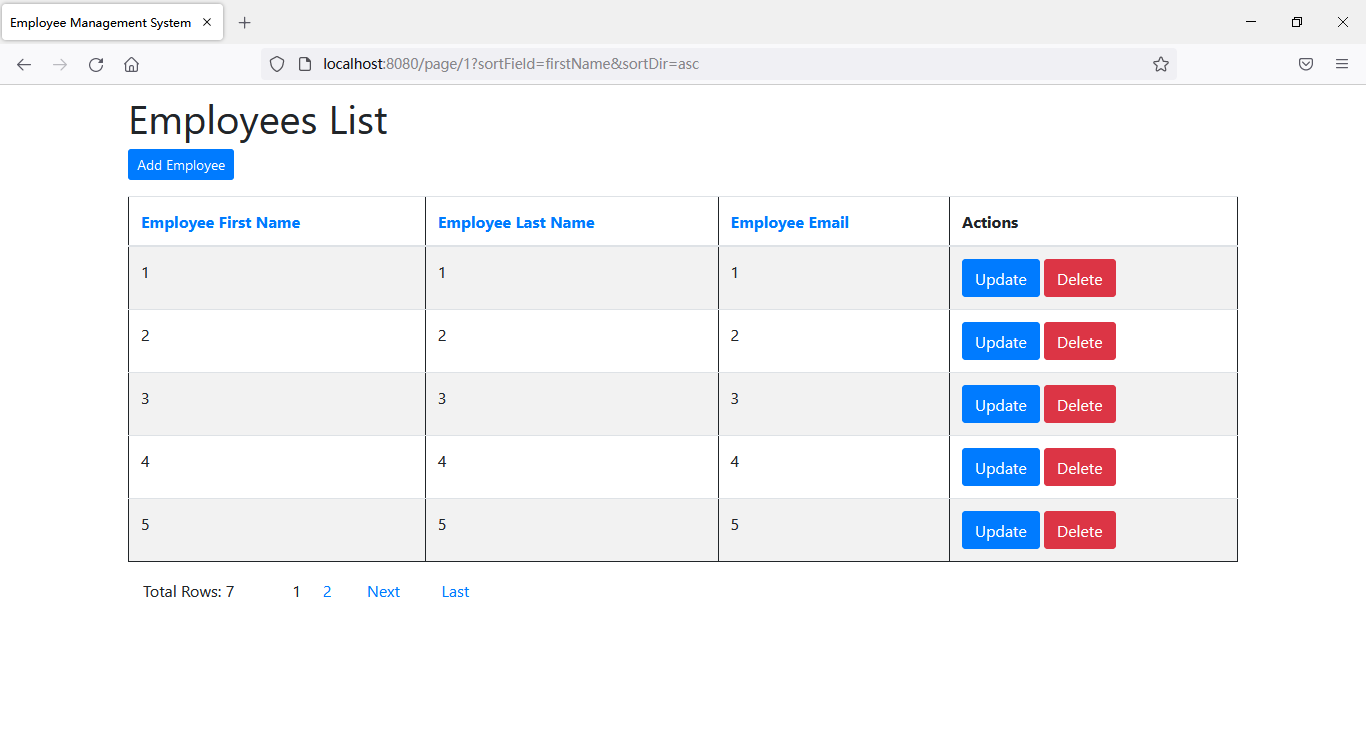
Sort by:
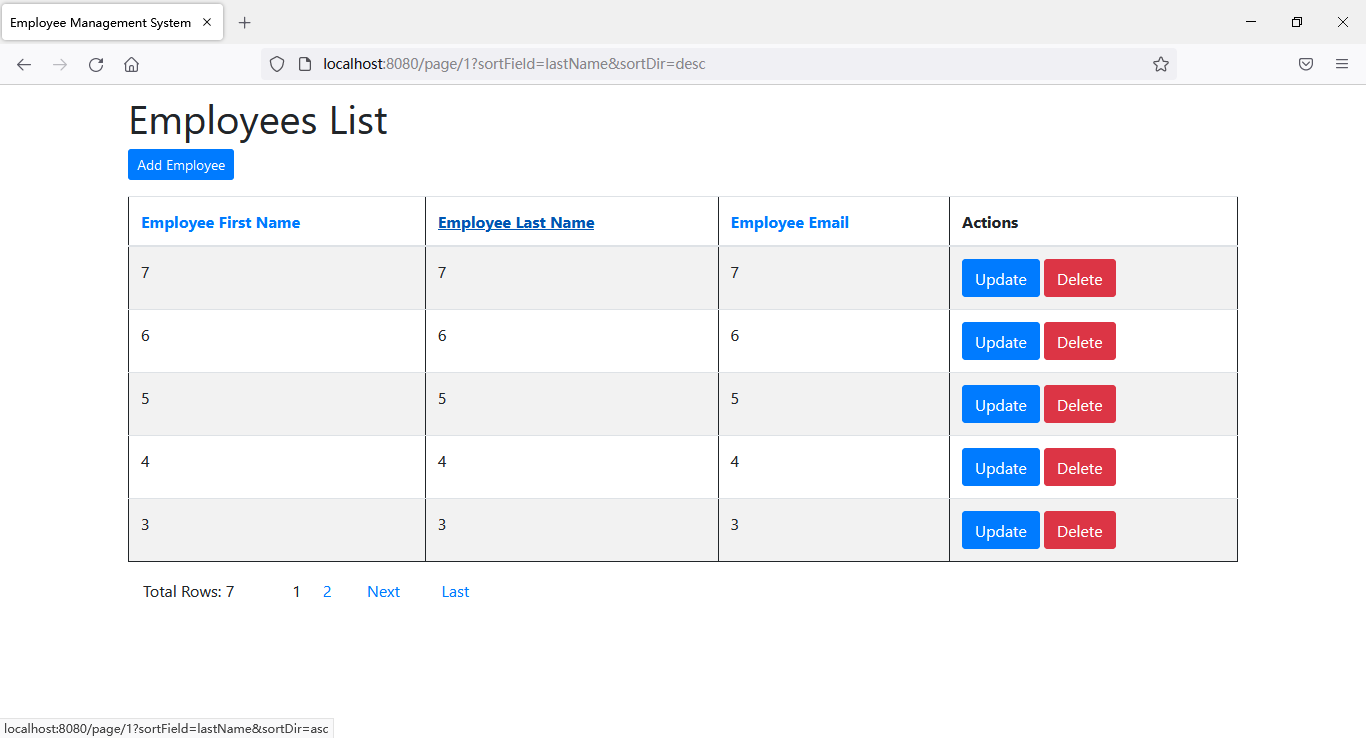
First, we will implement the paging operation step by step, and then we will complete the sorting operation.
1. Paging implementation
Understanding Spring Data JDBC’s paging API
To use the paging and sorting API provided by Spring Data JDBC, your repository interface must extend the PagingAndSortingRepository interface, which defines the following methods (T refers to the entity class):
@NoRepositoryBean
public interface PagingAndSortingRepository < T, ID > extends CrudRepository < T, ID > {
/**
* Returns all entities sorted by the given options.
*
* @param sort
* @return all entities sorted by the given options
*/
Iterable < T > findAll(Sort sort);
/**
* Returns a {@link Page} of entities meeting the paging restriction provided in the {@code Pageable} object.
*
* @param pageable
* @return a page of entities
*/
Page < T > findAll(Pageable pageable);
}For example, use the following command to get the first page with 5 items per page from the database:
int pageNumber = 1;
int pageSize = 5;
Pageable pageable = PageRequest.of(pageNumber, pageSize);
Page<Product> page = repository.findAll(pageable);Then you can get the actual content as follows:
List<Employee> listEmployees = page.getContent();
Using the Page object, you can know the total number of rows and total pages in the database based on a given page size:
long totalItems = page.getTotalElements();
int totalPages = page.getTotalPages();This information is useful for implementing paging in views using Thymeleaf templates.
Backend changes for pagination
EmployeeService.java interface changes
Add the following methods to this interface:
Page<Employee> findPaginated(int pageNo, int pageSize);Complete code:
package net.javaguides.springboot.service;
import java.util.List;
import org.springframework.data.domain.Page;
import net.javaguides.springboot.model.Employee;
public interface EmployeeService {
List < Employee > getAllEmployees();
void saveEmployee(Employee employee);
Employee getEmployeeById(long id);
void deleteEmployeeById(long id);
Page < Employee > findPaginated(int pageNo, int pageSize);
}EmployeeServiceImpl.java class changes
Add the following method to the EmployeeServiceImpl class:
@Override
public Page<Employee> findPaginated(int pageNo, int pageSize) {
Pageable pageable = PageRequest.of(pageNo - 1, pageSize);
return this.employeeRepository.findAll(pageable);
}EmployeeController.java class changes
Add the following handler method to the EmployeeController class to perform pagination:
@GetMapping("/page/{pageNo}")
public String findPaginated(@PathVariable(value = "pageNo") int pageNo, Model model) {
int pageSize = 5;
Page < Employee > page = employeeService.findPaginated(pageNo, pageSize);
List < Employee > listEmployees = page.getContent();
model.addAttribute("currentPage", pageNo);
model.addAttribute("totalPages", page.getTotalPages());
model.addAttribute("totalItems", page.getTotalElements());
model.addAttribute("listEmployees", listEmployees);
return "index";
}Additionally, we need to make changes to the existing method as follows:
// display list of employees
@GetMapping("/")
public String viewHomePage(Model model) {
return findPaginated(1, model);
}Pagination frontend changes
Add the following pagination code to index.html:
<div th:if="${totalPages > 1}">
<div class="row col-sm-10">
<div class="col-sm-2">
Total Rows: [[${totalItems}]]
</div>
<div class="col-sm-1">
<span th:each="i: ${#numbers.sequence(1, totalPages)}">
<a th:if="${currentPage != i}" th:href="@{'/page/' + ${i}}">[[${i}]]</a>
<span th:unless="${currentPage != i}">[[${i}]]</span>
</span>
</div>
<div class="col-sm-1">
<a th:if="${currentPage < totalPages}" th:href="@{'/page/' + ${currentPage + 1}}">Next</a>
<span th:unless="${currentPage < totalPages}">Next</span>
</div>
<div class="col-sm-1">
<a th:if="${currentPage < totalPages}" th:href="@{'/page/' + ${totalPages}}">Last</a>
<span th:unless="${currentPage < totalPages}">Last</span>
</div>
</div>
</div>Complete code:
<!DOCTYPE html>
<html lang="en" xmlns:th="http://www.thymeleaf.org">
<head>
<meta charset="ISO-8859-1">
<title>Employee Management System</title>
<link rel="stylesheet" href="https://stackpath.bootstrapcdn.com/bootstrap/4.1.3/css/bootstrap.min.css" integrity="sha384-MCw98/SFnGE8fJT3GXwEOngsV7Zt27NXFoaoApmYm81iuXoPkFOJwJ8ERdknLPMO" crossorigin="anonymous">
</head>
<body>
<div class="container my-2">
<h1>Employees List</h1>
<a th:href="@{/showNewEmployeeForm}" class="btn btn-primary btn-sm mb-3"> Add Employee </a>
<table border="1" class="table table-striped table-responsive-md">
<thead>
<tr>
<th>Employee First Name</th>
<th>Employee Last Name</th>
<th>Employee Email</th>
<th> Actions </th>
</tr>
</thead>
<tbody>
<tr th:each="employee : ${listEmployees}">
<td th:text="${employee.firstName}"></td>
<td th:text="${employee.lastName}"></td>
<td th:text="${employee.email}"></td>
<td> <a th:href="@{/showFormForUpdate/{id}(id=${employee.id})}" class="btn btn-primary">Update</a>
<a th:href="@{/deleteEmployee/{id}(id=${employee.id})}" class="btn btn-danger">Delete</a>
</td>
</tr>
</tbody>
</table>
<div th:if="${totalPages > 1}">
<div class="row col-sm-10">
<div class="col-sm-2">
Total Rows: [[${totalItems}]]
</div>
<div class="col-sm-1">
<span th:each="i: ${#numbers.sequence(1, totalPages)}">
<a th:if="${currentPage != i}" th:href="@{'/page/' + ${i}}">[[${i}]]</a>
<span th:unless="${currentPage != i}">[[${i}]]</span>
</span>
</div>
<div class="col-sm-1">
<a th:if="${currentPage < totalPages}" th:href="@{'/page/' + ${currentPage + 1}}">Next</a>
<span th:unless="${currentPage < totalPages}">Next</span>
</div>
<div class="col-sm-1">
<a th:if="${currentPage < totalPages}" th:href="@{'/page/' + ${totalPages}}">Last</a>
<span th:unless="${currentPage < totalPages}">Last</span>
</div>
</div>
</div>
</div>
</body>
</html>2. Sorting implementation
Understanding Spring Data JPA’s sorting API
Spring Data JDBC provides the PagingAndSortingRepository interface, which supports sorting and paging using the following APIs:
@NoRepositoryBean
public interface PagingAndSortingRepository < T, ID > extends CrudRepository < T, ID > {
/**
* Returns all entities sorted by the given options.
*
* @param sort
* @return all entities sorted by the given options
*/
Iterable < T > findAll(Sort sort);
/**
* Returns a {@link Page} of entities meeting the paging restriction provided in the {@code Pageable} object.
*
* @param pageable
* @return a page of entities
*/
Page < T > findAll(Pageable pageable);
}Users will be able to sort the list of employees by clicking on the column headers of the table.
First, create a Sort object like this :
Sort sort = Sort.by(“fieldName”).ascending();This will sort the results by fieldName in ascending order. fieldName must match the field name declared in the entity class.
We can also sort by multiple fields, for example:
Sort sort = Sort.by("fieldName1").ascending().and(Sort.by("fieldName2").descending());Then we create a Pageable through the Sort object , as shown below:
Pageable pageable = PageRequest.of(pageNum - 1, pageSize, sort);Let's learn more in the examples section.
Backend changes for sorting
EmployeeService.java interface changes
Let's add two fields to the existing method:
Page<Employee> findPaginated(int pageNo, int pageSize, String sortField, String sortDirection);Complete code:
package net.javaguides.springboot.service;
import java.util.List;
import org.springframework.data.domain.Page;
import net.javaguides.springboot.model.Employee;
public interface EmployeeService {
List < Employee > getAllEmployees();
void saveEmployee(Employee employee);
Employee getEmployeeById(long id);
void deleteEmployeeById(long id);
Page < Employee > findPaginated(int pageNo, int pageSize, String sortField, String sortDirection);
}EmployeeServiceImpl.java class changes
Sorting logic implemented in the following methods:
@Override
public Page<Employee> findPaginated(int pageNo, int pageSize, String sortField, String sortDirection) {
Sort sort = sortDirection.equalsIgnoreCase(Sort.Direction.ASC.name()) ? Sort.by(sortField).ascending() :
Sort.by(sortField).descending();
Pageable pageable = PageRequest.of(pageNo - 1, pageSize, sort);
return this.employeeRepository.findAll(pageable);
}Complete code:
package net.javaguides.springboot.service;
import java.util.List;
import java.util.Optional;
import org.springframework.beans.factory.annotation.Autowired;
import org.springframework.data.domain.Page;
import org.springframework.data.domain.PageRequest;
import org.springframework.data.domain.Pageable;
import org.springframework.data.domain.Sort;
import org.springframework.stereotype.Service;
import net.javaguides.springboot.model.Employee;
import net.javaguides.springboot.repository.EmployeeRepository;
@Service
public class EmployeeServiceImpl implements EmployeeService {
@Autowired
private EmployeeRepository employeeRepository;
@Override
public List < Employee > getAllEmployees() {
return employeeRepository.findAll();
}
@Override
public void saveEmployee(Employee employee) {
this.employeeRepository.save(employee);
}
@Override
public Employee getEmployeeById(long id) {
Optional < Employee > optional = employeeRepository.findById(id);
Employee employee = null;
if (optional.isPresent()) {
employee = optional.get();
} else {
throw new RuntimeException(" Employee not found for id :: " + id);
}
return employee;
}
@Override
public void deleteEmployeeById(long id) {
this.employeeRepository.deleteById(id);
}
@Override
public Page < Employee > findPaginated(int pageNo, int pageSize, String sortField, String sortDirection) {
Sort sort = sortDirection.equalsIgnoreCase(Sort.Direction.ASC.name()) ? Sort.by(sortField).ascending() :
Sort.by(sortField).descending();
Pageable pageable = PageRequest.of(pageNo - 1, pageSize, sort);
return this.employeeRepository.findAll(pageable);
}
}EmployeeController.java Changes
Let's change the existing method to provide support for sorting:
@GetMapping("/page/{pageNo}")
public String findPaginated(@PathVariable(value = "pageNo") int pageNo,
@RequestParam("sortField") String sortField,
@RequestParam("sortDir") String sortDir,
Model model) {
int pageSize = 5;
Page < Employee > page = employeeService.findPaginated(pageNo, pageSize, sortField, sortDir);
List < Employee > listEmployees = page.getContent();
model.addAttribute("currentPage", pageNo);
model.addAttribute("totalPages", page.getTotalPages());
model.addAttribute("totalItems", page.getTotalElements());
model.addAttribute("sortField", sortField);
model.addAttribute("sortDir", sortDir);
model.addAttribute("reverseSortDir", sortDir.equals("asc") ? "desc" : "asc");
model.addAttribute("listEmployees", listEmployees);
return "index";
}Also provides default sort fields and sort directions for the home page:
// display list of employees
@GetMapping("/")
public String viewHomePage(Model model) {
return findPaginated(1, "firstName", "asc", model);
}Complete code:
package net.javaguides.springboot.controller;
import java.util.List;
import org.springframework.beans.factory.annotation.Autowired;
import org.springframework.data.domain.Page;
import org.springframework.stereotype.Controller;
import org.springframework.ui.Model;
import org.springframework.web.bind.annotation.GetMapping;
import org.springframework.web.bind.annotation.ModelAttribute;
import org.springframework.web.bind.annotation.PathVariable;
import org.springframework.web.bind.annotation.PostMapping;
import org.springframework.web.bind.annotation.RequestParam;
import net.javaguides.springboot.model.Employee;
import net.javaguides.springboot.service.EmployeeService;
@Controller
public class EmployeeController {
@Autowired
private EmployeeService employeeService;
// display list of employees
@GetMapping("/")
public String viewHomePage(Model model) {
return findPaginated(1, "firstName", "asc", model);
}
@GetMapping("/showNewEmployeeForm")
public String showNewEmployeeForm(Model model) {
// create model attribute to bind form data
Employee employee = new Employee();
model.addAttribute("employee", employee);
return "new_employee";
}
@PostMapping("/saveEmployee")
public String saveEmployee(@ModelAttribute("employee") Employee employee) {
// save employee to database
employeeService.saveEmployee(employee);
return "redirect:/";
}
@GetMapping("/showFormForUpdate/{id}")
public String showFormForUpdate(@PathVariable(value = "id") long id, Model model) {
// get employee from the service
Employee employee = employeeService.getEmployeeById(id);
// set employee as a model attribute to pre-populate the form
model.addAttribute("employee", employee);
return "update_employee";
}
@GetMapping("/deleteEmployee/{id}")
public String deleteEmployee(@PathVariable(value = "id") long id) {
// call delete employee method
this.employeeService.deleteEmployeeById(id);
return "redirect:/";
}
@GetMapping("/page/{pageNo}")
public String findPaginated(@PathVariable(value = "pageNo") int pageNo,
@RequestParam("sortField") String sortField,
@RequestParam("sortDir") String sortDir,
Model model) {
int pageSize = 5;
Page < Employee > page = employeeService.findPaginated(pageNo, pageSize, sortField, sortDir);
List < Employee > listEmployees = page.getContent();
model.addAttribute("currentPage", pageNo);
model.addAttribute("totalPages", page.getTotalPages());
model.addAttribute("totalItems", page.getTotalElements());
model.addAttribute("sortField", sortField);
model.addAttribute("sortDir", sortDir);
model.addAttribute("reverseSortDir", sortDir.equals("asc") ? "desc" : "asc");
model.addAttribute("listEmployees", listEmployees);
return "index";
}
}Sorted frontend changes
index.html
We make the header column of the table sortable by adding a hyperlink using the following code:
<th>
<a th:href="@{'/page/' + ${currentPage} + '?sortField=firstName&sortDir=' + ${reverseSortDir}}">
Employee First Name</a>
</th>
<th>
<a th:href="@{'/page/' + ${currentPage} + '?sortField=lastName&sortDir=' + ${reverseSortDir}}">
Employee Last Name</a>
</th>
<th>
<a th:href="@{'/page/' + ${currentPage} + '?sortField=email&sortDir=' + ${reverseSortDir}}">
Employee Email</a>
</th>
<th> Actions </th>We also need to change the pagination part to provide sorting support, for example:
<div th:if = "${totalPages > 1}">
<div class = "row col-sm-10">
<div class = "col-sm-2">
Total Rows: [[${totalItems}]]
</div>
<div class = "col-sm-1">
<span th:each="i: ${#numbers.sequence(1, totalPages)}">
<a th:if="${currentPage != i}" th:href="@{'/page/' + ${i}+ '?sortField=' + ${sortField} + '&sortDir=' + ${sortDir}}">[[${i}]]</a>
<span th:unless="${currentPage != i}">[[${i}]]</span>
</span>
</div>
<div class = "col-sm-1">
<a th:if="${currentPage < totalPages}" th:href="@{'/page/' + ${currentPage + 1}+ '?sortField=' + ${sortField} + '&sortDir=' + ${sortDir}}">Next</a>
<span th:unless="${currentPage < totalPages}">Next</span>
</div>
<div class="col-sm-1">
<a th:if="${currentPage < totalPages}" th:href="@{'/page/' + ${totalPages}+ '?sortField=' + ${sortField} + '&sortDir=' + ${sortDir}}">Last</a>
<span th:unless="${currentPage < totalPages}">Last</span>
</div>
</div>
</div>Complete code:
<!DOCTYPE html>
<html lang="en" xmlns:th="http://www.thymeleaf.org">
<head>
<meta charset="ISO-8859-1">
<title>Employee Management System</title>
<link rel="stylesheet"
href="https://stackpath.bootstrapcdn.com/bootstrap/4.1.3/css/bootstrap.min.css"
integrity="sha384-MCw98/SFnGE8fJT3GXwEOngsV7Zt27NXFoaoApmYm81iuXoPkFOJwJ8ERdknLPMO"
crossorigin="anonymous">
</head>
<body>
<div class="container my-2">
<h1>Employees List</h1>
<a th:href = "@{/showNewEmployeeForm}" class="btn btn-primary btn-sm mb-3"> Add Employee </a>
<table border="1" class = "table table-striped table-responsive-md">
<thead>
<tr>
<th>
<a th:href="@{'/page/' + ${currentPage} + '?sortField=firstName&sortDir=' + ${reverseSortDir}}">
Employee First Name</a>
</th>
<th>
<a th:href="@{'/page/' + ${currentPage} + '?sortField=lastName&sortDir=' + ${reverseSortDir}}">
Employee Last Name</a>
</th>
<th>
<a th:href="@{'/page/' + ${currentPage} + '?sortField=email&sortDir=' + ${reverseSortDir}}">
Employee Email</a>
</th>
<th> Actions </th>
</tr>
</thead>
<tbody>
<tr th:each="employee : ${listEmployees}">
<td th:text="${employee.firstName}"></td>
<td th:text="${employee.lastName}"></td>
<td th:text="${employee.email}"></td>
<td> <a th:href="@{/showFormForUpdate/{id}(id=${employee.id})}" class="btn btn-primary">Update</a>
<a th:href="@{/deleteEmployee/{id}(id=${employee.id})}" class="btn btn-danger">Delete</a>
</td>
</tr>
</tbody>
</table>
<div th:if = "${totalPages > 1}">
<div class = "row col-sm-10">
<div class = "col-sm-2">
Total Rows: [[${totalItems}]]
</div>
<div class = "col-sm-1">
<span th:each="i: ${#numbers.sequence(1, totalPages)}">
<a th:if="${currentPage != i}" th:href="@{'/page/' + ${i}+ '?sortField=' + ${sortField} + '&sortDir=' + ${sortDir}}">[[${i}]]</a>
<span th:unless="${currentPage != i}">[[${i}]]</span>
</span>
</div>
<div class = "col-sm-1">
<a th:if="${currentPage < totalPages}" th:href="@{'/page/' + ${currentPage + 1}+ '?sortField=' + ${sortField} + '&sortDir=' + ${sortDir}}">Next</a>
<span th:unless="${currentPage < totalPages}">Next</span>
</div>
<div class="col-sm-1">
<a th:if="${currentPage < totalPages}" th:href="@{'/page/' + ${totalPages}+ '?sortField=' + ${sortField} + '&sortDir=' + ${sortDir}}">Last</a>
<span th:unless="${currentPage < totalPages}">Last</span>
</div>
</div>
</div>
</div>
</body>
</html>EmployeeRepository.java
package net.javaguides.springboot.repository;
import org.springframework.data.repository.PagingAndSortingRepository;
import org.springframework.stereotype.Repository;
import net.javaguides.springboot.model.Employee;
@Repository
public interface EmployeeRepository extends PagingAndSortingRepository<Employee, Long> {
}
pom.xml
<?xml version="1.0" encoding="UTF-8"?>
<project xmlns="http://maven.apache.org/POM/4.0.0" xmlns:xsi="http://www.w3.org/2001/XMLSchema-instance"
xsi:schemaLocation="http://maven.apache.org/POM/4.0.0 https://maven.apache.org/xsd/maven-4.0.0.xsd">
<modelVersion>4.0.0</modelVersion>
<parent>
<groupId>org.springframework.boot</groupId>
<artifactId>spring-boot-starter-parent</artifactId>
<version>2.7.3</version>
<relativePath/> <!-- lookup parent from repository -->
</parent>
<groupId>net.javaguides</groupId>
<artifactId>springboot-thymeleaf-crud-web-app-spring-data-jdbc</artifactId>
<version>0.0.1-SNAPSHOT</version>
<name>springboot-thymeleaf-crud-web-app-spring-data-jdbc</name>
<description>Demo project for Spring Boot and thymeleaf</description>
<properties>
<java.version>1.8</java.version>
</properties>
<dependencies>
<dependency>
<groupId>org.springframework.boot</groupId>
<artifactId>spring-boot-starter-data-jdbc</artifactId>
</dependency>
<dependency>
<groupId>org.springframework.boot</groupId>
<artifactId>spring-boot-starter-thymeleaf</artifactId>
</dependency>
<dependency>
<groupId>org.springframework.boot</groupId>
<artifactId>spring-boot-starter-web</artifactId>
</dependency>
<dependency>
<groupId>org.springframework.boot</groupId>
<artifactId>spring-boot-devtools</artifactId>
<scope>runtime</scope>
<optional>true</optional>
</dependency>
<dependency>
<groupId>mysql</groupId>
<artifactId>mysql-connector-java</artifactId>
<scope>runtime</scope>
</dependency>
<dependency>
<groupId>org.projectlombok</groupId>
<artifactId>lombok</artifactId>
</dependency>
<dependency>
<groupId>org.springframework.boot</groupId>
<artifactId>spring-boot-starter-test</artifactId>
<scope>test</scope>
<exclusions>
<exclusion>
<groupId>org.junit.vintage</groupId>
<artifactId>junit-vintage-engine</artifactId>
</exclusion>
</exclusions>
</dependency>
</dependencies>
<build>
<plugins>
<plugin>
<groupId>org.springframework.boot</groupId>
<artifactId>spring-boot-maven-plugin</artifactId>
</plugin>
</plugins>
</build>
</project>
GitHub repository link
GitHub - allwaysoft/springboot-thymeleaf-crud-pagination-sorting-webapp-spring-data-jdbc