Table of contents
Official download link
Download address of WeChat developer tools.
Download according to your own needs and computer environment. I am using Windows 64-bit operating system here.

Install
- After the download is completed, open it and click Next.
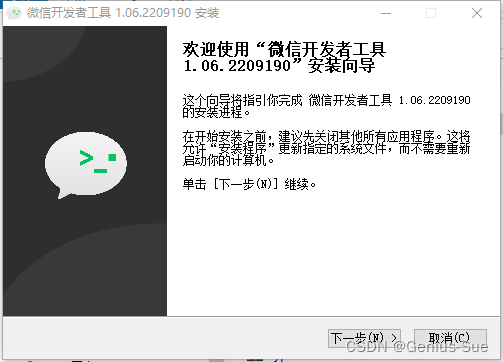
2. Select I accept

. 3. Select the installation directory. It is best to modify the path here to the D drive. Click Install to complete the installation.
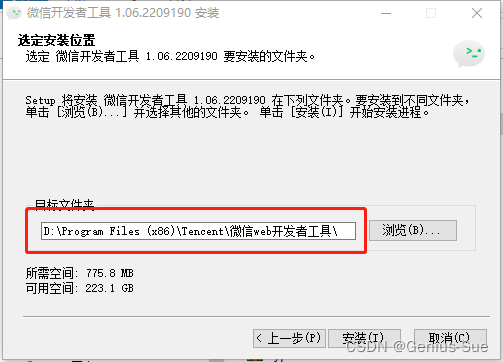
basic configuration
- Open the editor settings in the settings and change the line spacing and font size to 16. This is the setting I personally recommend.
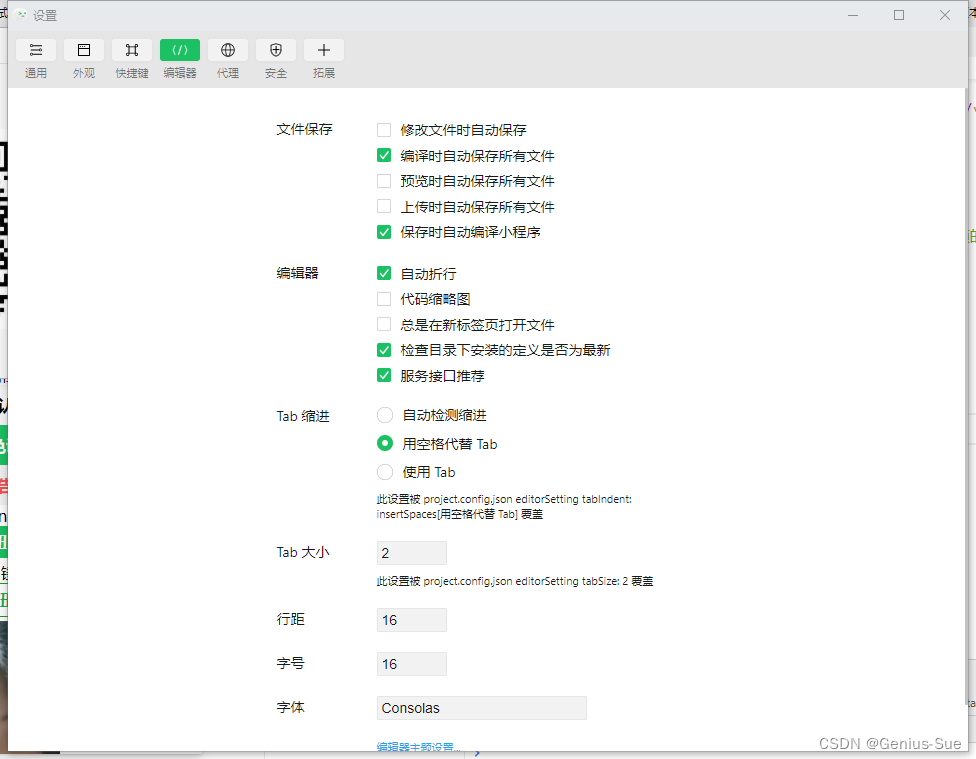
2. In the proxy, choose not to use any proxy
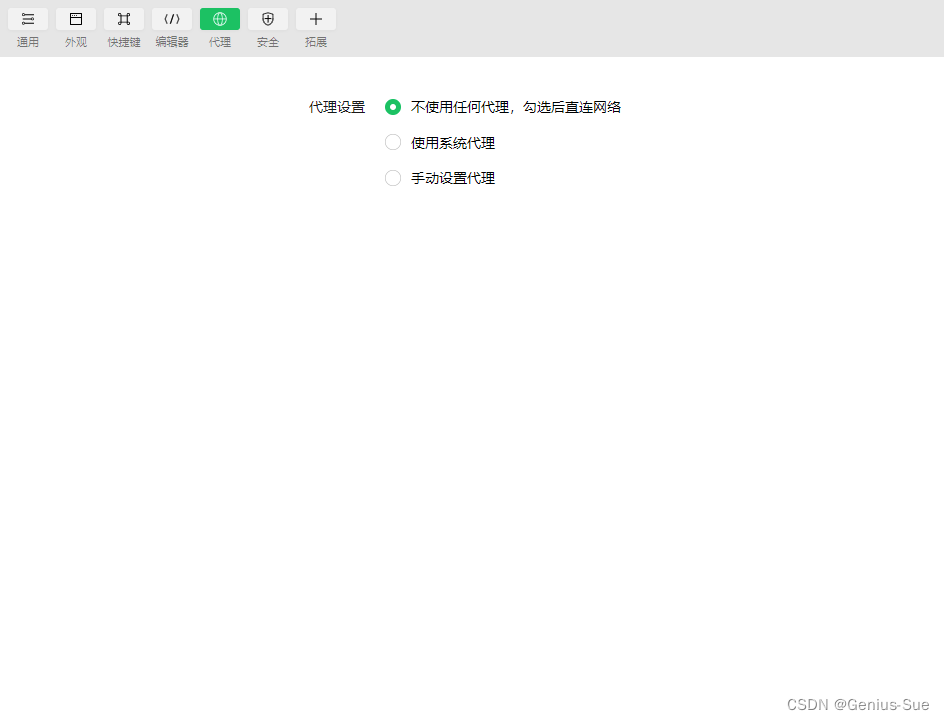
That’s it for the article. Thank you for reading. If there are any mistakes or better suggestions, please feel free to correct me!