environment:
Win10 Professional Edition
Win11 Professional Edition
powershell
Problem Description:
Turn on the default printer sharing function with one click. How to use powershell to write a script that turns on the local default printer sharing in Windows with one click.
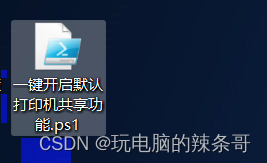
solution:
修改Windows注册表来实现打印机共享:(未成功)
打开注册表编辑器:按下Win + R组合键,输入"regedit",然后按下回车键,以打开注册表编辑器。
导航至打印机相关的注册表路径:在注册表编辑器中,导航至以下路径:
HKEY_LOCAL_MACHINE\SYSTEM\CurrentControlSet\Control\Print\Printers
选择要共享的打印机:在“Printers”文件夹下,找到你想要共享的打印机。可以通过查看打印机的名称来确定。
修改打印机的共享设置:右键点击选定的打印机,选择“新建”-