Introduction
A more lightweight data format - protobuf.
Advantages of protobuf:
- Smaller, faster and simpler.
- Supports multiple programming languages.
- The parsing speed is fast.
- Strong scalability.
the difference
It mainly does not include two functions:
because the languages supported by protobuf are not complete enough, some languages are not in this warehouse, so you need to download specific languages, then protobuf-c is the implementation that supports the C language version.
For the official version of protobuf, it includes support for python, ruby, C++ and other languages, but does not include C language:
1. protoc generates code for supported languages through proto files
2. protobuf libraries in different languages are used when the code is finally called
For the c language version of protobuf, it is only implemented for the C language, including:
1. protoc-c generates code corresponding to the c language through the proto file
2. The libprotobuf-c library is used for connection during compilation.
Install
Before downloading ProtoBuf, be sure to install the dependent libraries:
autoconf automake libtool curl make g++ unzip
If not installed, the installation command is as follows:
Ubuntu users choose:
sudo apt-get install autoconf automake libtool curl make g++ unzip -y
Get source code
protobuf version address: https://github.com/protocolbuffers/protobuf/releases
protobuf-c version address: https://github.com/protobuf-c/protobuf-c/releases
Compile and install
protobuf
You need to switch the main branch to the 4.0.x branch to have the autogen.sh script.
./autogen.sh
./configure is installed in the /usr/local directory by default, and lib and bin are scattered.
./configure --prefix=/usr/local/protobuf is installed in the /usr/local/protobuf directory
make -j4 && make install
That is to say, if the installation directory is modified, /etc/profilesome content needs to be added to the (system configuration file):
sudo vim /etc/profile
Add the following content:
#(Dynamic library search path) Specify a path other than the system default path when searching for a dynamic link library during program loading and running.
export LD_LIBRARY_PATH=$LD_LIBRARY_PATH:/usr/local/protobuf/lib/
#(Static library search path) Specify the path to search for shared libraries when searching for dynamic link libraries during program compilation.
export LIBRARY_PATH=$LIBRARY_PATH:/usr/local/protobuf/lib/
#Execution program search path
export PATH=$PATH:/usr/local/protobuf/bin/
#cProgram header file search path
export C_INCLUDE_PATH=$C_INCLUDE_PATH:/usr/local/protobuf/include/
#c++ program header file search path
export CPLUS_INCLUDE_PATH=$CPLUS_INCLUDE_PATH:/usr/local/protobuf/include/
#pkg-config path
export PKG_CONFIG_PATH=/usr/local/protobuf/lib/pkgconfig/
The last step is to re-execute the /etc/profile file:
source /etc/profile
protobuf-c
export PKG_CONFIG_PATH=/usr/local/lib/pkgconfig
./autogen.sh
./configure --prefix=/usr/local/protobufc
make -j4 && make install
As above, you need to add the above configuration to the /etc/profile file.
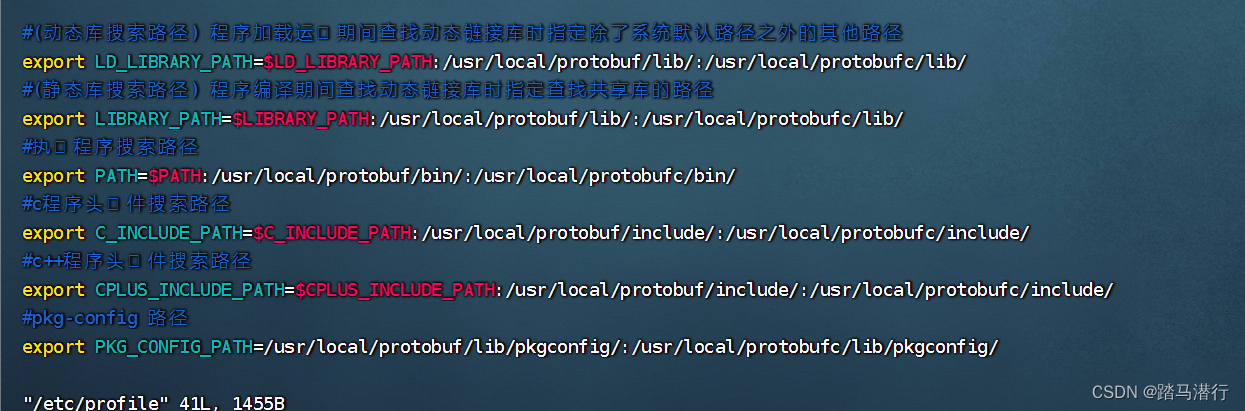
Use conversion tools
protoc-c --c_cout=. *.proto