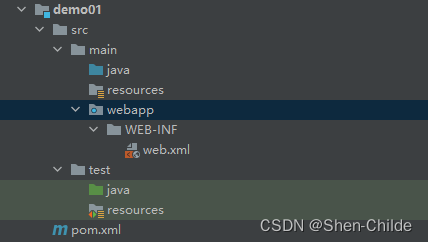Article directory
- Five ways to create JavaWeb projects
-
- Method 1: Directly select Maven’s webapp template
- Method 2: Create a normal Maven, and then add war, Project Structure Facts, and webapp to pom.xml
- Method 3: Create a normal Maven, Add Framework Support to add web
- Method 4: Create using Java Enterprise, web
- Method 5: Create using Java Enterprise and add war and webapp in pom.xml
Five ways to create JavaWeb projects
Method 1: Directly select Maven’s webapp template
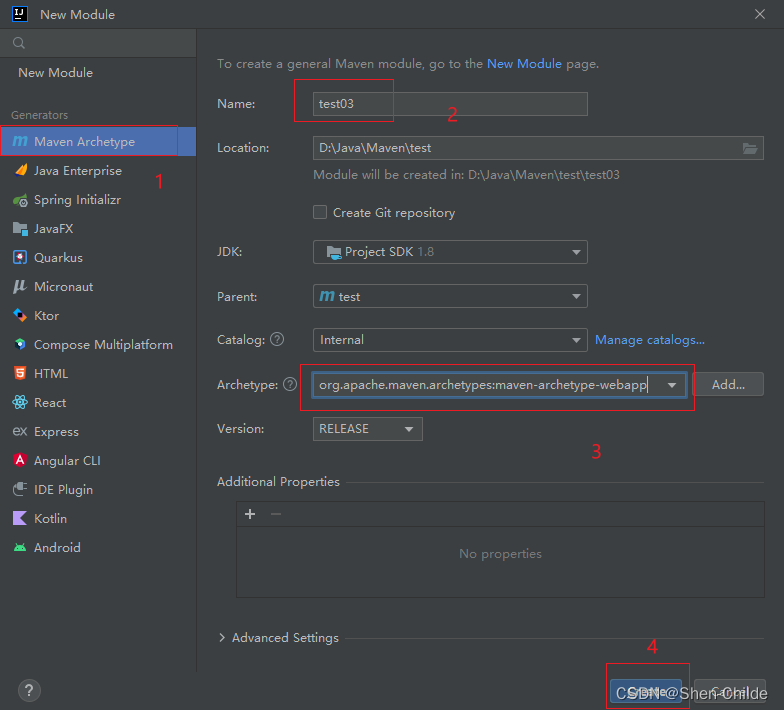
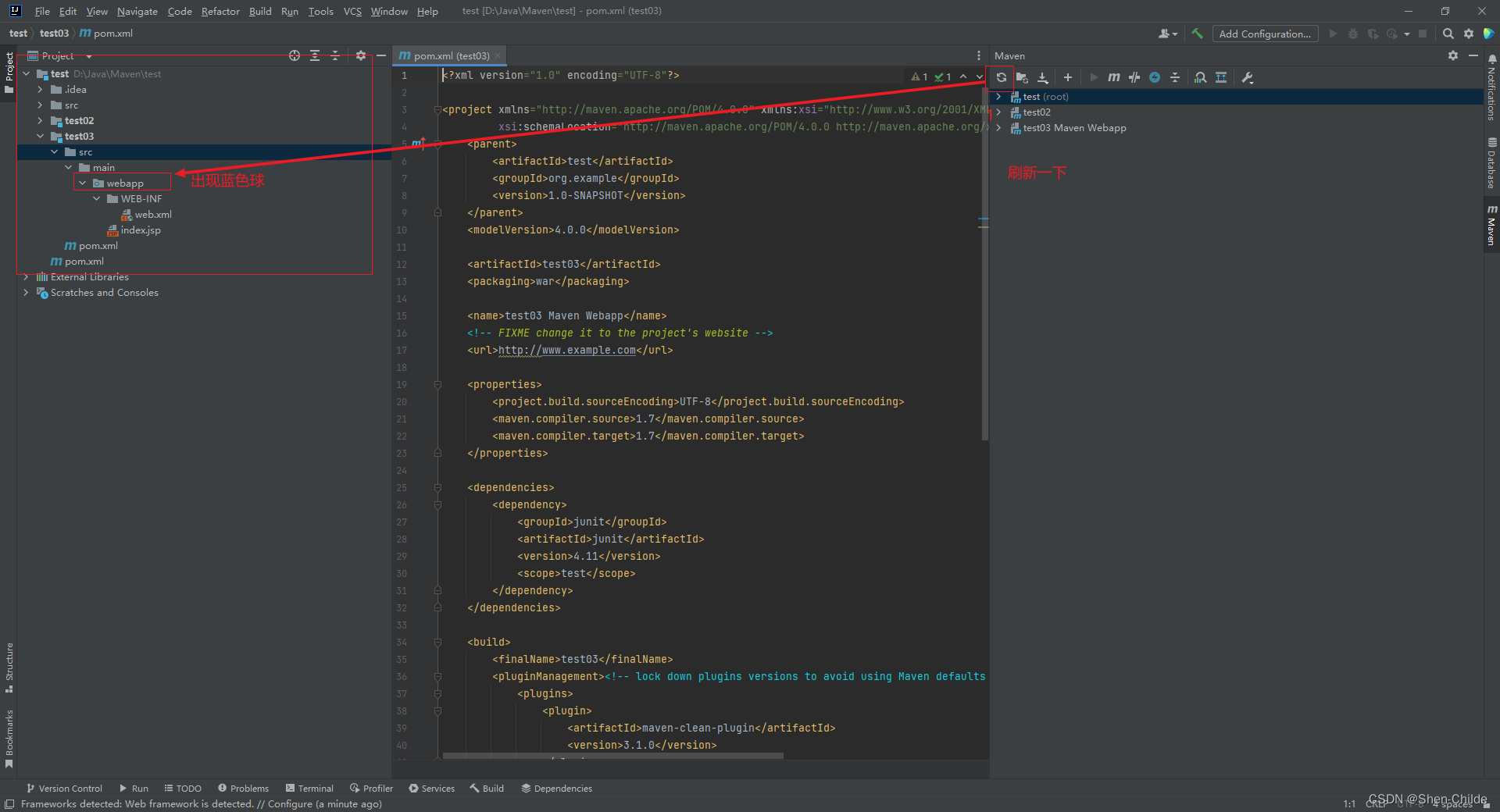
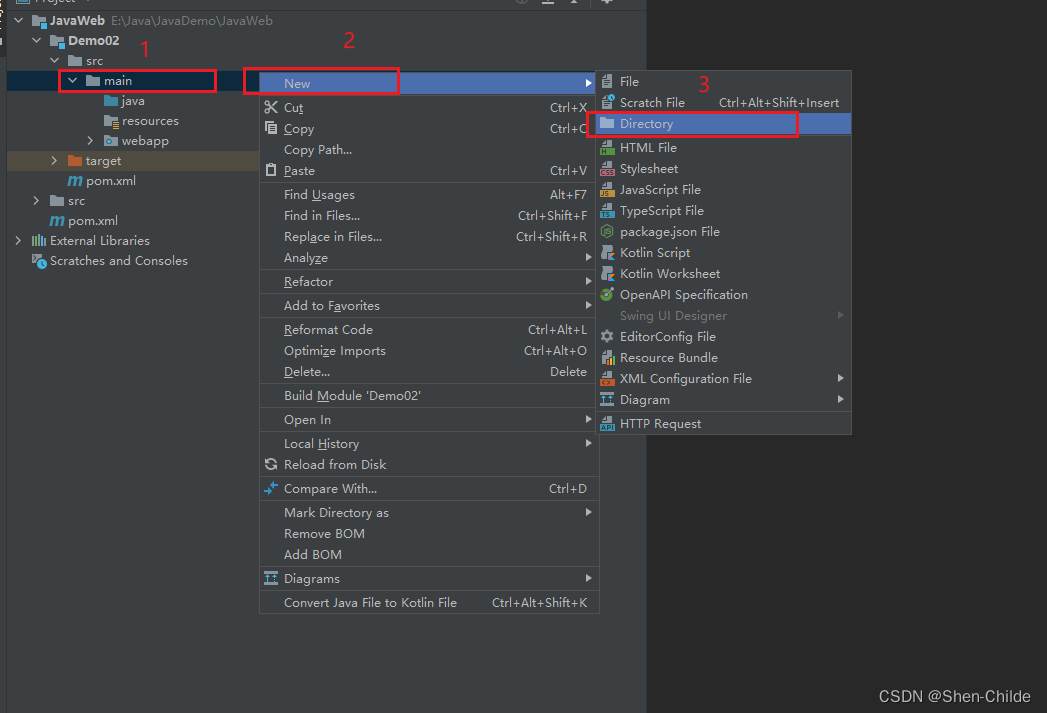
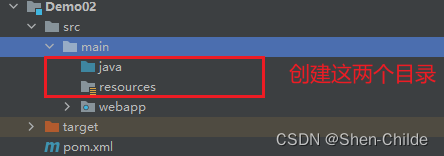
Method 2: Create a normal Maven, and then add war, Project Structure Facts, and webapp to pom.xml
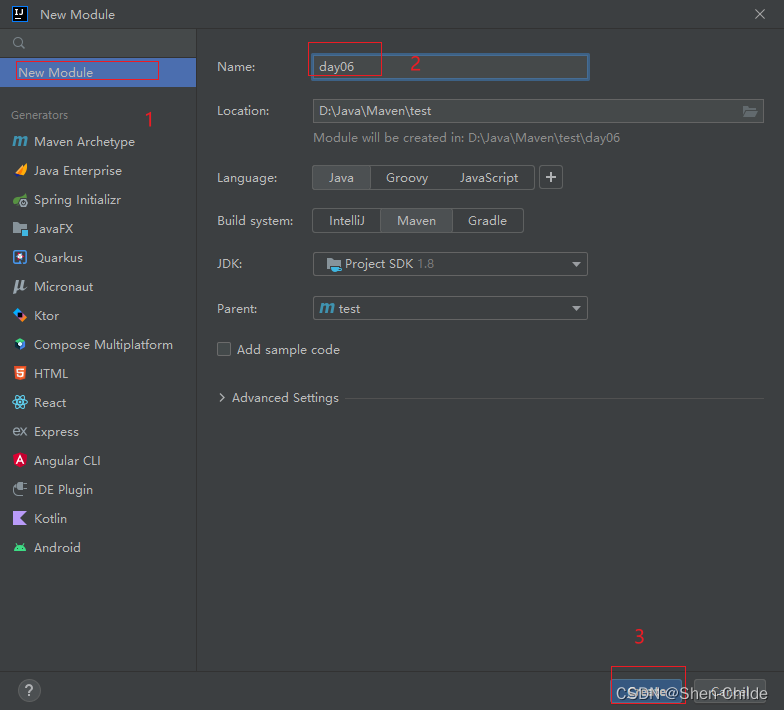
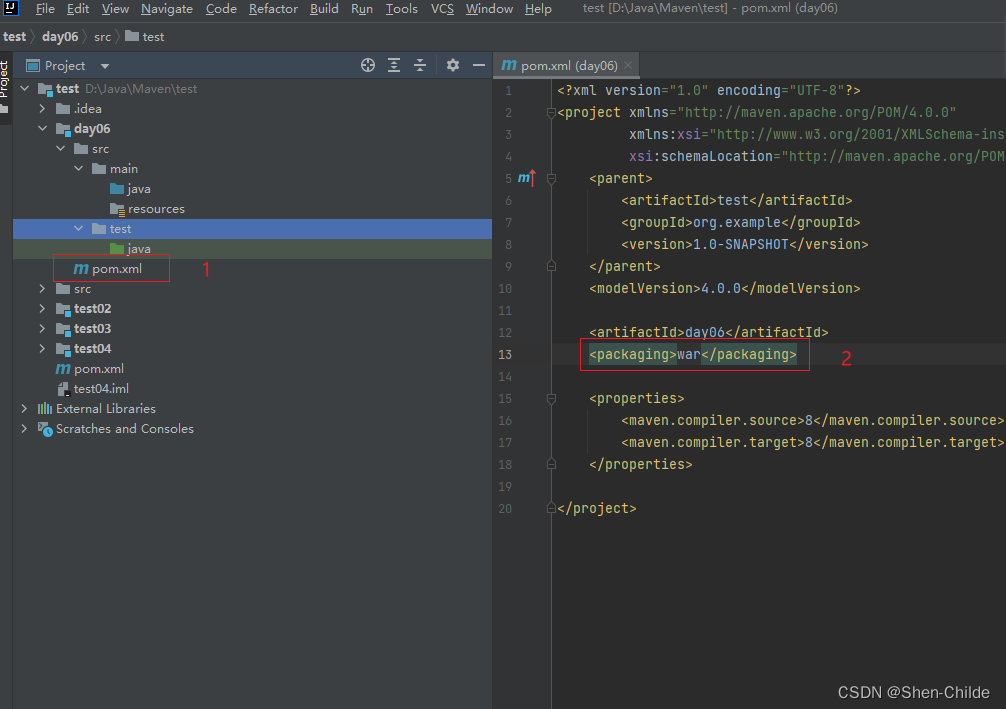
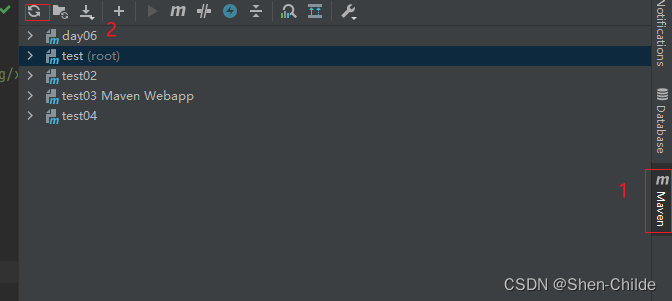
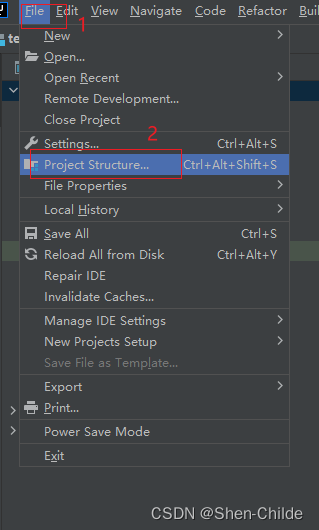
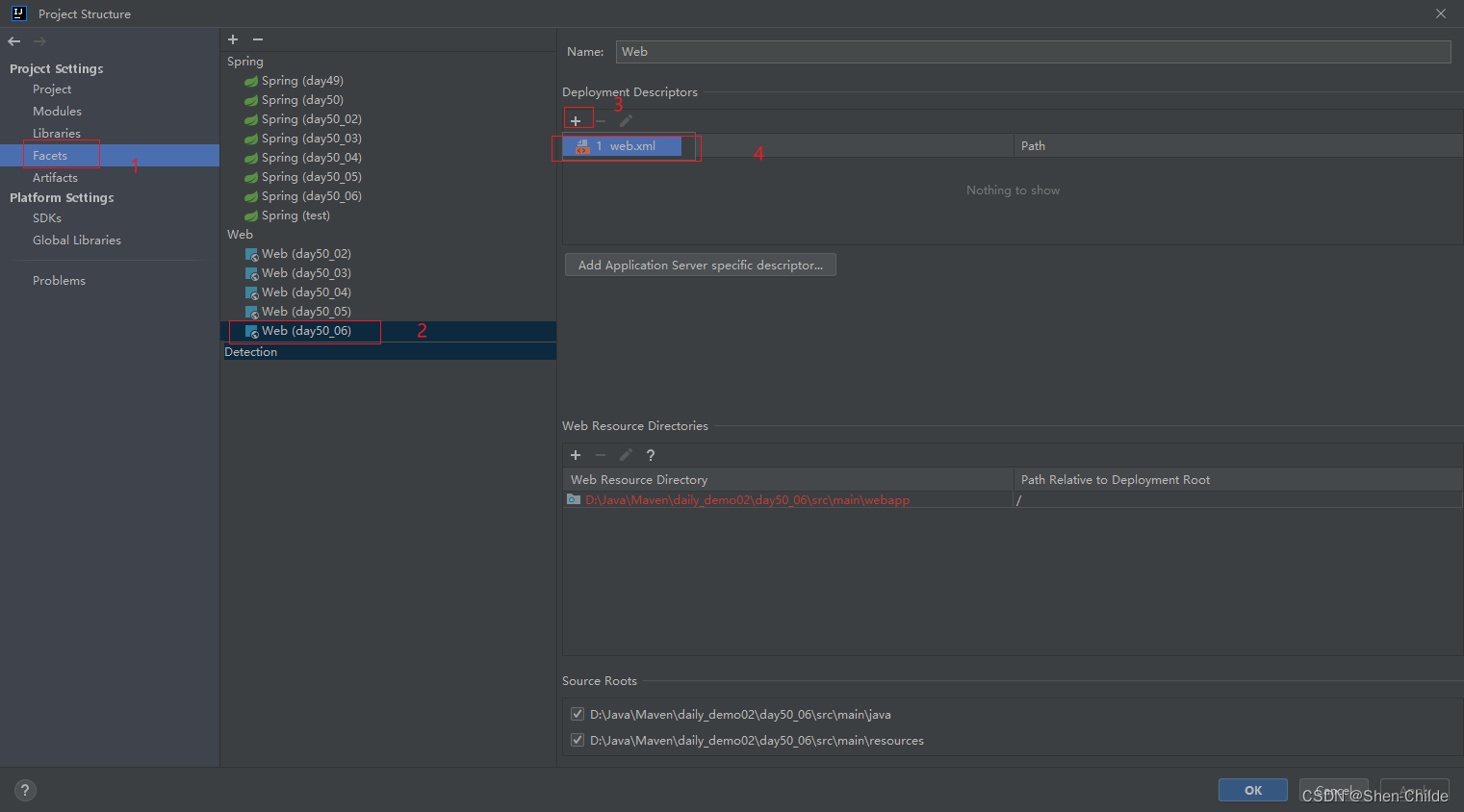
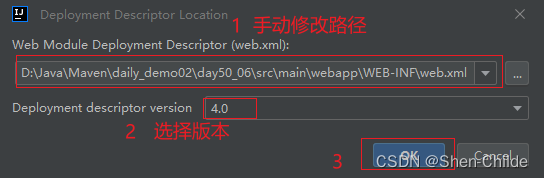
D:\Java\Maven\daily_demo02\day50_06 \src\main\webapp \WEB-INF\web.xml
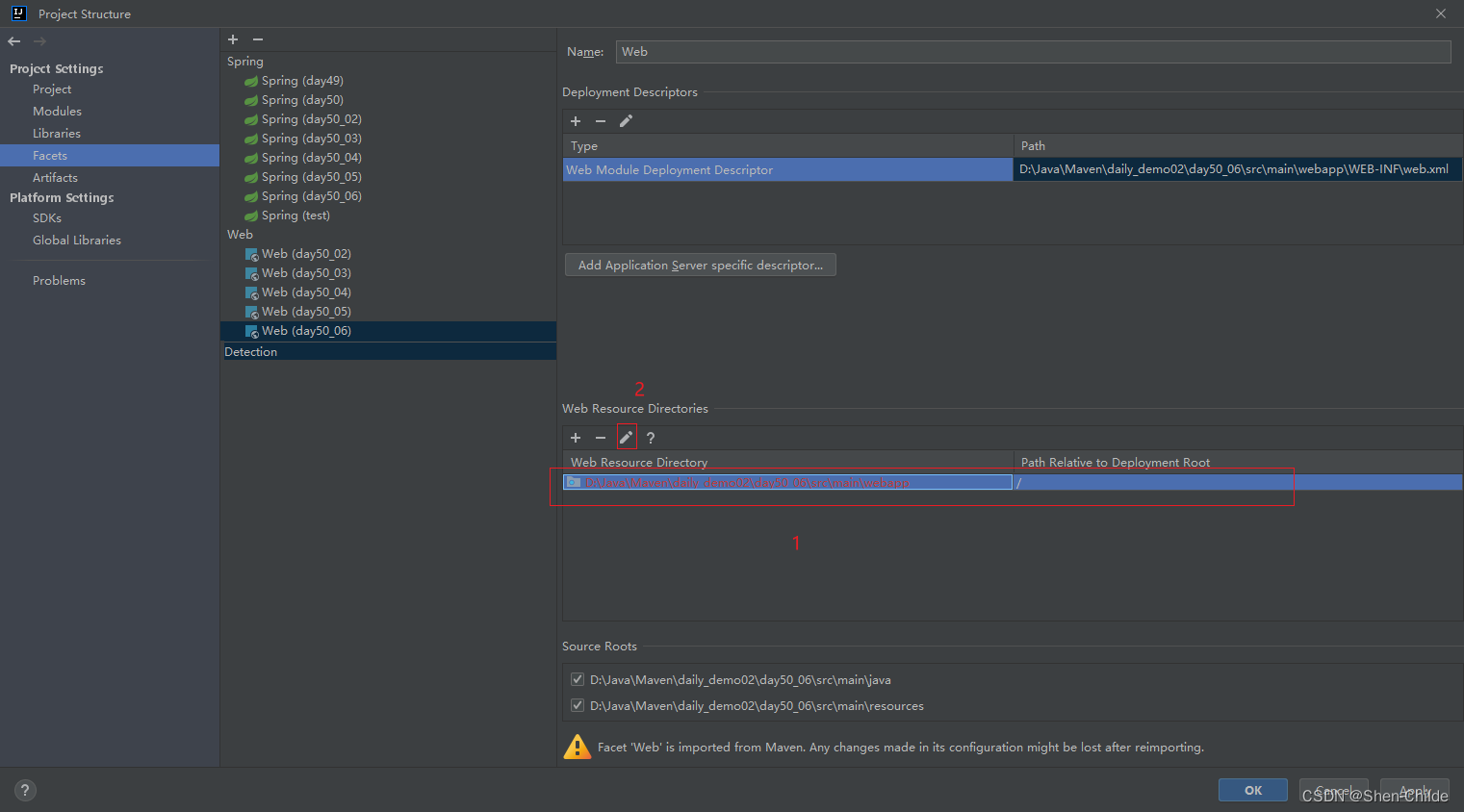
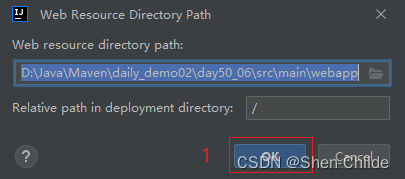
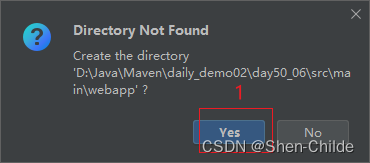
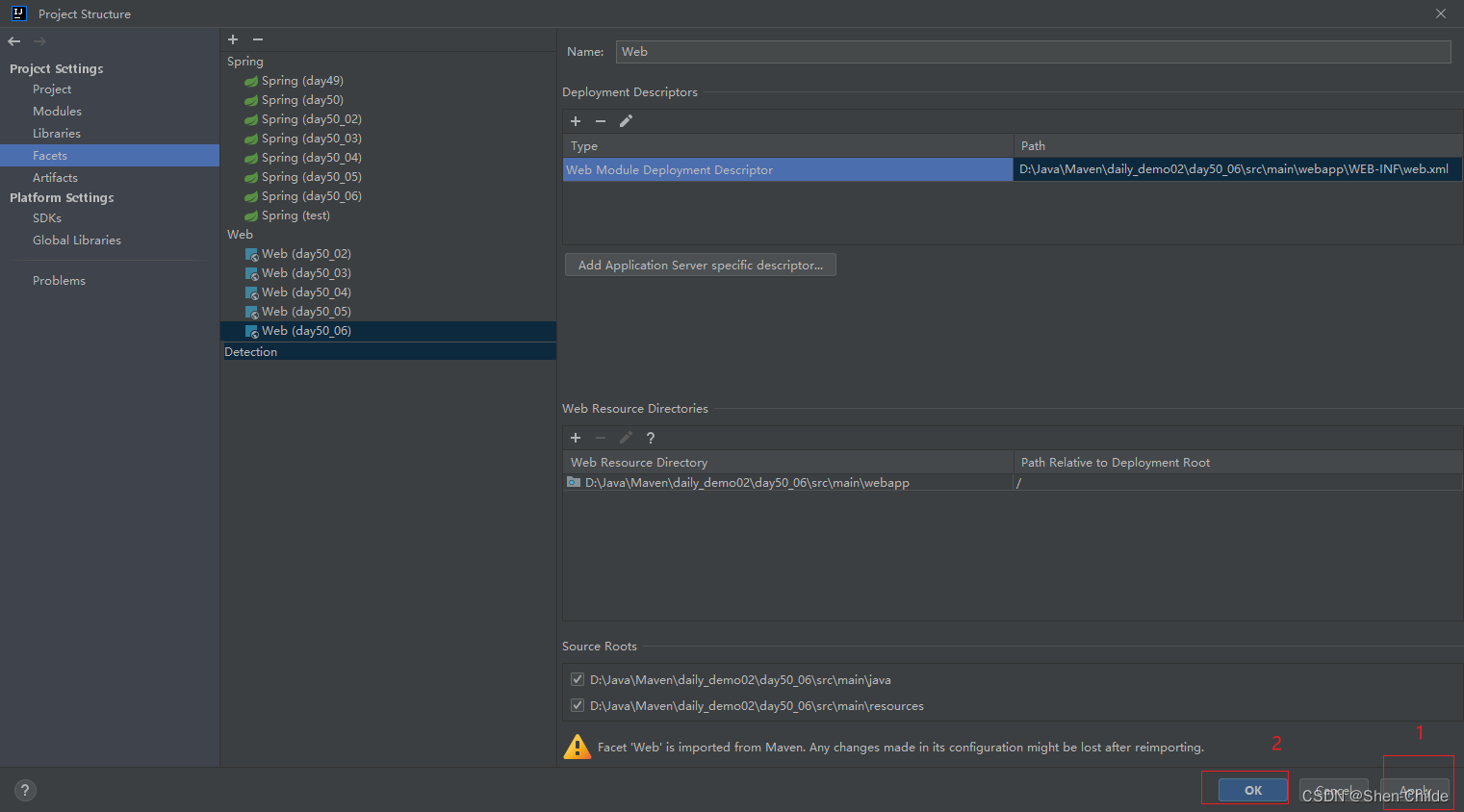
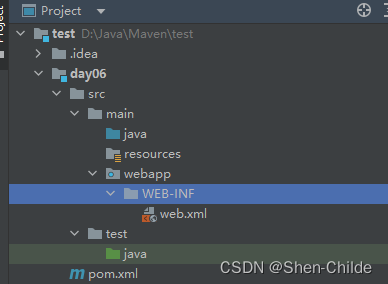
Method 3: Create a normal Maven, Add Framework Support to add web
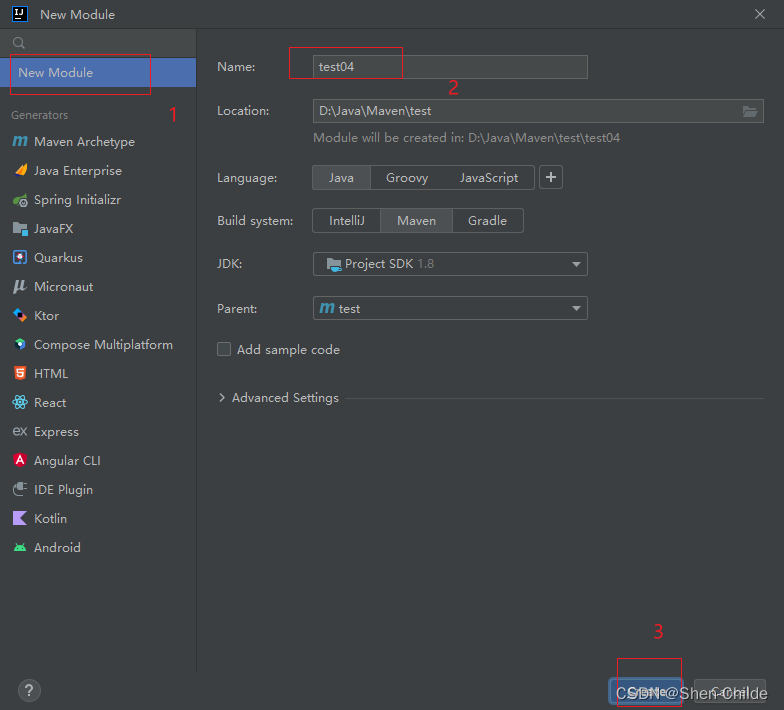
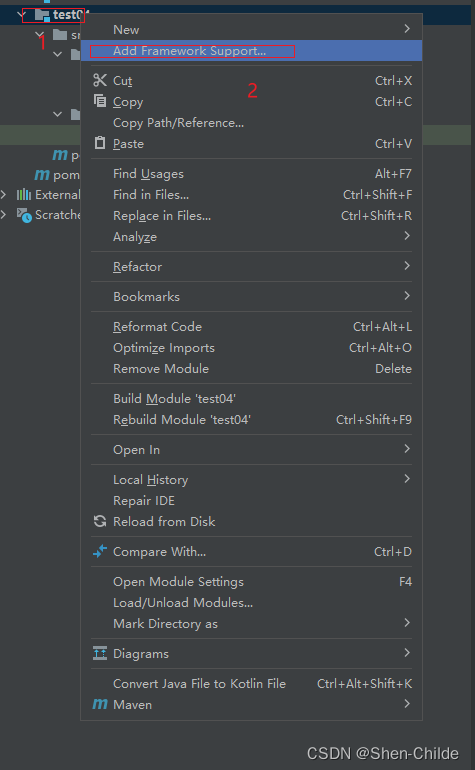
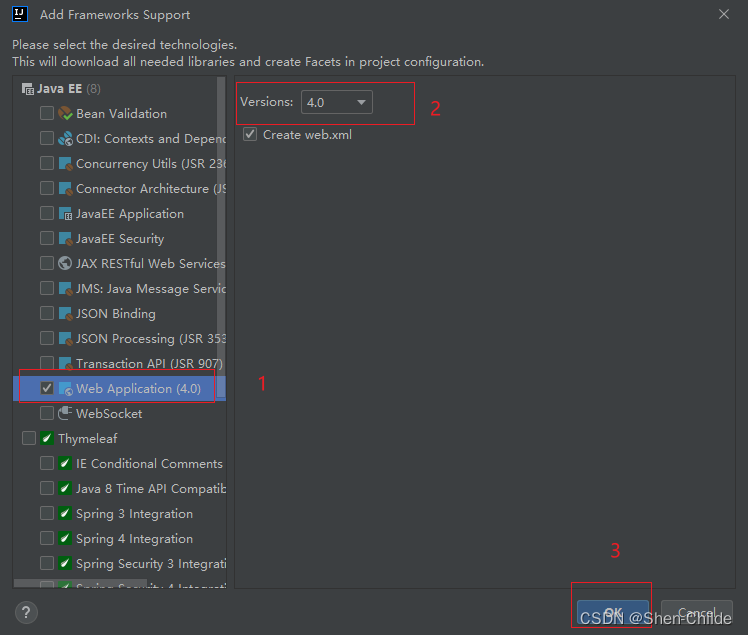
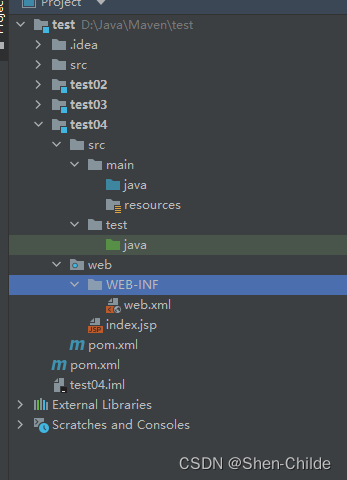
Method 4: Create using Java Enterprise, web
Create file
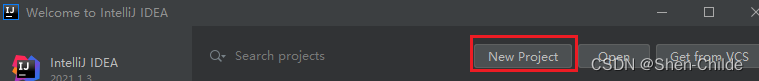

Configure Tomcat
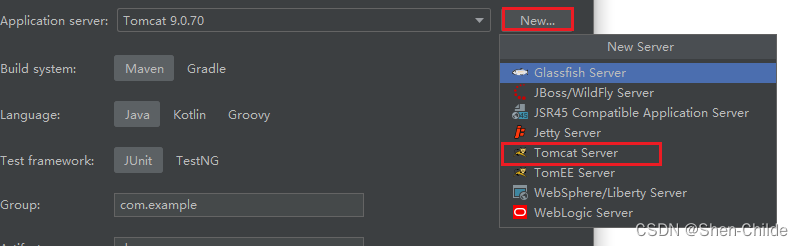
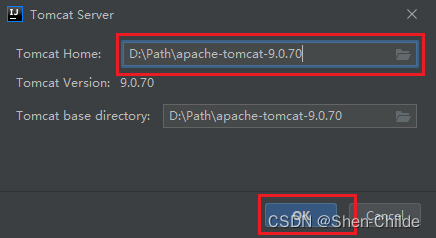
Select project file
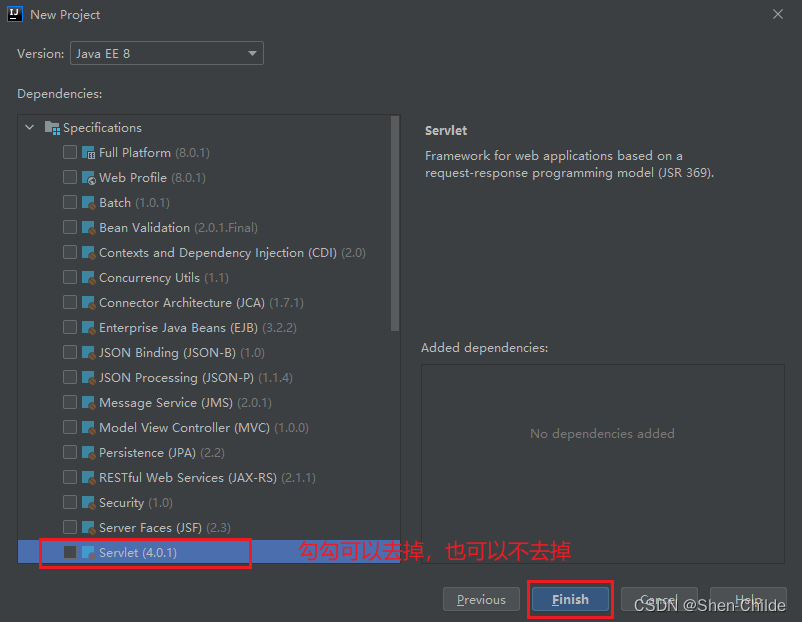
Delete webapp
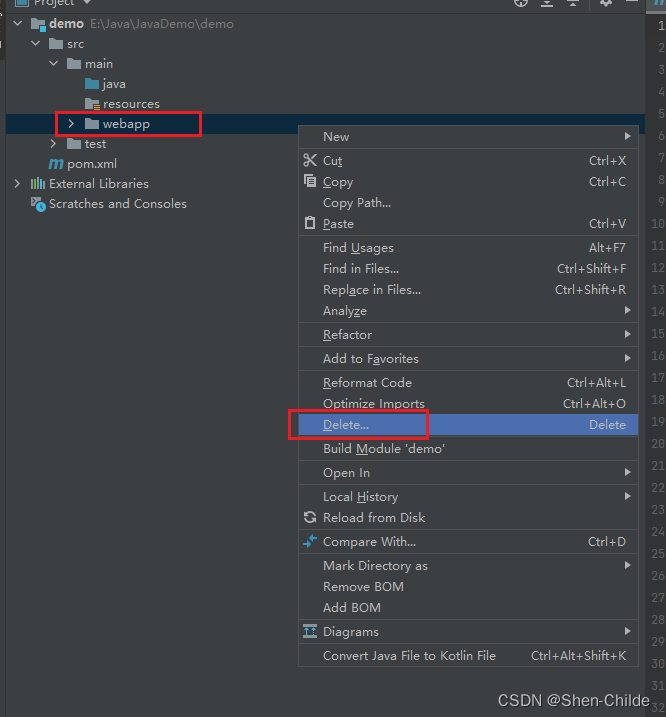
Add web
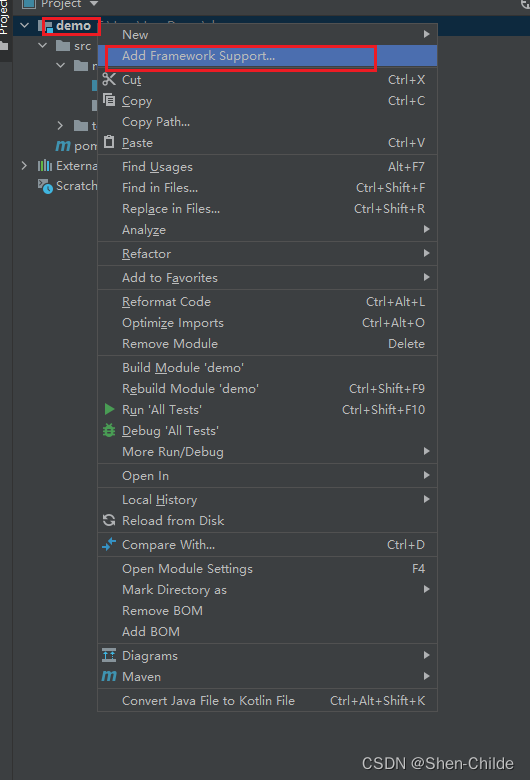
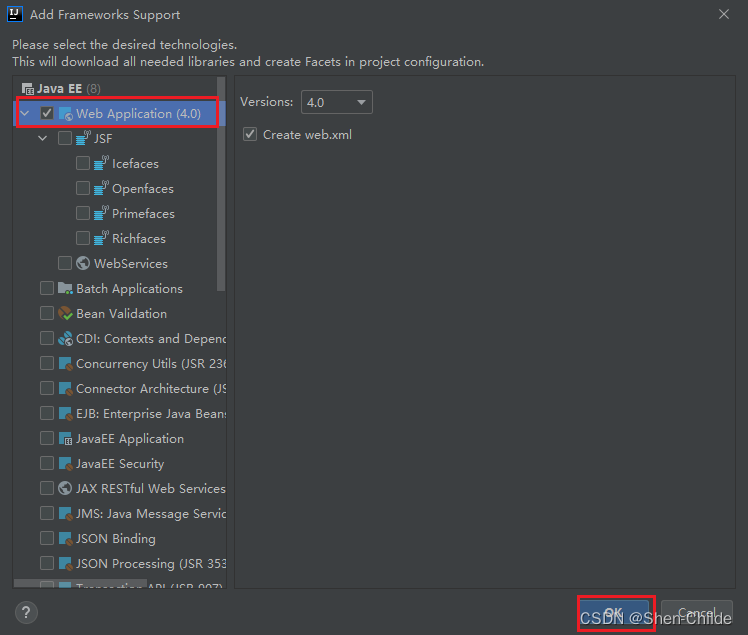
creation completed
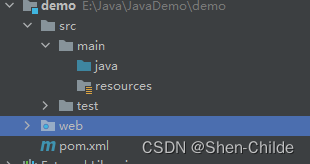
Method 5: Create using Java Enterprise and add war and webapp in pom.xml
Create the file,
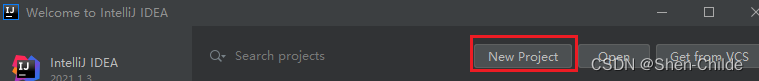

configure Tomcat,
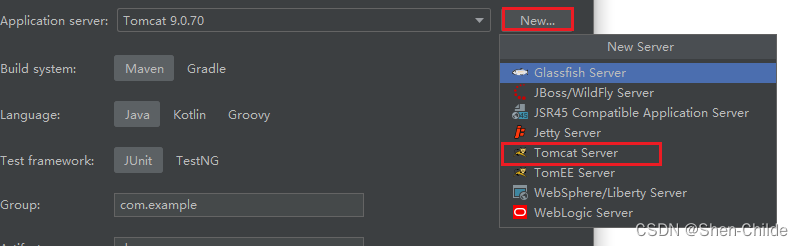
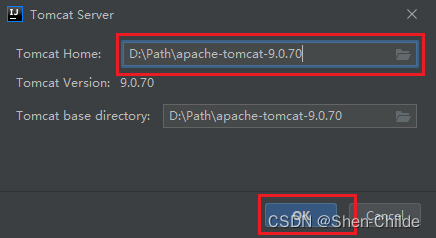
select the project file,
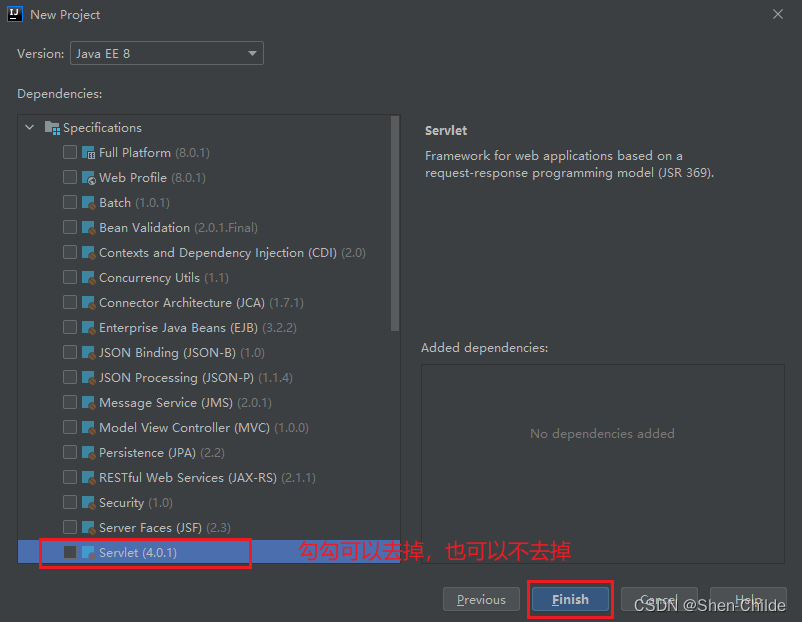
add war in pom.xml, and refresh maven
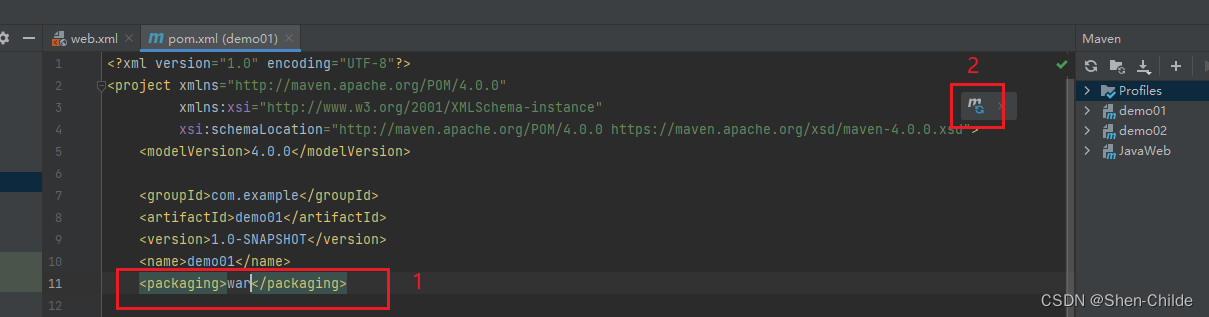
to complete the creation.