Let’s briefly remember how to break away from the teacher’s Jakataka control during the computer class.
Story background:
During a computer class, I was chatting with others on QQ, and suddenly the teacher took full screen control. I just finished editing my message and haven’t had time to send it out yet.
Then I started trying to get out of control, but I couldn’t exit the program because the teacher would prompt me to log out if I exited the program ( please read another article on how to exit the Jakataka program ), so I had to find another person. method and then try except Sticky Keys. Next, I will share with you the process of using it, hehe.
Environment: win7 system
Jakataka version: 15.6.2.4
Step 1: Press the shift key 5 times in succession to summon the sticky keys.
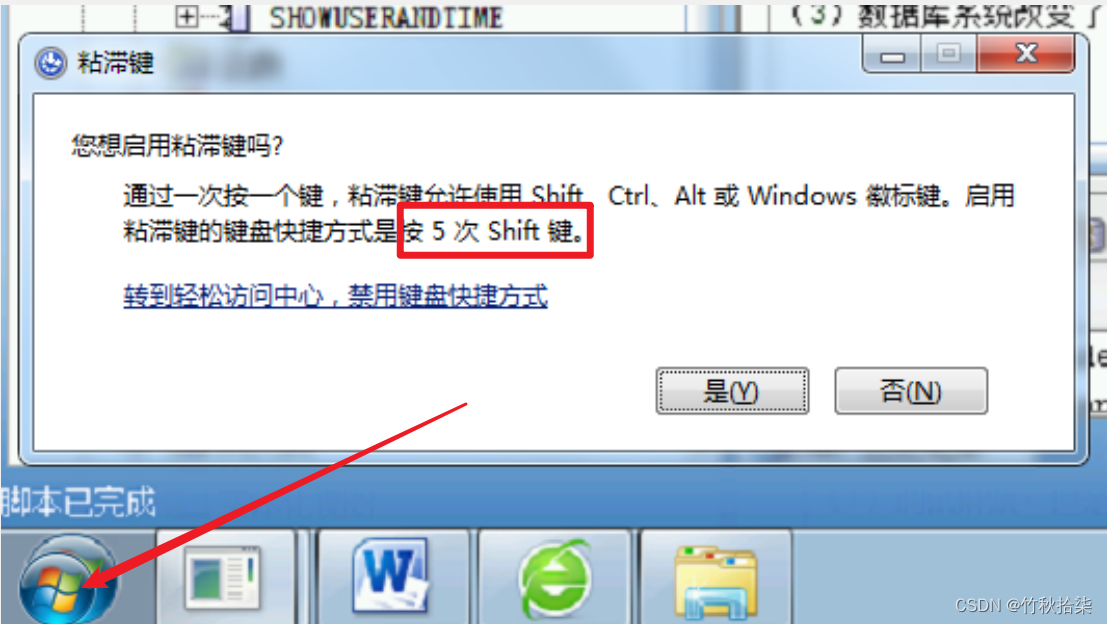
In this interface, you can see that there is a Go to Access Control Center, and at the same time, a logo key appears in the lower left corner of the computer. We may not be able to see the mouse at first, so we can move it casually. As soon as we know that the mouse appears inside the Sticky Keys, we can slowly drag the Sticky Keys window to the lower left corner and click the logo key. Then we can see that our programs can be clicked.
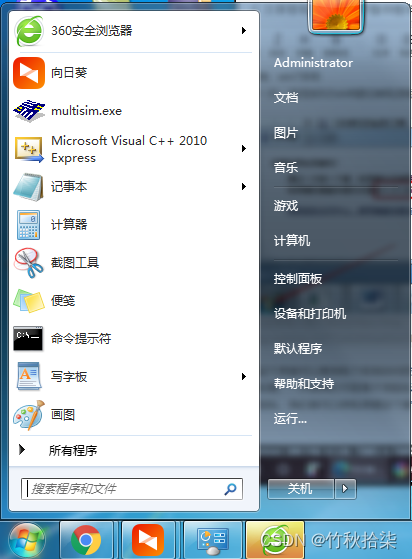
For example, if we click on a sunflower or computer or control panel, a window will appear. At this time, we can try the alt+tab keys to try to switch windows. If it still doesn't work, then wait.
By the way, if the sticky key window disappears, you can press the sticky key five times again. If you can't press it, don't panic. At this time, you can use the alt+tab keys to switch windows.