Steps for uploading attachments exceeding 48M to the USTC mailbox system:
- When uploading files from the file transfer station, you will be prompted to download the mailbox control cmplugin_setup.exe. It can be installed on the C drive by default.
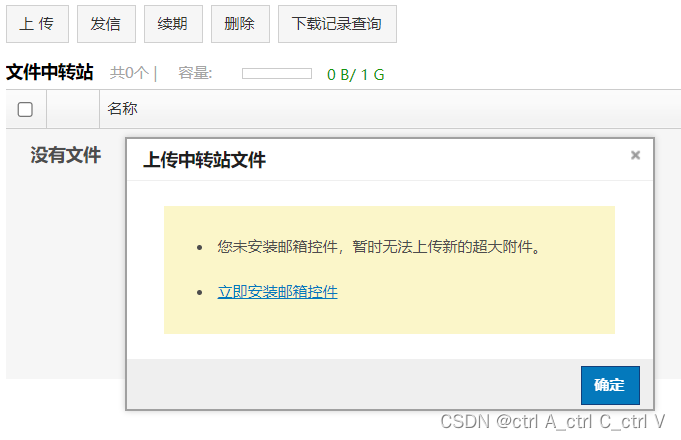
2. After installation, you still cannot upload very large files because only IE browser supports this function, so you can use Edge browser to turn on IE's compatibility mode . Specific steps:
Open the settings of the Edge browser and change "Allow website reloading in Internet Explorer mode (IE mode)" to Allow. You will be prompted to restart the browser. Just restart.
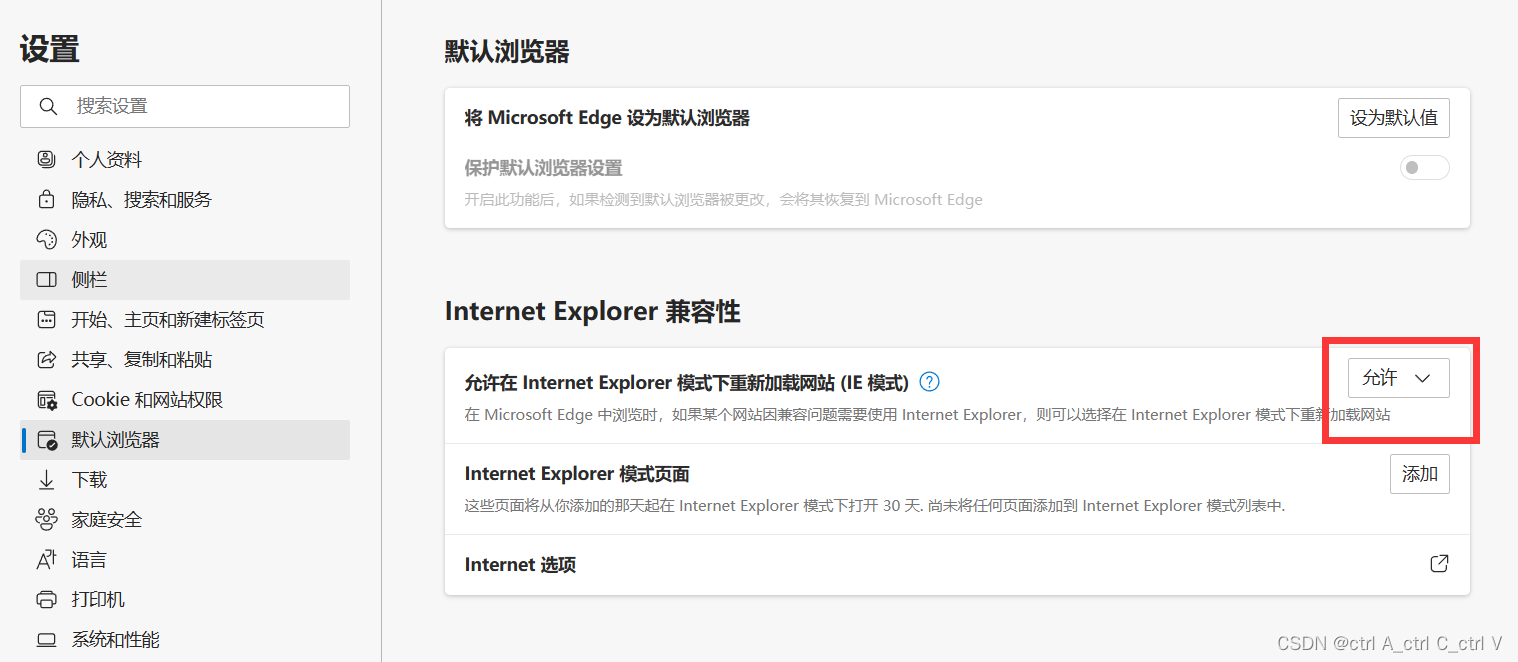
3. Re-enter the mailbox system and select "Reload in Internet Explorer mode". At this time, the mailbox system is opened under the IE system, and oversized attachments can be uploaded normally.
