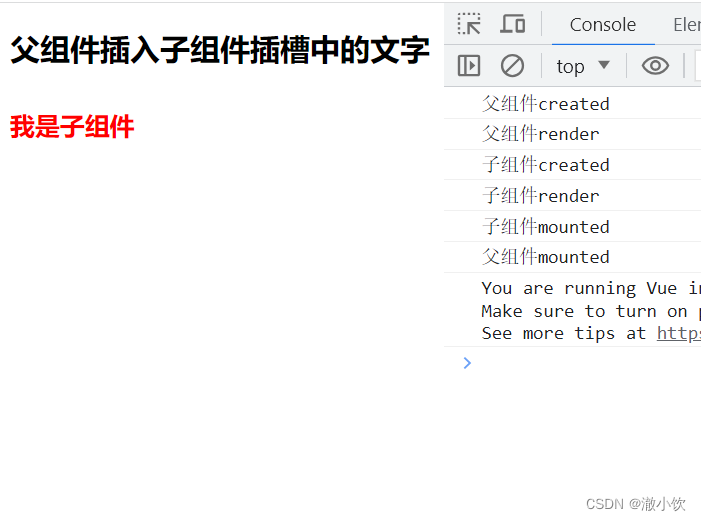The code directly is as follows. The module I use is imported into cdn to introduce vue.
<!DOCTYPE html>
<html lang="en">
<head>
<meta charset="UTF-8" />
<meta name="viewport" content="width=device-width, initial-scale=1.0" />
<title>Document</title>
</head>
<body>
<div id="app"></div>
<script type="module">
import Vue from "https://cdn.jsdelivr.net/npm/[email protected]/dist/vue.esm.browser.js";
//创建全局组件child-cpn
Vue.component("child-cpn", {
created() {
console.log("子组件created");
},
mounted() {
console.log("子组件mounted");
},
render(h) {
console.log("子组件render");
return h(
"h" + this.level, // tag name
{}, // 一些在元素或组件上的属性或事件
//子元素内容,如果只有一个子元素可以放在数组中 如:h('h1',{},'我是几个文字')
[
this.$slots.default,//接收父组件中插入到默认插槽中的内容
h("h5", { style: { color: "#ff0000" } }, "我是子组件"),
]
);
},
props: {
level: {
type: Number,
required: true,
},
},
});
const vm = new Vue({
name: "HelloWorld",
el: "#app",
data: {
message: "这条信息是父组件想在子组件中插入的信息",
flevel: 2,
},
created() {
console.log("父组件created");
},
mounted() {
console.log("父组件mounted");
},
render(h) {
console.log("父组件render");
//三个参数 标签名,元素或组件上绑定的属性,子组件
return h(
"child-cpn",//标签为子组件
{ attrs: { level: this.flevel } },//标签上绑定的属性
'父组件插入子组件插槽中的文字'//标签中放置的子元素内容
);
},
});
</script>
</body>
</html>
Running the code shows that the child component is rendered in #app and the content is passed in from the parent component.